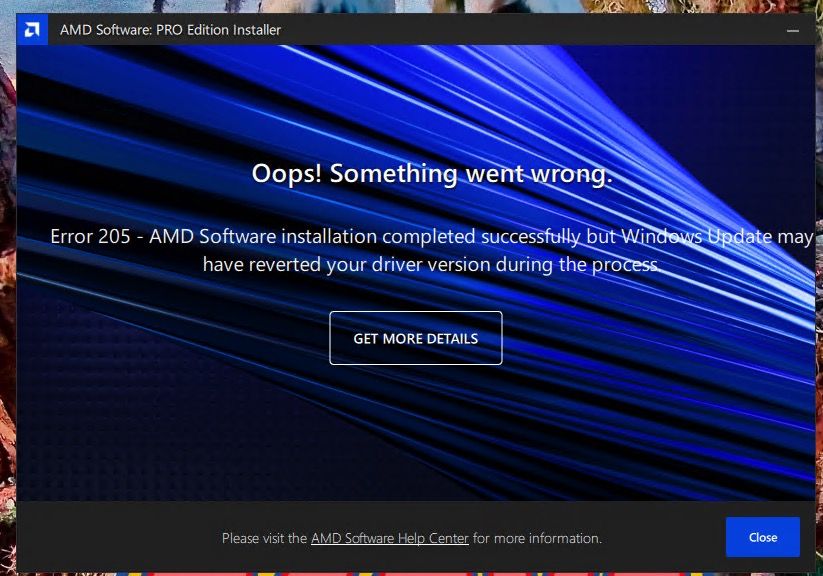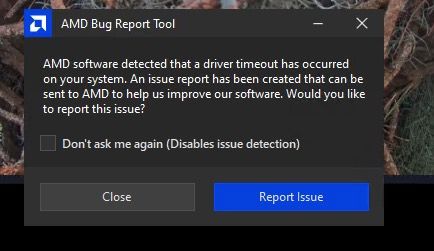- Mark as New
- Bookmark
- Subscribe
- Mute
- Subscribe to RSS Feed
- Permalink
- Report Inappropriate Content
AMD Driver Timeout
Hi, working with a Dell Precision 5820 with a factory installed WX7100 on a clean install of Windows 10 Pro workstation 22H2 . Driver Version 22.20.44-221025a-385558C-AMD-Software-PRO-Edition from the file "amd-software-pro-edition-22.q4-win10-win11-nov15.exe' on the AMD support site. I did find it odd that every file I try to download from the AMD support site says 'failed, network error'. Using a different browser for it to finally download the driver or copy it from another computer to make sure the file wasn't corrupt or changed.
Running OBS studio to stream a live nature cam to YouTube. No keyboard, mouse or monitors hooked up. All interaction is via RDP.
Getting random 'AMD video driver timeout has occurred.' . Screen will freeze for about 10-15 seconds and then reappear with AMD bug report tool message stating driver timeout has occurred. Then forced to end the RDP session and start it again to get video back. Have sent numerous detailed bug reports with email address attached without any contact. Also have created a tech support ticket (Service Request: {ticketno:[8201251507]} ) without any emails other than ticket creation. Have sent these each time this has happened for over a week now.
Have scoured the forums and tried many things. Multiple clean install and reinstall of AMD drivers with hours of reboots. Was getting error 'Oops something went wrong Error 205' at the end of installation until I disable windows update using group policy. Also disabled download updates in the Windows Device Installation settings. Also tried one previous version of the driver with the same results.
We can't use this machine as intended with a flakey video driver and we are running out of options.
We have contacted Dell Pro support and they did everything I already tried, reinstall the driver with the same results.
Is this common with these cards and should I look into another brand ?
Please help.