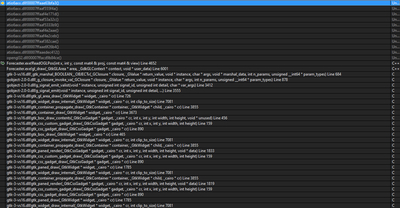- AMD Community
- Support Forums
- PC Drivers & Software
- AMD Driver Problem
PC Drivers & Software
- Subscribe to RSS Feed
- Mark Topic as New
- Mark Topic as Read
- Float this Topic for Current User
- Bookmark
- Subscribe
- Mute
- Printer Friendly Page
- Mark as New
- Bookmark
- Subscribe
- Mute
- Subscribe to RSS Feed
- Permalink
- Report Inappropriate Content
AMD Driver Problem
Hello,
I'm using AMD Radeon 6800 graphics card as my hardware, the problem happens only on this graphics card, previous ones (Radeon 590 and 380 are working properly). The problem happens since launch of the GPU, graphics drivers did not solve anything so far.
The problem is the following - I'm using GTK+ in Windows for applications. They are using OpenGL renderer, and even after few frames it starts flickering.
Most of the time I launch the application I get a crash within at most few seconds in AMD graphics driver dll. Inside atio6axx.dll - call stacks look like this all the time:
Video example (cut on viewports):
Please let me know how can I help resolve this issue. I was first going to wait for multiple months for graphics drivers to fix the issues, yet the problems still persist after almost 6 months.
Solved! Go to Solution.
- Mark as New
- Bookmark
- Subscribe
- Mute
- Subscribe to RSS Feed
- Permalink
- Report Inappropriate Content
Problem resolved.
AMD Adrenalin Software (which is bundled with driver) is causing the crash in OpenGL driver. This happens in pretty much every application (incl. Blender).
Temporary solution? Uninstall Adrenalin completely and install driver directly by hand.
- Mark as New
- Bookmark
- Subscribe
- Mute
- Subscribe to RSS Feed
- Permalink
- Report Inappropriate Content
My apologize for multiple-posting.
The problem also happens in gtk-demo.exe application in GtkGLArea example. Although due to simplicity it often takes much longer for flickering to happen.
The same problem with crashes inside atio6axx.dll happens in other applications (various small OpenGL applications on SFML, other GtkGLArea applications). I noticed crashing also in Unigine Heaven benchmark when running with OpenGL.
...
Also, if general advice is - rewrite whole application into Direct3D or Vulkan, due to scale of our application that is not feasible nor sane approach.
- Mark as New
- Bookmark
- Subscribe
- Mute
- Subscribe to RSS Feed
- Permalink
- Report Inappropriate Content
Additional information - when I attach RenderDoc (which apparently does something), the problem with flickering is gone.
This is NOT a solution though - but it might be a good lead for you.
- Mark as New
- Bookmark
- Subscribe
- Mute
- Subscribe to RSS Feed
- Permalink
- Report Inappropriate Content
To follow up, it really is EVERY OpenGL based software. Incl. F.e. Blender - which crashes within like 60 seconds at most.
- Mark as New
- Bookmark
- Subscribe
- Mute
- Subscribe to RSS Feed
- Permalink
- Report Inappropriate Content
Problem resolved.
AMD Adrenalin Software (which is bundled with driver) is causing the crash in OpenGL driver. This happens in pretty much every application (incl. Blender).
Temporary solution? Uninstall Adrenalin completely and install driver directly by hand.