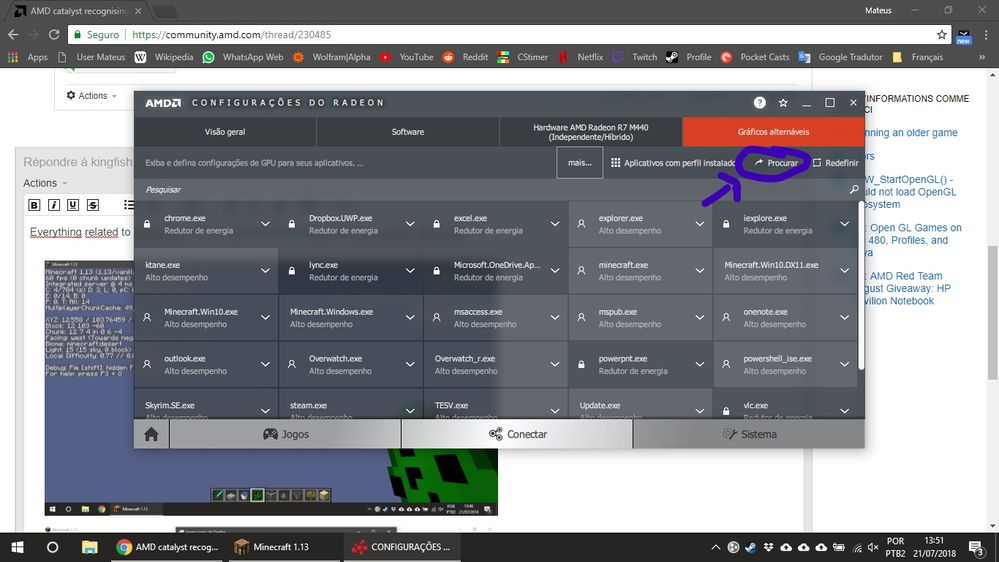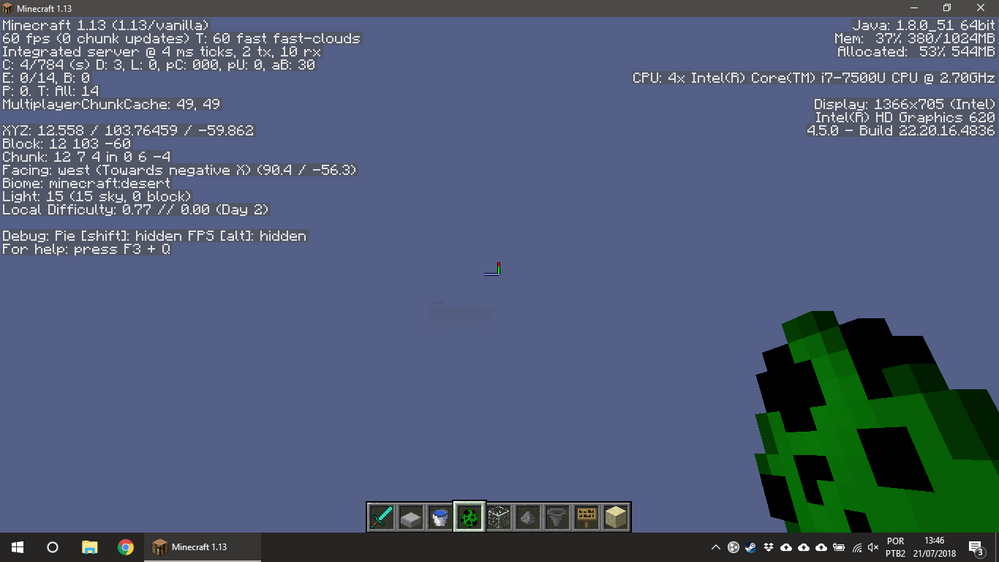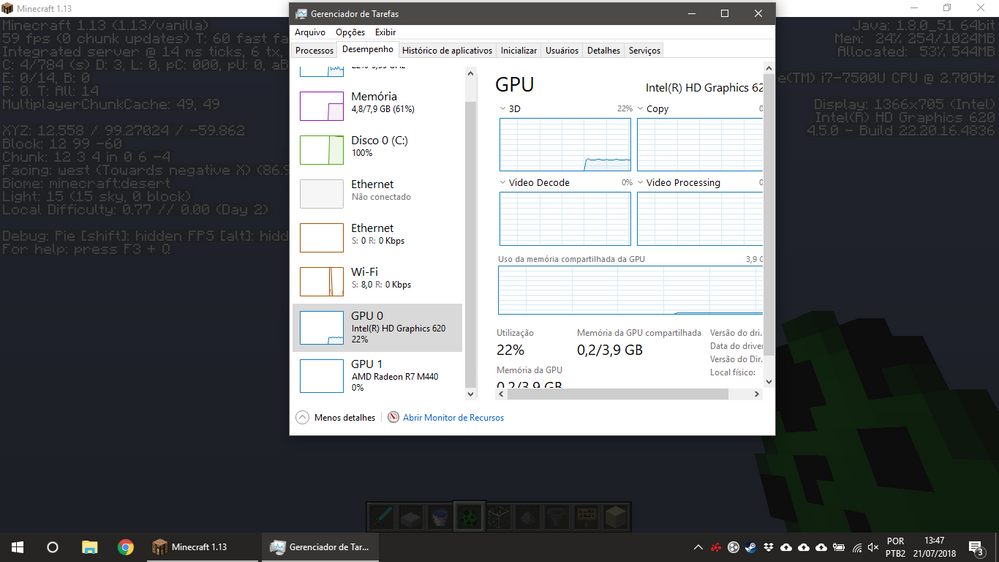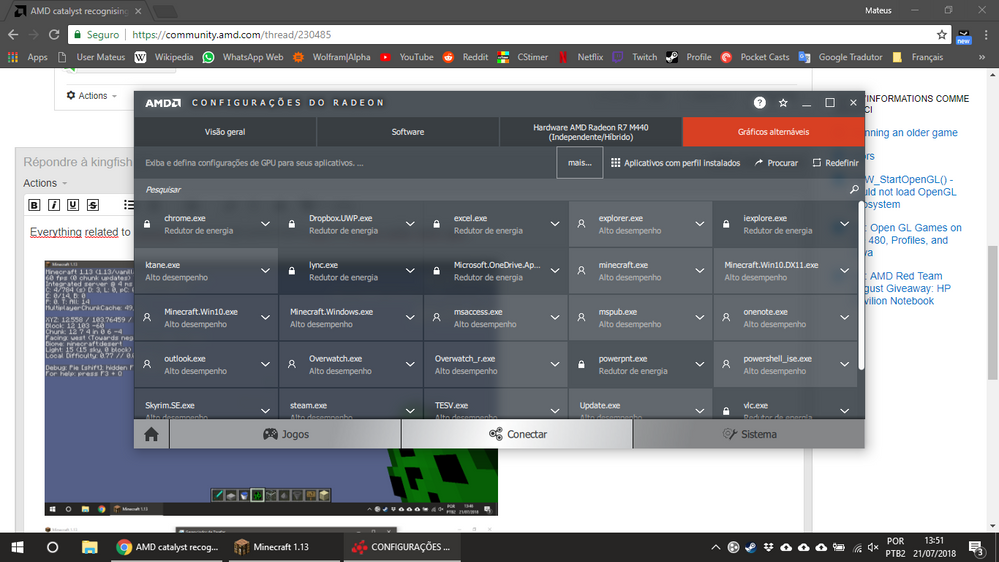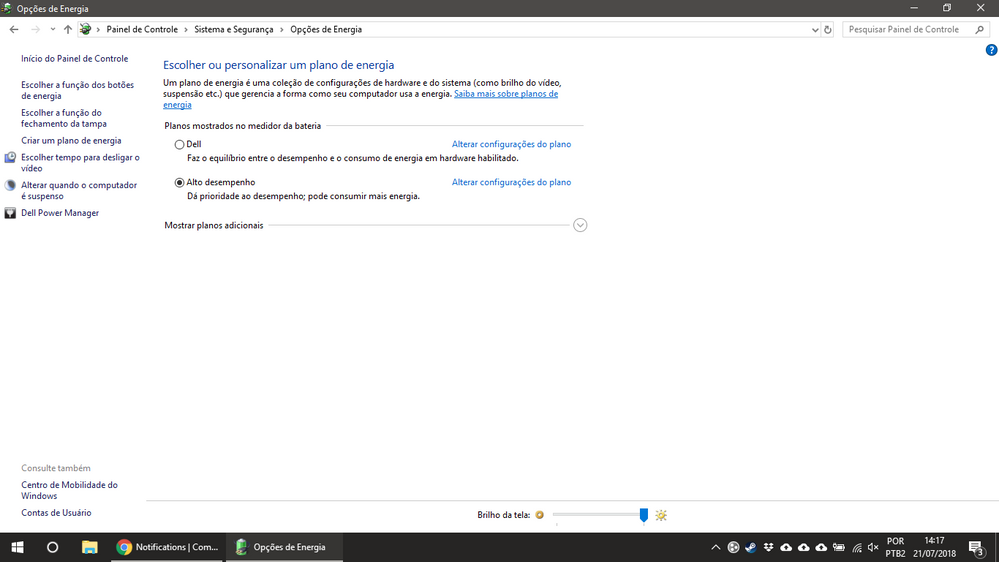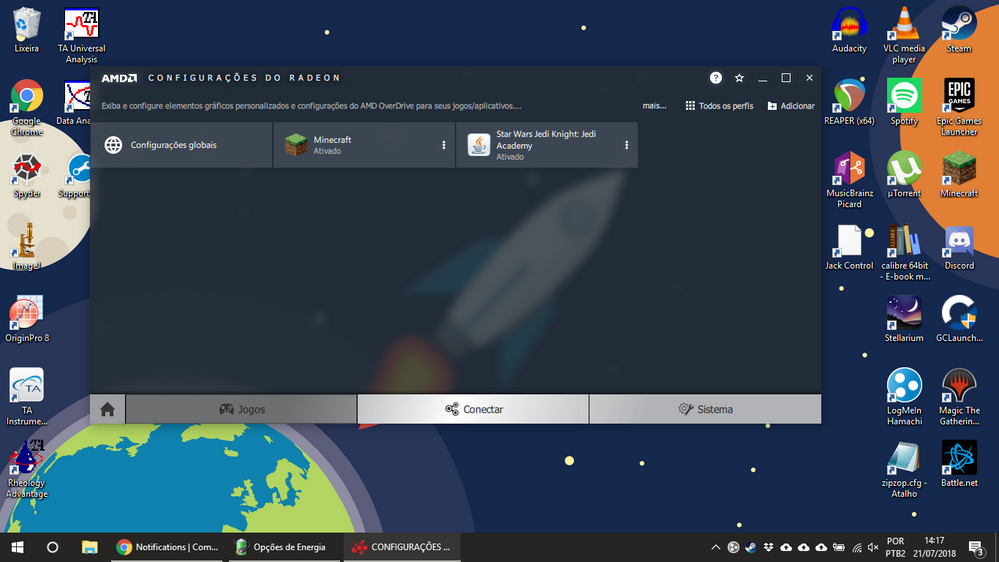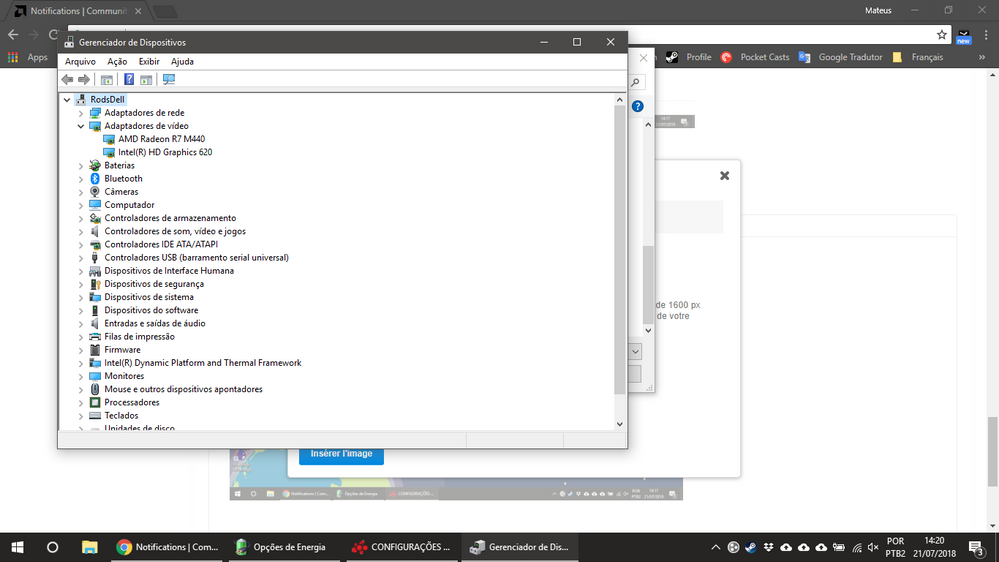- AMD Community
- Support Forums
- PC Drivers & Software
- AMD catalyst recognising javaw.exe as Jedi Academy
PC Drivers & Software
- Subscribe to RSS Feed
- Mark Topic as New
- Mark Topic as Read
- Float this Topic for Current User
- Bookmark
- Subscribe
- Mute
- Printer Friendly Page
- Mark as New
- Bookmark
- Subscribe
- Mute
- Subscribe to RSS Feed
- Permalink
- Report Inappropriate Content
AMD catalyst recognising javaw.exe as Jedi Academy
I used to add javaw.exe profile in catalyst in order to play minecraft using my dedicated amd r7 gpu.
After a catalyst's update, it started recognising javaw.exe as an old game, Star Wars Jedi Knight: Jedi Academy, and now minecraft runs in the integrated gpu, with much lower performance.
Does anyobody know how can I run Minecraft back in the dedicated GPU?
Solved! Go to Solution.
- Mark as New
- Bookmark
- Subscribe
- Mute
- Subscribe to RSS Feed
- Permalink
- Report Inappropriate Content
I think you need to click on the marked panel and then select javaw.exe.
- Mark as New
- Bookmark
- Subscribe
- Mute
- Subscribe to RSS Feed
- Permalink
- Report Inappropriate Content
- Mark as New
- Bookmark
- Subscribe
- Mute
- Subscribe to RSS Feed
- Permalink
- Report Inappropriate Content
Everything related to minecraft is set to high performance and still it runs under intel's gpu...
- Mark as New
- Bookmark
- Subscribe
- Mute
- Subscribe to RSS Feed
- Permalink
- Report Inappropriate Content
In device Manager...do you have any yellow marks?
Do you have the computer power plan set to 'Performance" ?

- Mark as New
- Bookmark
- Subscribe
- Mute
- Subscribe to RSS Feed
- Permalink
- Report Inappropriate Content
It is. As I said, minecraft used to run under the amd r7, but then catalyst started recognising javaw as this Jedi thing. Counter strike and other games run normally under the r7.
- Mark as New
- Bookmark
- Subscribe
- Mute
- Subscribe to RSS Feed
- Permalink
- Report Inappropriate Content
Apparently no yellow marks on device manager
- Mark as New
- Bookmark
- Subscribe
- Mute
- Subscribe to RSS Feed
- Permalink
- Report Inappropriate Content
I would try a clean install of the AMD drivers...note that now it is suggested to disconnect from the internet while uninstalling/installing the drivers and rebooted the computer.
Clean Install AMD Graphics Drivers
DDU has new instructions..make sure you have the latest version
- Mark as New
- Bookmark
- Subscribe
- Mute
- Subscribe to RSS Feed
- Permalink
- Report Inappropriate Content
I did it twice, reinstalling java and everything. It is still being recognised as Jedi Academy and minecraft doesn't run under the r7. I just don't get why it used to word and now it doesn't
- Mark as New
- Bookmark
- Subscribe
- Mute
- Subscribe to RSS Feed
- Permalink
- Report Inappropriate Content
I think you need to click on the marked panel and then select javaw.exe.
- Mark as New
- Bookmark
- Subscribe
- Mute
- Subscribe to RSS Feed
- Permalink
- Report Inappropriate Content
Boom, it worked! Thank you so much.