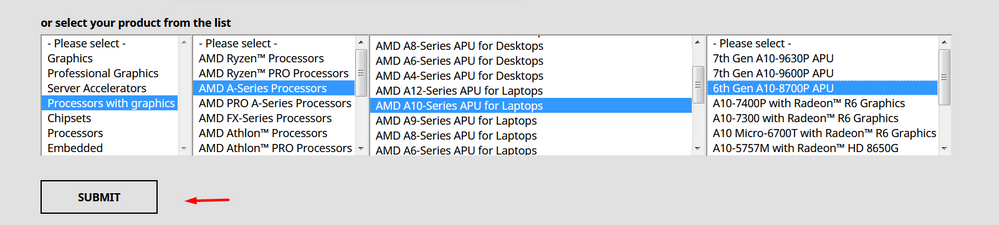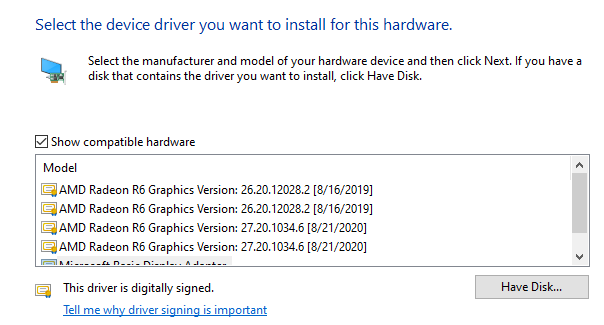- AMD Community
- Support Forums
- PC Drivers & Software
- AMD A10-8700P Radeon R6 black/flickering screen af...
PC Drivers & Software
- Subscribe to RSS Feed
- Mark Topic as New
- Mark Topic as Read
- Float this Topic for Current User
- Bookmark
- Subscribe
- Mute
- Printer Friendly Page
- Mark as New
- Bookmark
- Subscribe
- Mute
- Subscribe to RSS Feed
- Permalink
- Report Inappropriate Content
AMD A10-8700P Radeon R6 black/flickering screen after R6 Driver update
Hi everyone!
I have googled almost a week for a solution to this issue but nothing.
Bought HP laptop, made a full Windows reset and then let the computer do update it's windows updates.
When I got back in hour the screen was black and non responsive.Turning computer off and then on it showed system diagnosis and fixing issues but nothing, windows said it can't boot up and only option was to do a clean windows install.
Now, after almost a 20 clean windows installs, the main issue is the AMD R6 graphics driver.When Windows updates the AMD Display adapter then the screen goes black or it reboots and there is only flickering HP logo and later on a black screen.
Sometimes windows uninstalls the update and the computer is usable but can't set the screen brightness.
Same issue with AMD Adrealin different versions from this year, Windows is up to date.Have tried without any windows updates with Adrealin but nothing.
DDU in safe mode and then the latest Adrealin did not make any difference.
BIOS is up to date, at the moment the AMD Display update by Windows Update is hide to make sure I still can use the computer without any "surprise black screen".
I had a other HP Laptop with AMD A8-7410 & R5 graphics and it had a similar issue, both laptops from 2016 and the A8 couldn't update the graphics driver but rolling to last driver it worked as it should.
Most of the topics are from 2016-2018 but maybe someone had the same issue lately.
TIA!
- Mark as New
- Bookmark
- Subscribe
- Mute
- Subscribe to RSS Feed
- Permalink
- Report Inappropriate Content
With laptop APU's you do not update the discrete graphics card (R6?) you update the APU. That updates both the internal graphics chip and the discrete graphics chip. It is the only driver/update you install.
These are the current drivers for your laptop and how to find them:
- Mark as New
- Bookmark
- Subscribe
- Mute
- Subscribe to RSS Feed
- Permalink
- Report Inappropriate Content
Yes sorry, I explained incorrectly.
The tried the same driver many times and the issue remains.Don't think it is faulty hardware.
Once I managed to install the driver correctly with AMD auto-detect driver update but after that the windows also updated the AMD Display driver via Windows Update and the result was again the black screen.Have tried it again via auto-detect and had to hide the AMD Display driver update but nothing.
I'll add a video about the flickering after trying to boot.
https://www.youtube.com/watch?v=lBX8yYYKDw8&feature=youtu.be
- Mark as New
- Bookmark
- Subscribe
- Mute
- Subscribe to RSS Feed
- Permalink
- Report Inappropriate Content
Todays update:
Disabled the windows update after clean install, then tried to update with auto-detect driver updater and it showed that the driver is installed but no screen flickering during the install and nothing changed. In device manager still showed the Microsoft basic adapter without any updated driver.
Then enabled the windows update and the result is as always.Can't access to windows and not even to revert any drivers, always leads to error and proposes to reset the windows.
After another clean install, disabled the windows update and went to safe mode to install new drivers with the latest adrealine for my system. It lead to error 192, probably because no update were made after clean install.After restarting from safe mode the I only had the "same old" black screen.
Windows had twice reverted itself the update when booting up and the computer is usable, just can't adjust the brightness and R6 error on device manager.
- Mark as New
- Bookmark
- Subscribe
- Mute
- Subscribe to RSS Feed
- Permalink
- Report Inappropriate Content
Don't use the auto updater. That process often messes up. Honestly I wish they didn't offer it. As @kingfish already showed, download the standalone APU driver.
Have the driver downloaded from AMD
Download and run DDU from wagnardsoft dot com from safe mode with Internet unplugged or wifi off.
Restart with Internet still disconnected.
Install the AMD driver but don't pick express install. Choose the"Factory Reset" option.
See if that helps.
Good Luck!
- Mark as New
- Bookmark
- Subscribe
- Mute
- Subscribe to RSS Feed
- Permalink
- Report Inappropriate Content
Many thanks for the advice, I haven't tried to "Factory reset" but still the issue remains. The black screen makes the PC unresponsive in a second, Caps Lock light shows it's like a vegetable :D I have left the PC blackscreened for 6 hours every day after every different tries but in the end nothing will happen.
I'll add another video through these steps, sorry for filming it with my phone.
All day I have tried different things what have helped others but still nothing, it's already quite annoying to be honest.
Also tried to disable the Microsoft Basic Display and then run the updates, it goes to black screen but after a restart it boots up as it should and after enabling the screen flickers and that's it, luckily the windows works as it should (except the brightness adjust)
These are the drivers what I have in the options, every driver leads to black screen, have no idea why there are double of both of the drivers.
I made a system restore to that point where all updates are done and the Windows Basic Display driver enabled.
- Mark as New
- Bookmark
- Subscribe
- Mute
- Subscribe to RSS Feed
- Permalink
- Report Inappropriate Content
I recently dealt with the same issue with an Asus F555DG. I had a lot of flickering and some blue screens sometimes.
It turned out that it was a BIOS problem.
I just started the PC in safe mode and ran the AMD Cleanup Utility, then I booted into Windows normally and ran the Asus BIOS Flash utility.
After the BIOS update I installed the driver from the Asus website (not the latest version available) and the problem seems now fixed.
EDIT: I know that your BIOS is up to date, I posted this just to help someone with my same PC model.