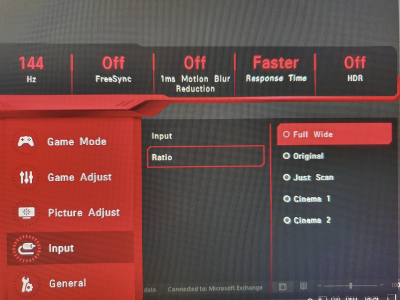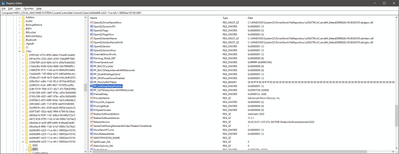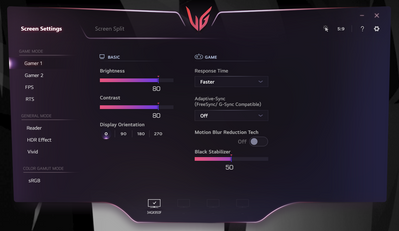- AMD Community
- Communities
- PC Drivers & Software
- PC Drivers & Software
- Re: Adrenaline - Ultrawide Resolution Issue on Wak...
PC Drivers & Software
- Subscribe to RSS Feed
- Mark Topic as New
- Mark Topic as Read
- Float this Topic for Current User
- Bookmark
- Subscribe
- Mute
- Printer Friendly Page
- Mark as New
- Bookmark
- Subscribe
- Mute
- Subscribe to RSS Feed
- Permalink
- Report Inappropriate Content
Adrenaline - Ultrawide Resolution Issue on Wakeup
When waking up my Ultrawide LG 34gk950f from sleep, the resolution of my monitor goes to 1200x800 and has black bars on the left and right side. The issue is resolved by either powercycling the monitor, reseating the DP cable, toggling the display port in the monitor between 1.4 and 1.2 or rebooting the PC. Thinking that the monitor may be starting slower than the 6900xt, I played with Windows power settings, nothing helped. I've turned off HDCP, freesync and all other settings within Adrenaline, this did not solve the issue. Installing the monitors latest driver did not solve the issue. Swapping to another DP cable did not solve the issue. Tried a RTX 3080 and could not duplicate the issue. Uninstalling/reinstalling the latest driver/adrenaline did not solve the issue (DDU was used for a clean wipe).
I did a clean boot of Windows and ended the Adrenaline process. When my monitor went to sleep, it woke up with the correct resolution. Tested this multiple times and each wake up worked correctly. I then started Adrenaline, let the monitor go to sleep, and the resolution issue returned.
I uninstalled the driver and adrenaline software again, then installed ONLY the 6900xt driver. Ever since doing this, waking my monitor up from sleep has been fine. It seems something between Adrenaline and having an ultrawide monitor is causing this issue. I already reported the issue to AMD, but wanted to see if anyone else has experienced this problem or found a fix. At the least, making the community aware of my problem may help someone down the road too.
Specs:
Motherboard: ASUS X570 TUF Pro-WiFi (SAM/BAR enabled)
CPU: AMD 5600x
RAM: 32gb G.Skill 3600Mhz 16-16-16-28
GPU: Sapphire 6900xt reference
Monitor: LG 34gk950f
OS: Windows 10, all current updates
- Mark as New
- Bookmark
- Subscribe
- Mute
- Subscribe to RSS Feed
- Permalink
- Report Inappropriate Content
Does it happen on other monitors? I have tried three now, happens on this and my old ones that are both 144hz Display Ports.
Tried the 38" version of the LG screen from work for a few days and it doesn't happen, just a strange one.
- Mark as New
- Bookmark
- Subscribe
- Mute
- Subscribe to RSS Feed
- Permalink
- Report Inappropriate Content
Found a new thread on HP forums with the same issue:
- Mark as New
- Bookmark
- Subscribe
- Mute
- Subscribe to RSS Feed
- Permalink
- Report Inappropriate Content
Did you see the link for the LG site I found cached on Google?
https://lgcommunity.us.com/discussion/6631/lg-34gk950f-b-wake-from-sleep-issue
Check that, if it doesn't work then look here at the cached version:
If you look at this, its our panel or the one before or after, on nVidia, Intel, AMD, all Display Port apart from 2 or 3 HDMI and all state the same issue.
People asking for firmware update and nothing from LG!
People with the 34GK950F like I do who all have the issue, either res or the wake to black screen issue, also on all makes of cards:
Linus from LTT also mentions it in his video here at 10:58 timestamp:
https://www.youtube.com/watch?t=651&v=aFZ5ofmZt58&feature=youtu.be
Reading through all that, its either Windows or a Monitor issue, can't really be a AMD driver issue as its happening on nVidia and Intel too. I think we just have a duff monitor and firmware and LG don't care about it as they have newer models now.
- Mark as New
- Bookmark
- Subscribe
- Mute
- Subscribe to RSS Feed
- Permalink
- Report Inappropriate Content
Yeah, I read it. I even wanted to reply and add a new thread on the LG community site, however I cannot get their e-mail confirmation. I click on send the e-mail but I do not receive it. I even checked my Gmail spam folder with no avail.
I am still in my warranty, but if nothing happens soon, I don't know what alternatives I have. This was the most recommended monitor at the time and I am really happy with it, except the DisplayPort wake issue.
I am still wondering how it works without issues with older Adrenalin drivers.
- Mark as New
- Bookmark
- Subscribe
- Mute
- Subscribe to RSS Feed
- Permalink
- Report Inappropriate Content
So for now I am on DP and 144hz, I have stopped the monitor going to sleep but put a screensaver on it.
Now I do don't see this all the time but if you leave it as usual for 30 - 90 minutes, come back and move the mouse ( I have mine set to lock and go to logon screen ) you see the screensaver go into a 1200x800 box in the top left corner of the screen and any image you have for your lock screen will be stretched much like the wake issue and locking the res but then after 2 seconds the res comes back.
I will try to capture it on video, just random when it happens.
I like the monitor too for working on, gaming wise, not many support the 21:9 res properly so I am considering going back to 2 x 27" 1440p monitors in 16:9
As for warranty, its no use, people have sent theirs back and they come back with the same issue. Its a great monitor so for now I am just working around it by not letting it sleep, if I know I am gonna walk away from it, I will just power it off for now and never have the issue.
- Mark as New
- Bookmark
- Subscribe
- Mute
- Subscribe to RSS Feed
- Permalink
- Report Inappropriate Content
So I have managed to catch this on video of it happening, as you can see with a screen saver it goes to the top left corner, I am now thinking its the panel and the picture in picture stuff it can do and it get's stuck. You can see the mouse is not registered either until you get into the screensaver screen section:
Now to add to this, if I am not using the screensaver and I use the monitor sleep mode I get the following and it locks to 1200x800 same as the screensaver size!
I am now wondering if there is a display port timing issue with wake here and the PC/Windows/Drivers don't register it correctly.
- Mark as New
- Bookmark
- Subscribe
- Mute
- Subscribe to RSS Feed
- Permalink
- Report Inappropriate Content
I am planning a fresh Windows install this weekend. Will test if there might be a change as this install is almost 2 years old. I kinda doubt it. Worst case scenario I will downgrade my Adrenaline drivers to the last version that worked.
- Mark as New
- Bookmark
- Subscribe
- Mute
- Subscribe to RSS Feed
- Permalink
- Report Inappropriate Content
I have just gone with the method of latest drivers as I am a gamer and then just power down the monitor if I walk away from the PC for any considerable amount of time.
- Mark as New
- Bookmark
- Subscribe
- Mute
- Subscribe to RSS Feed
- Permalink
- Report Inappropriate Content
Does anyone run the OnScreen software?
I normally close mine or never run it at start up.
Decided to try running to to force full screen etc and now let it start at startup and I am not getting the screen error so far, always wakes correctly!
Anyone else tried this? I will update and see what happens, wondering if this is a lock screen issue!
- Mark as New
- Bookmark
- Subscribe
- Mute
- Subscribe to RSS Feed
- Permalink
- Report Inappropriate Content
I had it disabled. But will test it as well. You got any update? It has been three hours since your last post 🙂
- Mark as New
- Bookmark
- Subscribe
- Mute
- Subscribe to RSS Feed
- Permalink
- Report Inappropriate Content
So I habe stopped it going to the lock screen and just let it go to sleep, got the OnScreen software running in the notifications bar so just minimised and hidden. Not had the issue since!
Longest was 2 hours long and still came back.
I will monitor for a day or two and then update
- Mark as New
- Bookmark
- Subscribe
- Mute
- Subscribe to RSS Feed
- Permalink
- Report Inappropriate Content
Shouldn't that do the same as well:
I had always set it to "just scan"
- Mark as New
- Bookmark
- Subscribe
- Mute
- Subscribe to RSS Feed
- Permalink
- Report Inappropriate Content
Mine is set to full wide, not sure what original does! I assume as I have freesync on the just scan and Cinema 1 and 2 are greyed out.
I am gonna test these settings and see what happens over the next day or two.
I will say i also have the Freesync on and you have yours off. Depends what you are using the monitor for, gaming or just normal use.
UPDATE:
So it happened again, if you let the monitor go to sleep, with software or not it still does the issue where it sits at 1200x800.
For now I am going to disable the screen going to sleep, revert to a screensaver again and then just power down the monitor if I am going to walk away for any considerable time.
- Mark as New
- Bookmark
- Subscribe
- Mute
- Subscribe to RSS Feed
- Permalink
- Report Inappropriate Content
Didn't help for me either.
I kept looking for the registry regarding deepsleep and ULPS:
I will try to compare the settings from the last Adrenalin that worked for me and the latest version.
- Mark as New
- Bookmark
- Subscribe
- Mute
- Subscribe to RSS Feed
- Permalink
- Report Inappropriate Content
I installed the new 21.2.2 driver but it didn't bring me any satisfaction as the same DisplayPort wake issue is still occurring. So I installed Adrenaline 20.11.1 driver (last driver that works for me) and the issue is NOT PRESENT. Can someone test it as well? Thanks.
- Mark as New
- Bookmark
- Subscribe
- Mute
- Subscribe to RSS Feed
- Permalink
- Report Inappropriate Content
I can only get this not to happen on the 20.9.1 drivers, if I use anything after that then I get the issue. So I don't think this is drivers as it would happen on the same version for us all 🙂
If I use 20.9.1 I can sleep the monitor, drivers after that all fail no matter how much I clean up the drivers and then get the new ones installed, or clear out the registry.
As I said though, I grabbed the 38" version of this monitor, had GSync not freesync and its worked for a few days I had it. Gone back to the 34" panel and the issue is back. I really do think this is a panel issue. Now reading about others are saying they have issues on the Dell 2721DFGA too and guess what, its an LG panel!
I think there are issues with certain LG panels.
- Mark as New
- Bookmark
- Subscribe
- Mute
- Subscribe to RSS Feed
- Permalink
- Report Inappropriate Content
Quite possible.
I am really bummed about it 😞
Can't even post on LG community as I do not get the confirmation e-mail 😕
- Mark as New
- Bookmark
- Subscribe
- Mute
- Subscribe to RSS Feed
- Permalink
- Report Inappropriate Content
For 6 days their forum didn't even work, I had to use the google cached method to see that thread. I also don't think they care tbh, there are pages of it happening and they have done nothing about it so far.
The weird thing is, its only on display port, not HDMI so does the panel have issues running at 144hz!
- Mark as New
- Bookmark
- Subscribe
- Mute
- Subscribe to RSS Feed
- Permalink
- Report Inappropriate Content
New threads on LG community site about the same issue with other LG ultrawide monitors:
https://lgcommunity.us.com/categories/gaming-monitors
- Mark as New
- Bookmark
- Subscribe
- Mute
- Subscribe to RSS Feed
- Permalink
- Report Inappropriate Content
Finally, received LG confirmation email, so I was able to open a new thread on LG community page:
https://lgcommunity.us.com/discussion/16359/34gk950f-b-displayport-wake-issue#latest
- Mark as New
- Bookmark
- Subscribe
- Mute
- Subscribe to RSS Feed
- Permalink
- Report Inappropriate Content
Just seen this so I will add my issues to this but as the other poster has commented, this is on the 950 way back since October and nothing from LG, they will not do anything as they will just push out new monitors.
I will add my 2 pence later to the thread of I can get an account sorted.
- Mark as New
- Bookmark
- Subscribe
- Mute
- Subscribe to RSS Feed
- Permalink
- Report Inappropriate Content
Anyone knows if LG UltraGear 38GN950-B has any issues? I am thinking about returning the 34GK95F-B as in its current state it is unusable and if it can't be fixed, it is a broken product.
- Mark as New
- Bookmark
- Subscribe
- Mute
- Subscribe to RSS Feed
- Permalink
- Report Inappropriate Content
My friend has the 38GN950-B and he hasn't reported any of these issue with it, however he is running an NVIDIA 3090 and had a 2080 prior to that. He also has two other 27" Acer Monitors in Portrait along with a valve index connected as well.
- Mark as New
- Bookmark
- Subscribe
- Mute
- Subscribe to RSS Feed
- Permalink
- Report Inappropriate Content
Yes same issue, also my 6900XT ocasionally cant boot properly - iI dont get a picture than until the windows login screen appears.
- Mark as New
- Bookmark
- Subscribe
- Mute
- Subscribe to RSS Feed
- Permalink
- Report Inappropriate Content
What a surprise. 21.2.3 adrenaline does not resolve the issue.
- Mark as New
- Bookmark
- Subscribe
- Mute
- Subscribe to RSS Feed
- Permalink
- Report Inappropriate Content
Its not a driver issue that's why, most likely a change in Win 10 and drivers using some new file that causes the issue on the panel, I have confirmed this issue using the Windows 10 drivers for the card and it effects nVidia users too! Out of interest, any Linux users who are getting this issue with DP and sleep?
The interesting this is if I use 20.9.1 the issue disappears so does this driver have a file in it that sorts the issue....!
My guess is you will send this back under warranty, they will send you the same monitor back as you are out of your 30 days Distant Selling so this is repair or replace, they will replace with the same model
As for the Dell monitors I was looking at the 2721DFGA but rumours have it they are LG panels at 165hz
I will wait a year or so and then I will replace with dual 27's again and see what is out
I can confirm though that the 38" doesn't display this issue with the same 5700XT and any drivers, once again, pointing to an issue with the 34" panel 😞
- Mark as New
- Bookmark
- Subscribe
- Mute
- Subscribe to RSS Feed
- Permalink
- Report Inappropriate Content
lel can you confirm that 38GN950-B has the same issue? If so, I think there is no point of swapping for it.
- Mark as New
- Bookmark
- Subscribe
- Mute
- Subscribe to RSS Feed
- Permalink
- Report Inappropriate Content
LG found time to update OnScreen Control to 6.74. The only change they added a Gaming UI mode:
- Mark as New
- Bookmark
- Subscribe
- Mute
- Subscribe to RSS Feed
- Permalink
- Report Inappropriate Content
Do you have a link to that?
My OnScreen is saying there is no update and its on 5.73 still!
Found it, anyone looking for it is here:
https://www.lg.com/uk/support/software-firmware?csSalesCode=34GK950F-B.AEK
- Mark as New
- Bookmark
- Subscribe
- Mute
- Subscribe to RSS Feed
- Permalink
- Report Inappropriate Content
Just wanted to post a reply with the link, but you were faster 😄
- Mark as New
- Bookmark
- Subscribe
- Mute
- Subscribe to RSS Feed
- Permalink
- Report Inappropriate Content
As I bought the monitor in Austria, I also contacted LG support as I wanted their feedback. I received the following reply:
"Thank you for contacting LG Electronics Deutschland GmbH.
Thank you for your feedback.
If the monitor displays the correct resolution via the display port after a restart and no longer does so after standby, this is due to the fact that Windows saves a virtual resolution before it puts the PC into sleep mode and uses this to wake Windows from sleep mode.
This is not due to the monitor but to the way Windows handles the display port of the graphics card.
The behaviour is manufacturer-independent and is due to Windows itself.
We recommend operation via the HDMI.
Yours sincerely,
XXX
LG Electronics Germany GmbH"
They can't be serious. They advertise the monitor as 144Hz and suggest using HDMI cable which gets me stuck to 85Hz...
Also, the pc does not go to sleep or hybernate, just the monitor turns off.
- Mark as New
- Bookmark
- Subscribe
- Mute
- Subscribe to RSS Feed
- Permalink
- Report Inappropriate Content
They are fobbing you off as it works on some drivers not all of them.
This might be a Windows 10 and Driver issue together so maybe this does need to be looked at by AMD to get the drivers working, however we are a niche market with ultrawides, we don't make up a massive corner of the gaming market do we 😕
You can game on 85Hz I tried it on HDMI and it worked flawlessly, yeah I didn't get 144hz panel but it still looked good on 85hz. I just stick with DP atm and then just turn the monitor off if I walk away from the PC.
- Mark as New
- Bookmark
- Subscribe
- Mute
- Subscribe to RSS Feed
- Permalink
- Report Inappropriate Content
LG updated the OnScreen software from 6.74 to 6.76 but I couldn't see any changes except the version.
- Mark as New
- Bookmark
- Subscribe
- Mute
- Subscribe to RSS Feed
- Permalink
- Report Inappropriate Content
Would be nice if either AMD or LG would provide any update regarding this. Even something like that they are aware of the issue, but don't have an answer as to the root cause would be better than complete silence.
- Mark as New
- Bookmark
- Subscribe
- Mute
- Subscribe to RSS Feed
- Permalink
- Report Inappropriate Content
My guess is not enough people have the issue, so they don't look into it. Although LG Community page has lots of complaints, so they should do something.
Kasaris, I just saw your comment on LG Community page! Thanks for keeping it active!
- Mark as New
- Bookmark
- Subscribe
- Mute
- Subscribe to RSS Feed
- Permalink
- Report Inappropriate Content
EDIT: Double post due to verification of email.. Can't delete this post.
- Mark as New
- Bookmark
- Subscribe
- Mute
- Subscribe to RSS Feed
- Permalink
- Report Inappropriate Content
Not sure where my reply went there.....
So I have all but given up on this, LG won't bother as its an EOL monitor and the drivers aren't helping going forward so I have turned off the monitor sleep mode and will replace the monitor down the line and go back to two duals I think.
- Mark as New
- Bookmark
- Subscribe
- Mute
- Subscribe to RSS Feed
- Permalink
- Report Inappropriate Content
Did you test 21.3.1 Adrenaline yet? I will have a result in 12h
- Mark as New
- Bookmark
- Subscribe
- Mute
- Subscribe to RSS Feed
- Permalink
- Report Inappropriate Content
I am waiting for the WHQL drivers instead of testing the small updates. My Radeon software says there is no update but Ihave it set to major versions otherwise it would just be new drivers and new headaches every month 😛
- Mark as New
- Bookmark
- Subscribe
- Mute
- Subscribe to RSS Feed
- Permalink
- Report Inappropriate Content
21.3.1 does not resolve the issue. It is still present. Looks like waiting for WHQL certified drivers and hoping those will resolve the issue is next.
LG support is useless.
At least AMD acknowledged the issue:
On a limited number of displays, the preferred desktop resolution in Windows® may change when the display is power cycled.