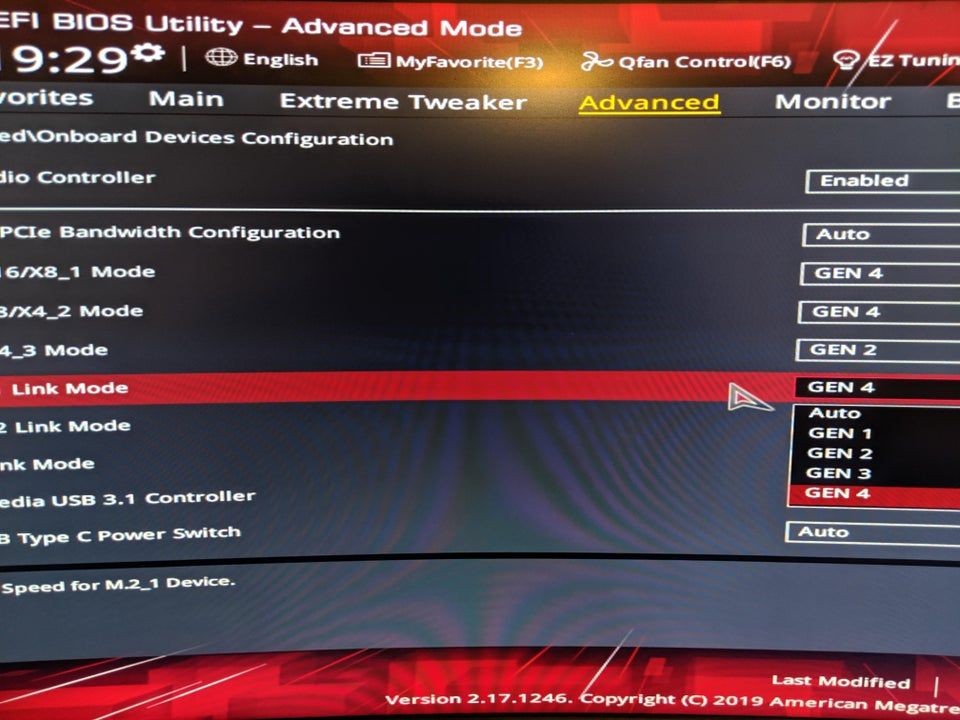- AMD Community
- Support Forums
- PC Drivers & Software
- adrenaline 2020 keeps crashing my computer when it...
PC Drivers & Software
- Subscribe to RSS Feed
- Mark Topic as New
- Mark Topic as Read
- Float this Topic for Current User
- Bookmark
- Subscribe
- Mute
- Printer Friendly Page
- Mark as New
- Bookmark
- Subscribe
- Mute
- Subscribe to RSS Feed
- Permalink
- Report Inappropriate Content
adrenaline 2020 keeps crashing my computer when it detecting hardware. Im don't know what to do?
I have recently adqured a msi 5700 rt gaming x, when i go to download the newest version of adrenaline it will down load but when the actual software starts up and is on detecting hardware. My entire computer will freeze and restart. ive tried different slots on my mobo. I've tried switching my ram around, i've have even completely reset windows but just windows. i've tried installing different versions of adrenaline but some issue happens.
Heres my system specs
ryzen 3600x
16g of corsair vengence rgb ram
msi x570 gaming edge wifi
corsair rm750 psu
msi rx 5700 rt gaming x
one ssd - windows is installed here
two hdd's
This honestly is disappointing, especially since i switched from a gtx 1060, I know this card is a beast and really the best value/performance card out there right now. Hopefully we can clear this up so i can enjoy my purchase
- Mark as New
- Bookmark
- Subscribe
- Mute
- Subscribe to RSS Feed
- Permalink
- Report Inappropriate Content
Do you use DDU (need the newest vers. for 2020 drivers), and tried clean install.
Download/save the 19.12.3 (full driver pkg) direct from AMD driver site, use ddu to uninstall older driver, then install new driver from downloaded pkg.. to the (recommended) OS drive.
Not using Win10 IP build are you ?
- Mark as New
- Bookmark
- Subscribe
- Mute
- Subscribe to RSS Feed
- Permalink
- Report Inappropriate Content
I have used DDU to uninstall the nividia drivers i had as well as any amd ones hoping that i could do a fresh install of all drivers, but this didn't work. Also i am using the latest build of windows bc there was an undate for windows, i had hoped that would work, but it didn't.
- Mark as New
- Bookmark
- Subscribe
- Mute
- Subscribe to RSS Feed
- Permalink
- Report Inappropriate Content
Install the latest BIOS on your motherboard.
Perform a clean Windows installation with an USB stick.
Chipset driver, etc ... do not install anything... Just install the latest graphics driver.
Use your consumer rights if you don't get a different result.
Good luck...
Note: Latest BIOS has 7C37v16 version and 2019-11-07 date for your mobo. Try if you have PCI Gen3 selection with your BIOS. This looks like to be not a drive failure... PSU errors also cause such resets. Try a different PSU if possible.
- Mark as New
- Bookmark
- Subscribe
- Mute
- Subscribe to RSS Feed
- Permalink
- Report Inappropriate Content
Update, I tried Flashing my BIOS to the latest version, but the problem still exists. Then I Tried the installer in safe mode. The program lasted a lot longer, for a minute i thought it would work, but same the same thing happened. It froze my computer and restarted. I appreciate the help btw.
- Mark as New
- Bookmark
- Subscribe
- Mute
- Subscribe to RSS Feed
- Permalink
- Report Inappropriate Content
Oh i also forgot to mention that i did a hard reset with a boot drive and completely re installed windows - that didn't work
- Mark as New
- Bookmark
- Subscribe
- Mute
- Subscribe to RSS Feed
- Permalink
- Report Inappropriate Content
So when you say try PCi gen 3 selection with my mobo what do you mean by that? Also I can try a different psu, I hope it's not that bc I just bought it to support this gpu, at one time I had two pci cables from the psu in the card but we switched it back to the one with the spilt bc the two cables for some reason wasn't allowing my gpu to output and image.
I'm too the point where I probably would send the card back and throw some more money in it and get a 2070 but I got this card from newegg so I can only get a replacement since I have already opened it. So I'm stuck figuring this out which is upsetting hopefully we can figure this out. Could it be the gpu? I dont think it would be bc the card turns on and outputs and image.
- Mark as New
- Bookmark
- Subscribe
- Mute
- Subscribe to RSS Feed
- Permalink
- Report Inappropriate Content
mr.xenomorph404 I have tried with an old driver after using DDU to make a clean uninstall of my driver, download from my gfx manifacture (Gigabyte this case) and I'll only selected AMD Driver and audio, software and repport was deselected since it was one of the reason it kept crashing.
Runned for few games to see and no crash, Now I updated to lastest recommend driver but I didnt start "Radeon Software" this looks to be fixed my problem so far!
Major problems is laying within AMD Radeon Software which you can't deselect on new driver patchs.
Please note this is still under testing, but try out if you like for me atm it has fixed all my crash/freezes.
- Mark as New
- Bookmark
- Subscribe
- Mute
- Subscribe to RSS Feed
- Permalink
- Report Inappropriate Content
PLEASE HELP ME..ik this is old but...tell me exactly what u did.i ve been having probs for 3 months.which version did u install and how bro tell me
- Mark as New
- Bookmark
- Subscribe
- Mute
- Subscribe to RSS Feed
- Permalink
- Report Inappropriate Content
So basically what fixed the this problem for me was doing a soft reset of windows, A hard reset with a boot disk didnt work probably bc it was an older version of windows, but Go to update and restore and go to reset. Just wipe the drive where windows is installed at and JUST the drive that windows is on. You should not need to wipe everything. That should fix your problem. Its unfortunate that's what you have to do to install your drivers, hopefully AMD fixes there software to play nice with windows one day
- Mark as New
- Bookmark
- Subscribe
- Mute
- Subscribe to RSS Feed
- Permalink
- Report Inappropriate Content
i have only one drive and it has everything including game so i dont know if i can only wipe the windows folder or what but regardless.*SAD VIBES*
- Mark as New
- Bookmark
- Subscribe
- Mute
- Subscribe to RSS Feed
- Permalink
- Report Inappropriate Content
Well you may be able to remove just the windows part of the drive, but everything Is hooked to the directory, so I dont think you can just remove just windows unfortunately. To be honest to I think that's the problem with the adrenaline software. If something In your directory is off then it won't install correctly. Causing the computer to crash. You can experiment though if it works then thats good, but if it doesn't you just gotta wipe the drive. One thing I'll add though is if your games are from steam then they should automatically save your data to the cloud. It is a hassle to reinstall all your games though. I'd recommend a tb ssd or 3 or 4 tb Hdd, they are pretty cheap these days. I keep all my games on a 3 tb Hdd
- Mark as New
- Bookmark
- Subscribe
- Mute
- Subscribe to RSS Feed
- Permalink
- Report Inappropriate Content
*Subtle Flex Recieved* it's so sad that i'm probably not gonna be able to play any games for a while. haven't for 3 months also..i'm not rich to buy a 3 Tb drive
- Mark as New
- Bookmark
- Subscribe
- Mute
- Subscribe to RSS Feed
- Permalink
- Report Inappropriate Content
Lol noo, not trying to flex. They're not that expensive is what I'm trying to say, my wd blue (which surprisingly hasn't died yet) was 90 and that was three years ago, so you probably could get one around 50 nowadays. A one tb m.2 ssd is 100 on newegg, but yea I hope amd sorts there software out eventually. I hope I helped you out a little bit.
- Mark as New
- Bookmark
- Subscribe
- Mute
- Subscribe to RSS Feed
- Permalink
- Report Inappropriate Content
i think i 'll just try every single fix i can find till windows drops the next update that might fix these issues...or amd does.anyways thank u man for trying to help i have 500 tabs of troubleshooting to look at XD
- Mark as New
- Bookmark
- Subscribe
- Mute
- Subscribe to RSS Feed
- Permalink
- Report Inappropriate Content
I had the same issue on my msi x570 pro carbon. Came out RAM was set wrong way. After correcting it everything works like a dream. The solution in my case: don't use a-xmp button and go to OC menu and there open "memory try it!" and pick the correct ram option from there.
- Mark as New
- Bookmark
- Subscribe
- Mute
- Subscribe to RSS Feed
- Permalink
- Report Inappropriate Content
Try the 'have disk' method. Go to Device Manager/display/AMD /Properties/update driver/browse my computer/let me pick/HAVE DISK/browse to c:/AMD/select the newest driver/look for .inf file (64bit)
same as win10
https://forums.laptopvideo2go.com/topic/11997-have-disk-method-for-windows-7-vista/
- Mark as New
- Bookmark
- Subscribe
- Mute
- Subscribe to RSS Feed
- Permalink
- Report Inappropriate Content
Update- tried a different psu, didn't work unfortunately
- Mark as New
- Bookmark
- Subscribe
- Mute
- Subscribe to RSS Feed
- Permalink
- Report Inappropriate Content
Try different GPU. The problem is probably the GPU. But you have to be sure.
- Mark as New
- Bookmark
- Subscribe
- Mute
- Subscribe to RSS Feed
- Permalink
- Report Inappropriate Content
Conclusion`!!! After I did a wipe out with DDU on my drivers, rebooted and made a fresh install I havent got any problems so far played for like 5 hours late night with out freeze/BSOD or error's.
Hope this can help you out m8 since is a bit of a huge problem when you just wanna play some games
- Mark as New
- Bookmark
- Subscribe
- Mute
- Subscribe to RSS Feed
- Permalink
- Report Inappropriate Content
Your new system supports PCI Gen4. The GPU also has this support and is very new technology. Here are users who have problems when Gen4 runs. I don't know why, but I read the users on these forum pages. Here were those who solved the problem by turning off Gen4 support.
Obviously, if your new system had a damaged hardware, the error you would receive would be different. Try clean Windows installation and PCI Gen3 changes. Do not install the chipset driver. Windows Update will do this. And if the problem is the GPU, the 2070 will not have a different gaming experience, even if it is back in performance.
- Mark as New
- Bookmark
- Subscribe
- Mute
- Subscribe to RSS Feed
- Permalink
- Report Inappropriate Content
So, I can't try a different gpu because all i have is a gtx 760 and im assuming i need a radeon card to see if the problem is my card. So, I cant do that. Ill try the clean install of windows with gen 4 selected(I found what you were talking about). tho i did try the software in safe mode again and it goes for a lot longer but still crashes, but it gives me a Watchdog violation stop code, so something is corrupted, but it also could be my drives. Thanks for the help so far i really appreciate it!
- Mark as New
- Bookmark
- Subscribe
- Mute
- Subscribe to RSS Feed
- Permalink
- Report Inappropriate Content
Chipset driver etc ... Do not install. Just try the display driver. And do not use the internet connection when installing Windows and installing the display driver. If you get the same error and the 760 is running ... Use your GPU-related consumer rights. Perform OCCT tests to ensure that the system is stable. Make sure there is a GPU problem. Good luck...
- Mark as New
- Bookmark
- Subscribe
- Mute
- Subscribe to RSS Feed
- Permalink
- Report Inappropriate Content
So after lots of trial and error, I didnt a reset of everything though windows and that fixed the issue with the software. I appreciate all the help, I probably wouldn't have figured it out with out the help of you guys. So, thank you so much
- Mark as New
- Bookmark
- Subscribe
- Mute
- Subscribe to RSS Feed
- Permalink
- Report Inappropriate Content
i had the same issue, disable the Enhanced Sync didn´t help, but disable Freesync fix it, for now.
System:
CPU: Xeon W3670
GPU: AMD Fury
OS: Win 10 1909