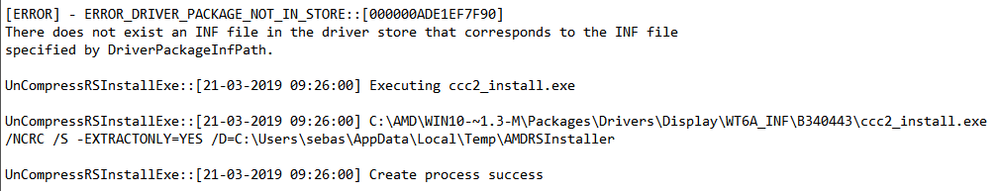- AMD Community
- Communities
- PC Drivers & Software
- PC Drivers & Software
- Re: Adrenalin Software BSOD Crash ON INSTALL OFFIC...
PC Drivers & Software
- Subscribe to RSS Feed
- Mark Topic as New
- Mark Topic as Read
- Float this Topic for Current User
- Bookmark
- Subscribe
- Mute
- Printer Friendly Page
- Mark as New
- Bookmark
- Subscribe
- Mute
- Subscribe to RSS Feed
- Permalink
- Report Inappropriate Content
Adrenalin Software BSOD Crash ON INSTALL (UPDATED May 13 2019) FINALLY SOLVED
May 13 2019 UPDATE: PROBLEM SOLVED
After 5 months and 13 days when the last functional driver was launched and after struggling with 13 failed versions and without any response, AMD FINALLY launches 19.5.1 version, which solves the installation problem and works as it should . Unfortunately for many all this time is an eternity for the solution of such a simple problem, but well, we hope it will never happen again and that there will be no new problems with Windows 10 May Update 1903.
We do not thanks for this solution, because it is an AMD DUTY to attend and solve all the inconveniences that arise to give support to its users, so we are not doing favors to thank. They are in the obligation to solve this type of problems, on the contrary, it is considered an excessive time for this solution. We hope that with this you also pay attention to an improvement in the service to your customers.
-------------------------------------------------------------------------------------------------------------------------------------------------------
The problem is that when you start your installation and when it reaches 33%, 50% or 62%, the PC is restarted and creating a blue screen (BSOD) with the code 0x00000050 PAGE_FAULT_IN_NONPAGED_AREA, generated because of atikmdag.sys and in which it remains in a permanent restart cycle until it is restored to a previous configuration.
When reviewing the Installation.log file, it can be clearly seen that it is an error in the package that causes the installation to stop and fail.
[ERROR] - ERROR_DRIVER_PACKAGE_NOT_IN_STORE::[000000ADE1EF7F90] There does not exist an INF file in the driver store that corresponds to the INF file specified by DriverPackageInfPath.
The latest version that works is 18.12.1.1, November 2018.
There are several affected models, among which are HD 7970, R9 280X, R9 390X, RX460 etc.
List of things that I have tried
- Clean installation of Windows 10
- Deactivating Antivirus Software and the Internet
- Uninstall Old Drivers with DDU and AMD Cleaning Tool in safe mode
- Test the Graphics Card in another computer.
List of failed drivers on install process
- 18.12.2 (Crash in 33% of Installation)
- 18.12.3 (Crash in 33% of Installation)
- 19.1.1 (Crash in 33% of Installation)
- 19.1.2 (Crash in 33% of Installation)
- 19.2.1 (Crash in 33% of Installation)
- 19.2.2 (Crash in 33% of Installation)
- 19.2.3 (Crash in 33% of Installation)
- 19.3.1 (Crash in 33% of Installation)
- 19.3.2 (Crash in 33% of Installation)
- 19.3.3 (Crash in 33% of Installation)
- 19.4.1 (Crash in 33% of Installation
- 19.4.2 (Crash in 62% of Installation)
- 19.4.3 (Crash in 50% of Installation)
- Mark as New
- Bookmark
- Subscribe
- Mute
- Subscribe to RSS Feed
- Permalink
- Report Inappropriate Content
Well, as I expected, the whole month of April was spent and what Mr. ray_m@ray_m promised did not happen, we would like to know to all those affected that this issue has happened and to give us a definitive answer to know if we continue or not insisting that AMD can fix this error or simply does not care.
- Mark as New
- Bookmark
- Subscribe
- Mute
- Subscribe to RSS Feed
- Permalink
- Report Inappropriate Content
Not sure why someone marked this response as unhelpful? Absolutely AMD owes an answer to why something promised to be fixed in a time frame was not. It certainly isn't asking too much to want to know where things stand? I sure know I want to know as I have an affected card too. I'm sure whoever has an issue with your response doesn't even have a card with a problem. I really hoped we would get a fix, however it isn't surprising that we have not. Much that has been broken in the last 1.5 years is still broke if not worse than before the Wattman drivers came on the scene. It is such a shame as I have said so many times until this past year and a half my experience with AMD other than not getting games bundles promised had been nearly flawless. All I can say is any smart user will vote with their money the next time they buy a GPU. I have been 100% supportive of giving AMD the time they needed to fix this and still hope they will, just asking them to communicate what is going on? I hate to see things like this further erode their user base. I see in these forums almost every day recently someone not being an AMD hater, not being spiteful, just being sorry they have to move on and go to another company over one of the current unresolved issues. It is very sad.
- Mark as New
- Bookmark
- Subscribe
- Mute
- Subscribe to RSS Feed
- Permalink
- Report Inappropriate Content
I guess all efforts are on AMD 7nm GPU's such as Radeon VII and Navi now, so fixes on anything earlier is maybe low priority.
Navi is already late, likely will not be available in volume before Thanksgiving, possibly because retailers try to sell excess RX Vega 64/56/590 first.
AIB RX Vega 64 and 56 prices are dropping again even including the latest 50th anniversary deal - 2 games + AMD Tshirts + badges.
Unfortunately one of the Free Games is Tom Clancy The Division 2 which I already own. I think there needs to be more choice for AMD users, many will aready have that game from Ryzen or other AMD GPU purchase.
I was interested in a PowerColor RX Vega 56 because it is 2 PCIe Slot wide GPU but cannot crossfire with Vega 64 Liquid anyhow.
I think the Radeon VII is too expensive, even with a free game bundle.
The Radeon VII launch put me off - why?
I "bought one" that "didn't exist", immediately at launch, before I had time to read a review, and had to cancel the order. There were not enough GPU available.
Bad drivers in reviews and no UEFI BIOS on the cards, and no dual BIOS.
Prices have started to drop though, and I maybe look at it again if reviewers redo benchmarks with latest drivers and prices drop.
The performance of the RX Vega 64 Liquid, specifically driver stability and advertised driver features not working put me off purchase of any new AMD GPU's.
For example I cannot run BFV at 4K Ultra on the RX Vega 64 Liquid and overclock it and maintain 60 FPS though one game of "Combined Operations" w/o a driver crash. I have not yet found a stable overclock to do it. Overclocking the card is difficult. It is very sensitive to small changes in GPU voltage. Something in the GPU simply gets too hot / unstable, even though the reported GPU Temp seems o.k.
Auto Overclocking features on the RX Vega 64 Liquid cause an immediate driver crash and usually freezes black screens the PC completely. The driver files get corrupted and windows boots into a black screen. Sometimes the Windows OS can be recovered, sometimes not.
I can turn on Chill which will get me through a game of BFV Combined Operations, if I set Chill Min to 30, Chill Max to 300 (to maintiain highest possible keyboard only input FPS which is limited to about 55 FPS by the Chill algorithm, unless you repeatedly tap the "W" key rapidly in which case you can hit 60 FPS). Chill min of 30 is below the FreeSync range of my monitor, but that setting does drop GPU temp when stationary. I have set Global FRTC to 59 to keep just below the top end range of the FreeSync Monitor to limit FPS with rapid mouse movement. So I can play the game but the max keyboard only input FPS is still only peaking at 55 FPS. Minor changes to Chill would make it a much better experience.
I guess I wait for Navi, and see how it does versus Nvidia and new Intel discrete GPU's.
- Mark as New
- Bookmark
- Subscribe
- Mute
- Subscribe to RSS Feed
- Permalink
- Report Inappropriate Content
I don't disagree with anything you said here and would only add that with the announcement that Navi is in fact a continuation of GCN, there really is no reason for them to not be able to concentrate on fixing any issues. I get not fixing things on completely different architecture when you are shorty moving to another, but that isn't what is happening. It sure seems like either neglect or as I have hypothesized before, AMD's GPU team just doesn't have the manpower to do the job right. That to me was an acceptable excuse a year and a half ago before the bis and escalating continued success of Ryzen was so proven. Now it is an excuse that doesn't resonate with me. AMD needs to right their graphics ship and that starts by standing behind what you already sold. AMD's current lineup and from what it looks like it's coming line up (time will tell) is just getting further behind competition. I would almost, be willing to bet that even Intel's initial offering will be competitive to AMD. If AMD wants to sell people on buying their new Navi product that really isn't as stable or has the same hardware features as the competition you don't do that by upsetting your base by not only never delivering stable products with Vega and even worse take older gen GCN products that were incredibly stable and ruining them due to neglect of test in current drivers. You would have to be truly be a blind fan boy to have these things happen to you and not entertain the idea of at least considering the competition.
- Mark as New
- Bookmark
- Subscribe
- Mute
- Subscribe to RSS Feed
- Permalink
- Report Inappropriate Content
HI,
RE: You would have to be truly be a blind fan boy to have these things happen to you and not entertain the idea of at least considering the competition.
I was just pointing out that it looks like AMD need to focus on new 7nm GPU products.
I did buy my first Nvidia GPU for years in December 2018 after I purchased the RX Vega 64 Liquid a month earlier.
I still have AMD cards I use though and I want them supported, including the RX Vega 64 Liquid.
It looks like it is possible to get better performance and stability with the RX Vega 64 Liquid with a serious amount of "tweaking" WattMan GPU voltages and with use of Chill.
I was just pointing out they need driver support and fix for automatic overclocking to perform these tweaks automatically and improvement to Chill.
I am still interested in Navi.
- Mark as New
- Bookmark
- Subscribe
- Mute
- Subscribe to RSS Feed
- Permalink
- Report Inappropriate Content
I don't get a BSOD but the computers will just go into a startup repair boot loop. Have to go into safe mode and remove the driver to restart correctly. one of my other threads
- Mark as New
- Bookmark
- Subscribe
- Mute
- Subscribe to RSS Feed
- Permalink
- Report Inappropriate Content
posting here to keep track of the thread my MSI lightning 7970 has this issue...
- Mark as New
- Bookmark
- Subscribe
- Mute
- Subscribe to RSS Feed
- Permalink
- Report Inappropriate Content
I've been following this thread for a while now, at least 4 driver releases, noted, I get the emails and enjoy the mindset of wanting resolution. And I have not been privy to more belly aching and moaning in any other thread about a piece of old hardware. Period.
AMD is under no obligation to provide any drivers other than those made available at the time of said graphics card's release. This must-have driver in order to work properly ...it came on that CD you probably tossed when you installed it.
And it has been pointed out numerous times that the default drivers that windows chooses is installing correctly. This is a mysterious hint that it might have something to do with WHQL driver certification.
So what I'm getting at here is that any attention afforded to the problem of free features from free but proprietary drivers made available to you for free is free. And you get what you pay for.
What I'm trying to say, is the drivers might just come from windows update when they get a cert for it. Most of these driver releases are optional.
Owning hardware where you assume that free, new features will magically unlock power and features like a Tesla automobile software update is a ludicrous, illogical mindset to be in to begin with, let alone assume that said manufacturer or vendor of the hardware will, in perpetuity, provide ongoing software support for both new and old software platforms for aging hardware and increasingly small market shares. Yeah, there's a window of expected support called a warranty period, that's the only timeframe where you should expect free software to run expensive hardware or else it really is broken.
AMD is not a mom and pop, small town hardware store where they know exactly what kind of water heater you have so they can get you that extra special part ... if you know what I mean. They still show their love.
When I first read this thread I looked for that specific card and could not find one. I wanted it to work. I thought it might be of a benefit to replicate the issue then send the card off to their engineering if they so requested. Obviously you want that card to work with those new drivers. So do I.
And something is broken. And it's some fiddly bit of data that's in serious need of a spanking.
I'm completely leaning on this being an operating system issue at this point. Old drivers work, new ones don't install ( for whatever reason ). The OS is throwing an error...or worse.
My suggestion is to see if the hardware features or desired library stacks work on some other operating system such as linux. That is, if you want to know if the latest proprietary driver blobs are working ( like amdgpu amdgpu-pro, amdvk, etc), you can always look there and see if your card is working with the new APIs in their semi open source forms.
From my experience, AMD has the better features built in to the drivers (specifically windows). The lack linux support for a useful interface to windows-enhanced features is a total bummer. ( and I mean a complete bummer at that ).
If there's anything to lament about the newest driver not working with your card, it's being shut off from the great features. No one would be throwing such consistent insults at AMD if they just wanted the card to work...and be bland.
It must be glorious!
No, now it seems you've really gone and become part of the fan club. Until you've thrown a table wanting something so badly, you're not one of us...welcome to the AMD fan club family!
Who knows, maybe they're feeling cute - might fix a driver issue today, idk.
- Mark as New
- Bookmark
- Subscribe
- Mute
- Subscribe to RSS Feed
- Permalink
- Report Inappropriate Content
Your certainly entitled to your opinion but it is AMD themselves that says these cards are still supported. They are of the similar GCN architecture of not only the cards being sold today but of the upcoming Navi cards as well. There have been issues with drivers for many older cards since the Wattman drivers came out. This issue is just one of the more recent of them. This old piece of hardware has the exact same feature set of hardware support for DX12 that the current cards do. This old piece of hardware is faster than the 2 slowest cards currently sold. The rest of your comments I won't address as they are irrelevant. Just because you don't like some posts and decide to come out of the woodwork and rant doesn't change facts, and that fact is, it is a currently supported card that many people still use, that still will run current games and that AMD has already committed to fixing. Plus these aren't the only cards with issues. The R9 2 and 3 series cards still have issues with drivers. So where do YOU draw the line at when AMD should fix an issue with a currently supported card? Vegas have not worked right since day one. They don't run a default settings, for that matter neither do the RX 580's. I know I've owned all these cards. It isn't an OS issue either it's likely a hardware ID issue in the driver. Your theory of AMD only being responsible for an initial driver is insane, no company would stay in business with a policy like that, none. They are responsible as long as they claim support. When they no longer claim support. When they end support is up to them and that could end tomorrow, but as long as they do, they owe a working driver period. Again since the cards use current architecture and are certainly still capable gaming cards, there is no reason not to support them. Plus to add that going to an older driver isn't always an option either, because the operating system updates and the graphics subsystem of the OS changes, plus new games require driver updates much of the time. So I guess that every time you buy a card you should never update the driver nor buy a game again after buying your card? That sounds pretty silly to me.
- Mark as New
- Bookmark
- Subscribe
- Mute
- Subscribe to RSS Feed
- Permalink
- Report Inappropriate Content
Look, I saw where you were going, but I stopped serious consideration for the rest of your comments when you stopped actually addressing the issues you were having with mine. I understand the complexities of upgrading software that runs hardware.
I read all of your comment pokester, perhaps you'll reread mine, because I did draw a line and even gave a time frame - and there is a working driver, it's just not the one you or they want. This thread has become a woodwork, so why are you surprised about a random additional rant anyway?
All this about other cards having installation issues only further confounds what was originally a post about a subset of 7900 series cards ( specifically the 7970 ) not installing correctly...the topic has morphed into something entirely different and there's no wonder there hasn't been a definitive answer an only an assumed one.
This area has been a topical gathering spot for a swath of cards now and it's clearly not getting anywhere. So when the conversation further devolved into speculative wisdom about the architectural cadence between the 7970 and ( other rebadges of architecturally similar cards ), it took a turn away from being solved. I guess because hardware IDs, like you pointed out.
But clearly the issue isn't universal to the architecturally similar, otherwise hardware Ids would solve this problem of the driver not being able to resolve what its looking at properly.
Since then, the narrative here has turned into a muck raking rant about how AMD isn't owning up to the expectation of implied decency as an engineering entity. The breadth of the discussion is indefinite and solutions are made sparse now since it covers so many different cards under the following conjecture: since they're rebadged cards that are supposedly the same architecture...then they should be good to go, you know, as if the hardware were the same, and let's not look at any other operating system to see if someone else got it right. Because that might not be helpful. ( sarcasm ).
So they should be able to simply share that hardware ID..for architectural reasons, you know, since they're all the same. GCN is just meta for a feature set. Various cards will need various hardware ids obviously.
It would behoove AMD to probe their AIBs for discrepancies in hardware I'd, such as reused ids or two variants using the same hardware ids or worse.
colesdav, I've got a vega 64 myself, such as it is, just as many random driver problems myself, but at least the driver installs.
- Mark as New
- Bookmark
- Subscribe
- Mute
- Subscribe to RSS Feed
- Permalink
- Report Inappropriate Content
Hi,
1. If the card is officially supported the issues should be fixed. Not our decision of what is supported. It is AMD decision.
2. Nvidia are still supporting and fixing issues on GPU's from similar time period.
3. AMD themselves promote "FineWine" story that states your old GPU's get better over time.
Bye.
- Mark as New
- Bookmark
- Subscribe
- Mute
- Subscribe to RSS Feed
- Permalink
- Report Inappropriate Content
1, Yeah, there been a screw up somewhere.
2, Nvidia isn't AMD, but admittedly, they both have their driver subset issues yes? Even Nvidia stops driver support for some cards at a given point.
3, I've only ever heard that from marketing gossip. And not that I want to get into that, but we all know it's rubbish in tech land.
I posted somewhere in driver forums about the absurdity of the driver releases as-they-are and is more in the vein of fine wine vs fast food. So maybe I fell for that whole driver maturity promise myself when I bought a Vega 64 last November.
- Mark as New
- Bookmark
- Subscribe
- Mute
- Subscribe to RSS Feed
- Permalink
- Report Inappropriate Content
I agree every company stops supporting not a card but an ARCHITECTURE at some point. That includes all cards within that architecture. If AMD were to discontinue any card within GCN then it would be a move unlike done by any graphics company ever before. Frankly one that would cause far more harm to them than any minor inconvenience quality testing drivers on old cards would cause.
- Mark as New
- Bookmark
- Subscribe
- Mute
- Subscribe to RSS Feed
- Permalink
- Report Inappropriate Content
jdrobinson314 colesdav pokester Just wanna add in my $0.02. As long as AMD is releasing new drivers for all of these cards they should be looking into these issues. Its great the cards will still run on older drivers but many driver updates also include security enhancements, etc. With all of the security holes in some past architecture that was more recently announced I would think making sure everyone (who has a supported card) can install the newest drivers, at least for security, would be a top priority. If they're still supported they should look into these issues period. I like AMD but this is starting to feel like an EA response.
- Mark as New
- Bookmark
- Subscribe
- Mute
- Subscribe to RSS Feed
- Permalink
- Report Inappropriate Content
indub wrote:
jdrobinson314 colesdav pokester Just wanna add in my $0.02. As long as AMD is releasing new drivers for all of these cards they should be looking into these issues. Its great the cards will still run on older drivers but many driver updates also include security enhancements, etc. With all of the security holes in some past architecture that was more recently announced I would think making sure everyone (who has a supported card) can install the newest drivers, at least for security, would be a top priority. If they're still supported they should look into these issues period. I like AMD but this is starting to feel like an EA response.
It sometimes takes 12-18 months for new logic in video cards before gaming is stable
It takes time for developers to fix issues with games, my steam library gets updates all the time
- Mark as New
- Bookmark
- Subscribe
- Mute
- Subscribe to RSS Feed
- Permalink
- Report Inappropriate Content
Better late than never. The driver promising to fix the issue was released today. So if by chance you still have the card in your machine do try the new 19.5.1 driver.
From the release notes: Fixed: Radeon Software installation may fail or get stuck at 33% when installing on AMD Radeon HD 7970 system configurations.
- Mark as New
- Bookmark
- Subscribe
- Mute
- Subscribe to RSS Feed
- Permalink
- Report Inappropriate Content
My card had no issue loading the new driver either. Thanks to all that pushed the issue getting AMD to acknowledge the problem. Thanks to AMD for fixing the problem finally.
- Mark as New
- Bookmark
- Subscribe
- Mute
- Subscribe to RSS Feed
- Permalink
- Report Inappropriate Content
Is fixed for me with the 19.5.1 driver MSI lightning 7970 with a 3770K CPU
- Mark as New
- Bookmark
- Subscribe
- Mute
- Subscribe to RSS Feed
- Permalink
- Report Inappropriate Content
hansrotec wrote:
Is fixed for me with the 19.5.1 driver MSI lightning 7970 with a 3770K CPU
good to hear as others are hoping to get their old cards back in business
- Mark as New
- Bookmark
- Subscribe
- Mute
- Subscribe to RSS Feed
- Permalink
- Report Inappropriate Content
Hello all
After much patience for more than five months, the problem was solved in an update 19.5.1
For me AMD Radeon 7970 hd the problem has been solved and the last update works
Thank you to everyone who has contributed here with us in our opinions, suggestions and solutions. Thank you all
- Mark as New
- Bookmark
- Subscribe
- Mute
- Subscribe to RSS Feed
- Permalink
- Report Inappropriate Content
Hooray! They finally arrived))). Working update from AMD 19.5.1-May13 2019.
- Mark as New
- Bookmark
- Subscribe
- Mute
- Subscribe to RSS Feed
- Permalink
- Report Inappropriate Content
Works for me!
- Mark as New
- Bookmark
- Subscribe
- Mute
- Subscribe to RSS Feed
- Permalink
- Report Inappropriate Content
Newest update successfully installed for me also!
- Mark as New
- Bookmark
- Subscribe
- Mute
- Subscribe to RSS Feed
- Permalink
- Report Inappropriate Content
19.5.1 is still not working with my R9 Nano... Blue screen and crash every time...
- Mark as New
- Bookmark
- Subscribe
- Mute
- Subscribe to RSS Feed
- Permalink
- Report Inappropriate Content
Patch notes didn't reflect this as being fixed for the R9 Nano, ..and it honestly shouldn't have been lumped into this discussion by the original poster along with several other so called steppings or generational variants of the 7970.
Start a new support ticket thread.
- Mark as New
- Bookmark
- Subscribe
- Mute
- Subscribe to RSS Feed
- Permalink
- Report Inappropriate Content
They R9 2xxx and 3xxx series issues are unrelated to the issue that the 7970 was. I have both series and the the R9 series is fixed by Running DDU with and reinstalling the driver with the Internet disabled and Fast Startup/Hibernation disabled. If that doesn't do it then the card is likely already permanently damaged from overheating. When they hang the temperature shoots up and people keep restarting and doing it over and over and it in many cases I think is killing the cards. Not blaming the users here either. It isn't their fault that for whatever reason Windows update and the drivers don't work right together through the install process. I never had to do this for my GCN 1.0 card or my latest RX580 to install but the R9 would do it every time. Again that issue existed before the 7970 issues and still does, but with the knowledge of how to handle the install you can get around it.
- Mark as New
- Bookmark
- Subscribe
- Mute
- Subscribe to RSS Feed
- Permalink
- Report Inappropriate Content
I still have been unable to install any driver package since 18.12.1.1 with my R9 390X. Today after installing Win 10 feature update 1909, windows attempts installing the newer AMD driver package automatically. So just running windows update now forces my two computers into a boot loop. FML
- Mark as New
- Bookmark
- Subscribe
- Mute
- Subscribe to RSS Feed
- Permalink
- Report Inappropriate Content
indub wrote:
I still have been unable to install any driver package since 18.12.1.1 with my R9 390X. Today after installing Win 10 feature update 1909, windows attempts installing the newer AMD driver package automatically. So just running windows update now forces my two computers into a boot loop. FML
I recall having some 4-5 reboots to get all of the updates installed, then today the 1.0.0.4 B BIOS surfaced so I installed that and I noted my machine now runs way more stable
- Mark as New
- Bookmark
- Subscribe
- Mute
- Subscribe to RSS Feed
- Permalink
- Report Inappropriate Content
Oh, by boot loop I was referring to the driver install crash, not windows update. When the driver crashes during install and the OS can't boot but continues to try, requiring going into safe mode to remove the AMD driver first. The AMD driver update never came through my windows update before but now it is. It only takes a couple mins to go into safe mode and remove the driver and restart normal, but its annoying af. My two HP Envy's haven't had a BIOS update on the MB since 2017 but I don't think its related to the AMD driver install crash. I can still only install up to AMD driver package 18.12.1.1.
- Mark as New
- Bookmark
- Subscribe
- Mute
- Subscribe to RSS Feed
- Permalink
- Report Inappropriate Content
which model of HP Envy do you have, links to the product page would be ideal
- Mark as New
- Bookmark
- Subscribe
- Mute
- Subscribe to RSS Feed
- Permalink
- Report Inappropriate Content
I have two HP Envy Phoenix 860-170VR, have not done any modifications to them.
- Mark as New
- Bookmark
- Subscribe
- Mute
- Subscribe to RSS Feed
- Permalink
- Report Inappropriate Content
thanks, probably the best think you can do is reset windows and install all the windows updates
use the HP support assistant to find drivers etc
- Mark as New
- Bookmark
- Subscribe
- Mute
- Subscribe to RSS Feed
- Permalink
- Report Inappropriate Content
I tried reinstalling win 10 on one of the computers last year after all this started. That didn't work either and takes forever. Whatever is occurring in my computers since 18.12.1.1 is something during driver install process just prior to or during attempt to register the digital signature. At this point I think I've exhausted all known options. The only error I have found is error 99, which is for the digital signature, no other logs or tests show anything else. Unfortunately I haven't come across anyone on this forum with the same model computers as me, so I can only assume its some system hardware issue in these computers that either AMD or HP has not accounted for.
Thanks for your time!
- Mark as New
- Bookmark
- Subscribe
- Mute
- Subscribe to RSS Feed
- Permalink
- Report Inappropriate Content
there are video drivers on windows update
- Mark as New
- Bookmark
- Subscribe
- Mute
- Subscribe to RSS Feed
- Permalink
- Report Inappropriate Content
I decided to download and retry HP support assistant, I typically don't trust it. First, based on my hardware, it tried to install an AMD notebook display driver which threw up all kinds of errors and failed obviously but I figured I'd try what it recommended. Next scan it pulled up AMD driver package 16.4, which installed fine but that's older than the version built into the system. 17.1.1 always reinstalls itself when I safe mode remove all AMD drivers and restart. I removed 16.4 and went back to that. Then update to 18.12.1.1 since that's the last version that works. I went ahead and tried the newest version 19xx again but it failed again. I'll be removing HP support assistant again as well. The video driver windows update tries to install for AMD is the newest version which fails as well.
- Mark as New
- Bookmark
- Subscribe
- Mute
- Subscribe to RSS Feed
- Permalink
- Report Inappropriate Content
looks like HP has not updated their servers for windows 10 properly
this is the first time I have seen this
HP and Lenovo are usually fairly food for update
- Mark as New
- Bookmark
- Subscribe
- Mute
- Subscribe to RSS Feed
- Permalink
- Report Inappropriate Content
Thanks I have decided to stay on Adrenalin 2019 19.3.2 on my PC's running multiple R9 Fury X/Fury/Nanos for now.
I will try 19.5.1. install on another machine which only has 1 R9 Nano connected as secondary GPU.
I will let you know if that installs o.k., but please open a new thread to discuss.
Thanks again.
- Mark as New
- Bookmark
- Subscribe
- Mute
- Subscribe to RSS Feed
- Permalink
- Report Inappropriate Content
Same issue here, havent been able to install Any Driver since 2018.12.1.1
AMD Ryzen 2700X, MSI R7970 Lightning,
Last Night after Windows installed the 1903 Update, I was put into a reboot loop, over and over again,
System Restore, then it would download the update automatically and put the system back into the same loop.
- Mark as New
- Bookmark
- Subscribe
- Mute
- Subscribe to RSS Feed
- Permalink
- Report Inappropriate Content
Has anyone tries the new 2020 Adrenaline Drivers?
- Mark as New
- Bookmark
- Subscribe
- Mute
- Subscribe to RSS Feed
- Permalink
- Report Inappropriate Content
me, had to install it via the INF as the main installed froze like the one before than etc etc