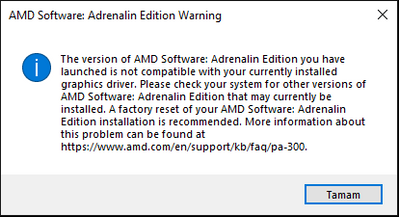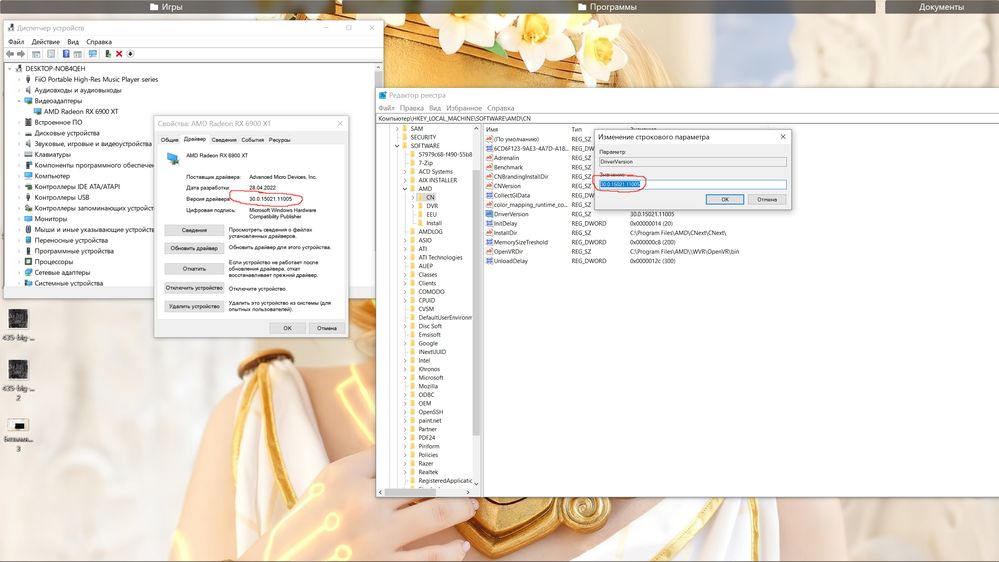- AMD Community
- Communities
- PC Drivers & Software
- PC Drivers & Software
- Re: Adrenalin Edition 22.7.1 issue
PC Drivers & Software
- Subscribe to RSS Feed
- Mark Topic as New
- Mark Topic as Read
- Float this Topic for Current User
- Bookmark
- Subscribe
- Mute
- Printer Friendly Page
- Mark as New
- Bookmark
- Subscribe
- Mute
- Subscribe to RSS Feed
- Permalink
- Report Inappropriate Content
Adrenalin Edition 22.7.1 issue
I get this error every time I restart my computer. I delete and install the drivers again, but when I turn them off and on, the same error appears again. Solve my problem please.
- Mark as New
- Bookmark
- Subscribe
- Mute
- Subscribe to RSS Feed
- Permalink
- Report Inappropriate Content
this error happened to me before it usualy happens when amd software have several crash or unexpected failure or things like that.
22.7.1 is a beta version , you better off installing 22.6.1.
- Mark as New
- Bookmark
- Subscribe
- Mute
- Subscribe to RSS Feed
- Permalink
- Report Inappropriate Content
can u solved it. if u solved that problem can u explain to me how u solved it ?
- Mark as New
- Bookmark
- Subscribe
- Mute
- Subscribe to RSS Feed
- Permalink
- Report Inappropriate Content
@halil93, ok have you tried the following steps after making sure your Windows 10 is on the latest build:
1. Firstly, make sure you download DDU (Display Driver Uninstaller),
2. Secondly, temporarily disconnect your Internet from your PC,
3. Restart computer in safe mode,
4. Uninstall AMD Display Driver from DDU,
5. Restart computer, now you can install 22.7.1,
6. Restart your computer after the install,
7. Only now may you reconnect the Internet to your computer.
Kind regards
- Mark as New
- Bookmark
- Subscribe
- Mute
- Subscribe to RSS Feed
- Permalink
- Report Inappropriate Content
Your solution is not worked. i will try another one. But thx for try to help me
- Mark as New
- Bookmark
- Subscribe
- Mute
- Subscribe to RSS Feed
- Permalink
- Report Inappropriate Content
@halil93, did neither of our solutions work? Then there is likely something else wrong, what are the steps you took from start to finish since our suggestions to try and fix this issue?
- Mark as New
- Bookmark
- Subscribe
- Mute
- Subscribe to RSS Feed
- Permalink
- Report Inappropriate Content
DDU should 100% fix this issue because what's happening is the Windows Version of the AMD driver is clashing with the AMD version of the driver. If you don't feel comfortable using DDU, the AMD Cleanup utility should also help with this situation. But in my opinion, DDU is usually aces.
Maximus - Ryzen 7 3700x | Power Color Fighter RX 6700 XT | Fractal Ridge ITX Case (HTPC)
- Mark as New
- Bookmark
- Subscribe
- Mute
- Subscribe to RSS Feed
- Permalink
- Report Inappropriate Content
@halil93 you may need to block Windows Udpate driver installation.
https://www.minitool.com/news/disable-automatic-driver-updates-win-10-009.html
- Mark as New
- Bookmark
- Subscribe
- Mute
- Subscribe to RSS Feed
- Permalink
- Report Inappropriate Content
Hey @Qanatoz ,
I think @halil93 should first follow my steps, since these steps indirectly block windows from updating in any case and will only check signatures once the Internet is connected after the install.
It is definitely a misconfiguration of the driver signatures and the detection thereof by Windows Update which is causing the issue, but this is why @halil93 must first disconnect the Internet, do a clean uninstall in safe mode, then do a clean install of 22.7.1, and lastly after the restart can he/she enable the Internet again.
- Mark as New
- Bookmark
- Subscribe
- Mute
- Subscribe to RSS Feed
- Permalink
- Report Inappropriate Content
I agree with @hitbm47 there should be no need to install some sketchy app before using DDU. I would never trust that.
- Mark as New
- Bookmark
- Subscribe
- Mute
- Subscribe to RSS Feed
- Permalink
- Report Inappropriate Content
I used 22.5.1 recommended DCH driver but got update from WU today because they shipped it with higher version count(22.5.2).
They installed it when I played a game. Truly hate for Microsoft with their update policy,
@hitbm47I posted link with guide how to disable Drivers update with 3 different methods by using windows interface, regedit or gpedit.msc . No need to install some crap from any website.
- Mark as New
- Bookmark
- Subscribe
- Mute
- Subscribe to RSS Feed
- Permalink
- Report Inappropriate Content
Listen @Qanatoz , calling DDU some crap tells me you are not suggesting the best way to go about this for the average user.
DDU is the most widely known utility application by Technical Support staff from game companies and also including AMD & Nvidia employees, it is often even suggested as a first option instead of trying AMD Cleanup utility, by AMD Tech support.
It is available from Guru3D, one of the most popular tech utility websites. Now to further get to the point, you are suggesting to the OP to disable global variables in the Windows Registry Editor to pause Windows Updates, which is not a good idea for the average user whom might modify wrong values and cause system instability or vulnerability.
The steps I have listed is much more straight forward, and often reiterated by AMD Technical support to properly clean install the driver.
By first disconnecting the Internet by simply removing the Ethernet cable already pauses Windows updates, no need to force disable them through registry edits or to pause any Windows updates.
So, in pre-junction with my earlier list of steps, the OP should make sure he has downloaded the corresponding driver for his/her GPU from https://www.amd.com/en/support , and not from the Windows store or Windows update, then:
1. Firstly, make sure you download DDU (Display Driver Uninstaller),
2. Secondly, temporarily disconnect your Internet from your PC (easiest method is to remove the Ethernet cable at back of PC),
3. Restart computer in safe mode,
4. Uninstall AMD Display Driver with/from DDU,
5. Restart computer, now you can install 22.7.1,
6. Restart your computer after the install,
7. Only now may you reconnect the Internet to your computer.
- Mark as New
- Bookmark
- Subscribe
- Mute
- Subscribe to RSS Feed
- Permalink
- Report Inappropriate Content
@hitbm47DDU is portable app and you don't need to install it for usage. I suggest you to not search for hidden meaning it consume your time and result will be questionable.
PS. All needed instruments already included in windows. You can check it in device manager. For example you can Uninstall device with drivers files.
Also I checked DDU last time and it guaranteed to BSOD my system on restart when I use it.
- Mark as New
- Bookmark
- Subscribe
- Mute
- Subscribe to RSS Feed
- Permalink
- Report Inappropriate Content
@Qanatoz, I do not know what DDM you are suddenly referring to, but neither does DDU (Display Driver Uninstaller) have to be installed on one's system, it is also a portable APP which decompresses in the same folder when you run the installer.
Furthermore, I have never, ever experienced BSOD from running DDU, even when I chose the "Do not restart after uninstall" option. Like I said in my steps, it should be run only when Windows is restarted in Safe Mode, and not from the standard boot.
Yes I often use Device Manager, but it is not sufficient in this case since it will retain the driver install files and quickly install them again when Windows restarts. DDU removes every file and registry existent of the AMD driver, which allows for a manual clean install of the driver afterwards with the only requirement being to temporarily removing the Ethernet cable from the back of your PC, how hard is that? No need for disabling Windows Updates since it will only check for them once you reconnect the Ethernet cable and then Windows will detect you have a proper driver installed.
In any case, the OP is not responding, so let us just hope either of these solutions works for him/her.
- Mark as New
- Bookmark
- Subscribe
- Mute
- Subscribe to RSS Feed
- Permalink
- Report Inappropriate Content
@hitbm47Sorry I just misspelled DDU.
- Mark as New
- Bookmark
- Subscribe
- Mute
- Subscribe to RSS Feed
- Permalink
- Report Inappropriate Content
I recall seeing this error message before, I think it was due to the fact that Windows had somehow installed the Adrenalin app and it had conflicted with my installed Adrenalin driver. Something like that, kinda fuzzy now as it'd been a while back.....
DaBeast02 - AM4 R9 5900X | GB X570S Aorus Elite AX | 2x 16GB Patriot Viper Elite II 4000MHz | Sapphire Nitro+ RX 6900 XT | Acer XR341CK 34" 21:9 FS | Enermax MAXREVO 1500 | SOLDAM XR-1 | Win11 Pro 22H2
- Mark as New
- Bookmark
- Subscribe
- Mute
- Subscribe to RSS Feed
- Permalink
- Report Inappropriate Content
Hello First block Windows update drivers then DDU and fresh install drivers
- Mark as New
- Bookmark
- Subscribe
- Mute
- Subscribe to RSS Feed
- Permalink
- Report Inappropriate Content
go to the device manager: Video adapters => which video card do you have with the right mouse button properties => driver tab copy the driver version, see screenshot. Then open the registry editor (win+r regedit) at this path :HKEY_LOCAL_MACHINE\SOFTWARE\AMD\CN see screenshot. the driver version should be the same as what you have in the device manager, if nothing is written there, insert the version that you copied from the device manager and restart the PC. It's not a fact that it will help, but try it))
- Mark as New
- Bookmark
- Subscribe
- Mute
- Subscribe to RSS Feed
- Permalink
- Report Inappropriate Content
I get that error when WU replaced my adrenaline driver with its own and then the console generates the error. I used gpedit to stop WU from replacing my drivers.
- Mark as New
- Bookmark
- Subscribe
- Mute
- Subscribe to RSS Feed
- Permalink
- Report Inappropriate Content
this happens when windows update sneaks in its older device manger display driver version and its older adrenaline software.
also NEVER EVER use display driver updater DDU. its not officially on the AMD website it means dont use it with AMD stuff expecting it to NOT wreck stuff. If any of that actually is helpful or useful features AMD would consider having the OFFICIAL cleanup removal utility from the AMD website have those things. Some of the optimizations it does do seem a bit quicker or better, but its often just changing things in a way that makes it feel faster but is actually sneakily ruining things. almost all the system optimization guides and registry edit hacks and things i've seen are speeding up your computer by disabling all its security features and stuff or changing its timings. Yes often the PC windows defaults are set so you cant tell fake hardware from trillions of trillions of times better real AMD hardware you bought from the AMD website or Samsung from the samsung website from fake cheap imitation stuff. But thats that way because of criminals. you think criminals would tell you how to fix it? no they not fixing stuff believe it or not they not helping but pretend to help. they tell you disable core isolation or how to install without TPM2.0 .. these are important security features to prevent criminals sneak hidden OS and virtualization into your system to impersonate you. it feels better and seems to fix stuff.. but if theres one thing you do do with DDU, i believe it had a method of deleting intel and nvidia display drivers. Give that a try or figure out how it does so and publicly post it and show its not doing anything dodgy.
and you didnt install your adrenaline software quick enough after uninstalling the old one or running cleanup utility. basically often when you do cleanup utility and it reboots safe mode.. you uninstall the old ones. you maybe then could consider immediately install new ones? if it reboots or a moments time internet windows updates says no display driver i got one from like a year ago or 8 years ago or whatever here lets put that in or i pulled a recent 6 to 8 months old one from the internets for you.
Then when you put your latest one over the top of the windows one.. its not happy like "why does it feel like my pants are on backwards? is my jeans zipper at my butt? i cant do anything like this lets stop" and it wont work.
if you manually update display driver you can have such issues too but those are often easily fixed by ... manually updating display driver.
- Mark as New
- Bookmark
- Subscribe
- Mute
- Subscribe to RSS Feed
- Permalink
- Report Inappropriate Content
I think we're getting wires crossed here: When we refer to "DDU" we're talking about Display Driver Uninstaller. No PC user should ever use an app that claims to update your devices for you. If you're not familiar with DDUninstaller google it and check out wagnards website for it.
Please use caution when talking about any driver updater as people new to this can be confused easily.
- Mark as New
- Bookmark
- Subscribe
- Mute
- Subscribe to RSS Feed
- Permalink
- Report Inappropriate Content
I solved my problem. The solution was very simple, I just went to the device manager, went to the properties of my graphics card from the display adapter tab and gave the command to go back to the old driver from the driver tab and it was done. Thank you to everyone who helped.
- Mark as New
- Bookmark
- Subscribe
- Mute
- Subscribe to RSS Feed
- Permalink
- Report Inappropriate Content
@halil93 remember to block windows from installing new drivers from WU without asking. Read post where I provided link to guide with 3 methods. If you don't block it then this situation will repeat.
- Mark as New
- Bookmark
- Subscribe
- Mute
- Subscribe to RSS Feed
- Permalink
- Report Inappropriate Content
When running DDU, under Setting, you can disable Windows Update too by ticking the relevant option. That way, after uninstalling the driver, DDU won't allow Windows to sneakily install a driver. I usually either disable WiFi or unplug my LAN cable before starting DDU to ensure that Windows doesn't mess up a new driver install.
DaBeast02 - AM4 R9 5900X | GB X570S Aorus Elite AX | 2x 16GB Patriot Viper Elite II 4000MHz | Sapphire Nitro+ RX 6900 XT | Acer XR341CK 34" 21:9 FS | Enermax MAXREVO 1500 | SOLDAM XR-1 | Win11 Pro 22H2