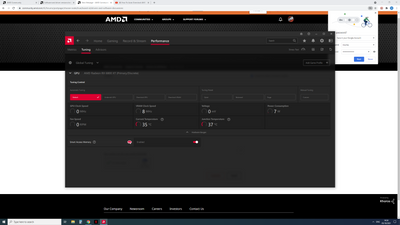- AMD Community
- Support Forums
- PC Drivers & Software
- adrenalin auto overclock cpu/gpu
PC Drivers & Software
- Subscribe to RSS Feed
- Mark Topic as New
- Mark Topic as Read
- Float this Topic for Current User
- Bookmark
- Subscribe
- Mute
- Printer Friendly Page
- Mark as New
- Bookmark
- Subscribe
- Mute
- Subscribe to RSS Feed
- Permalink
- Report Inappropriate Content
adrenalin auto overclock cpu/gpu
and the auto overclock for GPU + CPU on adrenaline still dont work even after they said they fixed that.. anyone else having the same problem?
i have 5600x cpu and 6800xt gpu nitro + ive used amd clean tool and installed new driver
but going into performance and tuning doesnt even show the auto overclock option and doesnt show the CPU options at all.. the new editions form the new couple versions of the software doesnt show no matter what i tried i simply cant see the options
anyone else having the same issue? have anyone managed to fix this ? thanks for help ^^
- Mark as New
- Bookmark
- Subscribe
- Mute
- Subscribe to RSS Feed
- Permalink
- Report Inappropriate Content
- Mark as New
- Bookmark
- Subscribe
- Mute
- Subscribe to RSS Feed
- Permalink
- Report Inappropriate Content
Hello,
Sorry Folks, my solution got posted to the wrong thread as I had a couple of queries open at the time. lmao
- Mark as New
- Bookmark
- Subscribe
- Mute
- Subscribe to RSS Feed
- Permalink
- Report Inappropriate Content
I was also facing the same issue and I got it fixed by reinstalling windows from scratch at the time when they released the feature on 21.9.1. Then all next releases installation, the feature was working fine. Seems this solution did also worked for another member.
Solved: Re: No automated overclocking found on 21.9.1 or 2... - AMD Community
I did install windows on a new machine today and same issue happened again with the rev. 21.10.1 which was supposed to be a fixed issue in previous revision 21.9.2. After 3 time trying new installation of windows from scratch I couldn't get it to work no matter what with the latest adrenalin revision 21.10.1.
I did try then to install the older version 21.9.1 and it worked immediately. I then updated it to version 21.10.1 without any issue also on this machine.
You may want to try this workaround.
- Reinstall windows
- Install Chipset drivers rev 3.09.01.140
- Install Adrenalin Rev. 21.9.1
- Check if working
- Install latest Adrenalin
- Mark as New
- Bookmark
- Subscribe
- Mute
- Subscribe to RSS Feed
- Permalink
- Report Inappropriate Content
I only install the Radeon driver 21.10.1 without the adrenaline software and instead use the MSI Afterburner, which is much easier to handle. In TechPowerUp GPU-Z under Lookup you can view the manufacturer data of your graphics card. The driver of my RX5700XT is the standard core clock 2100, but the manufacturer's specification is Boost 2010, Game 1905, Standard 1770. My problem game was Valhalla, which I had to play with mostly 1350 core clock. I tested the graphics settings with the FurMark benchmark and saved stable settings, core clock, core voltage, and also improved the cooling. With the new 21.10.1, Valhalla has gotten better with ultra graphics and MSAA low (2x with 109 FPS) or medium (4x with 61 FPS). Without MSAA (170FPS) or high (8x) (30 FPS) even the benchmark crashes, all with the default driver setting.