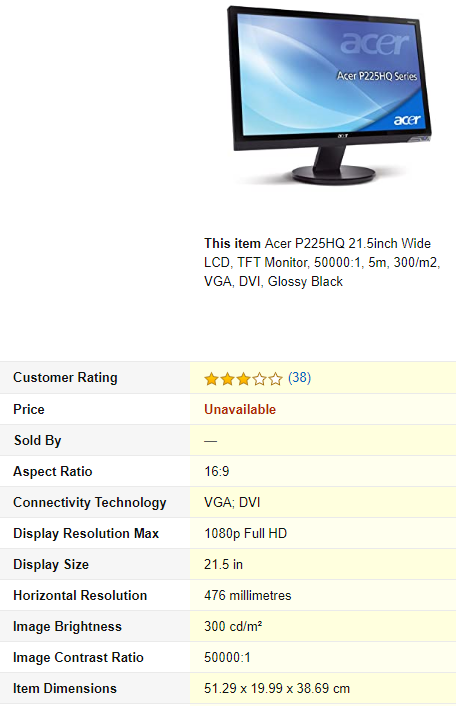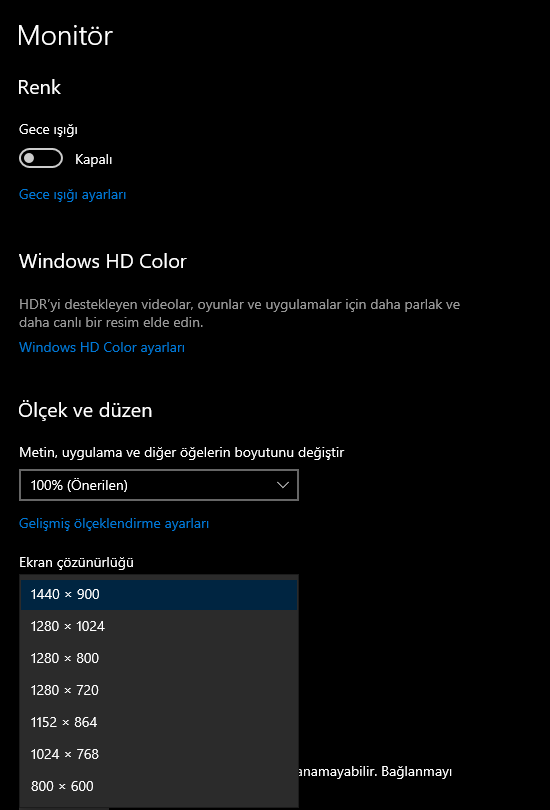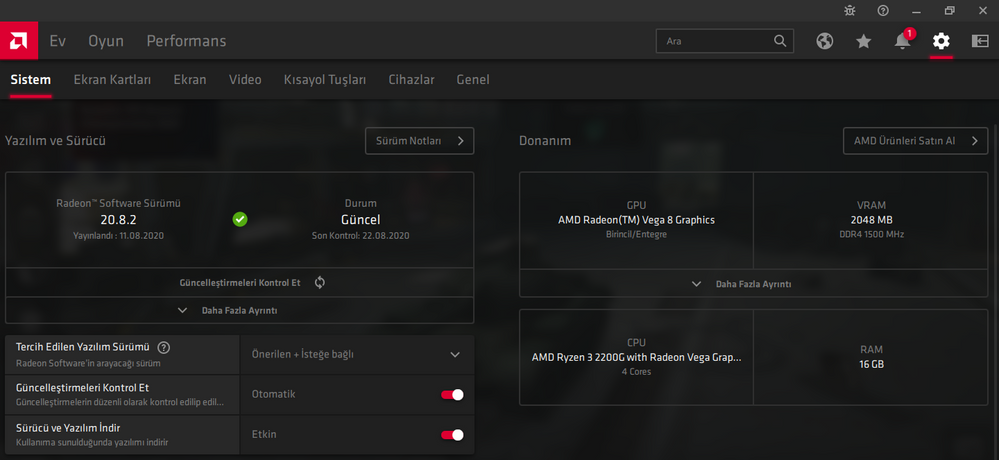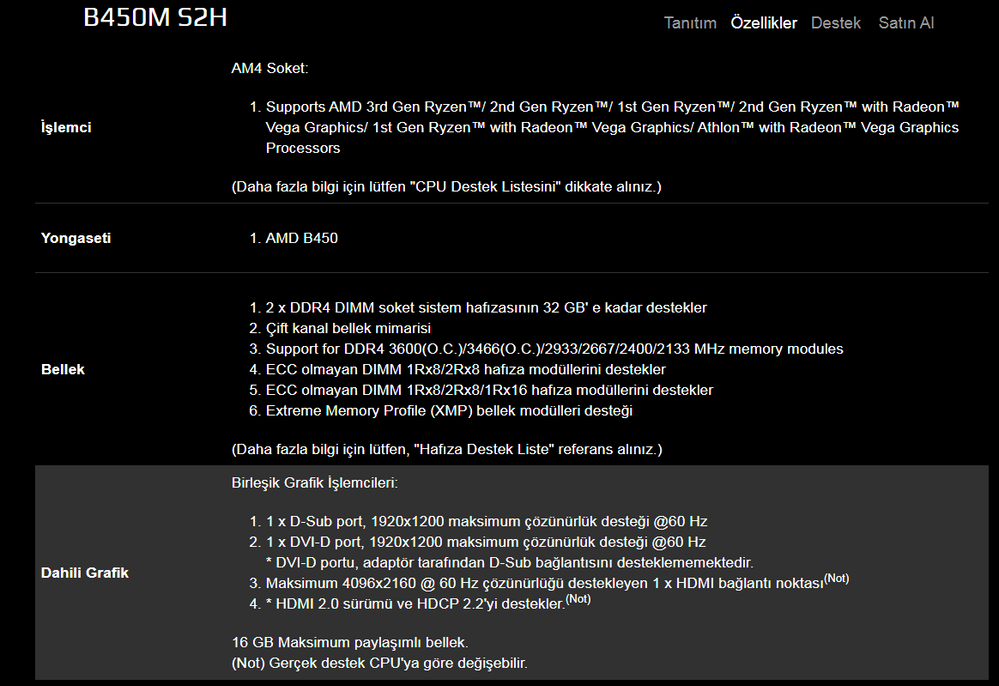- AMD Community
- Support Forums
- PC Drivers & Software
- Acer P225HQ Supports 1080P but only runs at 1440x9...
PC Drivers & Software
- Subscribe to RSS Feed
- Mark Topic as New
- Mark Topic as Read
- Float this Topic for Current User
- Bookmark
- Subscribe
- Mute
- Printer Friendly Page
- Mark as New
- Bookmark
- Subscribe
- Mute
- Subscribe to RSS Feed
- Permalink
- Report Inappropriate Content
Acer P225HQ Supports 1080P but only runs at 1440x900 resolution
I buy a new monitör Acer P225HQ and It supports 1080p in monitor specifications, but I see a maximum of 1440x900. I use Ryzen 3 2200G APU - Vega 8 , ı use newest drivers but ı dont see 1080p. I format the computer still the same.
- Mark as New
- Bookmark
- Subscribe
- Mute
- Subscribe to RSS Feed
- Permalink
- Report Inappropriate Content
You are using a converter adapter such as HDMI-TO-DVI and you are having trouble.
- Mark as New
- Bookmark
- Subscribe
- Mute
- Subscribe to RSS Feed
- Permalink
- Report Inappropriate Content
I use old monitör's vga cable. I dont use any adapter. My old monitör is 4.3(1280x1024).VGA cables not standard?
- Mark as New
- Bookmark
- Subscribe
- Mute
- Subscribe to RSS Feed
- Permalink
- Report Inappropriate Content
The problem is not the VGA cable. I think your motherboard's VGA support will not allow full monitor usage. It is necessary to examine detailed motherboard features.
- Mark as New
- Bookmark
- Subscribe
- Mute
- Subscribe to RSS Feed
- Permalink
- Report Inappropriate Content
I use "Gigabyte B450M S2H AMD B450 2133MHz DDR4 Soket AM4 mATX" motherboard. I dont use Graphic card.
- Mark as New
- Bookmark
- Subscribe
- Mute
- Subscribe to RSS Feed
- Permalink
- Report Inappropriate Content
Have you tried to get images via DVI-D (so DVI-DUAL NOT SINGLE) cable? Because the resolution limit is determined by the mobo and the CPU, but there is no VGA information unfortunately. Also, haven't you considered to put all that aside and buy a good monitor with HDMI support?
- Mark as New
- Bookmark
- Subscribe
- Mute
- Subscribe to RSS Feed
- Permalink
- Report Inappropriate Content
My budget was enough for this monitor. I will use the converter and try again. Thank you for helping.
- Mark as New
- Bookmark
- Subscribe
- Mute
- Subscribe to RSS Feed
- Permalink
- Report Inappropriate Content
Try a DVI-D connecting cable. Converter adapters may not work well.
- Mark as New
- Bookmark
- Subscribe
- Mute
- Subscribe to RSS Feed
- Permalink
- Report Inappropriate Content
Found this Manual Website that has your ACER Monitor manual on it: User Controls; Using The Shortcut Menu - Acer P225HQ Owner's Manual [Page 14] | ManualsLib
Do you have your Monitor set for VGA? In your Monitor's Settings do you have it set for Maximum Resolution for VGA?

Did your new Acer Monitor include it own VGA cable?
According to CNET on your monitor's specs it includes a High Definition VGA Cable: Acer V223HQ - LCD monitor - Full HD (1080p) - 21.5" Specs - CNET


Possibly by using your Acer Monitor's VGA Cable you should get 1920x1080 resolution.
Your motherboard supports 1920x1200@60hz VGA Resolution.
It is best to get a DVI-D cable and connect it directly from your motherboard's DVI video output to your Acer Monitor's DVI input port.
I suggest you open a Gigabyte Support ticket and find out why your Motherboard is not outputting 1920x1080/1200 VGA.