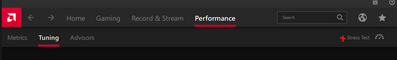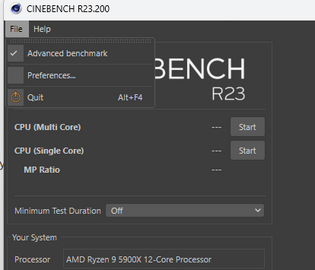- AMD Community
- Support Forums
- PC Drivers & Software
- Re: 6950XT Constantly Crashing
PC Drivers & Software
- Subscribe to RSS Feed
- Mark Topic as New
- Mark Topic as Read
- Float this Topic for Current User
- Bookmark
- Subscribe
- Mute
- Printer Friendly Page
- Mark as New
- Bookmark
- Subscribe
- Mute
- Subscribe to RSS Feed
- Permalink
- Report Inappropriate Content
6950XT Constantly Crashing
So I just bought and MSI Gaming X Trio 6950XT and this thing is constantly crashing within seconds of launching any gaming application. This is a problem that I NEVER had with Nvidia. I really want to give this thing a shot but I'm to a point where I'm ready to return it and get a 4000 series. I did my research across multiple different forums and seems to be community consensus when it comes to AMD Cards more specifically the drivers... I've rolled back the drivers as far as 22.5.1 even trying the adrenaline pro edition and all the same results to absolutely no avail. I played around with some undervolting options and still cannot get this card to run stably. I'm running out of options at this point and really dont know what to do. Any help is greatly appreciated...
1000W 80+ Platinum EVGA Supernova PSU, Gigabyte Z690 Aorus Pro, i9 12900k, G.skill Trident Z DDR5 6000MHz
Solved! Go to Solution.
- Mark as New
- Bookmark
- Subscribe
- Mute
- Subscribe to RSS Feed
- Permalink
- Report Inappropriate Content
Crashing under load is a tell tale sign of a power supply issue. I run a 1300w supernova G2 with 6 separate 12v rails so each of the gpu's pcie power connectors have their own 12v rail. I moved to this PS because my AIB 6900 xt was crashing under load until I got the power right.
I started out with an Enermax platimax 1350w ps and it was unstable until I isolated the pcie power cables from the rest of my peripherals which is a pain with that ps since you have to actually read the power distribution chart for it to understand how it works so you don't plug into the wrong 12v outputs.
You cannot power share any of the 12v rails that are powering the gpu or your system will be unstable. Personally I would return the card and get a rtx instead because amd's support for this card has been dismal.
- Mark as New
- Bookmark
- Subscribe
- Mute
- Subscribe to RSS Feed
- Permalink
- Report Inappropriate Content
In AMD Software:
Stress Test the GPU for 10 minutes
- Mark as New
- Bookmark
- Subscribe
- Mute
- Subscribe to RSS Feed
- Permalink
- Report Inappropriate Content
Just completed successfully with absolutely no issues at all... Is this a driver related issue?
- Mark as New
- Bookmark
- Subscribe
- Mute
- Subscribe to RSS Feed
- Permalink
- Report Inappropriate Content
This is good, GPU passed the stress test.
You mentioned that you get instant crash in any game so if you passed GPU and CPU stress test then most probably you have problem in your windows (Software related issue).
Just to make sure that all your hardware is working probably, download Cinebench in windows store and stress test your CPU for 10 - 30 minutes.
- Mark as New
- Bookmark
- Subscribe
- Mute
- Subscribe to RSS Feed
- Permalink
- Report Inappropriate Content
Cinebench completed the 10 minute test successfully. Netted a score of 27078pts with the i9-12900k. No tweaks in the BIOS at all...
- Mark as New
- Bookmark
- Subscribe
- Mute
- Subscribe to RSS Feed
- Permalink
- Report Inappropriate Content
Crashing under load is a tell tale sign of a power supply issue. I run a 1300w supernova G2 with 6 separate 12v rails so each of the gpu's pcie power connectors have their own 12v rail. I moved to this PS because my AIB 6900 xt was crashing under load until I got the power right.
I started out with an Enermax platimax 1350w ps and it was unstable until I isolated the pcie power cables from the rest of my peripherals which is a pain with that ps since you have to actually read the power distribution chart for it to understand how it works so you don't plug into the wrong 12v outputs.
You cannot power share any of the 12v rails that are powering the gpu or your system will be unstable. Personally I would return the card and get a rtx instead because amd's support for this card has been dismal.
- Mark as New
- Bookmark
- Subscribe
- Mute
- Subscribe to RSS Feed
- Permalink
- Report Inappropriate Content
Turn off Hardware acceleration for everything you have running in the background (chrome, discord...anything). This is a problem that is supposed to be fixed with 22.10.2. It's well known and all over this forum as well as reddit.
- Mark as New
- Bookmark
- Subscribe
- Mute
- Subscribe to RSS Feed
- Permalink
- Report Inappropriate Content
**Update
Went into the Bios and turned off XMP mode and that seemed to do the trick. I'm Assuming my power draw between my CPU, GPU, and then DDR5 in XMP mode tipped the scale. I grey screened one time after this, but no more in game crashes for now. I'll be investing in a 1300W power supply just to rule that out indefinitely. Thank you to everyone who reached out. I was about this close to ponying up for a new RTX4000 series... #TeamRed
- Mark as New
- Bookmark
- Subscribe
- Mute
- Subscribe to RSS Feed
- Permalink
- Report Inappropriate Content
I have come accross this issue twice in the past and while it is PSU related it does not mean you need to rush out and buy a new one.
In both cases it was resolved by changing the PSU cable configuration.
The problem occured when I was using 1x PSU to GPU cable. When I switched to 2x PSU to GPU cables (splitting the load?) the problem went away. Yes it doesn't look as tidy in the case but it solved the problem. Might be worth a try.
Hex.
- Mark as New
- Bookmark
- Subscribe
- Mute
- Subscribe to RSS Feed
- Permalink
- Report Inappropriate Content
Got the same GPU. none of the solutions worked for me.
- Mark as New
- Bookmark
- Subscribe
- Mute
- Subscribe to RSS Feed
- Permalink
- Report Inappropriate Content
I had been having the same problems of my GPU randomly crashing, not even with games but with Geoguesser or youtube videos, the thing that worked for me was to upgrade to Windows 11, use the latest version in the bios and in the GPU, and update all drivers no more crashing happening after this
- Mark as New
- Bookmark
- Subscribe
- Mute
- Subscribe to RSS Feed
- Permalink
- Report Inappropriate Content
Hi, upgraded today and the first thing I noticed while trying the first game was that the profiles I had for the former AMD card were not updated with the max frequency for the GPU
Former card was a 6750 that has a much higher clock and I almost toasted this new one
Now I'm safely at 65º , what a difference. Tnx