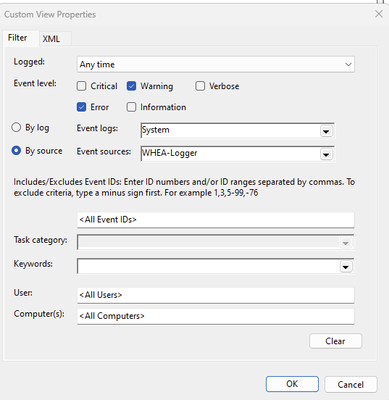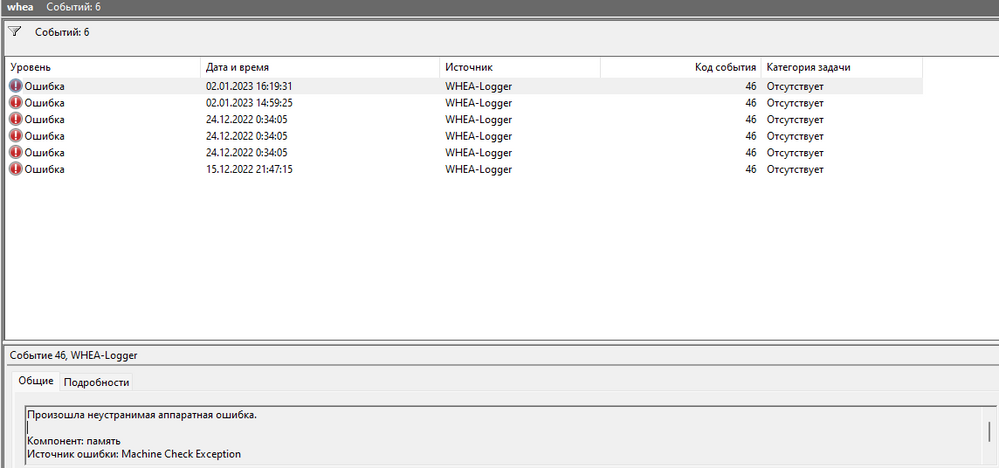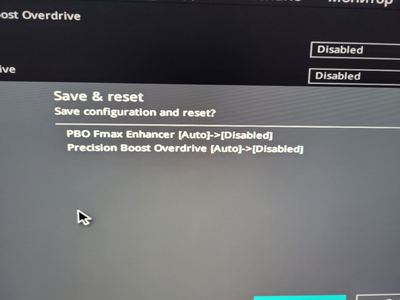- AMD Community
- Communities
- PC Drivers & Software
- PC Drivers & Software
- Re: 5800X WHEA BSOD
PC Drivers & Software
- Subscribe to RSS Feed
- Mark Topic as New
- Mark Topic as Read
- Float this Topic for Current User
- Bookmark
- Subscribe
- Mute
- Printer Friendly Page
- Mark as New
- Bookmark
- Subscribe
- Mute
- Subscribe to RSS Feed
- Permalink
- Report Inappropriate Content
5800X WHEA BSOD
Hello. I recently assembled a computer based on asus rog strix b550m and ryzen 7 5800x. BSOD is starting to appear in games (I played cs go, gta 5, payday 2 and others). From the dump I detect the following error 0x124_0_AuthenticAMD_MEMORY__UNKNOWN_FATAL_IMAGE_AuthenticAMD.sys
Please help me fix this problem.
- Mark as New
- Bookmark
- Subscribe
- Mute
- Subscribe to RSS Feed
- Permalink
- Report Inappropriate Content
Did you install the chipset drivers ?
Can you make a custom view in event viewer like this and then tell what the whea error says ?
Using any curve optimiser or pbo ? im gonna assume no on both those questions.
Setting a custom view for WHEA-Logger can be quite useful for tracking what kind of whea errors you have instead of having to search for it every time
- Mark as New
- Bookmark
- Subscribe
- Mute
- Subscribe to RSS Feed
- Permalink
- Report Inappropriate Content
Driver installed.
- Mark as New
- Bookmark
- Subscribe
- Mute
- Subscribe to RSS Feed
- Permalink
- Report Inappropriate Content
Error info
Type : Error
Date : 02.01.2023
Time : 16:19:31
Event : 46
Source : Microsoft-Windows-WHEA-Logger
Category : None
User : NT AUTHORITY\LOCAL SERVICE
Computer : DESKTOP-CKISG57
Description:
A fatal hardware error has occurred.
Component: Memory
Error Source: 3
<Event xmlns="http://schemas.microsoft.com/win/2004/08/events/event">
<System>
<Provider Name="Microsoft-Windows-WHEA-Logger"/>
<EventID>46</EventID>
<Version>0</Version>
<Level>2</Level>
<Task>0</Task>
<Opcode>0</Opcode>
<Keywords>0x8000000000000000</Keywords>
<TimeCreated SystemTime="2023-01-02T13:19:31.2439702Z" />
<EventRecordID>3109</EventRecordID>
<Correlation ActivityID="{ee35c0ac-a70c-4640-b54b-4d5b387c4345}" />
<Execution ProcessID="4968" ThreadID="4368" />
<Channel>System</Channel>
<Computer>DESKTOP-CKISG57</Computer>
<Security UserID="S-1-5-19" />
</System>
- <EventData>
<Data Name="ErrorSource">3</Data>
<Data Name="FRUId">{00000000-0000-0000-0000-000000000000}</Data>
<Data Name="FRUText" />
<Data Name="ValidBits">0x2</Data>
<Data Name="ErrorStatus">0x0</Data>
<Data Name="PhysicalAddress">0x23adfbe74</Data>
<Data Name="PhysicalAddressMask">0x0</Data>
<Data Name="Node">0x0</Data>
<Data Name="Card">0x0</Data>
<Data Name="Module">0x0</Data>
<Data Name="Bank">0x0</Data>
<Data Name="Device">0x0</Data>
<Data Name="Row">0x0</Data>
<Data Name="Column">0x0</Data>
<Data Name="BitPosition">0x0</Data>
<Data Name="RequesterId">0x0</Data>
<Data Name="ResponderId">0x0</Data>
<Data Name="TargetId">0x0</Data>
<Data Name="ErrorType">0</Data>
<Data Name="Extended">0</Data>
<Data Name="RankNumber">0</Data>
<Data Name="CardHandle">0</Data>
<Data Name="ModuleHandle">0</Data>
<Data Name="Length">1019</Data>
<Data Name="RawData">435045521002FFFFFFFF04000100000002000000FB0300000E130D00020117140000000000000000000000000000000000000000000000000000000000000000BDC407CF89B7184EB3C41F732CB57131FE6FF5E89C91C54CBA8865ABE14913BBC70E40CEAC1ED901020000000000000000000000000000000000000000000000A00100005000000000030000010000001411BCA5646FDE4EB8633E83ED7C83B100000000000000000000000000000000010000000000000000000000000000000000000000000000F0010000C00000000003000000000000ADCC7698B447DB4BB65E16F193C4F3DB00000000000000000000000000000000010000000000000000000000000000000000000000000000B0020000240100000003000000000000011D1E8AF94257459C33565E5CC3F7E800000000000000000000000000000000010000000000000000000000000000000000000000000000D4030000270000000003000000000000A13248C3C302524CA9F19F1D5D7723FC000000000000000000000000000000000300000000000000000000000000000000000000000000000200000000000000000000000000000074BEDF3A0200000000000000000000000000000000000000000000000000000000000000000000000000000000000000000000000000000000000000000000007F010000000000000002010100010000100FA2000000000000000000000000000000000000000000000000000000000000000000000000000000000000000000000000000000000000000000000000000000000000000000000000000000000000000000000000000000000000000000000000000000000000000000000000000000000000000000000000000000000000000000000000000B0000000000000000000000000000000000000000000000000000000000000000000000000000000300000002000000665F12CFAC1ED9010B000000000000000000000000000000000000000000000035010101000800BC74BEDF3A0200000000000000FE0F12D00A0000000B00000000000000B00010000000000000000000FD010000070000000000000000000000000000000000000000000000000000000000000000000000000000000000000000000000000000003B00000000000000000000000000000000000000000000000000000000000000000000000000000000000000000000000000000000000000000000000000000000000000000000000000000000000000000000000000000000000000000000000000000000000000000000000000000000000000000000000000000000000000000000000000000000000000000000000000000000010000000000000000000000FF00000000000000000000000000000000000000000000000000</Data>
</EventData>
</Event>
- Mark as New
- Bookmark
- Subscribe
- Mute
- Subscribe to RSS Feed
- Permalink
- Report Inappropriate Content
disable the pbo2?
- Mark as New
- Bookmark
- Subscribe
- Mute
- Subscribe to RSS Feed
- Permalink
- Report Inappropriate Content
now disabled.
I will test
- Mark as New
- Bookmark
- Subscribe
- Mute
- Subscribe to RSS Feed
- Permalink
- Report Inappropriate Content
It did not help. Problem still exists.
- Mark as New
- Bookmark
- Subscribe
- Mute
- Subscribe to RSS Feed
- Permalink
- Report Inappropriate Content
help please
- Mark as New
- Bookmark
- Subscribe
- Mute
- Subscribe to RSS Feed
- Permalink
- Report Inappropriate Content
Try disabling c states and check memory for errors don't test with 1 memtest app there multiple hci memtest altho not free testmem5 has multiple test may need to lookup which one is best, old classic memtest and the new one that only has limit of 5 passes
karhu memtest again not free.
Also make sure curve optimiser is disabled bassicly 0 offset on each core
edit: also make sure you installed the chipset drivers properly so reinstall to latest one's and make sure bios is up to date.
- Mark as New
- Bookmark
- Subscribe
- Mute
- Subscribe to RSS Feed
- Permalink
- Report Inappropriate Content
drivers installed. bios up to date. curve disabled.
mem in testing..
- Mark as New
- Bookmark
- Subscribe
- Mute
- Subscribe to RSS Feed
- Permalink
- Report Inappropriate Content
problem solved?
- Mark as New
- Bookmark
- Subscribe
- Mute
- Subscribe to RSS Feed
- Permalink
- Report Inappropriate Content
no(
- Mark as New
- Bookmark
- Subscribe
- Mute
- Subscribe to RSS Feed
- Permalink
- Report Inappropriate Content
In the bios, check under AI Tweaker. There should be a option for PBO / Precision Boost Overdrive. If it's enabled try disabling it and then running the games.
- Mark as New
- Bookmark
- Subscribe
- Mute
- Subscribe to RSS Feed
- Permalink
- Report Inappropriate Content
Sainik School Entrance Exam Coaching Centre Near Me In Bhiwani have been a popular way of helping students to prepare for competitive exams for a long time. Located in the state of Haryana, Bhiwani is an sainik school entrance exam coaching centre near me in Bhiwani education hub, with some of the best coaching institutes in the country. These institutes offer quality education to students of all backgrounds and levels, catering to the needs of everyone from school students to college graduates.
The coaching centres in Bhiwani provide training and guidance to students to crack competitive exams such as IIT-JEE, BITSAT, AIEEE, CAT, MAT, XAT, and other competitive exams. These centres are equipped with experienced faculty, modern infrastructure and up-to-date study material. Students can also opt for one-on-one tutoring, group discussion sessions and mock tests to gain a better understanding of the concepts.
- Mark as New
- Bookmark
- Subscribe
- Mute
- Subscribe to RSS Feed
- Permalink
- Report Inappropriate Content
Simple, WHEA errors are nearly always hardware related and most likely CPU.
I had these as well, after I recently upgraded to a 5700X. Symptoms were reproducable, with WHEA criticals in Event Log, reproducable application crashes (HWiFO crashing) and intermittent hard reboots when idle.
A full week of testing every cpu and memory related bios setting concluded it was the cpu.
Started RMA procedure with the store where I bought it and the replacement 5700X fixed all the issues!
Is your memory kit on ASUS's QLV list of supported memory modules by your motherboard? This should not always be an issue. My kit is not on my mobo's QLV list.
1) test your memory kit, with disabled PBO and c-states.
Run MEMTEST86 fully in the night, with first XMP off and then test with XMP on.
If this both tests out without errors, then go to point 2.
If you had errors here, then I suspect memory compatibility. In any case also test point 2.
2) disable "Core Performance Boost". Cpu now is limited to max base clock of 3,8Ghz and cannot boost.
IF your system becomes fully stable with THIS disabled? Then I am 100% certain you have 'a' defect somewhere in your 5800X3D.
Point 2 in my opinion is a very important metric if disabling that makes you system stable. I would then RMA the cpu with the store where you bought it and request a new replacement cpu.
Hope this helps.
- Mark as New
- Bookmark
- Subscribe
- Mute
- Subscribe to RSS Feed
- Permalink
- Report Inappropriate Content
WHEA errors are too much like the "check engine" light on a car. The possible causes are too broad.
In my case I thought disabling PBO had done the trick, but it turns out that the issue has potentially been resolved by underclocking the GPU.