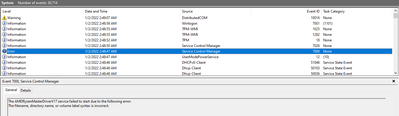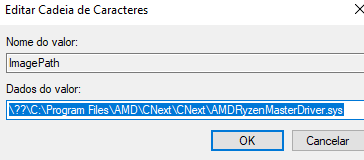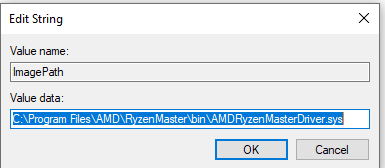- AMD Community
- Communities
- PC Drivers & Software
- PC Drivers & Software
- Re: 5700xt Freezing During Gaming
PC Drivers & Software
- Subscribe to RSS Feed
- Mark Topic as New
- Mark Topic as Read
- Float this Topic for Current User
- Bookmark
- Subscribe
- Mute
- Printer Friendly Page
- Mark as New
- Bookmark
- Subscribe
- Mute
- Subscribe to RSS Feed
- Permalink
- Report Inappropriate Content
5700xt Freezing During Gaming
(Current Driver version: 21.10.2).
[Process]
My PC freezes randomly as I play some games. I believe it happens only during moments of augmented graphic load when a certain driver mecanism gets "triggered". This freezing totally stalls the PC and requires a complete shutdown and reboot in order for the PC to be usable again. Everytime before a crash occurs, the following error appear on the Event Logs:
"The AMDRyzenMasterDriverV17 service failed to start due to the following error:
The filename, directory name, or volume label syntax is incorrect."
I was looking on another issue and found that it may have been something to do with wrong paths on the registry entry, and this topic suggested to change the path for it. When I checked, this "AMDRyzenMasterDriverV17" was originaly in "C:\Windows\System32\AMDRyzenMasterDriverV17", despite having the following path on the REGEDIT, which did not exist:
"\??\C:\Program Files\AMD\CNext\AMDRyzenMasterDriver.sys"
Following this, I changed the Regedit path to "C:\Program Files\AMD\RyzenMaster\bin\AMDRyzenMasterDriver.sys" (as suggest) and put the .sys file there in hopes for the problem to be solved:
However, the crash still happens and no real solution has been found so far.
This has happened on a myriad of different drivers, settings, in-game configuratinos, montiors, windows versions, etc, that I used in my attempt to solve it. I believe that it can have something to do with some update or with something that did not leave the system or reconfigurated my paths when I switched Drivers (even though I used DDU everytime).
Thank in advance for the help.
- Mark as New
- Bookmark
- Subscribe
- Mute
- Subscribe to RSS Feed
- Permalink
- Report Inappropriate Content
Please post your system specifications. I would look into updating the AMD chipset drivers. It seems like a difficult problem, I hope you can find a solution.
- Mark as New
- Bookmark
- Subscribe
- Mute
- Subscribe to RSS Feed
- Permalink
- Report Inappropriate Content
Thanks and sorry for the delay on the reply. Here are the settings:
Motherboard: Gigabyte GA-A320M-S2H DDR4 AM4 (Baseboard: A320M-S2H-CF)
Graphics Card: MSI Radeon Navi RX 5700XT Mech OC Dual, 8GB GDDR6
Processor: AMD Ryzen 5 3600 XT 6-Core, 3801 Mhz, 12 Logical Processors
RAM Memory: DDR4 Geil Orion 32GB (16 x 2)
BIOS Mode: UEFI
BIOS Version/Date: American Megatrends International, LLC. F54c. 30/09/2021
SMBIOS Version: 3.3
I did try updating the chipset before, but it didn't work.
- Mark as New
- Bookmark
- Subscribe
- Mute
- Subscribe to RSS Feed
- Permalink
- Report Inappropriate Content
What is your Power Supply brand and watts? Just to double check make sure it's the latest AMD chipset drivers. I'd check windows for corruption with sfc /scannow. Make sure the fans on CPU GPU, PSU etc all are in good working order since when it shuts down like that sometimes it can be a component going bad or bad cable connection, etc. Are your thermals for all components fine? Find some videos on youtube with troubleshooting for similar problems. You could try reinstalling windows and choose "keep all your files and programs", download the install iso for Windows and reinstall. I hope you can find a fix.
- Mark as New
- Bookmark
- Subscribe
- Mute
- Subscribe to RSS Feed
- Permalink
- Report Inappropriate Content
Sonic Allergen Menu – This information doesn’t identify all food ingredients. It may use generalized terms that may not sufficiently inform a person of all food items that may produce an allergic reaction in some people.
Accordingly, persons who are allergic to some food items are warned not to rely upon this allergen guide as a medical guide for allergens.
Products containing allergens (e.g. soy, shellfish, peanuts, fish, wheat, tree nuts, eggs, milk etc.) are used in restaurants and may contact other drinks and foods.
Fried foods may be exposed to allergens and gluten. In addition, because all products may have contacted a trace amount of animal-derived ingredients, no menu items have been tested as vegetarian.
- Mark as New
- Bookmark
- Subscribe
- Mute
- Subscribe to RSS Feed
- Permalink
- Report Inappropriate Content
Chipsets and components seem to be good, I checked them some times. I think it may have something to do with power supply, but I have never been able to fully test it. I'll also do some more complex testing involving the power components to see if I can find something while I search for the answer.