- Mark as New
- Bookmark
- Subscribe
- Mute
- Subscribe to RSS Feed
- Permalink
- Report Inappropriate Content
5700 xt very low memory frequencies on Ubuntu
The manufacturer of the video card claims that the memory frequency should be at least 3500 MHz, but in fact I get only 875 Mhz (under load)
I tried to use the amdgpu-pro driver and mesa 20 drivers. In both cases I get very low frequencies
Tell me what could be the problem ?
my OS ubuntu 20.04
device: Sapphire Pulse RX 5700XT 8G GDDR6
Driver info :
```
andrei@X570-GAMING-X:~$ glxinfo -B
name of display: :0
display: :0 screen: 0
direct rendering: Yes
Extended renderer info (GLX_MESA_query_renderer):
Vendor: X.Org (0x1002)
Device: AMD Radeon RX 5700 XT (NAVI10, DRM 3.35.0, 5.4.0-40-generic, LLVM 10.0.0) (0x731f)
Version: 20.0.8
Accelerated: yes
Video memory: 8192MB
Unified memory: no
Preferred profile: core (0x1)
Max core profile version: 4.6
Max compat profile version: 4.6
Max GLES1 profile version: 1.1
Max GLES[23] profile version: 3.2
Memory info (GL_ATI_meminfo):
VBO free memory - total: 7014 MB, largest block: 7014 MB
VBO free aux. memory - total: 8058 MB, largest block: 8058 MB
Texture free memory - total: 7014 MB, largest block: 7014 MB
Texture free aux. memory - total: 8058 MB, largest block: 8058 MB
Renderbuffer free memory - total: 7014 MB, largest block: 7014 MB
Renderbuffer free aux. memory - total: 8058 MB, largest block: 8058 MB
Memory info (GL_NVX_gpu_memory_info):
Dedicated video memory: 8192 MB
Total available memory: 16368 MB
Currently available dedicated video memory: 7014 MB
OpenGL vendor string: X.Org
OpenGL renderer string: AMD Radeon RX 5700 XT (NAVI10, DRM 3.35.0, 5.4.0-40-generic, LLVM 10.0.0)
OpenGL core profile version string: 4.6 (Core Profile) Mesa 20.0.8
OpenGL core profile shading language version string: 4.60
OpenGL core profile context flags: (none)
OpenGL core profile profile mask: core profile
OpenGL version string: 4.6 (Compatibility Profile) Mesa 20.0.8
OpenGL shading language version string: 4.60
OpenGL context flags: (none)
OpenGL profile mask: compatibility profile
OpenGL ES profile version string: OpenGL ES 3.2 Mesa 20.0.8
OpenGL ES profile shading language version string: OpenGL ES GLSL ES 3.20
```
Grafic of frequensy
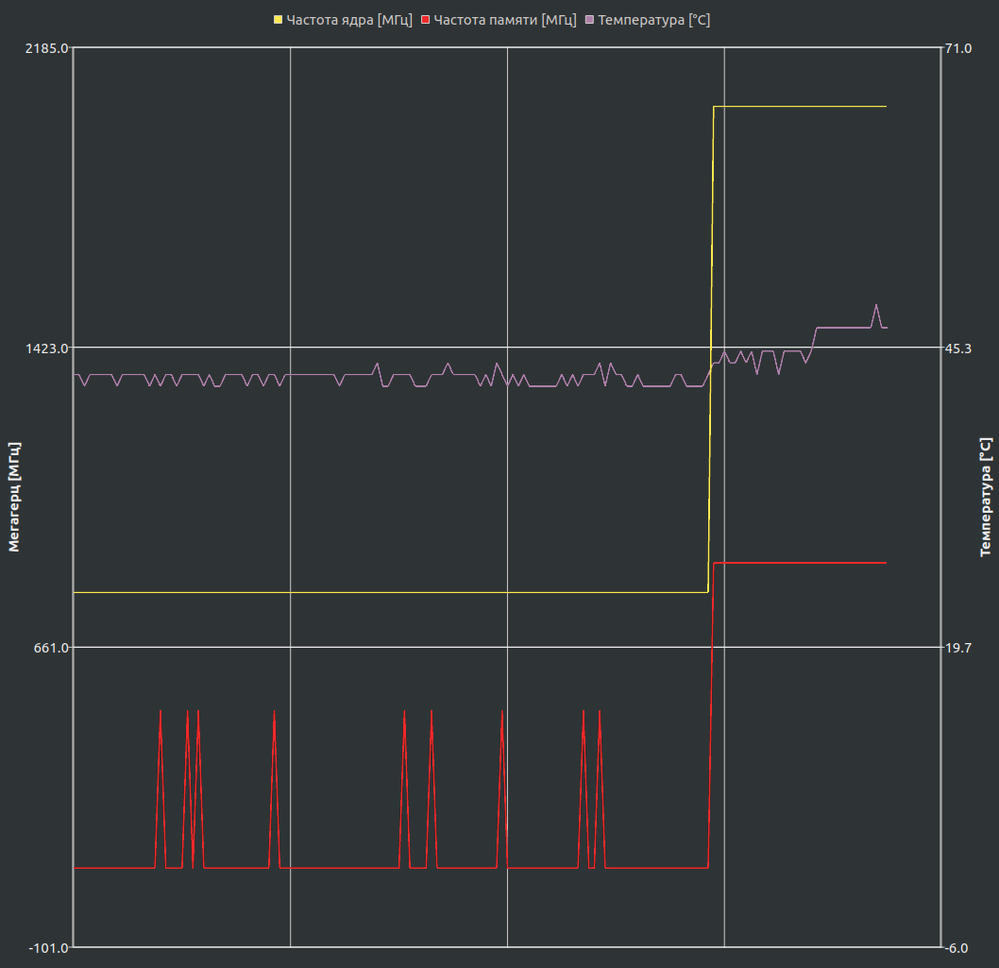
Yellow - processor core frequency (GPU)
Help solve this problem please