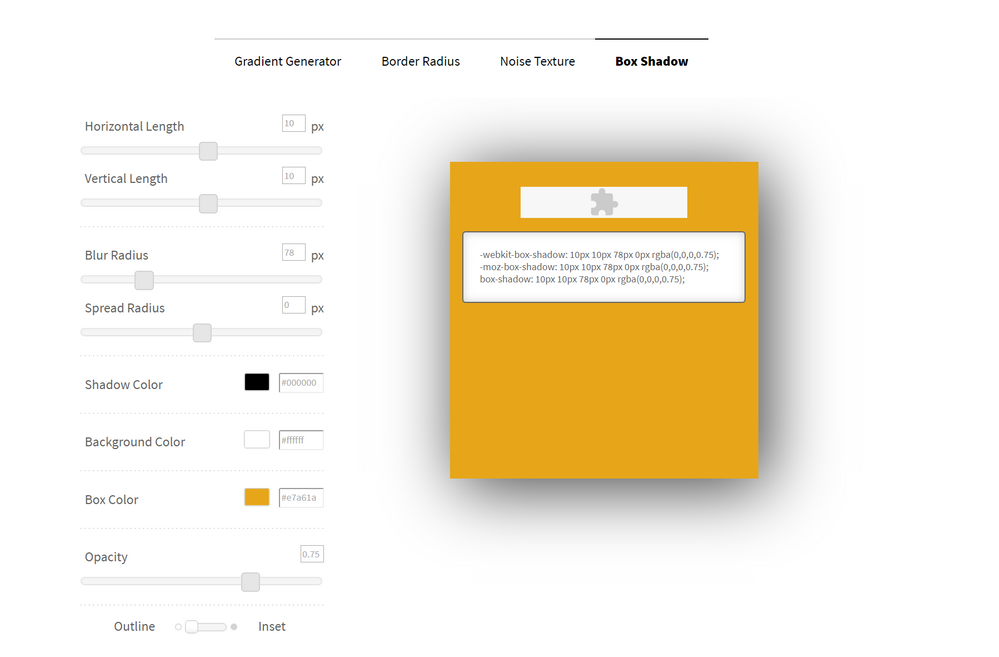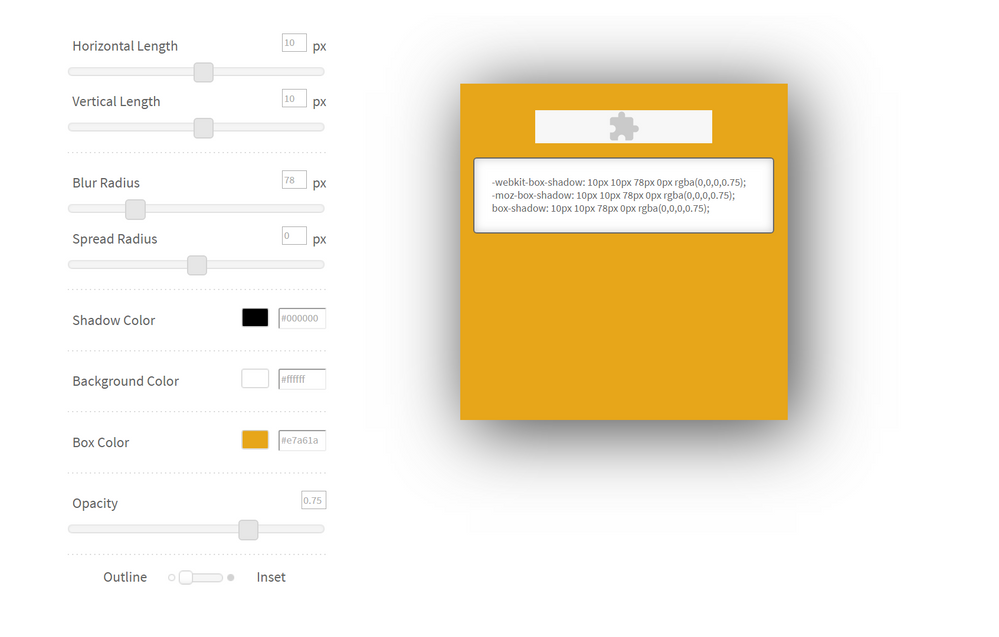- AMD Community
- Support Forums
- PC Drivers & Software
- 2400GE / Vega 11: Wrong color gradations, hard edg...
PC Drivers & Software
- Subscribe to RSS Feed
- Mark Topic as New
- Mark Topic as Read
- Float this Topic for Current User
- Bookmark
- Subscribe
- Mute
- Printer Friendly Page
- Mark as New
- Bookmark
- Subscribe
- Mute
- Subscribe to RSS Feed
- Permalink
- Report Inappropriate Content
2400GE / Vega 11: Wrong color gradations, hard edges, banding
Hi everyone,
a rather weird problem. A brand new Lenovo ThinkCentre with AMD Ryzen 5 2400GE / Radeon Vega Graphics has a problem with color banding (I hope this is the correct term) when using the AMD driver. It cannot produce soft gradients and instead shows hard edges. This will not occur when using the default Windows 10 non-AMD graphics driver.
I will append images at the end of the post to make it very clear. The display used is a brand new HP Z32, 10 bpc.
Things I already tested:
- Using Display Port or HDMI makes no difference
- color depth is set to 10 bits per channel within the AMD Radeon settings app, display supports 10 bits per channel. No difference with 8 or 6 bits per channel.
- All color settings are set to default withing Radeon control panel, no alterations to color, alpha or gamut settings
- Not software dependent: behavior can be reproduced in browsers (e .g. with CSS shadows), Photoshop (8, 16 or 32 Bit per Channel) and any other software
- Pixel format is set to Full RGB within Radeon settings app
- I already wiped the AMD driver many times with the software provided by AMD support befor reinstalling - no change
- when uninstalling the AMD driver, the error is instantly gone
- when installing the AMD driver either manually or via Windows device manager, the error is instantly present
- tried different versions of the AMD driver, no change in the faulty behaviour
- BIOS of he ThinkCentre PC is the current version
- Windows 10 Pro, 1903 (18362.418)
Now let me post two images, one with the AMD driver installed, the second with Windows default drivers. You can see the hard edge on the shadows in the first image whereas the second image is as it should be. I cannot produce soft gradients with any software withe the AMD driver installed. As I do graphics for my business on this machine, this is a problem.
Hard edges/banding at the drop shadows, AMD driver:
Correct behaviour, same settings Windows default driver:
I'm very experienced when it comes to graphic cards but currently I'm lost. Any help is appreciated!
Thanks,
Tim
- Mark as New
- Bookmark
- Subscribe
- Mute
- Subscribe to RSS Feed
- Permalink
- Report Inappropriate Content
Did you try a different pixel format (next to color depth in radeon settings)
Mine defaulted to ycbcr instead of rgb for some reason. Doubt it will fix your issue but can't hurt to try only takes 2 seconds.
- Mark as New
- Bookmark
- Subscribe
- Mute
- Subscribe to RSS Feed
- Permalink
- Report Inappropriate Content
Thanks - tried that, no change.
- Mark as New
- Bookmark
- Subscribe
- Mute
- Subscribe to RSS Feed
- Permalink
- Report Inappropriate Content
what do you have for a panel?
- Mark as New
- Bookmark
- Subscribe
- Mute
- Subscribe to RSS Feed
- Permalink
- Report Inappropriate Content
- Mark as New
- Bookmark
- Subscribe
- Mute
- Subscribe to RSS Feed
- Permalink
- Report Inappropriate Content
nuendo wrote:
https://store.hp.com/GermanyStore/Merch/Product.aspx?id=1AA81A4&opt=ABB&sel=MTO
get a mid range discrete video card to handle that monitor, integrated graphics are inadequate for it
- Mark as New
- Bookmark
- Subscribe
- Mute
- Subscribe to RSS Feed
- Permalink
- Report Inappropriate Content
Thanks, but that's not my problem and thus is not the solution.
- Mark as New
- Bookmark
- Subscribe
- Mute
- Subscribe to RSS Feed
- Permalink
- Report Inappropriate Content
integrated graphics only have HDMI 1.4 and a 4K panel needs HDMI 2.0b or higher
this is the main reason for a modern discrete card
- Mark as New
- Bookmark
- Subscribe
- Mute
- Subscribe to RSS Feed
- Permalink
- Report Inappropriate Content
As stated above it's connected via Display Port.