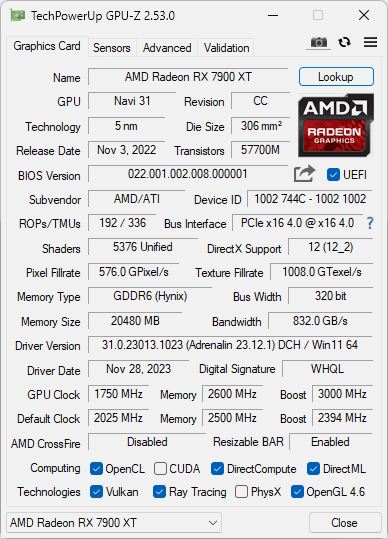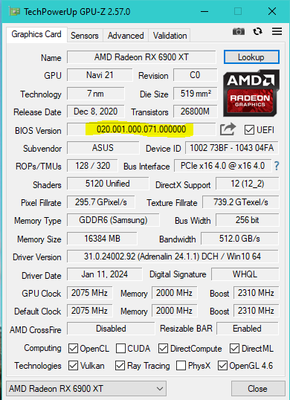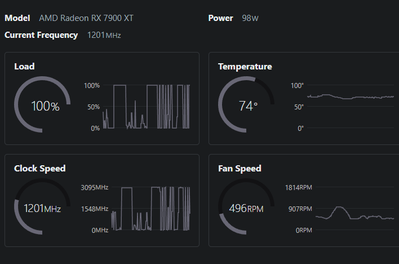- AMD Community
- Support Forums
- PC Drivers & Software
- Re: 24.1.1 GPU utilization 100% when idle
PC Drivers & Software
- Subscribe to RSS Feed
- Mark Topic as New
- Mark Topic as Read
- Float this Topic for Current User
- Bookmark
- Subscribe
- Mute
- Printer Friendly Page
- Mark as New
- Bookmark
- Subscribe
- Mute
- Subscribe to RSS Feed
- Permalink
- Report Inappropriate Content
24.1.1 GPU utilization 100% when idle
With the latest drivers installed, noticed a weird behavior on RX 7900 XT and RX 7600
After quitting a game, GPU usage ramps up to full 100%, wattage increases as well. After a few moments everything returns to normal, but the spiking continues to happen at random until the PC is restarted. Looking in Task manager GPU total usage shows up as it should on idle ~2% and it doesn't change even when the metrics overlay shows the spike.
We tried using AMD cleanup utility and reinstall drivers from scratch, but that did not help. Submitted a bug report as well.
Has anyone encountered something similar?
- Mark as New
- Bookmark
- Subscribe
- Mute
- Subscribe to RSS Feed
- Permalink
- Report Inappropriate Content
I had the same issue, spiking stopped when i restarted adrenalin software. Had to roll back to previous driver.
7900xtx
- Mark as New
- Bookmark
- Subscribe
- Mute
- Subscribe to RSS Feed
- Permalink
- Report Inappropriate Content
Having very similar issue, possibly the same. Except mine just does this all the time, 10 FPS performance despite 70 fps recorded in say TF2, or just on the desktop.
Have tried throwing the kitchen sink at my PC unsuccessfully, which is frustrating on a brand new build.
I have done the following (pretty much in this order):
Built everything on an ESD mat while wearing an ESD strap (for general assembly and custom water loop install)
Immediately updated the bios. (My motherboard model is notorious for burning out my processor on old BIOS versions)
Cloned my old Windows 10 install via CloneZilla
Installed all the appropriate drivers (noticed problem after this step, 5ghz wifi doesn't work for some reason, seperate issue most likely)
Reset bios after choosing wrong memory clock settings
Expanded disk volume to the new 4TB size
Set appropriate memory clock settings (no new issues)
Tried and failed to find any hidden gpu overclocking enabled by default by ASUS (still a possibility)
Removed all the old drivers and associated bloatware (no improvement)
Disabled Wallpaper engine and rainmeter (no change)
Reseated ram (no apparent difference)
Checked the RAM integrety with memtest86, no problems found
Forcibly removed the old video drivers again with DDU in safemode, no apparent change
Reinstalled latest AMD drivers, no apparent change
Will try TukeVampi's idea of a version or two older Adrenalyn software and see if that resolves my problem. Considering that's what often registers the main GPU draw in task manager, I think it's a good bet.
Parts are:
AMD 7950 X3D
AMD 7900 XTX reference
64GB Corsair Dominator Platinum RGB 6000 2x32 kit
1600w Corsair Titanium power supply
4TB Crucial M.2 SSD
Asus Crosshair X670E motherboard
(EK watercooling parts)
- Mark as New
- Bookmark
- Subscribe
- Mute
- Subscribe to RSS Feed
- Permalink
- Report Inappropriate Content
not sure if same issue, i did not notice any performance issues while gaming. fortnite and warzone worked fine. hwinfo64 also showed the usage/power spikes when idle after gaming so it wasnt just adrenalin, but for me restarting adrenalin software cleared the issue, others had to restart pc? if someone with this issue is still running 24.1.1 could you verify if whole pc reboot is required?
7900xtx
7600x
- Mark as New
- Bookmark
- Subscribe
- Mute
- Subscribe to RSS Feed
- Permalink
- Report Inappropriate Content
Interesting, I had no such luck with restarting Adrenalin or my PC.
My issue is bad when idling and gets worse when playing Video games. I just tried tf2 and got single digit frames.
I'm guessing I have a different issue because my problem does not go away when I do a clean boot or Safe mode boot. Will be inspecting the BIOS again to see what I can do.
- Mark as New
- Bookmark
- Subscribe
- Mute
- Subscribe to RSS Feed
- Permalink
- Report Inappropriate Content
the same thing, after a reboot, if you don’t start the game, everything is fine, as soon as you start the game, random bursts up to 100% utilization begin to occur. Rebooting solves the problem until you start the game again. I rolled back to the previous driver, the problem disappeared. Observed on a full minimal and driver only installation.
RX7700XT
- Mark as New
- Bookmark
- Subscribe
- Mute
- Subscribe to RSS Feed
- Permalink
- Report Inappropriate Content
No problem on my rig, could it be problem only with 7900 series graphics?
Or in combination with Windows 11?
I tested with Assassins Creed Odyssey, Far Cry 5, 6 and Red Dead Redemption II (Vulkan).
GPU: ASUS TUF GAMING Radeon™ RX 6900 XT
CPU: AMD Ryzen 9 3950X
Mobo: Asus ROG Crosshair VIII Hero (X570)
Memory: Corsair VENGEANCE® RGB RT 32GB (2 x 16GB) DDR4 DRAM 3200MHz C16 (1.2V)
Extended monitor setup: first AORUS-FI27Q 27" 2560x1440 (16:9), secondary Philips 24" IPS 1920x1200 (16:10)
Windows 10 Pro
Adrenalin s/w 24.1.1
On the second monitor:
Best regards from Sweden
- Mark as New
- Bookmark
- Subscribe
- Mute
- Subscribe to RSS Feed
- Permalink
- Report Inappropriate Content
It seems to be a problem on the 7000 series, not just 7900, we were able to reproduce the same spikes on 7900 XT & 7600.
- Mark as New
- Bookmark
- Subscribe
- Mute
- Subscribe to RSS Feed
- Permalink
- Report Inappropriate Content
I think this problem is relevant only for the rx 7000 series
- Mark as New
- Bookmark
- Subscribe
- Mute
- Subscribe to RSS Feed
- Permalink
- Report Inappropriate Content
I can't be sure about the 6000 series, but at this point it definitely seems to be an issue with 24.1.1 and 7000 series.
We rolled back to 23.12.1 on both cards (7900 XT & 7600) and the spikes are gone, no other red flags in sight, performance is stable.
Well, at least I learned something new. I am new to the PC community and I was under the impression that keeping your drivers up to date is always a good thing. From now on, I will do at least a bit of research on stability before updating.
- Mark as New
- Bookmark
- Subscribe
- Mute
- Subscribe to RSS Feed
- Permalink
- Report Inappropriate Content
Alrighty, here's the new stuff I've tried:
Removing drivers and installing versions
23.12.1
23.11.1
23.10.2
No improvement, even when booting into a clean boot or safe mode.
This leads me to think it is neither a Hardware issue as I already eliminated those pretty summarily, nor is it a software issue. I think my issue is probably a BIOS issue but I'm entirely unsure and will be twiddling with my BIOS settings for a bit to see if I can resolve it.
- Mark as New
- Bookmark
- Subscribe
- Mute
- Subscribe to RSS Feed
- Permalink
- Report Inappropriate Content
If you had problems with 100% GPU usage, reverting to 23.12.1 should have fixed that issue.
We has the problem on 2 different cards, 2 different PCs and reverting fixed both of them.
Probably doesn't matter, but both our cards are from Gigabyte.
Here is my GPU-Z stats, if that helps in any way.
- Mark as New
- Bookmark
- Subscribe
- Mute
- Subscribe to RSS Feed
- Permalink
- Report Inappropriate Content
Hi, have You checked for new video BIOS update from the GPU manufacturer?
For example I downloaded new video BIOS from Asus for my ASUS TUF GAMING Radeon™ RX 6900 XT.
And that resolved some issues with stuttering and fan optimization as well.
On my card there are two BIOS settings: Performance and Quiet, so after BIOS update on one first, then I had to set the switch on the card itself to the other setting (P or Q) and then run the BIOS s/w again.
Restart the computer in between.
Current video BIOS ver:
Best regards from Sweden
- Mark as New
- Bookmark
- Subscribe
- Mute
- Subscribe to RSS Feed
- Permalink
- Report Inappropriate Content
Experienced the same random 100% gpu usage spikes across multiple games with my 7800XT (windows 10 btw) as soon as I installed the latest drivers.
Tried a few things, tested different games and loads and nothing changed. On top of that the already high power draw got worse with 24.1.1.
DDU and rolled back to 23.12.1 and no more weird spikes and power draw is back to normal (albeit still higher than it should be at idle)
Can't say anything good for that latest Adrenaline iteration.
- Mark as New
- Bookmark
- Subscribe
- Mute
- Subscribe to RSS Feed
- Permalink
- Report Inappropriate Content
Had the same problem 7800xt
- Mark as New
- Bookmark
- Subscribe
- Mute
- Subscribe to RSS Feed
- Permalink
- Report Inappropriate Content
lol
- Mark as New
- Bookmark
- Subscribe
- Mute
- Subscribe to RSS Feed
- Permalink
- Report Inappropriate Content
Same problem here - ASRock RX 7900 XT
- Mark as New
- Bookmark
- Subscribe
- Mute
- Subscribe to RSS Feed
- Permalink
- Report Inappropriate Content
This is how i experience this spikes. Its very random and it stops. It can bump GPU temp to 70 degrees at idle xD but when I use real load then its fine. It works fine on older driver. I never had issues before this driver like this. My highest spike was like 170W doing nothing

- Mark as New
- Bookmark
- Subscribe
- Mute
- Subscribe to RSS Feed
- Permalink
- Report Inappropriate Content
Gigabyte 7900 XTX, same issue, going to sleep mode and back fixes the problem for a while.
- Mark as New
- Bookmark
- Subscribe
- Mute
- Subscribe to RSS Feed
- Permalink
- Report Inappropriate Content
You all could try "ctrl+shift+win+b" and that restarts the drivers. If this fixes the issue then it is likely a driver problem. Just an idea.
- Mark as New
- Bookmark
- Subscribe
- Mute
- Subscribe to RSS Feed
- Permalink
- Report Inappropriate Content
Is anyone still on 24.1.1 at this time?
I would love to try this out, just not too keen on doing a reinstall right now.
- Mark as New
- Bookmark
- Subscribe
- Mute
- Subscribe to RSS Feed
- Permalink
- Report Inappropriate Content
I'm going to uninstall it and going back to the previous version... To buggy at the moment
- Mark as New
- Bookmark
- Subscribe
- Mute
- Subscribe to RSS Feed
- Permalink
- Report Inappropriate Content
24.1.1 is the buggiest driver in a while, this needs to be fixed asap because i want my goddamn fluid motion frames
- Mark as New
- Bookmark
- Subscribe
- Mute
- Subscribe to RSS Feed
- Permalink
- Report Inappropriate Content
Probably not a popular opinion, but I think the technology still needs work & adjustments to be fully useful. The problem I ran into is that fluid motion frames do not allow to set a framerate cap. For more demanding games, enabling this feature is pretty much the same as putting your GPU straight into the oven. If I have a 144Mhz monitor, what benefit is there for me that my card is blasting 200+ frames and cooking itself with a hotspot temp over 90C? I would gladly limit my card to 144 including the extra frames, but unfortunately that is not an option, at least as far as Adrenaline is concerned.
- Mark as New
- Bookmark
- Subscribe
- Mute
- Subscribe to RSS Feed
- Permalink
- Report Inappropriate Content
Perhaps try to shutdow Steam client or change in the interface parameters video acceleration to off de Steam ! For me it was night and day. Verify with GPU-Z Memory Clock drop from 909 to 22 at mininum on a 7900XTX from AMD. In Task Manager Video Clock Engine will be at 0 like it should be with Steam in the background.
Nicolas
- Mark as New
- Bookmark
- Subscribe
- Mute
- Subscribe to RSS Feed
- Permalink
- Report Inappropriate Content
I tried 24.2.1 I didn't experience spike yet. So looks like it might fix issue from 24.1.1 but your millage my vary
If someone still experience issue i would also suggest 23.12.1 or older more stable drivers.
- Mark as New
- Bookmark
- Subscribe
- Mute
- Subscribe to RSS Feed
- Permalink
- Report Inappropriate Content
Hi, I have exactly the same problem. How did I find out about him? Since I built a very quiet machine, the fans are inaudible, but at some point I started to hear the occasional weird fan revving. I immediately started monitoring my video card with software like GPU-Z and others. And what do I see - absolutely random peaks of load on the card up to 100%, sometimes every 5 minutes, sometimes 10-15 without doing absolutely anything. It is about ASrock 7900XT and latest drivers. I have an NVIDIA 3060 on my work computer where I don't have these problems. I generally conclude that either the drivers are the problem (I haven't tried the older ones yet) or it's some kind of virus that's causing these problems
- Mark as New
- Bookmark
- Subscribe
- Mute
- Subscribe to RSS Feed
- Permalink
- Report Inappropriate Content
I can confirm that installing the previous version of the drivers solved the problem
- Mark as New
- Bookmark
- Subscribe
- Mute
- Subscribe to RSS Feed
- Permalink
- Report Inappropriate Content
I haven't experienced any spikes after installing beta drivers 24.2.1 on my 7900 XT.
- Mark as New
- Bookmark
- Subscribe
- Mute
- Subscribe to RSS Feed
- Permalink
- Report Inappropriate Content
Good to know, thank you.
I am still running 23.12.1 at this time, might give the beta a try at some point.
- Mark as New
- Bookmark
- Subscribe
- Mute
- Subscribe to RSS Feed
- Permalink
- Report Inappropriate Content
Using 24.1.1 drivers with a 7900 XTX and I'm also experiencing the inconsistent reporting of GPU statistics between Adrenalin and Task Manager.
Restarting Adrenalin or the PC fixes this issue.