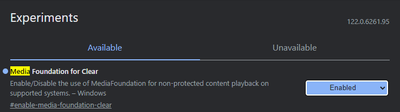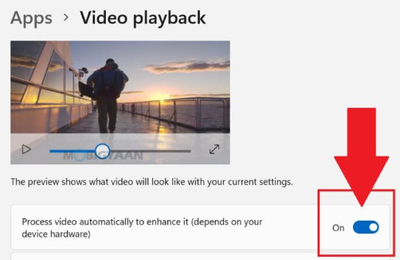- AMD Community
- Communities
- PC Drivers & Software
- PC Drivers & Software
- Re: 24.1.1 Driver Feature - Video Upscale
PC Drivers & Software
- Subscribe to RSS Feed
- Mark Topic as New
- Mark Topic as Read
- Float this Topic for Current User
- Bookmark
- Subscribe
- Mute
- Printer Friendly Page
- Mark as New
- Bookmark
- Subscribe
- Mute
- Subscribe to RSS Feed
- Permalink
- Report Inappropriate Content
24.1.1 Driver Feature - Video Upscale
So the new driver come out and it has a new feautre what you can enable in Radeon Software -> Graphics tab. It's called Video Upscale.
But unfortunately, I have a problem with this. When I want to enable, I just can't. The field is gray out, and I can't turn it on. I read the patch note and I know what I have to do in windows settings and edge or chrome but it doesn't work at all.
Do you have any idea? How can I turn it on?
Solved! Go to Solution.
- Mark as New
- Bookmark
- Subscribe
- Mute
- Subscribe to RSS Feed
- Permalink
- Report Inappropriate Content
The new driver version 24.5.1 solved the problem for me. I've been testing it since it was released, and video upscaling still works. Try it out!
- Mark as New
- Bookmark
- Subscribe
- Mute
- Subscribe to RSS Feed
- Permalink
- Report Inappropriate Content
Please try the following to if enable Video Upscale can be enabled and is functional on Edge/Chrome.
1. Download the AMD Cleanup Utility. Run the utility and restart your system. This is especially important for users who previously ran one of the preview drivers.
2. Download the latest 24.2.1 package.
3. Install the full driver package, restart your system after driver installation.
4. For Google Chrome and Microsoft Edge, 'Media Foundation for Clear' must be enabled. This setting can be configured in the browser settings accessed through chrome://flags/ or edge://flags/. Set the option to enabled and close the browser.
Example:
5. In Windows, enable 'process video to enhance it'. Instructions below on where to find this option in Windows 10/11.
Example:
6. Navigate to the Global Graphics menu in AMD Software and set Video Upscale to enabled, and 100%. The sharpness slider can be adjusted down later if required.
7. Open the web browser, navigate to YouTube and check to see if Video Upscale is functional.
The above steps work for me, tested on a 7950X3D, a 7900 XTX, 24.2.1, Windows 11 23H3 and the latest build of Edge viewing YouTube.
- Mark as New
- Bookmark
- Subscribe
- Mute
- Subscribe to RSS Feed
- Permalink
- Report Inappropriate Content
So I followed your steps for 224.2.1and used amd cleanup (I also used DDU in another attempt) and both times same problem as with previous driver. Won't stay switched on.
Only difference is step 4 I did not do because I use Firefox. ( I went ahead and installed Chrome and done it as well-nope).
Oh and Adrenaline is only finding 6 of my 36 installed games in the last 2 versions of the driver.
5800x3d, 7900xtx, 24.2.1, Windows 10 latest version.
- Mark as New
- Bookmark
- Subscribe
- Mute
- Subscribe to RSS Feed
- Permalink
- Report Inappropriate Content
It didn't worked for me. I'm sure I've followed every steps but still not worked. Hope there is a method to at least show what causes the function not worked. Better to have a way to force enable this too. (Cannot find the register mentioned by BrunchLee after re-install the driver)
- Mark as New
- Bookmark
- Subscribe
- Mute
- Subscribe to RSS Feed
- Permalink
- Report Inappropriate Content
Good news. Did a clean up with DDU and installed the new driver (24.2.1 - 2/15/2024). It worked and I will not touch it again 🙂
- Mark as New
- Bookmark
- Subscribe
- Mute
- Subscribe to RSS Feed
- Permalink
- Report Inappropriate Content
Well, a couple days later same issue again... really bad AMD, really bad...
- Mark as New
- Bookmark
- Subscribe
- Mute
- Subscribe to RSS Feed
- Permalink
- Report Inappropriate Content
Has any one tried the new driver to see if the issue is resolved?
It's not mentioned in either fixed or known issues...
- Mark as New
- Bookmark
- Subscribe
- Mute
- Subscribe to RSS Feed
- Permalink
- Report Inappropriate Content
Not worked for me. I guess there are some restrictions AMD set to prevent improper use. Maybe those detection process cause the function not worked...maybe...I guess...
- Mark as New
- Bookmark
- Subscribe
- Mute
- Subscribe to RSS Feed
- Permalink
- Report Inappropriate Content
I had the same issue. What it fixed for me is that turn off that Gigabyte Control Center start with Windows. Very strange but when the Gigabyte Control Center starts with Windows i can't enable Video Upscale. Tested this multiple times and when i turn this off it works. I don't know which Mainboard do you have or which software do you installed but maybe you have settings in the Bios changed that cause this problem or some Software. When you have also the Gigabyte Control Center installed maybe this works. Hope i can help with that.
- Mark as New
- Bookmark
- Subscribe
- Mute
- Subscribe to RSS Feed
- Permalink
- Report Inappropriate Content
You Sir are a LEGEND!
Can confirm I can now turn it on with 24.3.1 after turning off Gigabyte Control Centre!
Pretty sure on a previous version when I done a clean install of windows I tested it before installing the control centre though, could of been a bios setting as you say.
Been meaning to get rid of GCC, just handy for live bios update and SIV for fan control.
Maybe now Amd can acknowledge the issue on the patch notes...
- Mark as New
- Bookmark
- Subscribe
- Mute
- Subscribe to RSS Feed
- Permalink
- Report Inappropriate Content
👍
- Mark as New
- Bookmark
- Subscribe
- Mute
- Subscribe to RSS Feed
- Permalink
- Report Inappropriate Content
OMGGGGGGG. TY SO MUCH.
- Mark as New
- Bookmark
- Subscribe
- Mute
- Subscribe to RSS Feed
- Permalink
- Report Inappropriate Content
Firstly, I'm using AMD mainboard ASUS X570-E gaming. And yes, I've used ASUS AI suite 3 software. I really don't want to uninstall the software since I need the software to handle things.
Can AMD figure out why and how to get the function worked? Are there some commands that preload cause conflict?
- Mark as New
- Bookmark
- Subscribe
- Mute
- Subscribe to RSS Feed
- Permalink
- Report Inappropriate Content
That's interesting, thanks for sharing that with the community.
When I tested this issue, that piece of software was not installed ( as I don't have anything Giabyte in my system) and probably explains why we didn't experience this issue during testing.
- Mark as New
- Bookmark
- Subscribe
- Mute
- Subscribe to RSS Feed
- Permalink
- Report Inappropriate Content
I have an ASUS motherboard (PRIME B550-PLUS), and there is such a problem. None of the solutions suggested above help.
- Mark as New
- Bookmark
- Subscribe
- Mute
- Subscribe to RSS Feed
- Permalink
- Report Inappropriate Content
Me too. I'm using ASUS mainboard strix X570E-gaming
- Mark as New
- Bookmark
- Subscribe
- Mute
- Subscribe to RSS Feed
- Permalink
- Report Inappropriate Content
Firstly, I'm using AMD mainboard ASUS X570-E gaming. And yes, I've used ASUS AI suite 3 software. I really don't want to uninstall the software since I need the software to handle things.
Can AMD figure out why and how to get the function worked? Are there some commands that preload cause conflict?
- Mark as New
- Bookmark
- Subscribe
- Mute
- Subscribe to RSS Feed
- Permalink
- Report Inappropriate Content
Unfortunately, this isn't working for me. I have a Gigabyte motherboard, and the Control Center starts with Windows. I changed it so it doesn't start with Windows, but I still can't enable Video Upscale. Perhaps some other Gigabyte software starts with Windows and runs in the background? I'm not sure exactly, but I have some other software that starts with Windows like Riot launcher, Vanguard, Windows PC Manager, and Sound Blaster (sound card). They might be causing the issue.
Now I'm suspicious of every program that starts with Windows. Should i do a bios update? What do you think?
- Mark as New
- Bookmark
- Subscribe
- Mute
- Subscribe to RSS Feed
- Permalink
- Report Inappropriate Content
I have now driver version 24.4.1 and for me the setting in de adrenalin is also automaticly goes off if I enable it. With version 24.3.1 same problem.
The option to turn it on with regedit dit I not test, I think it's too much work. The option in Adrenalin should just work normally.
- Mark as New
- Bookmark
- Subscribe
- Mute
- Subscribe to RSS Feed
- Permalink
- Report Inappropriate Content
The new driver version 24.5.1 solved the problem for me. I've been testing it since it was released, and video upscaling still works. Try it out!
- Mark as New
- Bookmark
- Subscribe
- Mute
- Subscribe to RSS Feed
- Permalink
- Report Inappropriate Content
No luck for me. Update the driver is still not worked. I'm using ASUS mainboard with AI suite 3 installed.
I must say this is very, very frustrated. Too long for the AMD time...
- Mark as New
- Bookmark
- Subscribe
- Mute
- Subscribe to RSS Feed
- Permalink
- Report Inappropriate Content
Try to disable SAM and after that enable video upscale and SAM again, that worked for me!
- Mark as New
- Bookmark
- Subscribe
- Mute
- Subscribe to RSS Feed
- Permalink
- Report Inappropriate Content
Sadly this didn't worked for me. Video upscale returns back to disable after restart the computer.
- Mark as New
- Bookmark
- Subscribe
- Mute
- Subscribe to RSS Feed
- Permalink
- Report Inappropriate Content
Thanks, this worked for me.
- Mark as New
- Bookmark
- Subscribe
- Mute
- Subscribe to RSS Feed
- Permalink
- Report Inappropriate Content
I just found ouit that Gigabyte Control Center will mess with this setting. I closed the app and I could turn on the Video Upscale.. finally!