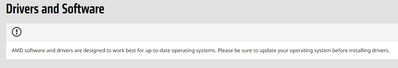- AMD Community
- Communities
- PC Drivers & Software
- PC Drivers & Software
- Re: 22.8.1 working well
PC Drivers & Software
- Subscribe to RSS Feed
- Mark Topic as New
- Mark Topic as Read
- Float this Topic for Current User
- Bookmark
- Subscribe
- Mute
- Printer Friendly Page
- Mark as New
- Bookmark
- Subscribe
- Mute
- Subscribe to RSS Feed
- Permalink
- Report Inappropriate Content
22.8.1 working well
People reporting steam and youtube problems. I tested both and not a single glitch.
Jumped in escape from tarkov to test gaming. Smooth and stable.
- Mark as New
- Bookmark
- Subscribe
- Mute
- Subscribe to RSS Feed
- Permalink
- Report Inappropriate Content
After my system's screen started flickering for no reason when I booted it yesterday I said YOLO and did a minimal install of 22.8.1 (to avoid the random usb plug/unplug sounds that AMD drivers do) and it seems to be running fine. Aside of course from the needlessly high temperatures because of the fan speed getting stuck at 17% like they do when you can't create your own curve in minimal mode.
Also, I noticed this today, and maybe doing it might fix issues for other people too:
edit: fixed driver version
- Mark as New
- Bookmark
- Subscribe
- Mute
- Subscribe to RSS Feed
- Permalink
- Report Inappropriate Content
eh? wym can't create your own curve? MSI afterburner.
- Mark as New
- Bookmark
- Subscribe
- Mute
- Subscribe to RSS Feed
- Permalink
- Report Inappropriate Content
I tried that and I must be to stupid to figure it out. Nevertheless it's something that should be built in the driver anyway.
I recorded the temperatures while playing game Maneater and made a line chart on Sheet 1, here's the data, notice how fan speed flatlines at 17%. AMD must have it go up in incremental stages. It's beyond me why it can't be smooth, the fans are PWM.
https://docs.google.com/spreadsheets/d/1ltoGa-ATq-2TBUnSUVXuKL9yF4DjjhjfVucPCcmqtcw/edit
- Mark as New
- Bookmark
- Subscribe
- Mute
- Subscribe to RSS Feed
- Permalink
- Report Inappropriate Content
where did you find 22.8.2?
- Mark as New
- Bookmark
- Subscribe
- Mute
- Subscribe to RSS Feed
- Permalink
- Report Inappropriate Content
I would like to know too ?
- Mark as New
- Bookmark
- Subscribe
- Mute
- Subscribe to RSS Feed
- Permalink
- Report Inappropriate Content
I agree, this update has several issues fixed.
A minor issue I just detected is when I alt-tab a game to another windows and then re-open the game, game will freeze about 2 - 5 seconds.
But after all I think I can live with this.
- Mark as New
- Bookmark
- Subscribe
- Mute
- Subscribe to RSS Feed
- Permalink
- Report Inappropriate Content
This was Issue with RX 6700XT card on older drivers, but it should be fixed with 22.8.1
Mine do the same but it freeze like for 1 second max. I still thinking if i should update drivers or not, but this issue is starting to get annoying.
- Mark as New
- Bookmark
- Subscribe
- Mute
- Subscribe to RSS Feed
- Permalink
- Report Inappropriate Content
Eh. Every PC is different. Unfortunately myself and others have found that this driver causes games to freeze. It seems to have something to do with Enhanced sync and hardware acceleration enabled. After disabling both of them all seems well. Not a fix by far but a workaround.
My thread on this issue can be found here.
- Mark as New
- Bookmark
- Subscribe
- Mute
- Subscribe to RSS Feed
- Permalink
- Report Inappropriate Content
me too the games freezes with 22.8.1
- Mark as New
- Bookmark
- Subscribe
- Mute
- Subscribe to RSS Feed
- Permalink
- Report Inappropriate Content
Check my thread for a possible workaround.
- Mark as New
- Bookmark
- Subscribe
- Mute
- Subscribe to RSS Feed
- Permalink
- Report Inappropriate Content
it's not my Enhanced Sync and always deactivate ?
- Mark as New
- Bookmark
- Subscribe
- Mute
- Subscribe to RSS Feed
- Permalink
- Report Inappropriate Content
It's not enhanced sync alone. It's also the hardware acceleration setting in other apps. This is an old bug that has apparently resurfaced with the retooling of enhanced sync.
- Mark as New
- Bookmark
- Subscribe
- Mute
- Subscribe to RSS Feed
- Permalink
- Report Inappropriate Content
Well I was running with 22.8.1 on my 7600XT and found the new audio option (Noise suppression) did not work well with Discord, all my friends reported the audio as being completely unrecognisable. I tried different mic's and headsets, same result. Even turning it off in the Adrenalin settings didn't help so I ended up uninstalling 22.8.1 and reverting to 22.5.1. Since then no audio issues with Discord.
Craig
- Mark as New
- Bookmark
- Subscribe
- Mute
- Subscribe to RSS Feed
- Permalink
- Report Inappropriate Content
You'd be better off just disabling it in the settings, or only installing the driver instead of the driver + Adrenaline software (this is what I've ended up doing)
- Mark as New
- Bookmark
- Subscribe
- Mute
- Subscribe to RSS Feed
- Permalink
- Report Inappropriate Content
Hi Justifer,
I did disable Nose Suppression in the drivers, and despite configuring Discord to use the mic and not the noise suppression mic entry, my friends still reported my speech was still distorted as to be unrecognisable. I also noticed that despite disabling it in the drivers, it still showed up as active in the Adrenalin system tray.
it was only after uninstalling and reverting back to 22.5.1 that this issue was resolved for me. Obviously others may have different experiences with the noise suppression feature than what I have had. I just hope this feature will improve over time.
Regards,
Craig
- Mark as New
- Bookmark
- Subscribe
- Mute
- Subscribe to RSS Feed
- Permalink
- Report Inappropriate Content
the new driver actually fix the issue where my youtube video was lagging while scrolling which is a big W. amd radeon vega rx 10 btw
- Mark as New
- Bookmark
- Subscribe
- Mute
- Subscribe to RSS Feed
- Permalink
- Report Inappropriate Content
I just downloaded it and now the sound of my monitor isnt able to come out any sound, and I cannot play games anymore....
- Mark as New
- Bookmark
- Subscribe
- Mute
- Subscribe to RSS Feed
- Permalink
- Report Inappropriate Content
Ok, a little update. I just installed 22.8.1 for my RX 6700XT and now i lost almost 50% fps in games and gpu is staggered at 1000 MHZ constantly. So i'm going back to stable 22.5.1 regardles of those 1 sec freeze windows during alt tabbing, because this is unplayable...
- Mark as New
- Bookmark
- Subscribe
- Mute
- Subscribe to RSS Feed
- Permalink
- Report Inappropriate Content
mine is doomed, when install and restart at 1'st time on login straight to BSOD. Best driver for me so far is 22.6.1
Spec :
Sapphire Pulse RX5500 XT
Gigabyte B550i rev 1.0
Windows 11
- Mark as New
- Bookmark
- Subscribe
- Mute
- Subscribe to RSS Feed
- Permalink
- Report Inappropriate Content
I personally had crashes during games on 22.7.1 but only during whatsapp video calls if had black screens nothing else so far altho if not tested it a long time it may be worse, it seems certain setups aren't stable some are, why tho no one knows yet its not bad hardware thats pretty obvious, because if my hardware was bad i would have problems on every driver including 22.5.1 it seems to have started with 22.7.1 maybe 22.6.1
- Mark as New
- Bookmark
- Subscribe
- Mute
- Subscribe to RSS Feed
- Permalink
- Report Inappropriate Content
same for me as far as videos, i felt like 22.8.1 and 22.8.2 (one released just recently), the video performance has just been loads more better comparing too 22.5.1 imo. I'm having wayy less dropped frames while scrolling while a video was playing on youtube, almost as if that issue had been eradicated and that was bugging my machine for at least the past 2 years which was frustrating. gaming performance was around about the same for me comparing to 22.5.1 but yeah, the 22.8's aren't really that bad and aren't buggy on my machine and I'd recommend upgrading to this if you're plagued by this issue. (ryzen 7 3700u + amd vega rx 10 integrated graphics)
- Mark as New
- Bookmark
- Subscribe
- Mute
- Subscribe to RSS Feed
- Permalink
- Report Inappropriate Content
that release is the first in months which doesn't give me error 1603 and/or black screen upon installing/uninstalling the drivers... also, the video playback issues introduced with versions 22.7.1 and to a lesser degree 22.8.1 seems completely gone.
- Mark as New
- Bookmark
- Subscribe
- Mute
- Subscribe to RSS Feed
- Permalink
- Report Inappropriate Content
Well due to spurious system hangs since installing both 2022.7.1, 2022.8.1 and then 2022.8.2 I have
- removed all traces of the various Adrenalin drivers I had installed using DDU.
- Installed Adrenalin 2022.5.1
Since doing this I have not experienced any system hangs. I'll be staying on 2022.5.1 until the next WHQL driver AMD releases.
Craig
- Mark as New
- Bookmark
- Subscribe
- Mute
- Subscribe to RSS Feed
- Permalink
- Report Inappropriate Content
This is due to a conflict with 22.7.1 22.8.1 and 22.8.2 drivers and hardware acceleration. If you disable hardware acceleration within all your background apps it will workaround this issue until AMD can sort this out. This is an old bug that has come back.
Please see my thread here for more info.
- Mark as New
- Bookmark
- Subscribe
- Mute
- Subscribe to RSS Feed
- Permalink
- Report Inappropriate Content
no finally it was not the AMD drivers it was a problem with windows 11 22h2 We fixed an issue causing DWM crashes (leading to black flashes or content stuck on the screen) for Insiders on 22622.575. We fixed an issue ......for me since the windows 11 update I no longer have any problem with the black screen or screen lock
- Mark as New
- Bookmark
- Subscribe
- Mute
- Subscribe to RSS Feed
- Permalink
- Report Inappropriate Content
Hi ,
I'll look at the thread link you posted, however, even reverting to 2022.5.1 has not completely resolved the issue, but it has reduced the occurrences of this issue by 90%. Just beginning to wonder if it is an issue with the MSI 6700XT itself as I never had this issue with my old Sapphire RX590.
Also, I'm on Win10Pro, MS do not support Win11 on my old setup,
- ASUS Rampage V Edition 10
- Core7 6850K
I'm also haven't dismissed the possibility of it being m/b related. I have been experiencing odd USB behaviour issues, random disconnections etc. Depending on reviews and pricing I may opt for a AM5 based setup or if they are too expensive a AM4 based system, though I see some of the prices increases on AM4 boards and CPUs here in OZ. Hoping they might go down after AM5's release.
Anyway I can live with the issues for now, I don't want to rush into a decision.
Craig
- Mark as New
- Bookmark
- Subscribe
- Mute
- Subscribe to RSS Feed
- Permalink
- Report Inappropriate Content
Wish I could say the same for Star Citizen. I've been crashing on this and the prior driver and other people are saying that at least need to roll back to 22.5.1 and maybe even 22.3.1 to avoid crashing in this game.
Elite Dangerous also has crashing issues. So I think there's some issue for those games at least.