- AMD Community
- Communities
- PC Drivers & Software
- PC Drivers & Software
- Re: 19.12.3 Recording Separate Microphone Track On...
PC Drivers & Software
- Subscribe to RSS Feed
- Mark Topic as New
- Mark Topic as Read
- Float this Topic for Current User
- Bookmark
- Subscribe
- Mute
- Printer Friendly Page
- Mark as New
- Bookmark
- Subscribe
- Mute
- Subscribe to RSS Feed
- Permalink
- Report Inappropriate Content
19.12.3 Recording Separate Microphone Track Only Outputs One Track Bug?
I just switched to a Sapphire Nitro+ 5700 XT and I cannot get the adrenaline 2020 software to separate my desktop sound and microphone. I have ticked on the option in the menu but the resulting file only has one audio track and does not record my microphone at all.. I tested the recorded videos with VLC. Yes, I am sure the microphone is on I can see the icon. It works fine if I turn off "separate microphone track".
3600X
Nitro+ 5700XT
Steelseries Arctis 5
Solved! Go to Solution.
- Mark as New
- Bookmark
- Subscribe
- Mute
- Subscribe to RSS Feed
- Permalink
- Report Inappropriate Content
Nevermind, I am an idiot. I did not know it outputs two files. One specifically for the microphone. In my defense, I have never tried recording with an AMD card before and have only started a few months ago on my RTX 2060 Super which only outputs one file with two tracks in it. Maybe anyone else who is as dumb as me can find this helpful.
- Mark as New
- Bookmark
- Subscribe
- Mute
- Subscribe to RSS Feed
- Permalink
- Report Inappropriate Content
I cant be the only one with this problem.. Any help would be greatly appreciated.
- Mark as New
- Bookmark
- Subscribe
- Mute
- Subscribe to RSS Feed
- Permalink
- Report Inappropriate Content
Nevermind, I am an idiot. I did not know it outputs two files. One specifically for the microphone. In my defense, I have never tried recording with an AMD card before and have only started a few months ago on my RTX 2060 Super which only outputs one file with two tracks in it. Maybe anyone else who is as dumb as me can find this helpful.
- Mark as New
- Bookmark
- Subscribe
- Mute
- Subscribe to RSS Feed
- Permalink
- Report Inappropriate Content
No, ur not, I just encountered the same problem and did not notice the m4a audio tracks, too. Your post just saved my day.
- Mark as New
- Bookmark
- Subscribe
- Mute
- Subscribe to RSS Feed
- Permalink
- Report Inappropriate Content
Which location did the mic audio files default too?
- Mark as New
- Bookmark
- Subscribe
- Mute
- Subscribe to RSS Feed
- Permalink
- Report Inappropriate Content
Same as the video file
- Mark as New
- Bookmark
- Subscribe
- Mute
- Subscribe to RSS Feed
- Permalink
- Report Inappropriate Content
what if my microphone file never shows up?
- Mark as New
- Bookmark
- Subscribe
- Mute
- Subscribe to RSS Feed
- Permalink
- Report Inappropriate Content
Got the same issue now, they did save at the same spot with the video file with the same name but now they are missing when ever I record a video 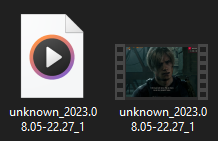
- Mark as New
- Bookmark
- Subscribe
- Mute
- Subscribe to RSS Feed
- Permalink
- Report Inappropriate Content
i want to do a deep dive and test all the settings to see which one causes the bug.. but thats going to take a whole day(s)... if i end up doing so ill post my results here.. by the way.. do you know if you changed any of your settings, when did you notice that it stopped? anything that can help me test in the right direction?
- Mark as New
- Bookmark
- Subscribe
- Mute
- Subscribe to RSS Feed
- Permalink
- Report Inappropriate Content
Exactly, mine actually just doesn't show up. Only the video file, which has a single audio track (not the microphone). If I disable the option to separate the tracks, then the microphone can be heard in the resulting video, so I know the microphone is working properly, but either way I just get the single output file, just without any microphone audio in the case I have the separate tracks option enabled.
- Mark as New
- Bookmark
- Subscribe
- Mute
- Subscribe to RSS Feed
- Permalink
- Report Inappropriate Content
I've had this problem for a long time now. It didn't use to be like this. It used to work until one day they updated the drivers and that was it. I've been waiting for a fix ever since because I need instant replay on and I need to be able to record when ever I want to too.