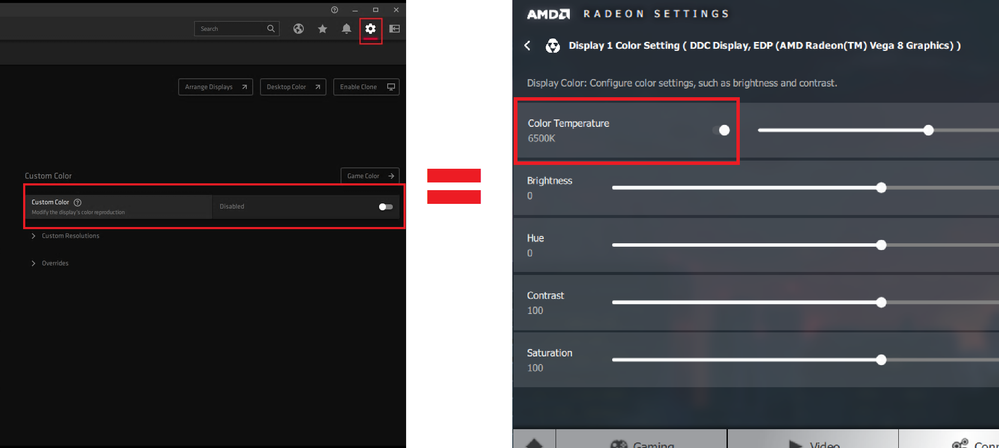- AMD Community
- Communities
- PC Drivers & Software
- PC Drivers & Software
- Re: 19.12.2 "Custom color" setting Bug
PC Drivers & Software
- Subscribe to RSS Feed
- Mark Topic as New
- Mark Topic as Read
- Float this Topic for Current User
- Bookmark
- Subscribe
- Mute
- Printer Friendly Page
- Mark as New
- Bookmark
- Subscribe
- Mute
- Subscribe to RSS Feed
- Permalink
- Report Inappropriate Content
19.12.2 "Custom color" setting Bug
I might have found a bug in the new AMD driver 19.12.2 regarding the setting called "Custom color". When the setting is "off", it equals to overwriting color temperatur to 6500k.
This must be a bug, because setting "Custom color" to "on" and turning off "color temperatur control" will equal to "auto" (non-custom color temperatur) setting. I think they made a mistake there.
Setting "custom color" to off should set "color temperature control" to off as well.
- Mark as New
- Bookmark
- Subscribe
- Mute
- Subscribe to RSS Feed
- Permalink
- Report Inappropriate Content
use the panel settings and leave the driver out of it
- Mark as New
- Bookmark
- Subscribe
- Mute
- Subscribe to RSS Feed
- Permalink
- Report Inappropriate Content
The driver by default uses custom color temperatur setting. Thats the bug I reported, not sure if you understood the op.
- Mark as New
- Bookmark
- Subscribe
- Mute
- Subscribe to RSS Feed
- Permalink
- Report Inappropriate Content
6500 is the norm/standard colour temp., so it's not 'overwriting', or a custom setting by default.
- Mark as New
- Bookmark
- Subscribe
- Mute
- Subscribe to RSS Feed
- Permalink
- Report Inappropriate Content
I'm not 100% sure but I always thought the default setting is to allow the monitor settings to be used.....not AMD graphics. If you want to override what your monitor is set for...then do it manually.
- Mark as New
- Bookmark
- Subscribe
- Mute
- Subscribe to RSS Feed
- Permalink
- Report Inappropriate Content
Switching color temperature control in the driver to off is when the work is left to the monitor. But in the new driver you can only deactivate the manual color temperature control when ACTIVATING custom color setting first, and then deselect color temp. So eventhough "Custom color" is turned off, the 6500k manual setting is active. Either that, or all the drivers prior to this handled the auto vs manual color temp incorrectly.
- Mark as New
- Bookmark
- Subscribe
- Mute
- Subscribe to RSS Feed
- Permalink
- Report Inappropriate Content
Is this related to your older thread (TV) ?, The right Color Temperature Setting in Driver: Automatic or 6500k?
My older and newer pc monitors have no discernable change, unless I move the slider if I enable it..
- Mark as New
- Bookmark
- Subscribe
- Mute
- Subscribe to RSS Feed
- Permalink
- Report Inappropriate Content
And forgot, are you now on 19.12.3 (12.2 was buggy as).
- Mark as New
- Bookmark
- Subscribe
- Mute
- Subscribe to RSS Feed
- Permalink
- Report Inappropriate Content
I've put a longer explanation in that other thread.
In short, no, it's not a bug. Color Temperature enabled + temp=6500 is the same behaviour as Custom Color = off, that's why it's default when Custom Color = on.
- Mark as New
- Bookmark
- Subscribe
- Mute
- Subscribe to RSS Feed
- Permalink
- Report Inappropriate Content
It is clear that you guys didn't understand the issue here. The "disabled" setting on the left equals the "manual" setting on the right, which is Adrenalin2019. So the color representation I get on manual 6500k with the old driver, I get when setting the new driver to off.
On the other hand, setting Adrenalin2019 to "auto", equals setting the new driver to "ON" and color temp to off.
So again, either the pre Adrenalin 2020 drivers handled the color temp wrong, or the new driver does.
Edit: the prefered setting is to let the monitor handle color temp and leave the driver out of it. Which should be the "auto" or "off" setting
- Mark as New
- Bookmark
- Subscribe
- Mute
- Subscribe to RSS Feed
- Permalink
- Report Inappropriate Content
The setting on the left is not the same as the one on the right. "Custom color" is like a master switch for both color temperature and all the other settings (brightness, saturation etc.). It doesn't exist in 2019.
2019 is basically "Custom Color = on" all the time. In 2019 you can enable manual control (same as 2020) or you can disable manual control and use auto (same as Color Temperature Control=off in 2020). Default is temp=6500K. There's no change in behaviour.
You can't really have monitor handle it and "leave the driver out of it". Pixels going from GPU are in some color space and it's using certain color temperature.
E.g. let's say that you have Windows SDR desktop and driver doesn't touch any pixels. Windows SDR desktop is sRGB space => color temperature is 6500K. This is why 6500K is default. That's the closest to "leaving the driver out of it"
I did say the naming is confusing ![]() - "auto"/"off" really means that GPU is handling color temperature and the monitor should do nothing. In the old Catalyst Control Center this used to be called "Use EDID for color temperature" or something like that.
- "auto"/"off" really means that GPU is handling color temperature and the monitor should do nothing. In the old Catalyst Control Center this used to be called "Use EDID for color temperature" or something like that.
- Mark as New
- Bookmark
- Subscribe
- Mute
- Subscribe to RSS Feed
- Permalink
- Report Inappropriate Content
"Custom color" is like a master switch for both color temperature and all the other settings (brightness, saturation etc.). It doesn't exist in 2019
Yes, but that would mean that the manual setting in 2019 is the "accurate setting", which is weird. Anything manual tells me its overwriting.
If the manual setting really is the "accurate color" in 2019, then you can say that twice:
I did say the naming is confusing
Especially if you read the description of the "color temp control" setting in 2020. It says when its active that it overwrites the monitors temp or something similar (I switched back to 2019). So by AMD's own definition, switching "color temp control" off should be the "accurate setting"
- Mark as New
- Bookmark
- Subscribe
- Mute
- Subscribe to RSS Feed
- Permalink
- Report Inappropriate Content
Still a problem with 20.12.1. With custom color off, Radeon settings overrides monitor settings. Have to enable custom color and disable color temperature control. That's not the worst part. The custom color setting doesn't save for me after a shutdown....
- Mark as New
- Bookmark
- Subscribe
- Mute
- Subscribe to RSS Feed
- Permalink
- Report Inappropriate Content
I can also confirm the existence of this irritating bug. I have Sapphire Pulse Radeon RX 580 GPU, and AMD 20.12.1 drivers. After each reboot I first have to ACTIVATE Custom Color, then DISABLE Color Temperature Control to achieve natural monitor display color.
- Mark as New
- Bookmark
- Subscribe
- Mute
- Subscribe to RSS Feed
- Permalink
- Report Inappropriate Content
I have this issue too. I enable "custom colour" and turn off "Temperature control" to get my desired effect. Then, after I play a game in fullscreen the "temperature control" setting has turned its self on again. This either shows in the settings as being ON, or even if it SAYS its OFF, it is definitely ON. I can see this difference if I toggle it ON and OFF.
I can't get it to stay off so I've just left it on. Very strange behaviour.
- Mark as New
- Bookmark
- Subscribe
- Mute
- Subscribe to RSS Feed
- Permalink
- Report Inappropriate Content
I experience this behaviour as well. Are you on the latest driver?
I have updated the driver to the latest and I also replaced my Vega with a 6800 XT at the same time and this has started.
Anyone knows is the GPU swap could be related with this behaviour? Before I would have Custom color ON, and Color temperature OFF and it would stay like that.
Now when I play a game and then return to desktop, Color temperature is being set ON before my eyes, even though the toggle in Adrenalin control panel stays to OFF.
As a sidenote, my monitor supports a DP 1.4 DSC connection, but while on Vega it would work without DSC since that GPU didn't support it. Now it works with DSC with my 6800XT.
Any chance this could be related as well?
- Mark as New
- Bookmark
- Subscribe
- Mute
- Subscribe to RSS Feed
- Permalink
- Report Inappropriate Content
Still the same with the new 21.4.1 driver.
- Mark as New
- Bookmark
- Subscribe
- Mute
- Subscribe to RSS Feed
- Permalink
- Report Inappropriate Content
Do you have it set differently in the game profile to the global profile? I have a profile assigned to Call of Duty and run the game in 'borderless window', when I click on the game window I can see the colour settings getting applied. When I click on another window (e.g. radeon software window) the colour settings revert to default.
- Mark as New
- Bookmark
- Subscribe
- Mute
- Subscribe to RSS Feed
- Permalink
- Report Inappropriate Content
Using the UWP version of the Radeon Software fixes the issue!
- Mark as New
- Bookmark
- Subscribe
- Mute
- Subscribe to RSS Feed
- Permalink
- Report Inappropriate Content
I had gone back using the normal Radeon Software and it is fixed in 21.6.1 and still works in 21.7.1. Hopefully AMD doesn't break it in future versions.