- Mark as New
- Bookmark
- Subscribe
- Mute
- Subscribe to RSS Feed
- Permalink
- Report Inappropriate Content
[19.12.2] Frame Rate Target Control option is missing
Hello, performed a clean install of Radeon Software Adrenalin 2020 edition yesterday, but I found out that FRTC option is missing in new control panel, only Chill is available. I asked other users on forums and all of them doesn't have FRTC option too on different cards.
So, is that a bug in new control panel or had it been removed?
Thx for your answer
- Mark as New
- Bookmark
- Subscribe
- Mute
- Subscribe to RSS Feed
- Permalink
- Report Inappropriate Content
Instead of frame rame target use Chill function.
set minimum and maximum the same. if you want freesync 2-3 hz below max frame rate like 72.
- Mark as New
- Bookmark
- Subscribe
- Mute
- Subscribe to RSS Feed
- Permalink
- Report Inappropriate Content
Yes that is possible if you are just using Chill in Adrenalin 2020 20.2.1 as a Frame Rate Limiter because it looks like AMD have now tied a "Global FRTC" to Chill_Max.
So turning on Chill and setting Chill Max FPS = Chill MIN FPS is also setting "Global FRTC".
However if you are using Chill the way it was originially intended by Hialgo, i.,e. Chill_Min < Chill_Max so you save power when no keyboard or mouse input because FPS dives to Chill_Min then you still need a Frame Rate Limiter as in Global FRTC or RivaTuner that is not tied to Chill_Max.
I really do not understand why this is so difficult to comprehend.
Chill_Max was never an "FPS Limit",
Chill_Max is a slider that controls how much the Keyboard Only Input FPS (or mouse button input) ramps up FPS from the Chill_Min Value.
So taking an this example.
Chill_Min = 30, Chill_Max = 60, you will get 40 FPS which is right at the bottom of the FreeSync Range for many monitors.
Whilst I am all for saving 100's of Watts of power and I am o.k. with 30 FPS with no keyboard or mouse input, I am NOT ok with playing a game on a GPU that cost me ~ 600 at 40 FPS.
Setting
Chill_Min = 30, Chill_Max = 300, you will get 55 FPS with keyboard only input, which is getting towards the 60 FPS minimum Frame Rate accepted by most people.
By keyboard only input I mean pressing and holding a WASD key to walk or
Shift + WASD to run, for example.
I am well aware that if I continually and rapidly tap W that the FPS will rise by a few FPS, but I never normally wnat to have to "walk like a chicken" aka the "Chill Chicken Walk" just to hit maybe 45 or 60 FPS at a push.
Those are the performance numbers I see on pretty much every game with every AMD GPU I have tested from RX Vega 64 Liquid down with Chill turned on.
Provided the game can hit >= 60FPS with Chill off.
Mouse Movement is unconstrained w.r.t. Chill_Max setting unless the Chill_Max Slider is tied to Local FRTC in the Profile menu or Global FRTC is set.
I have already been told to stop complaining and just set VSync on to constrain the Rapid Mouse Movement FPS.
Erm - no.
A couple of reasons.
1, Having to set Chill_Max to 300 just to get acceptable keyboard only input performance of 55 FPS with Chill On. means I see FPS spiking >> 59 FPS even with Global FRTC turned on and set to 59.
2. If I turn off Global FRTC and turn on VSync with Chill_Min = 30 and Chill_Max = 300 then BFV freezes and hangs / crashes the PC.
I think the in game Vsync has a problem with Chill FPS Spiking.
3. Since I use such low value of Chill_Min of 30 that is below bottom end of most FreeSync Monitors so I either have tearing with VSync off but better latency or if I turn on VSync then no tear but it is less responsive.
It would be great to be able to modify Chill behaviour in numerous ways to save more power and get a better user experience.
I have posted lots about this and files Reporting Forms. But this has been ignored for years.
I give up.
- Mark as New
- Bookmark
- Subscribe
- Mute
- Subscribe to RSS Feed
- Permalink
- Report Inappropriate Content
I got my answer. Thank you!
- Mark as New
- Bookmark
- Subscribe
- Mute
- Subscribe to RSS Feed
- Permalink
- Report Inappropriate Content
Bring it back AMD. The one feature that actually worked and you go and remove it for no reason.
- Mark as New
- Bookmark
- Subscribe
- Mute
- Subscribe to RSS Feed
- Permalink
- Report Inappropriate Content
I really really need this option back too, it was the only way to get Skyrim running at 144hz. Also its just great to save power when your frames usually go up to 1000 in loading screens ![]()
- Mark as New
- Bookmark
- Subscribe
- Mute
- Subscribe to RSS Feed
- Permalink
- Report Inappropriate Content
I have been testing Radeon Boost.
Note that Radeon Chill is disabled if Radeon BOOST is used.
Therefore use of Chill_Min = Chill_Max to control maximum Frame Rate is impossible.
If you want to game with in game VSync off, rapid mouse movemement in Apex Legends make Radeon Boost significantly drop resolution (I had it set to 50%) and in game FPS shoots way up above Monitor refresh rate.
This is yet another reason to request that the separate FRTC slider to Chill_Max is put back into the driver.
Or is it assumed that everyone has a FreeSync Monitor or that it is mandatory to turn in game VSYNC on.
Clearly the change to tie FRTC to Chill_Max has not been thought out.
I do not care if I need 3 sliders to use Radeon Chill.
I.e. Chill_Min, Chill_Max - just rename it "Chill_Keyboard Only_input_FPS_Scaling_Factor because that is what it is,
and FRTC.
For goodness sake AMD bring separate FRTC slider back.
Thanks.
- Mark as New
- Bookmark
- Subscribe
- Mute
- Subscribe to RSS Feed
- Permalink
- Report Inappropriate Content
Radeon R9 user here on a non-adaptive sync display with Radeon Software 20.2.2. Previously I used FRTC to cap fps to 60 to match monitor refresh and prevent stutter. This worked well with Enhanced Sync which prevented tearing, and saved power by preventing frame rates exceeding 60 fps. Without FRTC my game stutters. Power consumption has increased due to fps spikes. The removal of FRTC is a disappointing and needless backward step.
- Mark as New
- Bookmark
- Subscribe
- Mute
- Subscribe to RSS Feed
- Permalink
- Report Inappropriate Content
Can you turn Chill on and set Chill Min FPS = Chill Max FPS to the setting you used to use for FRTC?
Or does that cause a crash / freeze with Enhanced Sync on?
Perhaps Chill does not work on the games you run?
Thanks.
- Mark as New
- Bookmark
- Subscribe
- Mute
- Subscribe to RSS Feed
- Permalink
- Report Inappropriate Content
Like colesdav has suggested, I also have turned on Chill (not global - just per game) and if you set the Min and Max 'target' FPS to the same vale, e.g. 60 FPS, it pretty much delivers FRTC like functionality. I have tried it in Doom Eternal and it works pretty well, albeit I would still prefer to have a separate global FRTC setting as I don't think Chill's main purpose is a frame limiter. I was not happy that AMD removed FRTC but also not happy that they did not mention it at all as far as I can see, or specify that setting the MAX and Min Chill FPS settings was the 'official' alternative to FRTC.
I have requested that in future updates AMD allow users to directly type in their Max and Min target FPS values rather than just relying on sliders to select the values as it took me some time and a little frustration to set both Max and Min values to the same value. What I found is that if I set the Min value at 60 and then slide the Max slider down too much e.g. it goes below 60, it knocks the Min value down to where the Max slider got to. The same goes for setting the Max slider at 60 FPS and then sliding the Min value up. If it the Min slider goes above 60, it knocks the Max value up as well. I had the damn sliders chasing each other up and down for about 5 mins until I could get them to both sit on 60 FPS :-). It almost needs the precision and patience of a surgeon to get them both to align with each other quickly.
- Mark as New
- Bookmark
- Subscribe
- Mute
- Subscribe to RSS Feed
- Permalink
- Report Inappropriate Content
Try postioning the Gui sliders with mouse arrow and then use left/right arrow keys on keyboard to adjust.
You can use Chill in Adrenalin 2020 and you can set Chill Min FPS = Chill Max FPS to behave like single FRTC slider.
I think all they have done is tie Adrenalin 2019 Chill_Max slider to Adrenalin 2019 Global FRTC slider.
I think FRTC is still in the driver, it's just the independent FRTC slider is gone.
I think this must be the case since using the old Adrenalin 2019 GUI/UI with new Adrenalin 2020 Drivers updated using windows Device Manager -> Update driver = FRTC is back and works.
The subtle catch is ,,, I do still need separate FRTC control for cases where I want to use Chill where Chill_Min < Chill Max when gaming with VSync off to limit rapid mouse movement FPS.
The other subtle catch is you have NO CHILL if you are using "Anti-Lag" or "Radeon Boost".
They did not think about this enough in Adrenalin 2020, just like they didn't think about ergonomics of the GUI/UI.
- Mark as New
- Bookmark
- Subscribe
- Mute
- Subscribe to RSS Feed
- Permalink
- Report Inappropriate Content
Thanks for the Chill Min/Max settings tip colesdav - it worked a treat. Your observation of FRTC still being in the driver is certainly interesting.
I 'get' that AMD can do whatever it likes with its Adrenalin software, but massive wholesale changes to the interface effectively overnight are a huge leap of faith for their devoted fans to take. While it is easy to criticise nVidia's now old looking interface, their GUI has been consistent/stable for many years which provides a level of assurity/familiarity/stability to its users. I know you have been very vocal in your dislike for the Adrenalin 2020 interface and associated bloatware features that nobody asked for (as far as I know), but I think it is here to stay, so I for one, am accepting it as the future going forward.
- Mark as New
- Bookmark
- Subscribe
- Mute
- Subscribe to RSS Feed
- Permalink
- Report Inappropriate Content
I am not against change if the change is an improvement to Adrenalin 2019 GUI/UI.
There is no way that I see how Adrenalin 2020 GUI/UI can be considered an improvement.
The entire GUI layout and design is an inconsistent mess.
Some work/improvements is a total waste of time and illogical.
The new Radeon Performance Overlay has some great improvements to MultiGPU Performance Reporting - Yet AMD remove sypport for DX11 Crossfire, remove user define profiles, and remove DX11 Crossfire/DX12 MultiGPU pairing selection options in Adrenalin 2020.
Nvidia Control panel is "old looking" and can sometimes be sluggish when changing some options.
Sometimes the resolution scaling is bad if you change desktop resolution but it does correct itself on reboot and restart for me.
I find it pretty funny that no AMD fans ever mention Nvidia GeForce Experience when comparing AMD Adrenalin 2020 drivers though.
Because neglecting Nvidia GeForce Experience and only comparing to Control Panel is not a fair comparison.
It is also funny that AMD Fans neglect the fact that great third party overclocking Apps are available for Nvidia GPUs that actually work with the Nvidia Drivers like MSI Afterburner, Asus GPU Tweak II., Palit Thundermaster to name a few.
The first two cause cause problems for AMD Drivers despite being advertised with the GPUs.
- Mark as New
- Bookmark
- Subscribe
- Mute
- Subscribe to RSS Feed
- Permalink
- Report Inappropriate Content
Neither in game fps limiting, RTSS fps limiting, or Chill seem to play as nicely with Enhanced Sync - all these options still result in a degree of stutter that was not present when using Enhanced Sync and FRTC.
- Mark as New
- Bookmark
- Subscribe
- Mute
- Subscribe to RSS Feed
- Permalink
- Report Inappropriate Content
If I try to turn on Enhanced Sync with Chill it is a guaranteed game freeze.
- Mark as New
- Bookmark
- Subscribe
- Mute
- Subscribe to RSS Feed
- Permalink
- Report Inappropriate Content
Guys where u from? Ape planet? FRTC is a total crap in every game. It adds too much lag, i repeat, in every game so its ok AMD delete this feature. There are tons of true videos about it, just google. Chill? Srsly? Another joke from AMD, maybe its only my case but I have 2k 144hz Freesync 2 panel and Vega64LC, in any AAA games impossible to achieve 140fps with current tech AMD provide. So chill literally useless for people like me cause I need more power and better picture. For freesync there is only one consistent app wich dont add u input lag and limit fps or framerate. - Riva tuner statistic server. Enjoy.
- Mark as New
- Bookmark
- Subscribe
- Mute
- Subscribe to RSS Feed
- Permalink
- Report Inappropriate Content
I don't get why Chill is useless compared to RTSS from your post. Can you clarify?
AMD's Chill vs. RTSS & In-Engine Limiters / Input Lag Test - YouTube
- Mark as New
- Bookmark
- Subscribe
- Mute
- Subscribe to RSS Feed
- Permalink
- Report Inappropriate Content
5:59 look closer to nubmers, in 60 fps there is only 1 massive max spike with rtss wich probably some system/internet lag, other numbers prove RTSS better than chill. What I need to clarify now?
- Mark as New
- Bookmark
- Subscribe
- Mute
- Subscribe to RSS Feed
- Permalink
- Report Inappropriate Content
Person that has done the research on the video comments: "Chill and RTSS provide pretty much the same input delay at very consistent frametimes".
Looking closer at 60 fps limit section there is slightly higher (4ms, although it's "massive" in your words) longest delay across 20 tests when using RTSS and half of one millisecond higher average delay when using Chill
"in any AAA games impossible to achieve 140fps with current tech AMD provide. So chill literally useless for people like me cause I need more power and better picture"
What i asked you to clarify originally is why Chill is useless compared to RTSS based on these words..
So now after your second comment if i understand you correctly Chill is useless because it provides 0.5 of one millisecond higher average input delay compared to RTSS, is it right?
If it's correct then what do you think about RTSS vs ingame fps limiter average input delay ( 30+ times the difference of average input delay between Chill vs RTSS)? Does it make using RTSS 30+ times more useless in this case than using Chill in general?
- Mark as New
- Bookmark
- Subscribe
- Mute
- Subscribe to RSS Feed
- Permalink
- Report Inappropriate Content
FRTC has its place and advocates among RADEON users - just check the number of people wanting it back. I game at 60 FPS as this is what my panel can provide. I like the fact the that by having FRTC I don't need to download and configure another application with its own resources overhead and remember to fire it up each time I want to game . RTSS as a CPU based limiter is technically better than FRTC, but not perfect either. In-game FPS limiters are best for minimizing lag. I also like the compute/power/heat efficiency that FRTC provides, given I game at 60 FPS, over and above avoiding ms of lag.
- Mark as New
- Bookmark
- Subscribe
- Mute
- Subscribe to RSS Feed
- Permalink
- Report Inappropriate Content
Yes absolutely - "Ape Planet".
That's me on the right. 
Not The Nine O'Clock News - Gerald the gorilla - YouTube
Yes, yes, if I might just *interrupt* at this point chillyride , I think I should point out that I have done a considerable amount of work on this project myself and if I may say so your comments do leave a bit to be desired...
I am in Lockdown at the moment and under Martial Law they let me out of my cage to go for essential shopping.
For me that is mostly peanuts, bananas and carpet cleaner, and a few little luxuries like Johnny Mathis records and daffodils.
It takes me some time to knuckle-walk to the local store so I better go now.
I will respond in detail later, after I return from shopping, and call my Whoop to see if they are all o.k.
Bye for now.
- Mark as New
- Bookmark
- Subscribe
- Mute
- Subscribe to RSS Feed
- Permalink
- Report Inappropriate Content
20.4.1 with 19.12.1 Settings it works fine
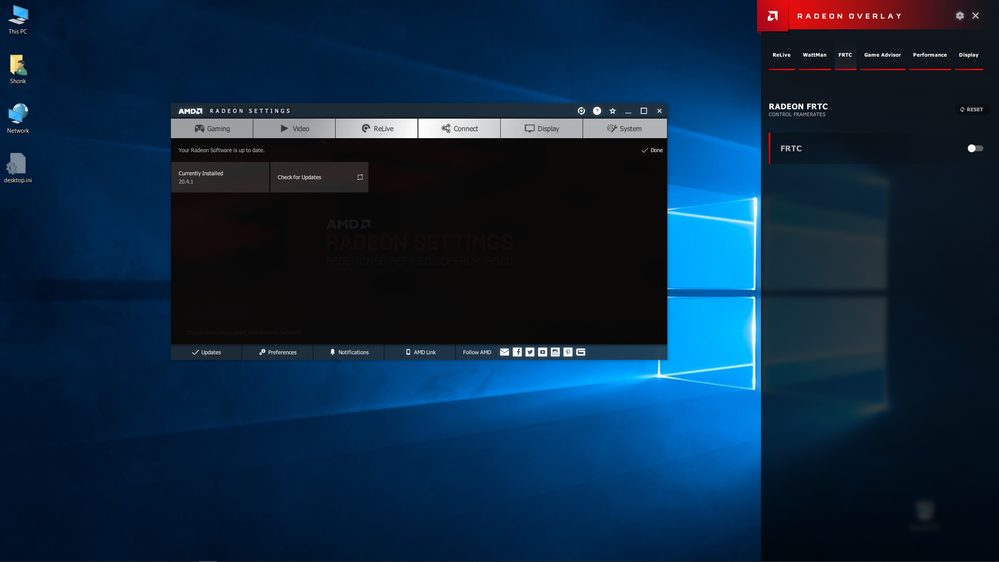
- Mark as New
- Bookmark
- Subscribe
- Mute
- Subscribe to RSS Feed
- Permalink
- Report Inappropriate Content
Are you able to change the Chill Hotkey from F11 to Alt+W and could you please check if it actually works?
Thanks.
- Mark as New
- Bookmark
- Subscribe
- Mute
- Subscribe to RSS Feed
- Permalink
- Report Inappropriate Content
FRTC works just fine in 20.4.1 its just not shown in the new settings
you can enable it either via the registry or with the old 19.12.1 settings
- Mark as New
- Bookmark
- Subscribe
- Mute
- Subscribe to RSS Feed
- Permalink
- Report Inappropriate Content
Thanks.
Did you try to change the Chill Hotkey from F11 to Alt+W?
If you set Chill_Min to 30 and Chill Max to 300 and use ALT_W can you see that Chill is activating with the Hotkey set to Altt+W?
The Chill Hotkeys have not worked for me at all in Adrenalin 2020 GUI&Driver or with Adrenalin 19.12.1 GUI + Adrenalin 2020 driver.
I filed a Bug Report about the Adrenalin Chill Hotkey not working a long time ago, and it is still not working for me.
Only hotkey that works in Adrenalin 2020 for me is F11.
I just wanted someone else to check it out if possible to make sure it's not just something about the PC's I run.
- Mark as New
- Bookmark
- Subscribe
- Mute
- Subscribe to RSS Feed
- Permalink
- Report Inappropriate Content
Can you advise how to do this please?
- Mark as New
- Bookmark
- Subscribe
- Mute
- Subscribe to RSS Feed
- Permalink
- Report Inappropriate Content
They took our FRTC!!!
On a serious note though. Why was this removed. Not used very often, but would be really nice to have when a game don't have this built in.
- Mark as New
- Bookmark
- Subscribe
- Mute
- Subscribe to RSS Feed
- Permalink
- Report Inappropriate Content
Global FRTC control is back in Adrenalin 2020 21.3.1 Driver for RX5700XT -> R9 390X.
This is great news.
It works with Radeon Chill do you can set FRTC = 59, Chill min FPS = 30 Chill max "FPS" = 300 and run an RX Vega 64 Liquid on BFV at 4K Ultra with ~ reasonable 59 FPS 4K Experience with Vsync off.
Now all Radeon Team need to do is adjust chill behaviour so that you can hit more than 55 FPS with those settings with keyboard only input.
Please mark this as the correct answer.
Thanks.