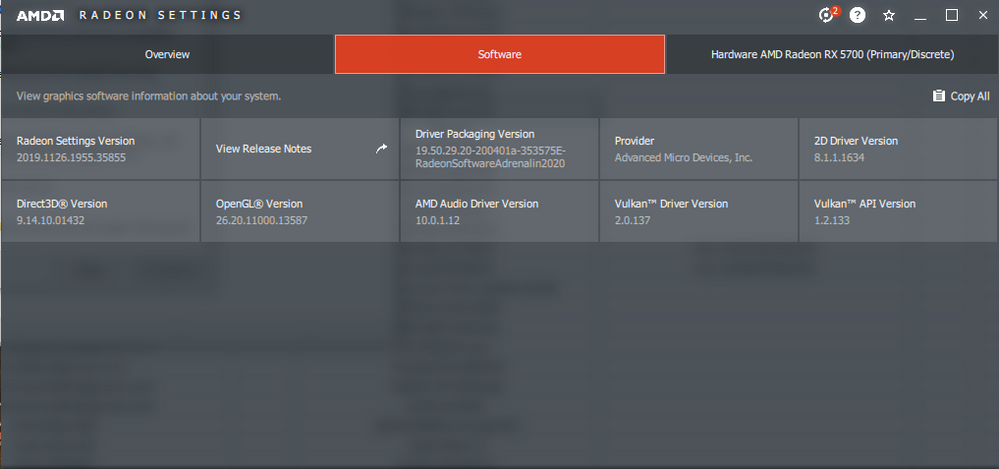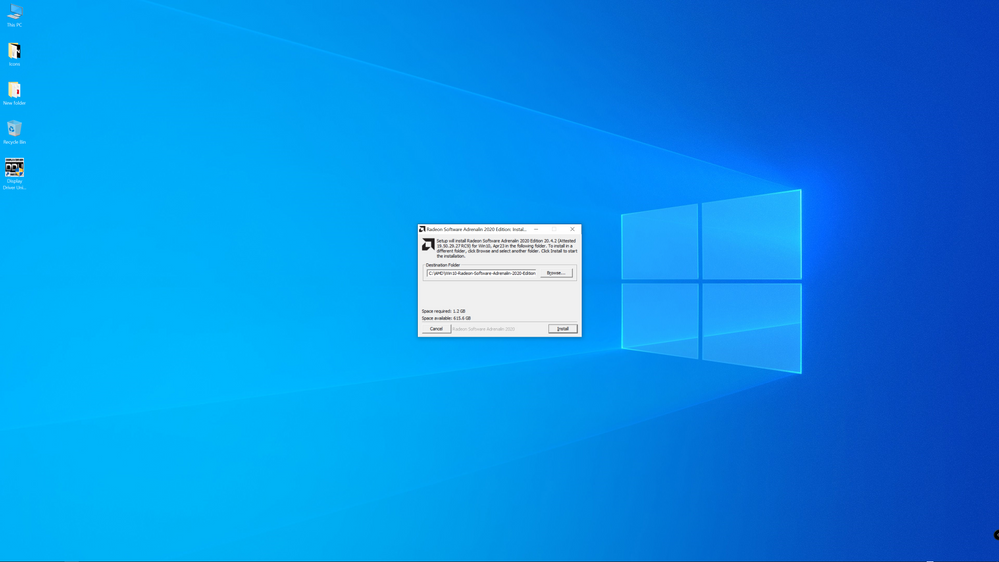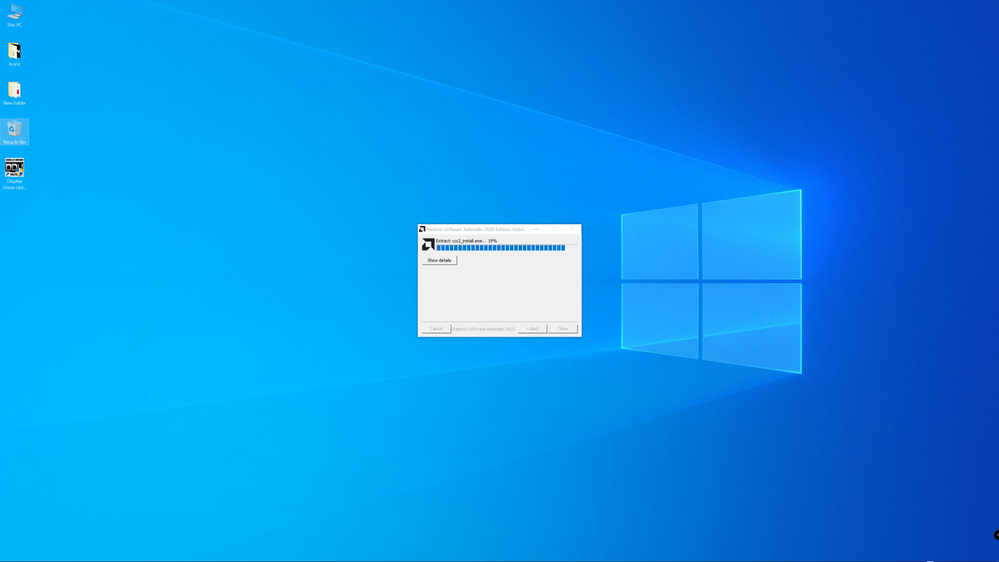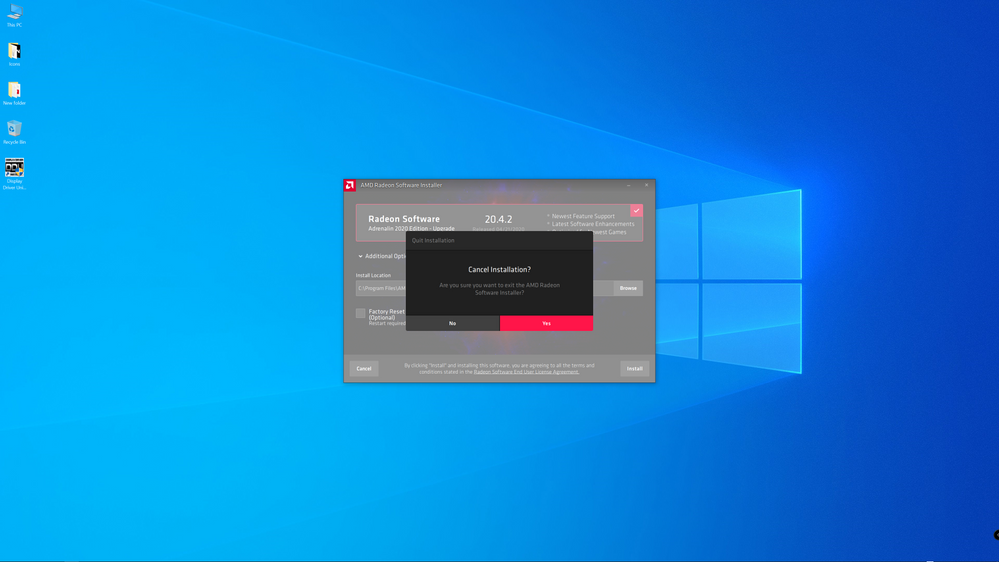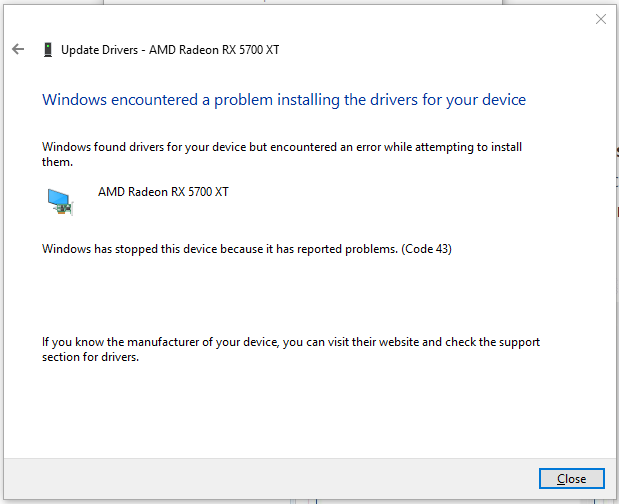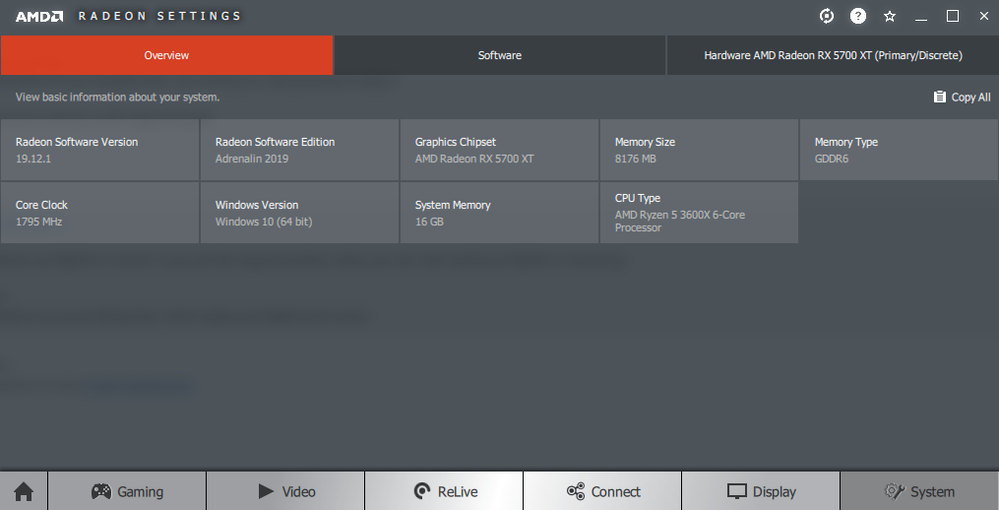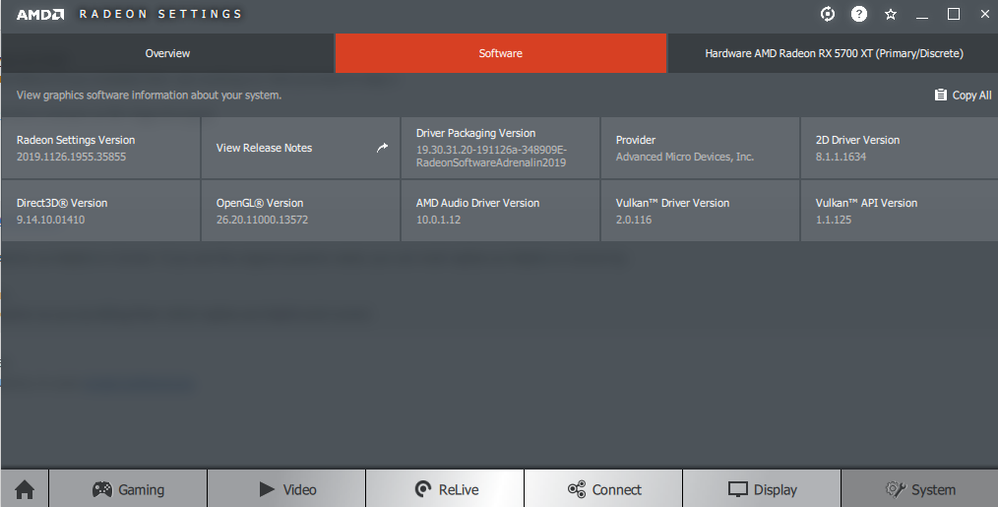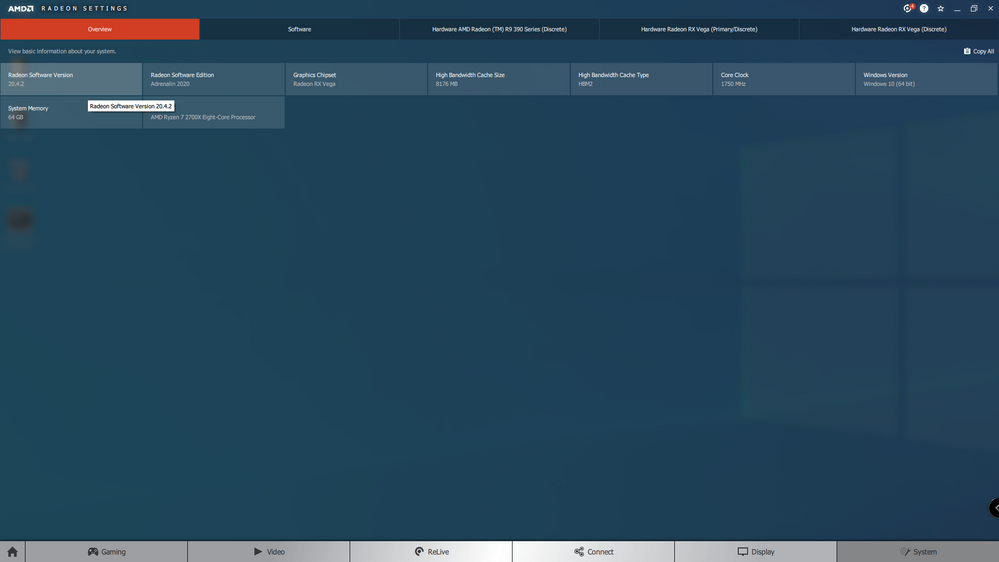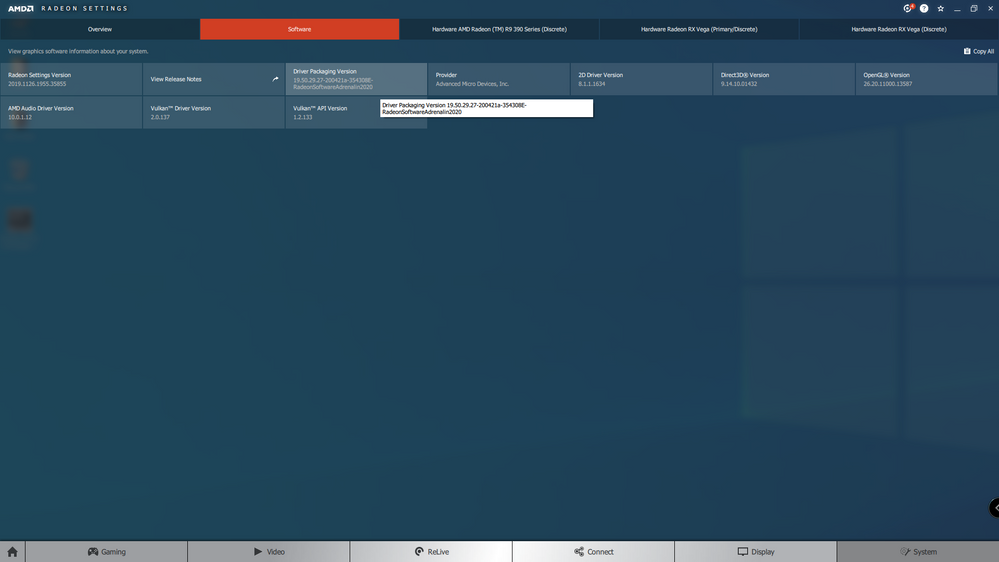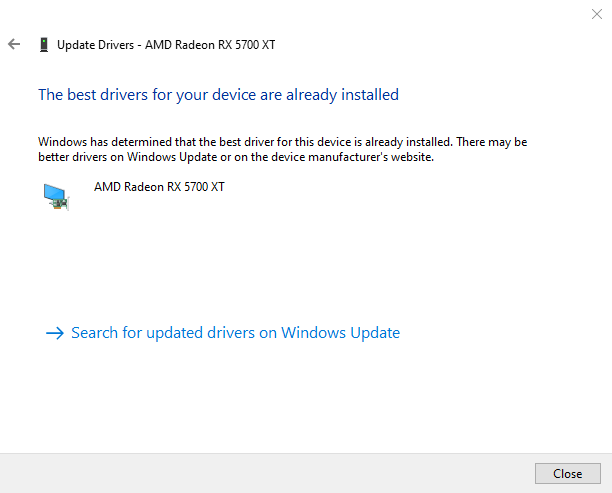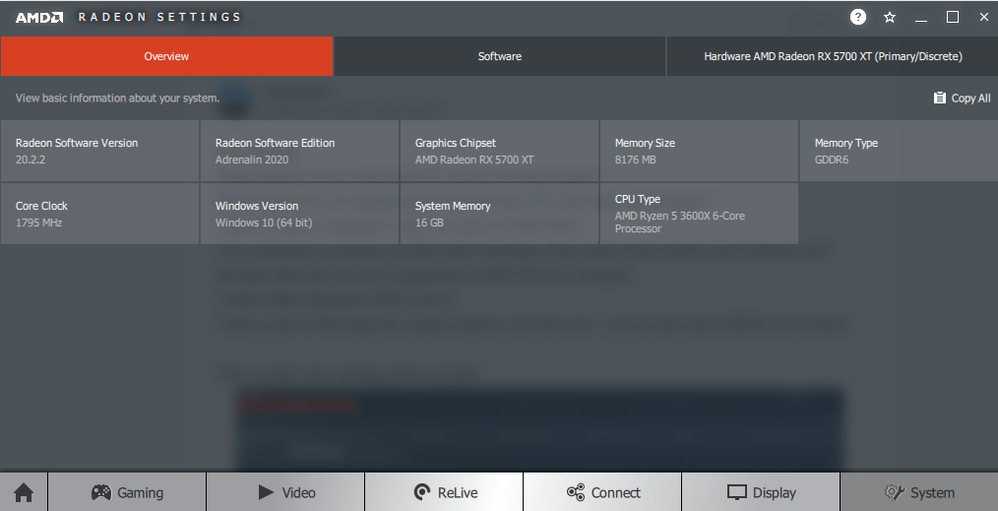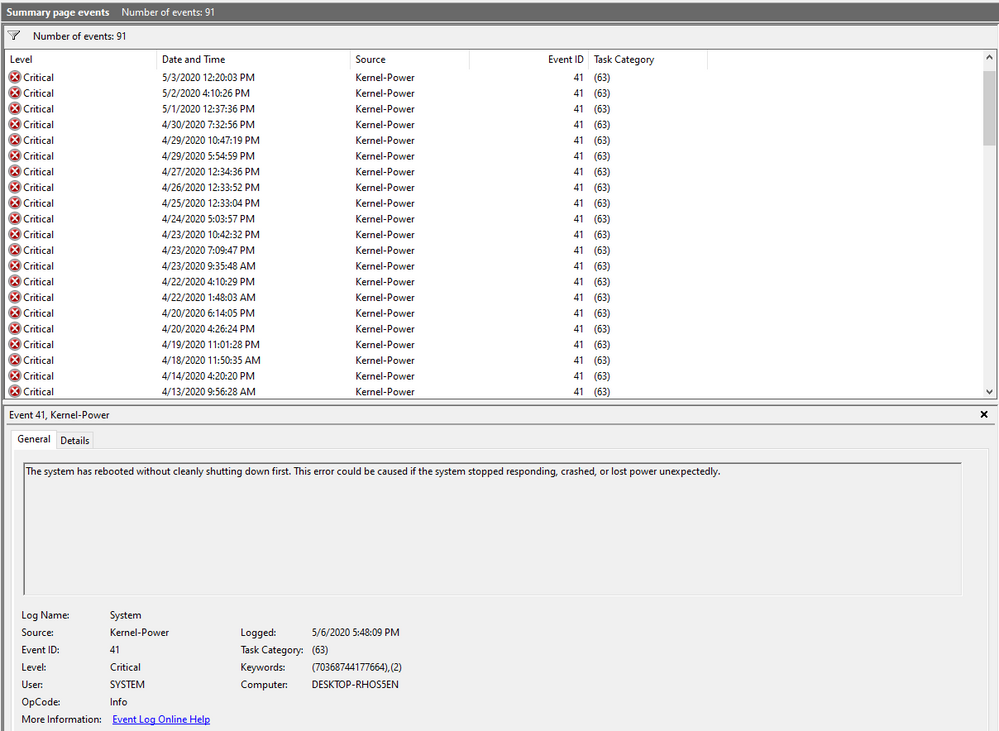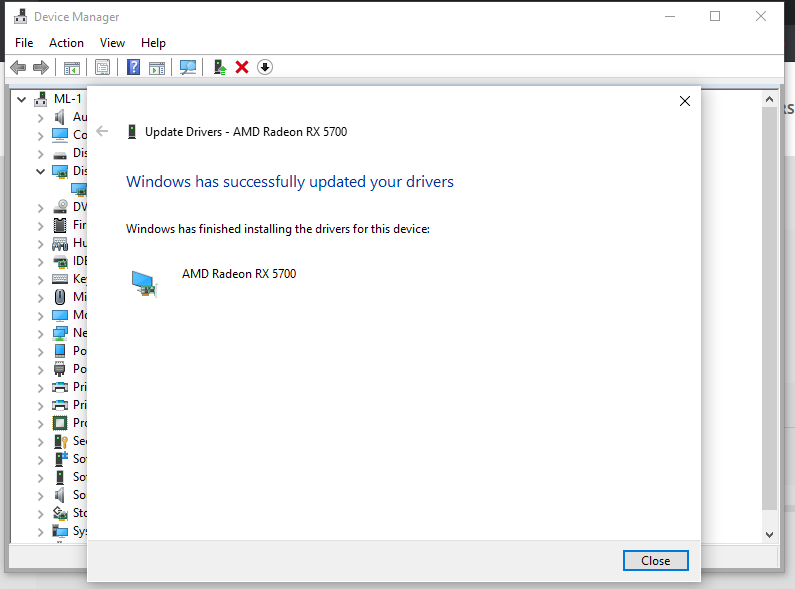- AMD Community
- Communities
- PC Drivers & Software
- PC Drivers & Software
- Re: 19.12.1 is still the most stable...
PC Drivers & Software
- Subscribe to RSS Feed
- Mark Topic as New
- Mark Topic as Read
- Float this Topic for Current User
- Bookmark
- Subscribe
- Mute
- Printer Friendly Page
- Mark as New
- Bookmark
- Subscribe
- Mute
- Subscribe to RSS Feed
- Permalink
- Report Inappropriate Content
19.12.1 is still the most stable...
Dear AMD,
I am currently on 19.12.1 as it is STILL the ONLY stable driver that allows me to play my games without interruptions. Every new 2020 driver since the first release has been a complete disaster and doesn't allow me a smooth experience anywhere. I've always been an AMD lover my whole life, always recommending it to my friends. I am someone that helps people build PCs and in the past year alone, I've put together parts list for four close friends of mine ALL utilizing Ryzen processors and Radeon GPUs. I personally provide support to them whenever they need it and it's just becoming embarrassing at this point that you guys can't figure out your 2020 drivers.
I built myself a brand-new system in December 2019 using what I thought was the latest and greatest: Ryzen 5 3600, Radeon RX5700, and a PCIe4.0 X570 motherboard. At this point... I'm only SO close to wishing I would have went with Intel/nVidia (my previous ASUS gaming laptop from 2012 is Intel/nVidia and in most cases still more stable when it comes to GPU work) yet I refuse to give in to that. This is your last chance or this system is definitely my first and last AMD build and the last time I put together an all-AMD parts list for future friend/client builds.
Get it straight already!
Solved! Go to Solution.
- Mark as New
- Bookmark
- Subscribe
- Mute
- Subscribe to RSS Feed
- Permalink
- Report Inappropriate Content
Hi I am running Adrenalin 2019 19.12.1 GUI/UI with Adrenalin 2020 20.2.2 Drivers on a pair of RX Vega 64 Liquid, PowerColor Red Dragon, Radeon Pro Duo, XFX R9 390X Black edition.
That seems to be the best option for me at the moment w.r.t Radeon Drivers.
It is an easy install process:
1. Install Adrenalin 19.12.1.
2. Download and extract Adrenalin 2020 20.2.2. drivers under C:\AMD .
3. Go to Device Manager and update Drivers for your primary AMD GPU.
4. Point to: C:\AMD\Win10-Radeon-Software-Adrenalin-2020-Edition-20.2.2-Feb28\Packages\Drivers\Display\WT6A_INF
That way you:
(A). Should pick up lots of bug fixes in Adrenalin 2020 20.2.2 drivers.
(B). Do not have to deal with the Adrenalin 2020 GUI/UI.
(C). Still have Global and Local FRTC independent of Chill_Max slider.
(D). You still get proper Crossfire/MultiGPU pairing selection control.
(E). You still get Crossfire DX11 Profiles in the GUI/UI.
Some problems though.
(F). There is no button to enable Radeon Boost in the GUI that I have found.
(G). The Chill Hotkey does not work - I cannot set ALT+W as my Radeon Chill Hotkey. Only option = F11.
I have filed an AMD Reporting form about that. Chill hotkey does not work in any version of full Adrenalin 2020 GUI/UI install from 19.12.2 to 20.2.2 that I have tested.
- Mark as New
- Bookmark
- Subscribe
- Mute
- Subscribe to RSS Feed
- Permalink
- Report Inappropriate Content
Hi I am running Adrenalin 2019 19.12.1 GUI/UI with Adrenalin 2020 20.2.2 Drivers on a pair of RX Vega 64 Liquid, PowerColor Red Dragon, Radeon Pro Duo, XFX R9 390X Black edition.
That seems to be the best option for me at the moment w.r.t Radeon Drivers.
It is an easy install process:
1. Install Adrenalin 19.12.1.
2. Download and extract Adrenalin 2020 20.2.2. drivers under C:\AMD .
3. Go to Device Manager and update Drivers for your primary AMD GPU.
4. Point to: C:\AMD\Win10-Radeon-Software-Adrenalin-2020-Edition-20.2.2-Feb28\Packages\Drivers\Display\WT6A_INF
That way you:
(A). Should pick up lots of bug fixes in Adrenalin 2020 20.2.2 drivers.
(B). Do not have to deal with the Adrenalin 2020 GUI/UI.
(C). Still have Global and Local FRTC independent of Chill_Max slider.
(D). You still get proper Crossfire/MultiGPU pairing selection control.
(E). You still get Crossfire DX11 Profiles in the GUI/UI.
Some problems though.
(F). There is no button to enable Radeon Boost in the GUI that I have found.
(G). The Chill Hotkey does not work - I cannot set ALT+W as my Radeon Chill Hotkey. Only option = F11.
I have filed an AMD Reporting form about that. Chill hotkey does not work in any version of full Adrenalin 2020 GUI/UI install from 19.12.2 to 20.2.2 that I have tested.
- Mark as New
- Bookmark
- Subscribe
- Mute
- Subscribe to RSS Feed
- Permalink
- Report Inappropriate Content
Alright colesdav, I am STILL using the above method with each of the latest drivers. I just installed 20.4.1 in Device Manager. Still haven't used DDU since I first installed the 20.2.2, I then updated it to 20.3.1 and now the latest one again. Still stable haha.
Just thought I'd give you an update.
- Mark as New
- Bookmark
- Subscribe
- Mute
- Subscribe to RSS Feed
- Permalink
- Report Inappropriate Content
Thanks I am glad it is working for you.
I simply cannot stand using that Adrenalin 2020 GUI/UI Interface.
It is one of the worst user interfaces I have seen in a long time from ergonomics point of view.
Lots of the GUI is broken.
Game Advisor is nonsense.
There is one good thing about it though. It can be used to launch XBOX Game Pass games now.
I still think Adrenalinm 2019 19.12.1 GUI/UI is a really good design.
Cannot understand why AMD went into reverse gear with this one.
- Mark as New
- Bookmark
- Subscribe
- Mute
- Subscribe to RSS Feed
- Permalink
- Report Inappropriate Content
I will say though, the ONLY thing that has been happening to me ever since 19.12.1, 20.2.2, 20.3.1, and now 20.4.1 is that my main monitor randomly blacks out. Usually happens once a day if not every couple days.
In the past, I would disconnect and reconnect the cable from the video card but then I found out all I have to do is turn the monitor off and back on. Also, it's connected using DisplayPort. I don't know if it's the cable, it's a pretty thick one, bought it off Amazon (had the highest reviews) not a name brand one either. I'm an A/V guy so perhaps you could say I could have been more picky about it so I might try a "name brand" cable sometime to see if that's the issue.
My secondary monitor connected with HDMI never blacks out. Just some more points to add to our AMD Driver Issue Detective Case Files. We should get a documentary on Netflix... geez.
Edit: One more thing, this has never happened during gaming. Only while in Windows.
- Mark as New
- Bookmark
- Subscribe
- Mute
- Subscribe to RSS Feed
- Permalink
- Report Inappropriate Content
Thank you.
Please file an AMD Reporting form if you have the time and any will to live with AMD GPUs left...
- Mark as New
- Bookmark
- Subscribe
- Mute
- Subscribe to RSS Feed
- Permalink
- Report Inappropriate Content
Bro you're not going to believe this... all of a sudden after I mentioned yesterday that ONLY my main monitor using DisplayPort turned off randomly and never my second monitor on HDMI... well... today my second monitor on HDMI did it for the first time and then twice more LOL
What the hell is going on AMD?! I swear...
- Mark as New
- Bookmark
- Subscribe
- Mute
- Subscribe to RSS Feed
- Permalink
- Report Inappropriate Content
I got an account on Reddit r/AMD (I could only get the name colesdave on there).
I did it out of utter frustration because we get no support on here from AMD Technical Support.
I only get answers from AMD Fans on there. I do not think they like my truthful feedback about my experience with AMD Drivers.
Maybe it is just us.
- Mark as New
- Bookmark
- Subscribe
- Mute
- Subscribe to RSS Feed
- Permalink
- Report Inappropriate Content
We are attracting these circumstances to us since it is what our thoughts are constantly tuned into...
- Mark as New
- Bookmark
- Subscribe
- Mute
- Subscribe to RSS Feed
- Permalink
- Report Inappropriate Content
Hey Colesdav
i have had alot of problems with the drivers on my new system with an rx5700, not even the new update makes it any better. So i found this post and would like to try your way, but i am not able to just ''extract'' the file for the amd installer under C:/AMD, without actually installing it. How was this possibly for you?
- Mark as New
- Bookmark
- Subscribe
- Mute
- Subscribe to RSS Feed
- Permalink
- Report Inappropriate Content
Hi,
Assuming you have freshly installed clean Adrenalin 2019.12.1 GUI and drivers and they are working on your RX5700.
To install 20.4.2. drivers with that GUI/UI.
Download Win10-Radeon-Software-Adrenalin-2020-Edition-20.4.2-Apr23 executeable from AMD Drivers Download Page.
Run the Win10-Radeon-Software-Adrenalin-2020-Edition-20.4.2-Apr23 executeable file by clicking on it - you will be asked if you want to run the file.
Once you click yes the installer will dhow the default installation location which is under C:\AMD\
You can select a different location on your PC but just leave it at default.
Click Install:
The extraction process will start as shown and files will be extracted under C:\AMD\Win10-Radeon-Software-Adrenalin-2020-Edition-20.4.2-Apr23\ directory:
It should complete o.k.
Please make sure you check it does.
Then the Adrenalin 2020 20.4.2 installer should start.
You should get to this point. Click Cancel to stop the installer.
You should see this:
Click Yes.
You should see a C:\AMD\Win10-Radeon-Software-Adrenalin-2020-Edition-20.4.2-Apr23 directory containing all the data you need.
I tried to post the above information to Reddit AMD Post but it would not accept it and I do not know why.
Hope that helps you out.
If you need any more information let me know.
Bye.
- Mark as New
- Bookmark
- Subscribe
- Mute
- Subscribe to RSS Feed
- Permalink
- Report Inappropriate Content
Hey thx for the help, but it did not help on my problem. I have now tried to fix it for a month, but i keep getting this blue screen almost once or twice every day : ''video memory management internal'' and have simply not found any solution yet
you have any idea?
- Mark as New
- Bookmark
- Subscribe
- Mute
- Subscribe to RSS Feed
- Permalink
- Report Inappropriate Content
Please open a new thread and give your full system specifications such as CPU, GPU make and model, RAM, Motherboard, BIOS, OS etc and give a link to it here. Thanks again.
- Mark as New
- Bookmark
- Subscribe
- Mute
- Subscribe to RSS Feed
- Permalink
- Report Inappropriate Content
Hi colesdav,
I followed your instructions exactly and installed 19.12.1. However, on the last step:
"4. Point to: C:\AMD\Win10-Radeon-Software-Adrenalin-2020-Edition-20.2.2-Feb28\Packages\Drivers\Display\WT6A_INF"
I point to that drive and windows begins installing the driver but I get an error:
I tried going back to update driver and install 20.4.1 but I run into the same issue. I had done a clean install of 19.12.1 by using DDU to remove the previous driver I had. Any ideas how I can solve this? Thank you!
- Mark as New
- Bookmark
- Subscribe
- Mute
- Subscribe to RSS Feed
- Permalink
- Report Inappropriate Content
After step 1, install Adrenalin 2019 19.12.1, you should reboot the PC, did you do that?
Once you have done that and you are sure that Adrenalin 19.12.1 GUI/UI and Relive (if you installed that ) are working o.k, then proceed to step 2.
I am presently running on Adrenalin 19.12.1 GUI/UI with the Adrenalin 2020 20.4.2 drivers on RX Vega 64 Liquid.
That combination has some more improvements over 20.2.2. for me.
Thanks.
- Mark as New
- Bookmark
- Subscribe
- Mute
- Subscribe to RSS Feed
- Permalink
- Report Inappropriate Content
I'm pretty sure I had previously but just to be sure I followed the same instructions again and made sure to reboot. Adrenalin 19.12.1 GUI/UI seem to be working fine:
Proceeded to step 2 and got the same Code 43 error as above ![]()
Am I supposed to exit any particular programs? Maybe even exit Radeon, as it's still running in the background. Not sure why this problem is occurring.
- Mark as New
- Bookmark
- Subscribe
- Mute
- Subscribe to RSS Feed
- Permalink
- Report Inappropriate Content
Very strange.
What happens if you reboot the PC and try to install again?
What happens if you disable and re-enable the GPU and retry install again?
I believe others managed to get it to work on RX5700XT.
I am refusing to purchase an RX5700XT because of the state of the drivers and instability and because they are not even supported on AMD ROCm Compute.
I really dislke Adrenalin 2020 GUI/UI.
I have a pair of RX Vega 64 Liquids anyhow, and they are ~ just as fast when HBM2 overclocked.
This is what I am running at the moment.
- Mark as New
- Bookmark
- Subscribe
- Mute
- Subscribe to RSS Feed
- Permalink
- Report Inappropriate Content
I rebooted my PC and disabled the the GPU before updating the driver this time and I think it worked.
I'm going to test this out to see how my system handles this when playing games. So far, I get BSODs, black screens, PC restarts, game crashes constantly. Check out this list:
I'm completely new to PC building with no experience with troubleshooting. Got the Gigabyte Radeon 5700XT after seeing people praising it on Reddit. I had no idea what kind of a nightmare I was being set up for. At first, I was a bit dismayed thinking that this is what the "PC life" was all about. Just having to deal with constant crashes and problems only to learn recently that this is NOT normal and people have very few issues if at all. I have tested everything from RAM to CPU but no errors on those. Every crash suggests that it has something to do with these drivers. I don't even know if my GPU has a hardware defect but I'm out of my return window and the only recourse is to do an RMA with Gigabyte but I don't have a replacement GPU or a laptop. I feel so hopeless. What's for sure is I will never buy an AMD GPU ever again and I am recommending all my friends to avoid it at all costs. You are wise to not have purchased the 5700XT. It is a literal nightmare. Some people don't have any problems but I am on the opposite end of the spectrum. I can't believe I spent $600 CAD on this product and this is what I have to put up with. Anyway, sorry for the rant. I'm just extremely frustrated and disappointed and there's no solution in sight. I just have to put up with this while I save for an equivalent NVIDIA GPU.
Thanks for posting this, I'll give it a try and report back if it's solved my problems.
- Mark as New
- Bookmark
- Subscribe
- Mute
- Subscribe to RSS Feed
- Permalink
- Report Inappropriate Content
RE: Anyway, sorry for the rant. I'm just extremely frustrated and disappointed and there's no solution in sight.
I hear you and I know exactly how you feel.
I am just an AMD GPU User like you as well.
I am not on board the Electric Mayhem Bus.
Here is an article from Microsoft you may want to read.
Make sure you do not overclock CPU, GPU or RAM.
Run Memtest86 on your system BEFORE you even boot into Windows and make sure it passes:
MemTest86 - Official Site of the x86 Memory Testing Tool
I suggest you make sure to do a completely fresh Windows install on another disk and use that.
If not, at least run the following commands on your existing Windows install:
chkdsk /scan
sfc /scannow
DISM /Online /Cleanup-Image /ScanHealth
DISM /Online /Cleanup-Image /RestoreHealth
Once you are in Windows you may want to consder using this: RAM Test - Karhu Software
Then if everything passes and is reported clean
I can only suggest you try:
Download latest version of DDU.
Download Adrenalin 2020 20.4.2.
Download Adrenalin 2019 19.12.1.
Disconnect from the internet completely - disable WIFI and remove ethernet connection.
Boot into Windows safe mode.
Run DDU to remove any trace of AMD Drivers - you can try running two passes, first pass remove and do not reboot. second pass, reboot.
Once PC is rebooted into normal mode, log in and install Adrenalin 2019 making sure you are still completely disconnected from the internet.
The install should complete o.k.
Rebooty your PC in normal mode.
Check Adrenalin 2019.12.12.1 seems to be working o.k.
Start the Adrenalin 2020 20.4.2 installer, the driver files should get extracted under C:\AMD\ area.
Cancel the Adrenalin 2020 20.4.2 install.
Then use windows device manager to point to extracted Adrenalin 2020 20.4.2. INF directory to update the drivers.
Sometilmes it can seem like the process has frozen, just leave it. It should complete o.k. do not hard reset or reboot.
Other things for you to make sure you try is check that you do not have a faulty PSU / your PSU rating is high enough to run an RX5700XT GPU.
Apart from that - check out the Game Clock reported by latest version of GPUz versus the specification for your GPU.
Also check the Boost Clock set in Adrenalin 2019 or Adrenalin 2020 or Hybrid Driver and compare that to your GPU Specification.
Good Luck.
- Mark as New
- Bookmark
- Subscribe
- Mute
- Subscribe to RSS Feed
- Permalink
- Report Inappropriate Content
Wow thank you so much for this. I did do Memtest86 reaching 1000%+ coverage on unused RAM with majority of applications closed with no errors for any but I was booted into Windows. I'll do this again before booting and see results. Other than that, thanks for the full list. I will follow everything exactly and private message you my results (if you're OK with that - I don't want to make this a long thread diverting away from the core message). Thank you once again!
- Mark as New
- Bookmark
- Subscribe
- Mute
- Subscribe to RSS Feed
- Permalink
- Report Inappropriate Content
No problem - make sure you run at least full 4 passes of MemTest 86 before you even boot into Windows.
You can see plenty of information here: https://community.amd.com/message/2940466?commentID=2940466#comment-2940466
Running MemTest once you have booted into Windows will only test a limited amount of RAM.
I am o.k. with private message, i requested to follow you so we can chat if you want.
If you are online now, feel free to contact me now.
To be honest I am so sick of AMD GPU situation and it's impact on my own projects right now.
I am not going to stay on here supporting people for free on this Forum for a while.
I need to take a break from it.
This week I have spent too much time dealing with attempts to purchase RX590 GPUs and having to return them.
I am having to buy Nvidia GPUs in attempt to get them to work with AMD OpenCL ROCm project because AMD can't manage that with their own RX5700XT GPUs. I am also busy having to migrate the project from OpenCL to CUDA.
Thanks.
- Mark as New
- Bookmark
- Subscribe
- Mute
- Subscribe to RSS Feed
- Permalink
- Report Inappropriate Content
I'm sorry to hear you're going through issues with AMD. I'll private message you and take the conversation there. THank you so much for your help, I'm very grateful!
- Mark as New
- Bookmark
- Subscribe
- Mute
- Subscribe to RSS Feed
- Permalink
- Report Inappropriate Content
Hi dairyman I am online now.
- Mark as New
- Bookmark
- Subscribe
- Mute
- Subscribe to RSS Feed
- Permalink
- Report Inappropriate Content
Hey guys, I just caught up with all these posts. I wish I had posted sooner to say this:
That error about the "driver not being installed correctly" is actually an error in itself. When I first tried this method colesdav posted above, I got the same error the first time I manually installed the 20.2.2 driver while running the 19.12.1 GUI.
After getting this error, I immediately restarted the computer just to make sure and after a restart, the System tab in AMD Settings correctly showed that I had 20.2.2.
When 20.4.1 was released, I manually installed it in Device Manager and this time didn't get the error from Windows. With 20.4.2, it told me that the driver was unable to be installed correctly although it actually did and just needs a restart.
- Mark as New
- Bookmark
- Subscribe
- Mute
- Subscribe to RSS Feed
- Permalink
- Report Inappropriate Content
Thanks, so far I get a message saying Windows drivers updated successfully which is what you should see though.
Been on a quick chat with dairyman earlier.
Conclusion was, as far as I understood it, with No overclocking on CPU,GPU,RAM, not connected to internet, after DDU uninstall:
1. Run MemTest86 pre-boot to make sure fresh Windows 10 install.
2. Karhu RAM Test to make sure no errors when in Windows 10.
3. Run OCCT just to ensure nothing wrong with PSU.
4. Then attempt to install the drivers.
Thanks.
- Mark as New
- Bookmark
- Subscribe
- Mute
- Subscribe to RSS Feed
- Permalink
- Report Inappropriate Content
Sorry had to save and cannot edit :
1. Run MemTest86 pre-boot from USB stick to make sure fresh Windows 10 install does not get corrupted by bad RAM.
- Mark as New
- Bookmark
- Subscribe
- Mute
- Subscribe to RSS Feed
- Permalink
- Report Inappropriate Content
Even so, whether it says the "Drive was not successfully installed" or not, it still installed. If you get the "didn't install correctly" message, simply restart the computer.
It always works, I've installed three drivers now this way and I got that error twice but it still installed. Only once did it say "installed successfully." Either way, it installed every time.
- Mark as New
- Bookmark
- Subscribe
- Mute
- Subscribe to RSS Feed
- Permalink
- Report Inappropriate Content
OK Thanks.
- Mark as New
- Bookmark
- Subscribe
- Mute
- Subscribe to RSS Feed
- Permalink
- Report Inappropriate Content
Hi colesdav. Sorry for the radio silence. I needed some time to test things out with different games and uses to see how my computer was behaving since installing 19.12.1 UI with 20.2.2 drivers. Things improved for a bit but unfortunately games are still crashing. I played multiple titles like Diablo 3, Witcher 3, COD: Modern Warfare etc. and still get crashes. In fact, yesterday, Witcher 3 crashed about 5-6 times while I was trying to do 1 quest. Mid last week I was watching a show and I got a BSOD! It's been super frustrating to say the least.
So I worked on all the other recommendations you made in your other comment and here are my results (this is a bit long, forgive me):
"Run Memtest86 on your system BEFORE you even boot into Windows and make sure it passes:"
In our earlier messages, I got confused with the memtest you were talking about as I did another test with HCI memtest. Anyway, I had already ran memtest86 before booting into windows on April 25. Pass 100% on all tests. As I mentioned, I also did HCI memtest in Windows with 6 instances running of 2166MB unused RAM each (~13GB unused RAM total) for 8 hours or so, reaching 1000%+ coverage. Again, no errors (see manual here if you're curious what this test is https://hcidesign.com/memtest/manual.html).
Since I used HCI memtest in Windows, I thought there is no need to do Ramtest Karhu software but let me know otherwise.
Overall, it looks like my RAM is working OK?
"run the following commands on your existing Windows install:"
chkdsk /scan
Results: Windows found problems but were all fixed online. No further action required.
sfc /scannow
Results: Windows Resource Protection found corrupt files and successfully repaired them.
DISM /Online /Cleanup-Image /ScanHealth
Results: No component store corruption detected. The operation completed successfully.
DISM /Online /Cleanup-Image /RestoreHealth
Results: The restore operation completed successfully.The operation completed successfully.
It appears that my drives and install are working fine with minor problems that were repaired?
I did the PSU test on OCCT as you mentioned. I wasn't sure how to evaluate because there is no set test limit. It just runs indefinitely and shows graph of temperatures of CPU core and GPU. I ran it for about 5 minutes and temps on my CPU were reaching 80C+ and GPU were reaching close to 80C. Nothing happened, no restarts etc. Not sure if this means my PSU is working fine? Let me know if there is a better way to test. I tried to google this but couldn't find much advice on this.
Next, I tried to reinstall all my drivers while disconnecting from WiFi and internet. I did two passes of DDU as per your instructions. I installed with 20.4.2 to see if it would make any difference. Same problems, games continued to crash. Not just games crashed but sometimes my PC will reboot on its own. Maybe I should use same process and switch to 20.2.2 again?
I'm not sure how to interpret core clock, memory clock and boost clock info. Adrenalin says core clock is 1795MHz and memory clock is 1750MHz. I checked Afterburner to see what it was running at. Core clock was set to 2100 MHz and memory clock was set at 1750MHz. I think this was how it was set out of the box because I had never used Afterburner up to this point.
Gigabyte site mentions:
"Boost Clock : up to 1905 MHz
Game Clock* : 1795 MHz (Reference card: 1755 MHz)
Base Clock : 1650 MHz (Reference card: 1605 MHz)"
I've tried out multiple combinations of core clock - dropping it from 2100 to 2050, then 2000, and as low as 1900 but no change really. Games crash.
Sorry for the long message. I wanted to show you that I followed all your instructions and am desperate to get this solved. I contacted my local computer store where I bought the card and they said they would be able to handle the RMA process and ship the card to Gigabyte if I want. The rep also mentioned that they had got some calls about this card and Gigabyte may have shipped some "bad batches" but he wasn't very specific. I'm in the process of trying to secure another GPU from a friend or even purchase a super cheap one to make sure that I can use RMA option if necessary.
Let me know what you recommend now that I've been through all these steps. Thanks!
- Mark as New
- Bookmark
- Subscribe
- Mute
- Subscribe to RSS Feed
- Permalink
- Report Inappropriate Content
Hello dairyman,
Which card do you have? Is it the 5700 or 5700XT?
If you have those cards, I want you to turn off Hardware Acceleration in any program that uses it.
Turn it off in Chrome, Discord, or whatever program has the option. For some reason Hardware Acceleration causes many crashes with these cards. You may also experience crashes using Enhanced Sync although that didn't happen to me.
My system is a Ryzen 5 3600 / X570 mobo / Radeon 5700. I am using 19.12.1 GUI with the latest 20.4.2 driver manually installed using colesdav's method. I haven't had any crashes.
You should be able to use 19.12.1 GUI with the latest 20.4.2 driver. Install those and then go disable Hardware Acceleration in any program that uses it particularly Chrome and Discord for example. Look for the setting in any program that uses overlays.
Let me know how it goes.
- Mark as New
- Bookmark
- Subscribe
- Mute
- Subscribe to RSS Feed
- Permalink
- Report Inappropriate Content
Hi goosethesecond,
I have the Gigabyte 5700XT Gaming OC. I had hardware acceleration turned on for Chrome and Discord. I've turned them off now and will test it out. I've already turned off Enhanced Sync in Adrenalin from a while back after seeing it as a suggested solution on another thread.
I have an almost identical system as yours - Ryzen 3600X and X570 mobo. I've also followed colesdav's method and installed 19.12.1 GUI with the latest 20.4.2 driver. Games were still crashing sadly.
I'll try out your hardware acceleration solution and report back. Thanks for the tip!
- Mark as New
- Bookmark
- Subscribe
- Mute
- Subscribe to RSS Feed
- Permalink
- Report Inappropriate Content
Hi,
Sorry for the delay.
I think the 2100 MHz is the new AMD "Boost Clock". Adrenalin seems to constantly set that higher than GPU Spec.
Lowering that so it is at or below the GPU Spec value (in your case 1905MHz) has helped some people before.
It has not helped you.
Other than that there is turn off Hardware Acceleration.
There is also a recommendation to increase the TDR Timeout value in Windows.
I would just ask for a refund for the card and buy a GPU that works.
These RX5700XT seem to have lots of problems and it seems like pot luck if one will work or not.
Thanks.
- Mark as New
- Bookmark
- Subscribe
- Mute
- Subscribe to RSS Feed
- Permalink
- Report Inappropriate Content
Hi colesdav, thanks for your reply. I'm going to test out disabling Hardware Acceleration to see if that makes a difference.
I've borrowed another GPU from a friend while I take this to my local computer store to start processing an RMA. I highly doubt I can get a refund given that I bought the card in November 2019 but I'll make my case and see what they can do. At this point, I'm ready to cough up $200+ to get an RTX2070 Super or something along those lines. I'm reading that its a bad idea given that NVIDIA is reportedly going to release RTX3000 series cards later this year which will significantly drop the price of current gen cards but I don't know what else to do. I've had the worst luck with this GPU. For a first time builder, it's been an absolutely brutal but really valuable lesson.
- Mark as New
- Bookmark
- Subscribe
- Mute
- Subscribe to RSS Feed
- Permalink
- Report Inappropriate Content
It is likely the store will try to help and will likely be aware of RX5700XT RMA situation.
Good luck.
- Mark as New
- Bookmark
- Subscribe
- Mute
- Subscribe to RSS Feed
- Permalink
- Report Inappropriate Content
Hi goosethesecond,
So after disabling hardware acceleration on Chrome and Discord, my PC was running pretty stable for about 3-4 days while playing games. Unfortunately, I got my first two crashes yesterday while playing Apex Legends and Rainbow Six Siege. In both, my PC automatically restarted while I was in the middle of a game. This morning I turned my PC on and without it even taking me to the lock screen, I got a BSOD "Kernel Security Check Failure". I've never had a BSOD come up so quick without even entering my password to get into Windows. Really weird. Still running 20.4.2 on 19.12.1 GUI. I think I'll go back to 20.2.2 with colesdav's method. Otherwise, going to RMA. Just an update!
- Mark as New
- Bookmark
- Subscribe
- Mute
- Subscribe to RSS Feed
- Permalink
- Report Inappropriate Content
Did you change the physical output connections on your GPU to your monitor at all?
I had a BSOD "Kernel Security Check Failure" crash with Adrenalin 20.4.2. a few days ago.
I DDUed and clean installed Adrenalin 20.4.2. (I was checking Chill behaviour in Adrenalin 2020 20.4.2 GUI/UI and 20.4.2 Driver).
After I installed the driver, I powered down, connected an additional HDMI output to primary RX Vega 64 Liquid and powered up the PC.
I logged into windows and started Radeon Settings and BSOD with "Kernel Security Check Failure".
I had to boot windows into safe mode, and then DDU to remove all AMD Drivers and reinstall Adrenalin 20.4.2.
Once I did that everything was O.K.
Looks like AMD Windows drivers are starting behave the same way they do on Ubuntu Linux.
Everything gets messed up if you change output connection after install, and you either boot into a black screen or cannot login or get login loop or just crash.
I guess I should have filed a Reporting form but is it worth it?
- Mark as New
- Bookmark
- Subscribe
- Mute
- Subscribe to RSS Feed
- Permalink
- Report Inappropriate Content
Nope. Didn't change physical output. It's been the exact same as when I first set it up.
- Mark as New
- Bookmark
- Subscribe
- Mute
- Subscribe to RSS Feed
- Permalink
- Report Inappropriate Content
OK.
It was nothing to do with Windows Updates because I now pause them for ~ 1 week at a time.
Sorry I could not help.
- Mark as New
- Bookmark
- Subscribe
- Mute
- Subscribe to RSS Feed
- Permalink
- Report Inappropriate Content
No you did. Thanks for helping me troubleshoot. I wouldn't have got this far without your insight. I really appreciate it!
As for AMD. I'll never purchase another GPU from them ever again. It's going to be NVIDIA from here on out.
- Mark as New
- Bookmark
- Subscribe
- Mute
- Subscribe to RSS Feed
- Permalink
- Report Inappropriate Content
Just updated to 20.5.1. Still on 19.12.1 GUI, didn't do a DDU install. This is on top of 20.4.2. However, 20.4.2 was a DDU install so this we're now 'two levels' in without DDU lol