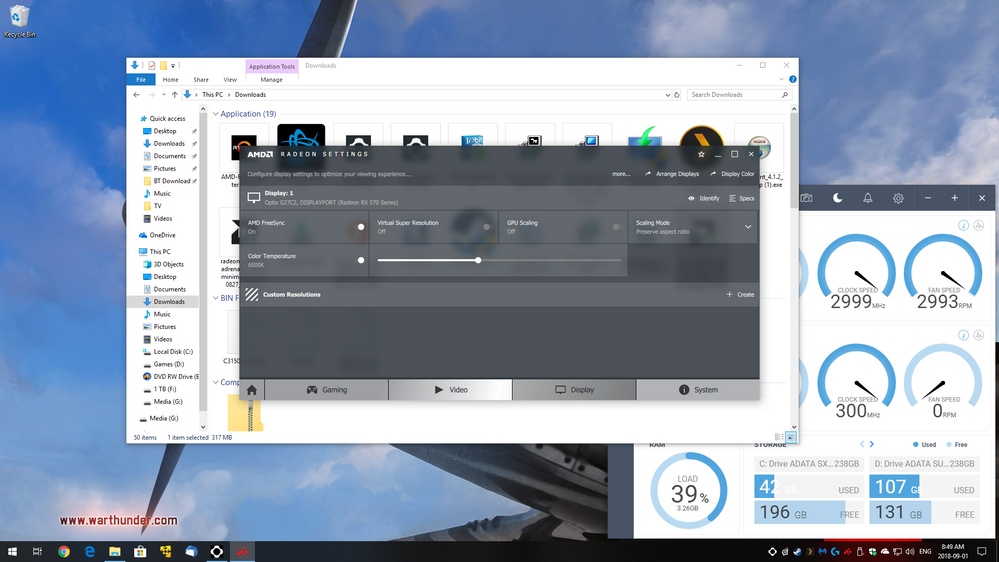- AMD Community
- Communities
- PC Drivers & Software
- PC Drivers & Software
- Re: 18.x.x driver reporting that the RX570 is a RX...
PC Drivers & Software
- Subscribe to RSS Feed
- Mark Topic as New
- Mark Topic as Read
- Float this Topic for Current User
- Bookmark
- Subscribe
- Mute
- Printer Friendly Page
- Mark as New
- Bookmark
- Subscribe
- Mute
- Subscribe to RSS Feed
- Permalink
- Report Inappropriate Content
18.x.x driver reporting that the RX570 is a RX580
Hi,
I'm using a Sapphire Nitro+ RX 570 and when I install the latest series (18.x.x) of drivers on my windows 10 system, the Adrenaline software reports that I'm using a RX 580 which is not correct. The driver (17.1.x) works fine and it reports it properly as a RX570.
In my testing, I have found that when using the 18.x.x driver and it's reporting that it's a RX580, when I plug my MSI 144Hz Freesync monitor with Displayport I get mouse and keyboard lag. Also the the system will not power down, and overall system strangeness.
When I use the 17.1.x driver everything is fine and works properly. To me it seems like a timing issue with the DP because the monitor thinks its a RX580 and not a RX570.
What is needed that the latest drivers to identify the the RX570 as a RX570 and my problems will go away.
Please let me know if you know about this issue or are looking into.
John
Message was edited by: John Zanettos
- Mark as New
- Bookmark
- Subscribe
- Mute
- Subscribe to RSS Feed
- Permalink
- Report Inappropriate Content
- Mark as New
- Bookmark
- Subscribe
- Mute
- Subscribe to RSS Feed
- Permalink
- Report Inappropriate Content
Thanks for that. I will try again, but not holding my breath.
- Mark as New
- Bookmark
- Subscribe
- Mute
- Subscribe to RSS Feed
- Permalink
- Report Inappropriate Content
Here are my findings...
Each screenshot i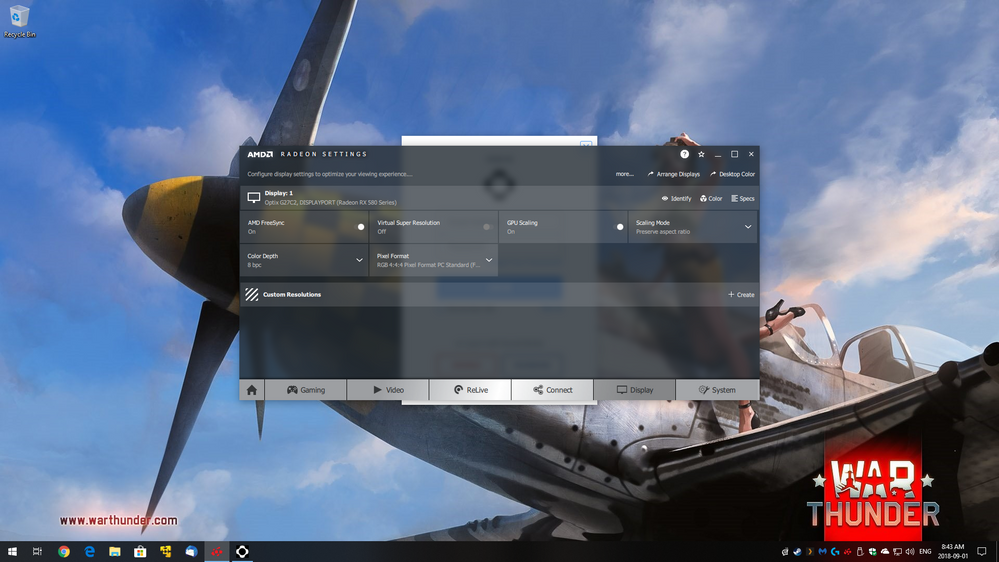
- Mark as New
- Bookmark
- Subscribe
- Mute
- Subscribe to RSS Feed
- Permalink
- Report Inappropriate Content
Did you clean install the drivers using DDU?
Clean Install AMD Graphics Drivers
DDU has new instructions..make sure you have the latest version
- Mark as New
- Bookmark
- Subscribe
- Mute
- Subscribe to RSS Feed
- Permalink
- Report Inappropriate Content
I tried everything you suggested and still the latest driver sees it as an RX580.
There is a fundamental issue with the driver to do that.
I should not need to go through hoops just to get the worlds most stable drivers to work.
I am truly ashamed to see the Radeon team which I used to work for back in the ATI days miss such a simple bug. Totally fustrating!
John
- Mark as New
- Bookmark
- Subscribe
- Mute
- Subscribe to RSS Feed
- Permalink
- Report Inappropriate Content
It has been over a week and no response to my post!
It's frustrating that I have done all this troubleshooting to identify a bug that should of been caught by the development team. Also with my post being ignored this long is very troublesome!
AMD please respond to this post!!!!
- Mark as New
- Bookmark
- Subscribe
- Mute
- Subscribe to RSS Feed
- Permalink
- Report Inappropriate Content
They are not going to respond to this post...as noted in the AMD Support Forums - Rules & Regulations & Terms of Membership this is a user to user support forum.
If you wish to contact AMD driver support, there are several ways to do it. And be prepared to show them where the 'wrong' identifier makes your graphics card not work correctly.

- Mark as New
- Bookmark
- Subscribe
- Mute
- Subscribe to RSS Feed
- Permalink
- Report Inappropriate Content
Thanks for letting me know! I just submitted a problem report!
- Mark as New
- Bookmark
- Subscribe
- Mute
- Subscribe to RSS Feed
- Permalink
- Report Inappropriate Content
Hi, have you found any fix for it, I jus bought and Rx 570 and it has the same problem you describe with the latest driver, I can't find anywhere to get a 17 driver version
- Mark as New
- Bookmark
- Subscribe
- Mute
- Subscribe to RSS Feed
- Permalink
- Report Inappropriate Content
Same problem here. Sapphire nitro+ 570 4GB.
A solution.
Right click on video adapter,update drivers. Then from this PC.
Then click the 570 and install
- Mark as New
- Bookmark
- Subscribe
- Mute
- Subscribe to RSS Feed
- Permalink
- Report Inappropriate Content
Thank a lot, that fixed the issue
- Mark as New
- Bookmark
- Subscribe
- Mute
- Subscribe to RSS Feed
- Permalink
- Report Inappropriate Content
I'm glad to help you ![]()
- Mark as New
- Bookmark
- Subscribe
- Mute
- Subscribe to RSS Feed
- Permalink
- Report Inappropriate Content
Worked perfect for me. But after latest update there still is this bug that everything is stoping for 1 second every 4 seconds, it stops after i power on my tv that is connected to second hdmi port set for screen duplication. (rx570nitro plus 8gb)
- Mark as New
- Bookmark
- Subscribe
- Mute
- Subscribe to RSS Feed
- Permalink
- Report Inappropriate Content
Try the new drivers 18.12.2, they have some new features and finally the problem with 570 as 580 it's solved without need the solution i posted here (at least for me).