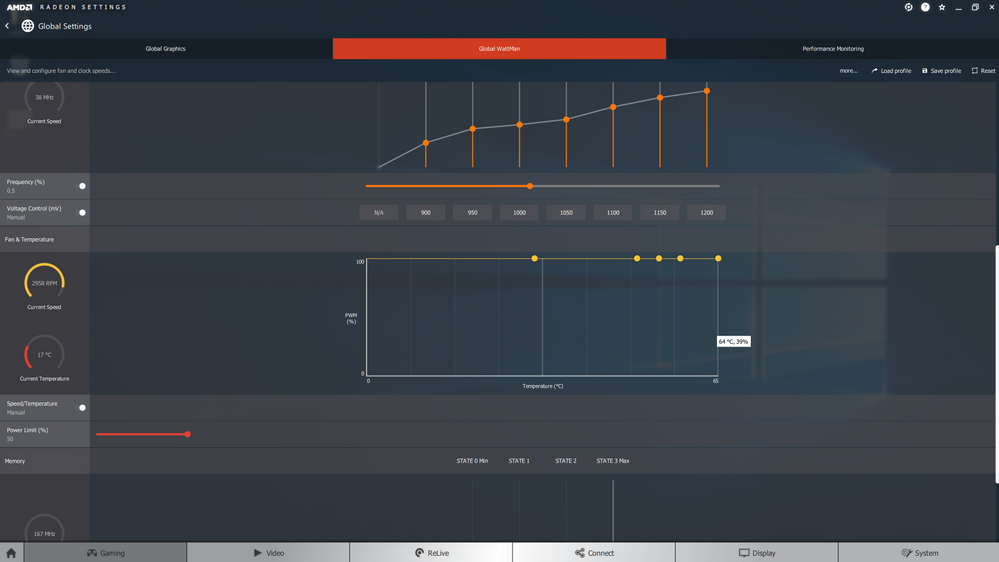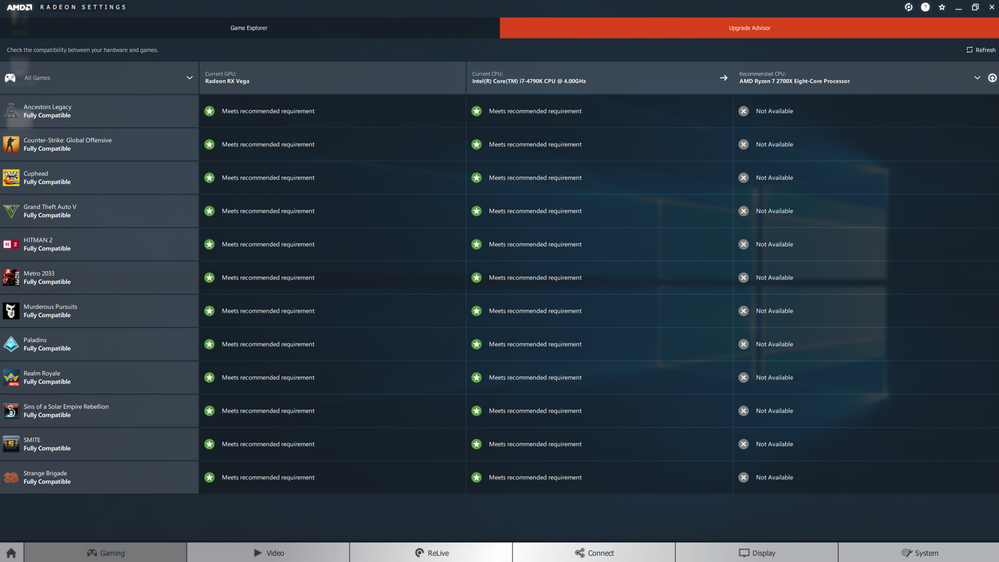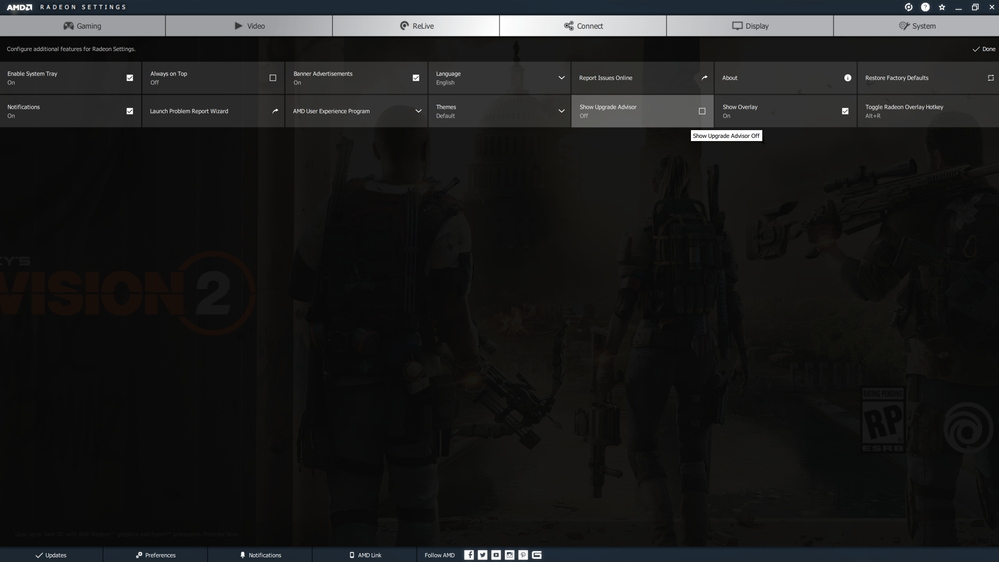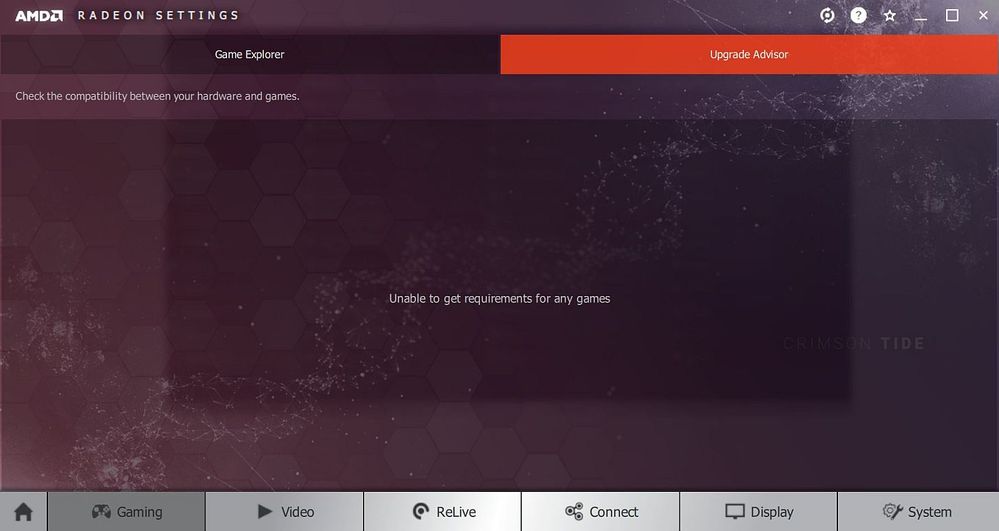- AMD Community
- Communities
- PC Drivers & Software
- PC Drivers & Software
- Re: 18.12.2 aka Adrenalin 2019 edition: can't decr...
PC Drivers & Software
- Subscribe to RSS Feed
- Mark Topic as New
- Mark Topic as Read
- Float this Topic for Current User
- Bookmark
- Subscribe
- Mute
- Printer Friendly Page
- Mark as New
- Bookmark
- Subscribe
- Mute
- Subscribe to RSS Feed
- Permalink
- Report Inappropriate Content
18.12.2 aka Adrenalin 2019 edition: can't decrease fan speed now
Sapphire Vega 64 Nitro+: I don't know why this card has 1200 RPM as a minimum fan speed. By default, semi-passive mode is enabled, but it can't stay in passive mode for a long time. So it's like a few minutes of silence, then a few seconds of 1200 RPM horrible vacuum cleaner sound. On previous driver versions I was able to decrease minimum fan speed to ~700 rpm. The new driver (with new wattman interface for fan tweaks) doesn't allow me to do that, I can't move any point lower than 28-30% - 1200 RPM. Is there any solution other than downgrading the driver?
- Mark as New
- Bookmark
- Subscribe
- Mute
- Subscribe to RSS Feed
- Permalink
- Report Inappropriate Content
I also have a Sapphire Vega 64 Nitro+ (11275-03)
They have broken the fans with 18.12.2
Fanless mode at low temps is totally broken with this even at stock settings it runs at 1255 at the lowest (reset to default in wattman)
Its default fanprofile is
Minimum 300 rpm
Maximum 1500 rpm
Target Temp 70
it runs at 1255 rpm min now with and like 2700 rpm at 70 the 70 target
totally broken
maybe you lot should test your best 3rd party card before rolling this crap out
- Mark as New
- Bookmark
- Subscribe
- Mute
- Subscribe to RSS Feed
- Permalink
- Report Inappropriate Content
Hi,
RX Vega 64 Liquid 'owner' here.
Fan profiles in Wattman to set RPM are working fine for me. Must be a problem with the Sapphire Vega 64 Nitro+
However I cannot set a temperature target anymore.
Here is a screenshot.
I cannot move that Max Temperature Target at all.
I normally use the max temp Target after running benchmarks I set it to minimum and fans to max and the gpu cools down fast without changing other GPU Parameters.
Hope that helps somewhat.
- Mark as New
- Bookmark
- Subscribe
- Mute
- Subscribe to RSS Feed
- Permalink
- Report Inappropriate Content
Have not loaded the driver on my RX580. If they removed the temp limit there it will kill my stability. I have to set a custom limit or it throttles and crashes every time. Even just browsing the web.
- Mark as New
- Bookmark
- Subscribe
- Mute
- Subscribe to RSS Feed
- Permalink
- Report Inappropriate Content
Understood. I do not know why they keep doing things like this.
Removing useful features and adding nonsense in it's place.
I predict you will have fun with the auto-overclocking feature. For me it's an instant Black Screen and System hang.
I guess it saves time actually launching a game to only have it happen anyhow though.
The auto undervolt seems to just set the undervolt to the default value ...
The auto memory overclock does seem to do something. It sets the memory overclock on my RX Vega 64 Liquid to 1080. I was running at 1100 anyhow.
I bought an RTX2080 OC 2 weeks ago. It cost only 20 more than the RX Vega 64 Liquid if I include the cost of a free copy of BFV and the difference between it and the RX Vega 64 Liquid is night and day. Running Adrenalin 18.12.1 with the RX Vega 64 Liquid, at least 1-3 Black Screen and system hang crash a day. I have not had a single crash with the RTX2080 OC. It is about 20-30% faster in DX12 in 3DMark TimeSpy at 2K/4K and the real world running at stock clocks versus the RX Vega 64 Liquid overclocked and undervolted to the limit. DX 11 performance in 3DMark Firestrike/Ultra/Extreme is closer, at 1080p/2K/4K 8/4/1% but the actual game performance is better in DX11 on the RTX2080OC.
Fair enough I need to check Firestrike with the Adrenalin 18.12.2 drivers.
If you do move to 18.12.2, do not use incremental update. It is broken. Download and run 18.12.2 installer. Thenm Disconnect from internet. Run DDU in safe mode to remove AMD Drivers. Reboot into normal mode. Run 18.12.2 installer. Then connect to Internet.
When I used the incremental installer, ReLive was totally broken, I could not record anything.
I still have to look at OpenCL performance between the 2 cards.
Having said all of the above I am hoping I do not get hit with a free copy of 'space invaders' on the RTX2080OC. The GPU has a 2 year warranty though.
Bye.
- Mark as New
- Bookmark
- Subscribe
- Mute
- Subscribe to RSS Feed
- Permalink
- Report Inappropriate Content
I forgot to mention. The above performance figures for comparison in 3Mark were run on the following system:
CPU i7-4790K running at stable +15% OC (4.6GHz.)
Asus Z97 Deluxe Motherboard.
Ram = 32GB DDR3 running at 1600MHz.
GPU 1 = Palit RTX 2080 OC Gaming Pro.
GPU 2 = XFX RX Vega 64 Liquid.
SSHD = 2TB Firecuda.
OS = Windows 10 64 Bit version 18.03 updated to latest patches.
I was surprised at how close the RX Vega 64 Liquid was to catching the RTX 2080 OC in DX11.
However I am only running a Devils' Canyon I7-4790K, and Intel's latest Desktop GPU's are significantly faster now (i7-8700K).
Those i7-8700K are used in majority of gaming performance benchmarks, and using those may extend the lead of the RTX2080OC card.
- Mark as New
- Bookmark
- Subscribe
- Mute
- Subscribe to RSS Feed
- Permalink
- Report Inappropriate Content
Just out of curiosity a lot of the Vega complaint I see here complain of, even at acceptable frame rates they perceive stuttering and overall choppiness. Is this something you have experienced and how does the general fluidity of game play compare between both makes flagship products?
- Mark as New
- Bookmark
- Subscribe
- Mute
- Subscribe to RSS Feed
- Permalink
- Report Inappropriate Content
RE: Just out of curiosity a lot of the Vega complaint I see here complain of, even at acceptable frame rates they perceive stuttering and overall choppiness.
I do not think I have ever mentioned this.
If you discuss BF1 and BFV in DX12 though ... Both the RTX2080 OC and the RX Vega 64 Liquid suffer from stutter and choppiness in DX12 in these games.
The RTX2080 OC seems a bit worse overall in terms of stutter and choppiness in DX12 in some parts of BFV and BF1 but it has significantly higher overall frame rate in DX12, and best of all, it has not crashed or black screened or frozen my PC once in either game. So although sometimes it will get stutter or choppy, at least it does not require a PC Reboot, and driver reinstall...
Also here is the kicker. If the DX12 choppiness and stutter in DX12 does get annoying with the RTX2080 GPU, just switch over to DX11 instead and I get a comparable framerate to the RX Vega 64 Liquid in DX12 but much smoother gameplay. If I run the RX Vega 64 Liquid in DX11 the framerate is much lower.
When the RX Vega 64 Liquid does run in BF1 or BFV it runs at lower frame rates overall with Adrenalin 18.12.1. It just about manages 60 FPS in BF1 DX12 Ultra at 4K with 120 degree horizontal FOV. The RTX 2080 OC runs at ~ 80 FPS with same settings.
The problem is the RX Vega 64 Liquid crashes with a black screen and system hang after 5-10 minutes of gameplay, usually during one of those DX12 stutter choppiness events - so perhaps the difference is that the Nvidia Driver doesn't crash during these events, but the AMD Driver does?
I am running the RX Vega 64 Liquid GPU in Turbo Mode + some custom settings - mild 0.5% OC on the GPU with 50mv undervolt on top state and running the HBM2 at 1100 with a 25mv undervolt. Fans maxed out. Temp and fan targets maxed out. Adrenalin 18.12.1. Not had enough experience with 18.12.2 but looking like I will be rolling back until 18.12.2 is actually ready for release. It is buggy as hell and should not have been released from what I see so far.
As for 'FreeSync' on the RX Vega 64 Liquid via Display Port versus RTX2080 OC over HDMI.
The RTX 2080 OC maintains 60 FPS so I can turn Vsync on. Other than that I can use Nvidia fast sync or adaptive sync ... you can look up what they do.
Screen tear has not been an issue running at 4K. I have set the Nvidia color range to full, and I am running the Nvidia GPU in performance mode.
Running the Nvidia GPU with the Freesync monitor has not been an issue at all.
I bought the RTX 2080OC instead of a GTX1080Ti Mini, because of the deal I got. The RTX 2080OC worked out cheaper because of the free copy of BFV.
- Mark as New
- Bookmark
- Subscribe
- Mute
- Subscribe to RSS Feed
- Permalink
- Report Inappropriate Content
Never said you mentioned it said I have read it before, no I don't think it was you. Thanks for the information. I am only asking as I have been seriously thinking of getting a Vega 64 as one is cheap on New Egg, but I keep running into more and more reasons not to. Was hoping you could negate or confirm one of them for me. I know you test the heck out of this stuff and I value your opinion, so thanks!
The funny thing is I had really already decided to stay with RX 580 as you just confirmed the choppiness in BFV. This game is my chief concern as I play that series more than any other. My RX 580 plays smooth as butter in DX12 so anything else is a downgrade in my book. My monitor maxes at 76 hz and I am getting right at 60 most the time and it is a 60 native screen at 1440p. I mostly wanted to future proof a bit, and make some other games that do dip lower better. None of those however are unplayable and all still well enough over 30fps.
So it is sounding more and more that for me, best to just wait for a future card from either maker at a future date that improves performance and I can afford.
- Mark as New
- Bookmark
- Subscribe
- Mute
- Subscribe to RSS Feed
- Permalink
- Report Inappropriate Content
OK no problem. I think the RTX2080Ti or 'RTX Titan' are the Nvidia Flagship gaming GPU's. The cost of both the RTX2080 OC and the RX Vega 64 Liquid was enough for me... In any case I do not think there is a real 2 slot high 40mm wide RTX2080Ti. Hard to get the info on that but I think the lips on the fans of the RTX2080/Ti Reference GPU's push them over 2 slot high. Couldn't get an answer from Nvidia or anywhere.
RE: I have been seriously thinking of getting a Vega 64 as one is cheap on New Egg.
Which one? There are only 2 of the AIB GPUs I would even consider. PowerColor RX Vega 64 Red Devil or the Sapphire RX Vega 64 Nitro+.
I would not go near the Asus Strix Vega 64 because they definitely had/have a VRM cooling problem requiring a thermal pad mod. The Gigabyte RX Vega 64 cooler is no better than reference. The power consumption on the RX Vega 64 Liquid is as high as 380 Watts - the AIB cards will be a bit lower. But if you buy one you may need a better PSU.
RE: The funny thing is I had really already decided to stay with RX 580 as you just confirmed the choppiness in BFV.
OK so I am running at 4K Ultra 120' horizontal FOV to test the GPU's. Tha's pretty stressful on the GPU's. That might be why I see some 'choppiness/stuttering' at times in BF1 and BFV.
But mostly the RTX2080 OC is great. I have not tried RTX features yet. Not had time.
RE: So it is sounding more and more that for me, best to just wait for a future card from either maker at a future date that improves performance and I can afford.
I purchased now because I do not think either manufacturer will release anything new before end 2019. The RX Vega 64 Liquid was purchased for OpenCL reasons, not gaming and it was a good luck chance find to get one new at 570. The RTX 2080 was purchased for CUDA and to look at AI and RTX. I am building a new PC likely Ryzen or Threadripper so they will go in that PC.
Bye.
- Mark as New
- Bookmark
- Subscribe
- Mute
- Subscribe to RSS Feed
- Permalink
- Report Inappropriate Content
This is the card I was contemplating but don't think I am seriously contemplating and yes it would require met to spend more money on a PS. That is another reason I was already coming to the conclusion it just isn't worth it. I already figured I could just plain do better elsewhere. Then thought overall I am not really unhappy with where I am. With XMas coming I was more or less thinking of just getting myself a present. It isn't sounding like a gift that will make me happy. Off to try the new drivers now. Wish me luck!
- Mark as New
- Bookmark
- Subscribe
- Mute
- Subscribe to RSS Feed
- Permalink
- Report Inappropriate Content
OK - Good luck with the driver testing ;-).
Maybe AMD will launch Navi by end 2019 and that might be worth a look but really the AMD drivers need serious work and improvement on RX Vega 64 and FuryX/Nano before I would even consider AMD GPU again after this.
I will be posting what I find with Adrenalin 2019 version 18.12.2 so you might want to take a look to see if you see similar.
If you could see if ReLive even runs properly for you that would be a start, because it isn't working for me.
I suggest you run DDU before installing.
Cheers.
- Mark as New
- Bookmark
- Subscribe
- Mute
- Subscribe to RSS Feed
- Permalink
- Report Inappropriate Content
Wow the new temp/fan controls suck. Wouldn't have believed they could make it worse. Great job team! You went beyond our expectations, in a bad way. I guess all these game profile changes has just completely crippled the profiles for those of us with large game libraries, it just spins and spins and spins. Have not been able to enter a single game profile yet. I have to try over and over between hangups just to get to wattman. Luckily I did finally get in and figure out fan/temp curve that works. I don't get this change from many standpoints. Not only is a real positive change, it completely negates all the help we have given showing others how to set the curves. Back to the drawing board! Great idea! At least so far in game stability and fluidity seems the same. So happy for that.
- Mark as New
- Bookmark
- Subscribe
- Mute
- Subscribe to RSS Feed
- Permalink
- Report Inappropriate Content
Seriously what is the point of this?
- Mark as New
- Bookmark
- Subscribe
- Mute
- Subscribe to RSS Feed
- Permalink
- Report Inappropriate Content
Just figured out I lost my 10 bit color in this driver too... This sucks....
- Mark as New
- Bookmark
- Subscribe
- Mute
- Subscribe to RSS Feed
- Permalink
- Report Inappropriate Content
also finally got into the BFV profile. Set my wattman settings there custom not the same as global. Then changed global, and the BFV doesn't honor the individual settings I set. So why is it even there?
- Mark as New
- Bookmark
- Subscribe
- Mute
- Subscribe to RSS Feed
- Permalink
- Report Inappropriate Content
Okay so figured out I now have to enable VSR then 10 bit color works. Why the heck is this tied to VSR, I don't want it enabled and it worked as it should before just fine.
- Mark as New
- Bookmark
- Subscribe
- Mute
- Subscribe to RSS Feed
- Permalink
- Report Inappropriate Content
Okay so once I enabled VSR it worked. I disabled it and it stays listed as 10 bit and I confirmed it is still on. If I change it to 8 bit. I then can't change it back until I turn VSR back on. Weird.
- Mark as New
- Bookmark
- Subscribe
- Mute
- Subscribe to RSS Feed
- Permalink
- Report Inappropriate Content
Its O.K. you can turn off that 'Upgrade Adviser' marketing feature as follows:
- Mark as New
- Bookmark
- Subscribe
- Mute
- Subscribe to RSS Feed
- Permalink
- Report Inappropriate Content
ALREADY FOUND IT AND DID! Thanks for sharing it though!
- Mark as New
- Bookmark
- Subscribe
- Mute
- Subscribe to RSS Feed
- Permalink
- Report Inappropriate Content
This is how it looks here
they probably expect all games on the C partition? - not here!
..but other than that all is working nicely with my RX570 - they did a good job!
- Mark as New
- Bookmark
- Subscribe
- Mute
- Subscribe to RSS Feed
- Permalink
- Report Inappropriate Content
Not if you have a large game library. I am going on 18 hours and it still hasn't finished bringing my library in. Just spinning!
- Mark as New
- Bookmark
- Subscribe
- Mute
- Subscribe to RSS Feed
- Permalink
- Report Inappropriate Content
I got the lot of 3 FCry games and the Game Explorer is seeing 'em all but nothing in the advisor !
- Mark as New
- Bookmark
- Subscribe
- Mute
- Subscribe to RSS Feed
- Permalink
- Report Inappropriate Content
Same problem here, zero RPM feature doesn't work
min fan speed is 29% no matter what
Sapphire Vega 56 Pulse
- Mark as New
- Bookmark
- Subscribe
- Mute
- Subscribe to RSS Feed
- Permalink
- Report Inappropriate Content
BTW, to all Nitro+ owners here: that "default" 1200 RPM limit is configured by Sapphire, so we probably should complain to them too. On Windows you have (at least, you had until this version) a fancy GUI where you could reduce the fan speed. This is a much bigger problem on Linux (you need to either mod the powerplay table, or write a custom script to control the fan speed).
I tried to talk to their tech support a few months ago (when I bought the card), but all I got as a response was "works as designed" and "you shouldn't be able to hear the fans at that speed" (LOL). It's really disappointing: they have the best air cooler (vapor chamber), and the worst fan speed control algorithm.
- Mark as New
- Bookmark
- Subscribe
- Mute
- Subscribe to RSS Feed
- Permalink
- Report Inappropriate Content
Vega56 Pulse - have the same issue. If I change the fan curve the fan won't turn off. Zero RPM toggle does nothing.
And it looks like the P-state voltages are not applied either.
- Mark as New
- Bookmark
- Subscribe
- Mute
- Subscribe to RSS Feed
- Permalink
- Report Inappropriate Content
Same issue for me. Graphic card is MSI RX580 Armor 8GB. So, it's not an issue specific to Vega or Sapphire cards.
Simply toggling the fan curve to manual and back to auto will disable zero rpm fan while idling (fans are supposed to stop at temp below 55°C). I've try resetting Wattman to default settings, load a previous profile, or shutdown/restart, to no avail. It semms like once the fan control is toggle even one time from auto, there's no way to stop the fan. Now, the lowest speed the fan runs is about 1200rpm. Not that noisy but still annoying when not gaming, no need to have the fans spinning at 1200 rpm when the GPU is idling at 28°C...
- Mark as New
- Bookmark
- Subscribe
- Mute
- Subscribe to RSS Feed
- Permalink
- Report Inappropriate Content
We all need to notify AMD of this issue. Be sure to file an issue report. The link is in preferences in Radon Settings or on the driver download page of their website.
- Mark as New
- Bookmark
- Subscribe
- Mute
- Subscribe to RSS Feed
- Permalink
- Report Inappropriate Content
Good idea. Will do. I want the ability to control the max temp target on RX Vega 64 Liquid and other AMD GPUs I own like R9 Fury X and R9 Nano etc. - so I will file AMD Report Form and also open an email support case. Bye.
- Mark as New
- Bookmark
- Subscribe
- Mute
- Subscribe to RSS Feed
- Permalink
- Report Inappropriate Content
Yup all you really can do. So many vent here, which is good so we all know of potential issues. But it isn't letting AMD know. They just aren't here listening to there users, and if they are just listening they need to chime in and let us know they hear us. That hasn't been my experience in this past year. I do thank the work of amdmatt who I truly believe does do his best. But he is one guy. The DRIVER DEVELOPMENT COMPLETE TEAM needs to get involved here. Listen to their customers and start fixing all problems. Then the can work on new features and slip back into obscurity unless the current type of situation arises again. IMHO AMD just keeps killing themselves. Most people don't complain, the ones that do, are doing you a favor, most users are silent, vote with their dollars, and just don't come back.
- Mark as New
- Bookmark
- Subscribe
- Mute
- Subscribe to RSS Feed
- Permalink
- Report Inappropriate Content
I usually do file reports, and email cases. But to be honest I increasingly gave up in the past year and after buying the RX Vega 64 Liquid recently and saw how it performed with Adrenalin Drivers and compared it to my R9 Fury X's in DX12 MultiGPU and DX11 Crossfire I was not impressed. I bought the Nvidia RTX2080 as well. Thats 650 that could have gone to AMD instead of Nvidia and could have been a pair of RX Vega 56's instead. Anyhow time to file my reports...
- Mark as New
- Bookmark
- Subscribe
- Mute
- Subscribe to RSS Feed
- Permalink
- Report Inappropriate Content
I've filed a report. Still, it's kind of funny and surprising the AMD team doesn't minimally follow their own forum when they seem to follow the AMD reddit Adrenalin 2019 thread...
- Mark as New
- Bookmark
- Subscribe
- Mute
- Subscribe to RSS Feed
- Permalink
- Report Inappropriate Content
Yes agreed.
I read it: https://www.reddit.com/r/Amd/comments/a5tv7x/adrenalin_2019/
Not exactly inspiring or useful. Not many details on what is happening or what is wrong.
Seems like many people having lots of problems with Adrenalin 2019 - even just getiing it to install properly ... like I did if using incremental install from Adrenalin 18.12.1. Somer still report issues even after running DDU.
Looks like many other people, not just me, have problems with RX Vega 64 crashing.
I think long past time AMD should encourage those people to report problems on this forum, add a proper customer reporting system so bugs via reporting form can be tracked and fixed and increase email support. I think the AMD Vanguard Program might still be running but I think that may be likely to be too much driven by AMD and not really User feedback + it needs an NDA which some may not want to sign. The User Feedback Page whish asks users what features they want to see in next version does not give enough detail or infor on what you vote for and is often out of date.
- Mark as New
- Bookmark
- Subscribe
- Mute
- Subscribe to RSS Feed
- Permalink
- Report Inappropriate Content
maybe I need to use reddit.
- Mark as New
- Bookmark
- Subscribe
- Mute
- Subscribe to RSS Feed
- Permalink
- Report Inappropriate Content
ASUS RX 580 8GB Strix
- I can't move any point lower than 42%
- "Zero RPM" does not work
- Mark as New
- Bookmark
- Subscribe
- Mute
- Subscribe to RSS Feed
- Permalink
- Report Inappropriate Content
This issue is being reported in other threads too. Make sure to file an issue report so AMD hears about it.
- Mark as New
- Bookmark
- Subscribe
- Mute
- Subscribe to RSS Feed
- Permalink
- Report Inappropriate Content
For me at least, it broke more than it fixed. Zero fan is not working or it does under random conditions i have yet to figure out. Auto undervolt and overclock does not work. For compatibility checker i get some error that im not connected to the internet.
Sapphire Vega 64 Nitro+ here.
- Mark as New
- Bookmark
- Subscribe
- Mute
- Subscribe to RSS Feed
- Permalink
- Report Inappropriate Content
This release works very well with my Radeon RX 550. Yes unfortunately when I disable zero rpm it cannot be enabled again. Hovewer the previous versions were not working with fan control on SAPPHIRE RX 550 at all I had to use Trixx software. So obviously this is an improvement. Also I would appreciate in future versions the ability to set manual speed lower than 20 per cent, e.g. start from 10 or 15 per cent.
But overall maintain these functions.
Thank you
Jan
- Mark as New
- Bookmark
- Subscribe
- Mute
- Subscribe to RSS Feed
- Permalink
- Report Inappropriate Content
Must be the only fan fix they made. Seems like they broke all the other models.
- Mark as New
- Bookmark
- Subscribe
- Mute
- Subscribe to RSS Feed
- Permalink
- Report Inappropriate Content
Not working here either lower than 35% not possible even if you restore default setting it will stay @35% the only solution for people who have 0% rpm cards is to restart video driver with disable/enable in device manager or you can use restart64.exe from cru,exe package, dont forget to change from manual to auto mode then restart video driver.
My card model is XFX black edition RX 580 8GB 1386MHz.