- Mark as New
- Bookmark
- Subscribe
- Mute
- Subscribe to RSS Feed
- Permalink
- Report Inappropriate Content
Just finished my Red Dragon build, What do you think?





This is my first water cooled build, Feel free to let me know where and how I may improve, I know there are a lot of Pro PC builders here. Your advice is welcome. Thank you in advance.
Specs:
Corsair 4000D Airflow Tempered Glass Mid-Tower ATX PC Case
Amd Ryzen 7 5800X
EVGA GeForce RTX 3070 XC3 BLACK GAMING, 08G-P5-3751-KR, 8GB GDDR6, iCX3 Cooling, ARGB LED
MSI MPG X570 GAMING EDGE WIFI Motherboard
Silicon Power 64GB (16GBx4) XPOWER Turbine Gaming DDR4 3200MHz(PC4 25600) 288-pin CL16
MSI MAG CoreLiquid C240 - AIO
Netac 2TB PCIe Gen4x4 M.2 2280 SSD with Heatsink Up to 7000 MB/s
ADATA Legend 840 PCIe Gen4 x4 NVMe 1.4 M.2 Internal Gaming SSD Up to 5,000 MB/s (1TB)
Novonest RGB Case Fans
EVGA SuperNOVA 850 GM, 80 PLUS Gold 850W, Fully Modular
Touchscreen for Raspberry Pi, 7"
- Mark as New
- Bookmark
- Subscribe
- Mute
- Subscribe to RSS Feed
- Permalink
- Report Inappropriate Content
Like the sober look LOVE the screen but the 4000D is a tight fit.
The airflow edition at least gets you a cool system.
You need a battery operated air duster for stress free weekly cleanup.
- Mark as New
- Bookmark
- Subscribe
- Mute
- Subscribe to RSS Feed
- Permalink
- Report Inappropriate Content
Hi, Yes I agree really should have dusted it off before taking the photos. Thank you for your kind words, I appreciate the feedback. Yes the case does look very tight. I was looking at possibly the HYTE Y60 case has plenty of room but looks like a fish tank, lol. Thank you again 🙂
- Mark as New
- Bookmark
- Subscribe
- Mute
- Subscribe to RSS Feed
- Permalink
- Report Inappropriate Content
very nice
- Mark as New
- Bookmark
- Subscribe
- Mute
- Subscribe to RSS Feed
- Permalink
- Report Inappropriate Content
Thank you very much 🙂
- Mark as New
- Bookmark
- Subscribe
- Mute
- Subscribe to RSS Feed
- Permalink
- Report Inappropriate Content
I appreciate the amount of work you put into your build. The display that you mounted inside the case is a nice touch!
The only critique I have is to remove the top magnetic dust filter as it only serves to block airflow from your AIO fans exhausting out. You can hide the filter on the inside of the solid side panel to prevent it from being misplaced.
Once again solid job on the build. 👍
- Mark as New
- Bookmark
- Subscribe
- Mute
- Subscribe to RSS Feed
- Permalink
- Report Inappropriate Content
Thank you, I removed the filter. I am getting much lower temps now. 2 to 3 degrees less now, I appreciate the advice and your kind words. Thanks again
- Mark as New
- Bookmark
- Subscribe
- Mute
- Subscribe to RSS Feed
- Permalink
- Report Inappropriate Content
Very nice 👍. Haven't build a PC for a few years. Care to share how much the total build cost? Love the info screen for temperature and fan etc.
- Mark as New
- Bookmark
- Subscribe
- Mute
- Subscribe to RSS Feed
- Permalink
- Report Inappropriate Content
Hey Glad to meet you. I spent about a year shopping the deals, boxing day cyber monday, black friday etc.
Here is a link to this build on pc parts picker - https://ca.pcpartpicker.com/list/nsz4Xy
says the total is $3333.91
but it is more like around $900 - $1000 total (not including tax and shipping or labour)
I made this my hobby years ago, like yourself. I just recently got back into building again.
Thank you for the kind words, I really appreciate it.
- Mark as New
- Bookmark
- Subscribe
- Mute
- Subscribe to RSS Feed
- Permalink
- Report Inappropriate Content
Very cool, but I would like to see faster RAM. Maybe at 3800 MHz or 4000 MHz. This will greatly affect the speed of work in the future.
- Mark as New
- Bookmark
- Subscribe
- Mute
- Subscribe to RSS Feed
- Permalink
- Report Inappropriate Content
At that speed you have to watch the fabric cloth speed. AM4 doesn't play very nice with the real fast RAM because of the high speed. like 2000mhz FCLK and higher. I've had bad luck with 4000mhz ram. I personally think AM4 runs better on 3600mhz with fast CAS timings. This has just been my experience through research and trouble shooting.
- Mark as New
- Bookmark
- Subscribe
- Mute
- Subscribe to RSS Feed
- Permalink
- Report Inappropriate Content
I got my kit up to 3800MHz at 16-16-16-36, performance was better than running at 3600 with the same timings. What matters most is to have the clocks synced, on Zen 2 at least.
- Mark as New
- Bookmark
- Subscribe
- Mute
- Subscribe to RSS Feed
- Permalink
- Report Inappropriate Content
I take it you are using AIDA64 Extreme for the sensor panel. I have a waveshare 11.7 inch panel which i use for the same thing. A friend has kindly used his 3D printer to make a bezel for me, intention is to house it in the pc tower in portrait mode
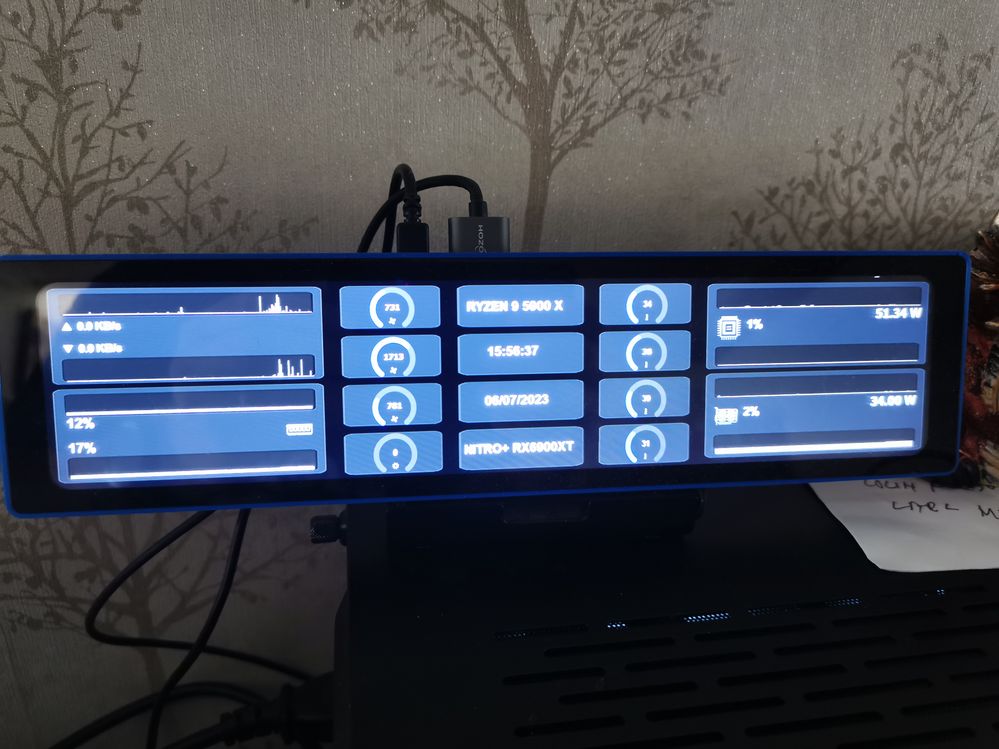
- Mark as New
- Bookmark
- Subscribe
- Mute
- Subscribe to RSS Feed
- Permalink
- Report Inappropriate Content
Yes, I used aIDA64 sensor panel, found the template on the forums and tweaked it a tiny bit. Your panel is going to look amazing, nice work on that. Very crisp and not cluttered. Amazing!
- Mark as New
- Bookmark
- Subscribe
- Mute
- Subscribe to RSS Feed
- Permalink
- Report Inappropriate Content
Very nice build, @ripcord! Congrats!
Yes, I used aIDA64 sensor panel, found the template on the forums and tweaked it a tiny bit.
Could you please post the link to that template?
- Mark as New
- Bookmark
- Subscribe
- Mute
- Subscribe to RSS Feed
- Permalink
- Report Inappropriate Content
here ya go - https://forums.aida64.com/topic/667-share-your-sensorpanel/?do=findComment&comment=36006
- Mark as New
- Bookmark
- Subscribe
- Mute
- Subscribe to RSS Feed
- Permalink
- Report Inappropriate Content
I like it. looks really clean and great cable management!
- Mark as New
- Bookmark
- Subscribe
- Mute
- Subscribe to RSS Feed
- Permalink
- Report Inappropriate Content
That's a nice-lookin' rig right there! Great job on the design/cable management. Looks very clean! I'll overlook the GPU this time around...😆
- Mark as New
- Bookmark
- Subscribe
- Mute
- Subscribe to RSS Feed
- Permalink
- Report Inappropriate Content
Thanks for your kind words, saving up for an RX 7900 XT. Thank you for the video card pass. 🙂 I appreciate it.
- Mark as New
- Bookmark
- Subscribe
- Mute
- Subscribe to RSS Feed
- Permalink
- Report Inappropriate Content
Just for you @Wally_AMD. 🙂
- Mark as New
- Bookmark
- Subscribe
- Mute
- Subscribe to RSS Feed
- Permalink
- Report Inappropriate Content
Amazing! I feel like a proud father... 🤣🤘
- Mark as New
- Bookmark
- Subscribe
- Mute
- Subscribe to RSS Feed
- Permalink
- Report Inappropriate Content
i was expecting a red dragon gpu tbh
lets talk about rtbh99
- Mark as New
- Bookmark
- Subscribe
- Mute
- Subscribe to RSS Feed
- Permalink
- Report Inappropriate Content
That is a great idea, thank you. might just do that.
- Mark as New
- Bookmark
- Subscribe
- Mute
- Subscribe to RSS Feed
- Permalink
- Report Inappropriate Content
Better cable management than I can do. Looks great.
As Albert Einstein said, "I could have done so much more with a Big Al's Computer!".
- Mark as New
- Bookmark
- Subscribe
- Mute
- Subscribe to RSS Feed
- Permalink
- Report Inappropriate Content
*looks at your cables*
*looks over at my cables*
😬
I think you're doing ok
- Mark as New
- Bookmark
- Subscribe
- Mute
- Subscribe to RSS Feed
- Permalink
- Report Inappropriate Content
I like it! Nice touch with the Raspberry Pi!
- Mark as New
- Bookmark
- Subscribe
- Mute
- Subscribe to RSS Feed
- Permalink
- Report Inappropriate Content
Very nicely done. Sweet rig 🤘
- Mark as New
- Bookmark
- Subscribe
- Mute
- Subscribe to RSS Feed
- Permalink
- Report Inappropriate Content
Too much blood. After all red is one of my favorite colors, but I don't think I could tolerate that very long.
Truly a nice build. Perhaps you need a modded case like a "Dragons Lair" or something like that.
- Mark as New
- Bookmark
- Subscribe
- Mute
- Subscribe to RSS Feed
- Permalink
- Report Inappropriate Content

- Mark as New
- Bookmark
- Subscribe
- Mute
- Subscribe to RSS Feed
- Permalink
- Report Inappropriate Content
This is so sweet!
- Mark as New
- Bookmark
- Subscribe
- Mute
- Subscribe to RSS Feed
- Permalink
- Report Inappropriate Content
Nice build. There be dragons! I am reading Eragon by Christopher Paolini and I got a kick out of the name. Nice cable management. How did you add the touchscreen? Nice touch. What program is it running? It has been a while since I have used a MSI Mobo. They seem to really put out some quality boards. I have my main desktop running Ryzen 5 3500X and have the parts to upgrade to the AM5 series but hate to mess with what ain't broke.