- Mark as New
- Bookmark
- Subscribe
- Mute
- Subscribe to RSS Feed
- Permalink
- Report Inappropriate Content
How to change RGB of RX 6950 XT?
i just finished my new build and now i wonder how to change the light of the tuf sign. the rest of the leds are controlled by the gigabyte controll centre.
adrenalin has no rgb feature? i also downloaded the tool "amd radeon rx6000 series rgb led" but when i run the program no matching item will be found.
so what's my mistake or with what software my set up can shine in brigth red color
- Mark as New
- Bookmark
- Subscribe
- Mute
- Subscribe to RSS Feed
- Permalink
- Report Inappropriate Content
According to Asus features your GPU card has RGB settings you can manually set: https://www.asus.com/motherboards-components/graphics-cards/tuf-gaming/tuf-rx6950xt-o16g-gaming/

- Mark as New
- Bookmark
- Subscribe
- Mute
- Subscribe to RSS Feed
- Permalink
- Report Inappropriate Content
On my Sapphire Nitro+ Radeon 6950XT, there's a seperate RGB Header on the back-side of the card that Sapphire also provided a cable for, which plugs into any available RGB header on the Motherboard - allowing for separate control of RGB or tying it into the RGB settings of the Motherboard itself.
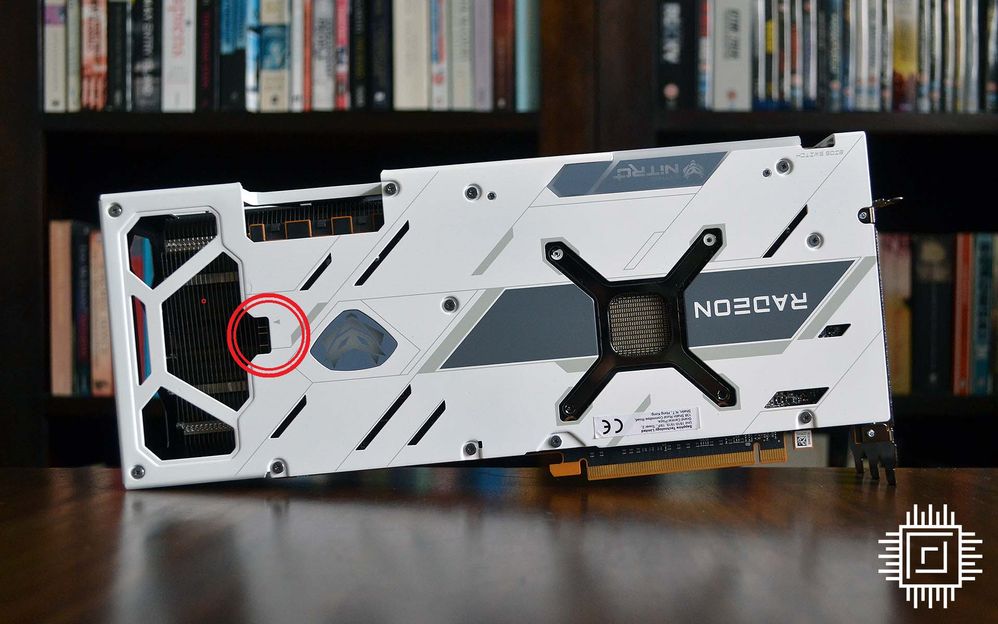
- Mark as New
- Bookmark
- Subscribe
- Mute
- Subscribe to RSS Feed
- Permalink
- Report Inappropriate Content
i also thought this might be the case, but no such connection.
i can contoll it with aura sync, so something else will be the problem =(
- Mark as New
- Bookmark
- Subscribe
- Mute
- Subscribe to RSS Feed
- Permalink
- Report Inappropriate Content
i have installed asus aura sync. now i can controll the rgb of the gpu via aura and the rest with gigabyte rgb fusion =(
i have a bequite! dark base 700 and i can also not controll the front led strip of it
i ordered another led strip for the inside and a strimmer plus v2 for the gpu. when i have everything inside i will try again
- Mark as New
- Bookmark
- Subscribe
- Mute
- Subscribe to RSS Feed
- Permalink
- Report Inappropriate Content

- Mark as New
- Bookmark
- Subscribe
- Mute
- Subscribe to RSS Feed
- Permalink
- Report Inappropriate Content
I downloaded and ran the program [AMD Radeon RX 6000 Series RGB LED] as well, but then just went ahead and selected the only option available to me [RX6000-1]. I set it the way I wanted and the changes took on my AMD Radeon RX 6950 XT!
