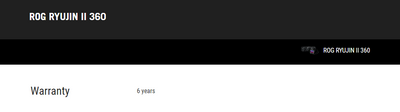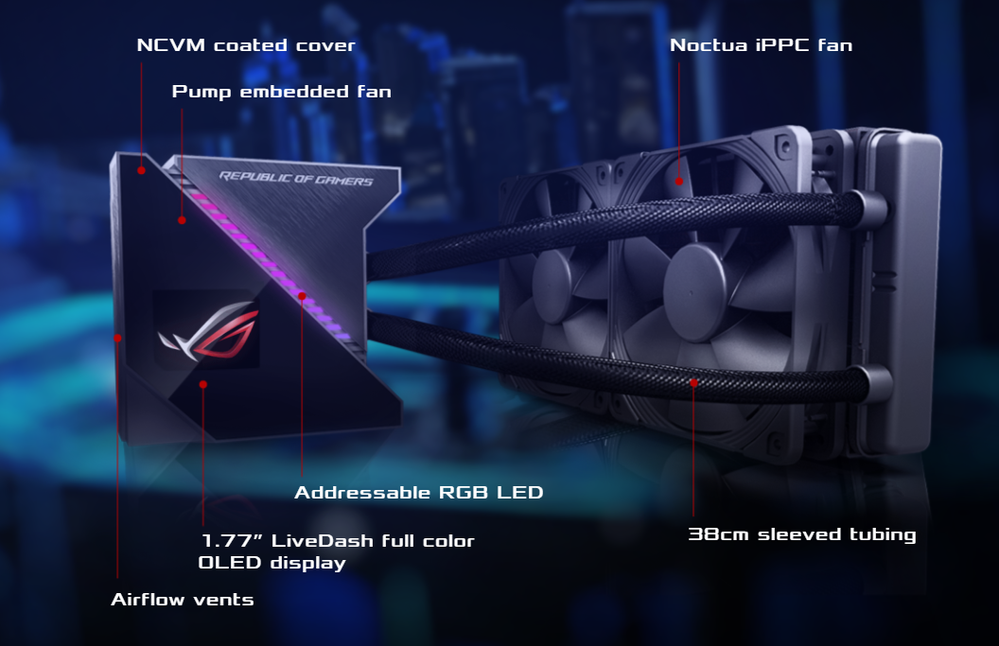- AMD Community
- Communities
- Red Team
- PC Building
- Re: CPU Liquid Cooling Unit Replacement Timeline
PC Building
- Subscribe to RSS Feed
- Mark Topic as New
- Mark Topic as Read
- Float this Topic for Current User
- Bookmark
- Subscribe
- Mute
- Printer Friendly Page
- Mark as New
- Bookmark
- Subscribe
- Mute
- Subscribe to RSS Feed
- Permalink
- Report Inappropriate Content
CPU Liquid Cooling Unit Replacement Timeline
Hi All,
I built my PC a few years ago and have decided to finally upgrade/replace a few things. One of the things I'm thinking about replacing is my Corsair H100i but I'm not sure if it's necessary. I've had it for about four years now and it still seems to be plugging along just fine but I'm curious about what the average timeline for replacing this unit is. Am I way past the recommended replacement time?
Solved! Go to Solution.
- Labels:
-
Corsair
-
PC Building Tips
-
PC Builds
- Mark as New
- Bookmark
- Subscribe
- Mute
- Subscribe to RSS Feed
- Permalink
- Report Inappropriate Content
Hi hello, @MrFunt !
So, I have heard it's best to replace liquid coolers around 3-6 years. But, if it's still keeping your CPU at a good temperature, I don't see the need to replace them. If it's not broke don't fix it kinda thing!
I've also heard in conversations that there are ways to clean them and upkeep them, but that's something I haven't explored really.. plus scared to do honestly haha.
Again, that's just my personal opinion though! There may be others in the community that have experienced different with a liquid cooler or have tips they recommend 🙂
- Mark as New
- Bookmark
- Subscribe
- Mute
- Subscribe to RSS Feed
- Permalink
- Report Inappropriate Content
Hi hello, @MrFunt !
So, I have heard it's best to replace liquid coolers around 3-6 years. But, if it's still keeping your CPU at a good temperature, I don't see the need to replace them. If it's not broke don't fix it kinda thing!
I've also heard in conversations that there are ways to clean them and upkeep them, but that's something I haven't explored really.. plus scared to do honestly haha.
Again, that's just my personal opinion though! There may be others in the community that have experienced different with a liquid cooler or have tips they recommend 🙂
- Mark as New
- Bookmark
- Subscribe
- Mute
- Subscribe to RSS Feed
- Permalink
- Report Inappropriate Content
Thankfully it has been a trooper. I'm probably just gonna buy a new one when I start the new build. I'm also too nervous about tinkering with it haha
- Mark as New
- Bookmark
- Subscribe
- Mute
- Subscribe to RSS Feed
- Permalink
- Report Inappropriate Content
I feel that I would be scared to tinker with it too. BUT on that same note, if you're going to throw it away anyway it could be fun to mess around with it to see haha.
- Mark as New
- Bookmark
- Subscribe
- Mute
- Subscribe to RSS Feed
- Permalink
- Report Inappropriate Content
I 've always heard 5 or 6 years. I agree with Amber, if it aint broke don't fix it. One way to know would be to take it apart and clean it. Look for corrosion and decayed O-rings. Make sure you don't damage the fins and keep track of how it came apart. Your safest bet is to just go ahead and buy a new one. I would steer clear of the high dollar brands like Corsair. You can get a 360 AIO from DEEPCOOL for about $100 to $125. The thing to remember about AIO's is ASETEK owns the patent on AIO pumps so they are all basically the same design. Do your wallet a favor and save some money!
- Mark as New
- Bookmark
- Subscribe
- Mute
- Subscribe to RSS Feed
- Permalink
- Report Inappropriate Content
I'm mildly curious about building a custom loop but it's kind of intimidating and the H100i that I have has been perfect for the last few years. My Corsair cooler was about the same price, but I'll look into Deepcool and see if anything looks interesting. Thank you for the suggestion!
- Mark as New
- Bookmark
- Subscribe
- Mute
- Subscribe to RSS Feed
- Permalink
- Report Inappropriate Content
Dedicated loops are easy to do. I do one on mine with soft tubing. Never tried the hard tubing yet. It is a tad more expensive
- Mark as New
- Bookmark
- Subscribe
- Mute
- Subscribe to RSS Feed
- Permalink
- Report Inappropriate Content
All in One Watercooler are a walk in a park regarding assembly, no maintenance, part picking planning or bulky heat sink.
Although.. they have a limited life span. Recent ASETEK Gen6 and upwards can last about 6 years minimum.
Corsair is really good on AIO's, my brother has a H115i and its cooling the 1700X for quite a LONG while. Now its on the 5800X3D.
I have a 240 Rad RoG Ryujin and apart from the pump being a little more noticeable than brand new, it cools the 7950X like a champ. (It has 2 years now)
- Mark as New
- Bookmark
- Subscribe
- Mute
- Subscribe to RSS Feed
- Permalink
- Report Inappropriate Content
The timeline for replacing a CPU liquid cooling unit can vary depending on several factors, including your familiarity with computer hardware, the complexity of the cooling unit, and any potential complications that may arise during the process. However, I can provide a general guideline for the replacement timeline:
Preparation and research: Allocate some time to research the compatible CPU liquid cooling units available in the market and choose one that suits your needs. This step can take anywhere from a few hours to several days, depending on how thorough you want to be with your research.
Acquiring the replacement unit: Once you have selected the CPU liquid cooling unit, you need to purchase it. This can be done online or by visiting a local computer hardware store. The time required for this step depends on the availability and shipping method you choose.
Gathering necessary tools: Before replacing the cooling unit, you'll need to gather the necessary tools such as screwdrivers, thermal paste (if not included with the new unit), and potentially other accessories. This step typically takes a few minutes to gather everything you need.
Disassembling the old cooling unit: This involves removing the existing CPU cooling unit, which includes disconnecting the tubing, removing any mounting brackets, and cleaning off the old thermal paste. The time required for this step can vary depending on the complexity of the existing cooling unit and any difficulties encountered during disassembly.
Installing the new cooling unit: Once the old cooling unit is removed, you'll need to install the new unit. This includes mounting the new brackets, applying thermal what does hair loss from stress look like paste to the CPU, connecting the tubing, and securing everything in place. The time required for this step depends on the design of the new cooling unit and any specific installation instructions provided.
Testing and troubleshooting: After the new cooling unit is installed, it's essential to test it to ensure proper functionality. This involves powering on the computer, monitoring temperatures, and checking for any leaks or unusual noises. Allow some time for this step to ensure that the replacement was successful and that the system is running smoothly.
Overall, the entire process of replacing a CPU liquid cooling unit can range from a couple of hours to half a day, depending on the factors mentioned above. It's important to take your time, follow instructions carefully, and prioritize safety when working with computer hardware. If you're unsure about any step or encounter difficulties during the process, it's recommended to seek assistance from a knowledgeable individual or professional.........
- Mark as New
- Bookmark
- Subscribe
- Mute
- Subscribe to RSS Feed
- Permalink
- Report Inappropriate Content
I use a custom loop and they recommend changing the coolant out every two years. For the AIO you are going to get anything from three years to it will last 10 years. I agree with Amber and the fact that if it is still cooling like it was keep chugging along. The only downfall on them I have seen is you cannot see the water level and I know it sounds funny but I loose water from mine and I have no leaks.