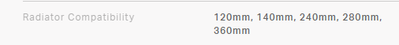- AMD Community
- Communities
- Red Team
- Part Recommendations
- Re: I want the most powerful liquid cooler for my ...
Part Recommendations
- Subscribe to RSS Feed
- Mark Topic as New
- Mark Topic as Read
- Float this Topic for Current User
- Bookmark
- Subscribe
- Mute
- Printer Friendly Page
- Mark as New
- Bookmark
- Subscribe
- Mute
- Subscribe to RSS Feed
- Permalink
- Report Inappropriate Content
I want the most powerful liquid cooler for my Ryzen 9 5900xt.
Gigabyte X570 Aorus Master
32Gbs (XPG A-Data) Ram 3600Mhz
Radeon RX6750XT Graphics
Ryzen 9 5900XT CPU
CPU is idling at 53C and hits 90C at any game or heavy load situation
Current cooler is Corsair H80i V2,
Corsair 4000D High Airflow Case.
I need the most powerful liquid cooler available for this case. Looking for suggestions.
Thanks!
Solved! Go to Solution.
- Mark as New
- Bookmark
- Subscribe
- Mute
- Subscribe to RSS Feed
- Permalink
- Report Inappropriate Content
Your Corsair AIO should be strong enough to prevent a Ryzen Processor rated at 105 Watts TDP to keep it from reaching its Maximum Operating Temperature at 90c.
My opinion is either you have poor air circulation inside your PC or you need to add a second Fan to your Corsair AIO if it doesn't have one, or your Corsair AIO is not installed correctly or is malfunctioning.
To check air circulation inside your PC remove the side panel and see if the CPU temperature is slight lower than when you have the side panel on. If it is, that would indicate poor air circulation inside your PC.
Make sure nothing is obstructing your Radiator Fan/Fans air flow and clean all your PC Air filters and case fans.
If you only have one AIO Fan purchase another High Volume Fan (CFM) and attach it to your Radiator to help cool your CPU better. See if the temperatures are much lower and doesn't go above 85c under heavy loads.
If you do have 2 fans installed then I would check that the AIO is correctly installed and the pump is working and you can feel liquid circulating at the radiator and the Radiator positioned is installed in position where it isn't receiving hot air from inside the PC case.
The Input hose to the Radiator should be slightly hotter than the output hose from the Radiator.
- Mark as New
- Bookmark
- Subscribe
- Mute
- Subscribe to RSS Feed
- Permalink
- Report Inappropriate Content
Your Corsair AIO should be strong enough to prevent a Ryzen Processor rated at 105 Watts TDP to keep it from reaching its Maximum Operating Temperature at 90c.
My opinion is either you have poor air circulation inside your PC or you need to add a second Fan to your Corsair AIO if it doesn't have one, or your Corsair AIO is not installed correctly or is malfunctioning.
To check air circulation inside your PC remove the side panel and see if the CPU temperature is slight lower than when you have the side panel on. If it is, that would indicate poor air circulation inside your PC.
Make sure nothing is obstructing your Radiator Fan/Fans air flow and clean all your PC Air filters and case fans.
If you only have one AIO Fan purchase another High Volume Fan (CFM) and attach it to your Radiator to help cool your CPU better. See if the temperatures are much lower and doesn't go above 85c under heavy loads.
If you do have 2 fans installed then I would check that the AIO is correctly installed and the pump is working and you can feel liquid circulating at the radiator and the Radiator positioned is installed in position where it isn't receiving hot air from inside the PC case.
The Input hose to the Radiator should be slightly hotter than the output hose from the Radiator.
- Mark as New
- Bookmark
- Subscribe
- Mute
- Subscribe to RSS Feed
- Permalink
- Report Inappropriate Content
I'm going to order another H80i, see if it does a better job than this one. They're only about $100, so no problem. This Corsair case is a midsize tower and wow so good looking but space is limited for liquid cooling add-ons.
And thanks so much for the comeback.
Well, it appears Corsair has discontinued the H80i series (I wonder why, hmm) Soo, I am ordering the H100i series as soon as I find the most powerful one that is compatible with my Corsair 4000D case and all the hardware I have installed.
- Mark as New
- Bookmark
- Subscribe
- Mute
- Subscribe to RSS Feed
- Permalink
- Report Inappropriate Content
Then you should build a Custom Loop.
There is an AIO with 420mm sized radiator but...
..the limiting factor is your case, 4000D won't support it. Too small.
To be honest, a 360 should be more than enough.
- Mark as New
- Bookmark
- Subscribe
- Mute
- Subscribe to RSS Feed
- Permalink
- Report Inappropriate Content
Yess, that's a great cooler but to big for this Corsair 4000D.
- Mark as New
- Bookmark
- Subscribe
- Mute
- Subscribe to RSS Feed
- Permalink
- Report Inappropriate Content