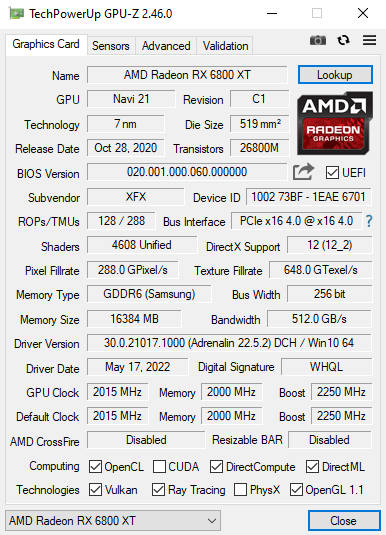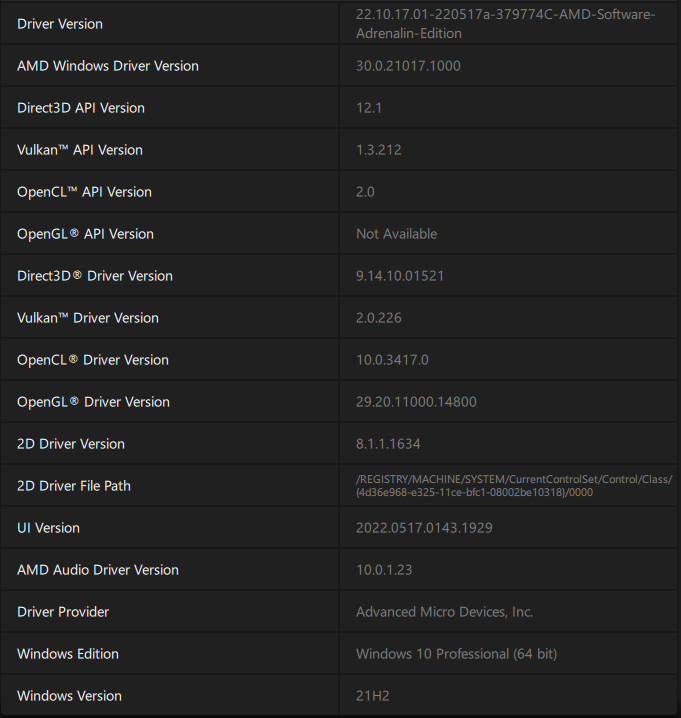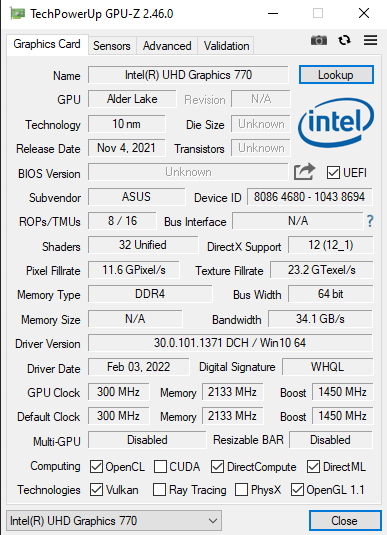- AMD Community
- Communities
- Developers
- OpenGL & Vulkan
- Re: Request to post in OpenGL forum
OpenGL & Vulkan
- Subscribe to RSS Feed
- Mark Topic as New
- Mark Topic as Read
- Float this Topic for Current User
- Bookmark
- Subscribe
- Mute
- Printer Friendly Page
- Mark as New
- Bookmark
- Subscribe
- Mute
- Subscribe to RSS Feed
- Permalink
- Report Inappropriate Content
Radeon RX 6800 XT OpenGL is stuck at 1.1 instead of 4.6 or latest version
I have an OpenGL related question I submitted to the drivers/software forum. I am copying over the main body of text to this thread.
Hi all,
After trying to install Blender on my new desktop, I received an error message that I need to have a graphics card with support for OpenGL 3.3 or later installed. When I look at GPU-Z, I see that the OpenGL version for my RX 6800 XT & Intel UHD graphics 770 is set to 1.1. When I look at AMD Adrenaline edition, it shows the OpenGL API version as not available, and the OpenGL driver version as 29.20.11000.14800
To troubleshoot, so far I've tried:
- Updating both drivers
- Reinstalling both drivers
- Cleanly uninstalling both drivers and installing only intel drivers (This causes OpenGL on GPU-Z to show as 4.6)
- Cleanly uninstalling both drivers and installing only AMD drivers (This causes OpenGL on GPU-Z to show as 1.1)
- Installing old drivers for my graphics card
- Reinstalling Windows (11 - pro edition)
- Using Windows 11 repair tool
- Downgrading to windows 10 (current situation)
I'm not sure where to go from here. I'd appreciate any advice, and I'll be opening a ticket to AMD as well.
Attached specs
Original Post:
Re: Radeon RX 5800 XT OpenGL is stuck at 1.1 inste... - AMD Community
Thanks for the help so far.
Solved! Go to Solution.
- Mark as New
- Bookmark
- Subscribe
- Mute
- Subscribe to RSS Feed
- Permalink
- Report Inappropriate Content
Hey @dipak, the monitor was connected to the HDMI port on the motherboard. When I switched it to the HDMI on the graphics card, everything began working as expected! I was able to start blender and my OpenGL version is showing as 4.6. Thanks so much to you & Niraj from the support team who also suggested this was the problem!
My question now is: why was this causing my OpenGL to bug out? I was able to see the graphics card in the BIOS & use it for games, so I didn't think the connection would be an issue at all. It seems strange to me that the port I use on the machine affects the graphics library, but this is the first PC I've built myself so I'm a bit unfamiliar with how the hardware interactions go.
At least it was a simple fix after all lol. I appreciate the effort everyone spent on this.
- Mark as New
- Bookmark
- Subscribe
- Mute
- Subscribe to RSS Feed
- Permalink
- Report Inappropriate Content
Sorry if I am not supposed to make a post for this. Not exactly sure how I'm expected to ask for permissions.
- Mark as New
- Bookmark
- Subscribe
- Mute
- Subscribe to RSS Feed
- Permalink
- Report Inappropriate Content
When someone replies to this specific Newcomers Forum, The Moderator looks at the question being posted and decides where it should go besides "Whitelisting" the User to be able to have access to all the other Developer's forums.
Download this OpenGL tool I found and see which version of OpenGL it shows: https://opengl.gpuinfo.org/download.php
I downloaded the OpenGL Tool and it showed a lot of information and OpenGL version for my GPU card. You don't need to install anything. It is portable.
The information from the above OpenGL tool might be helpful when you have access to OpenGL/Vulkan forum.
Since GPU-Z is showing both Intel and AMD OpenGL as version 1.1 I don't believe it is a driver's issue. Have you tried updating the Intel Graphic driver and see if it changes the version from 1.1 to 4.6 which is the version that Intel APU supports?
Another User at AMD Forum had his Intel APU also showing version 1.1 in OpenGL in a previous Thread. He ended up reformatting his Windows drive and he said that fixed the issue. Seems like he had a corrupted Windows installation but since you already did that then most likely that isn't the problem.
- Mark as New
- Bookmark
- Subscribe
- Mute
- Subscribe to RSS Feed
- Permalink
- Report Inappropriate Content
Ah ok, in that case I'll try to edit the post to make it more informative.
Have you tried updating the Intel Graphic driver and see if it changes the version from 1.1 to 4.6 which is the version that Intel APU supports?
I have tried updating it and it did not change the version listed on GPU-Z. One thing I did notice was that when I uninstalled the AMD graphics card & drivers and reinstalled Intel's, the OpenGL version switched to 4.6 and I could run Blender. Of course, I'd like to be able to run it with the AMD graphics card, it's one of the reasons I bought a nice one 😃
This OpenGL tool you linked is showing the version as 4.6, but only for the Intel graphics renderer. I don't see anything about my AMD graphics card. I tried running Blender again and I'm still getting the same error about needing a graphics card that supports at least 3.3.
- Mark as New
- Bookmark
- Subscribe
- Mute
- Subscribe to RSS Feed
- Permalink
- Report Inappropriate Content
Which Graphics is your Main Graphics in BIOS set at?
Normally when you install a GPU card in a motherboard, BIOS automatically makes the Discrete GPU card the main Display adapter for your PC.
That BIOS setting by default is set to "AUTO". Which means when BIOS senses a GPU card is installed it will automatically switch to the GPU card instead of the Integrated Graphics.
It is possible the reason why the AMD GPU card is showing version 1.1 it is because in BIOS the Intel Graphics is the main Display adapter for your PC and not the AMD GPU Card.
Go into BIOS and make sure the GPU card is the Main Display Adapter and not Intel. If it shows the Intel as the Main Display Adapter (Integrated or IGX and not PCI-E or DGX or something similar) change it so that the AMD GPU Card is the MAIN Display Adapter and now check to see if OpenGL is version 4.6.
But then the Intel Integrated Graphics might be disabled than.
Anyway check that BIOS setting and see what it is set at.
NOTE: I believe the reason why Intel started showing the correct version when you uninstalled the AMD Driver because that disabled the AMD GPU card so BIOS made the Intel the Main Display Adapter again.
- Mark as New
- Bookmark
- Subscribe
- Mute
- Subscribe to RSS Feed
- Permalink
- Report Inappropriate Content
Hey thanks @elstaci. The BIOS did have the intel graphics set as the main graphics adapter. However, I have tried all the other options now, including auto, and my problem has not resolved. Bear with me since I'm in a bit of unfamiliar territory here, but it also appeared that every time I entered the BIOS, the main graphics was set to Intel again even though I saved a different option & quit. Maybe there is some problem there?
- Mark as New
- Bookmark
- Subscribe
- Mute
- Subscribe to RSS Feed
- Permalink
- Report Inappropriate Content
Seems like BIOS is not recognizing that a GPU card is installed if it keeps changing to Intel as the Main Display adapter. Because if BIOS does recognize the GPU card is installed it should automatically change and make it the Main Display Adapter if BIOS is set to "AUTO".
Is the AMD Driver installed again or is it still deleted? IF it is still deleted than install the AMD Driver again so BIOS sees the GPU card is installed and not disabled.
Also use DDU (Display Driver Uninstaller - Wagnardsoft DDU Download ) with the internet disconnected and deleting the AMD Driver Installation folder at C:\AMD.
Once DDU reboots back into Windows run the full AMD Driver package and make sure that GPU-Z is showing all the correct API's being enabled. Then reboot into BIOS and see if the GPU card is the Main Display Adapter.
What is the Make & Model of your Motherboard and what BIOS Version do you have installed? Maybe you have an old BIOS version installed on your motherboard. Just guessing at the moment.
But the important thing is to make sure your GPU card is properly installed with all GPU Power cables connected with the AMD Driver installed and BIOS recognizes that the PCIe lane is populated which indicates the GPU Card is being recognized.
- Mark as New
- Bookmark
- Subscribe
- Mute
- Subscribe to RSS Feed
- Permalink
- Report Inappropriate Content
I would think that it recognizes my graphics card as I've definitely used it to play some games. It lights up & all that too. However, I was able to make some changes to fan speed that persisted the next time I booted into the bios, while the main display graphics option still repopulated as Intel graphics. Both graphics systems have drivers installed at the moment.
My motherboard is an ASUS PRIME Z690-P WIFI D4 and my BIOS version is 0603.
I will try the DDU method although I've tried doing a "clean uninstall" for both drivers already, like Clean Installation of Intel® Graphics Drivers in Windows* .
Thanks for continuing to help on this issue @elstaci .
- Mark as New
- Bookmark
- Subscribe
- Mute
- Subscribe to RSS Feed
- Permalink
- Report Inappropriate Content
Looks like the latest BIOS version from ASUS is actually 1402, so I will try updating and post my result.
EDIT: No luck, still the same issues as before.
- Mark as New
- Bookmark
- Subscribe
- Mute
- Subscribe to RSS Feed
- Permalink
- Report Inappropriate Content
I don't understand why in BIOS it has the Intel Integrated Graphics as the Main Display Adapter and not the AMD GPU Card.
What does Device Manager show under Displays?
- Mark as New
- Bookmark
- Subscribe
- Mute
- Subscribe to RSS Feed
- Permalink
- Report Inappropriate Content
Device manager shows them both under display adapters, shows the AMD card's location as PCI slot 1. The last event in the events tab shows the Device was started (amdwddmg).
- Mark as New
- Bookmark
- Subscribe
- Mute
- Subscribe to RSS Feed
- Permalink
- Report Inappropriate Content
I am out of suggestions. Maybe someone from OpenGl/Vulkan forum can give you some new insights.
Meanwhile why don't you open a AMD Support ticket and ask them if the GPU card could be the reason while it is showing the wrong version of OpenGL and why the Intel Integrated Graphics is showing as the Main Display Adapter and not the GPU card in BIOS from here; https://www.amd.com/en/support/contact-email-form
- Mark as New
- Bookmark
- Subscribe
- Mute
- Subscribe to RSS Feed
- Permalink
- Report Inappropriate Content
Thanks again @elstaci for troubleshooting with me. I know the forum & the wider community appreciates users like you. I opened an email ticket to AMD with a link to the old post yesterday, and I'll plan on updating here if I can find any new information. I am interested to hear if the OpenGL community has ideas.
- Mark as New
- Bookmark
- Subscribe
- Mute
- Subscribe to RSS Feed
- Permalink
- Report Inappropriate Content
Good luck and take care
- Mark as New
- Bookmark
- Subscribe
- Mute
- Subscribe to RSS Feed
- Permalink
- Report Inappropriate Content
So I ran dxdiag and found the following:
"The file <>,C:\Windows\System32\DriverStore\FileRepository\iigd_dch.inf_amd64_08a52cf2f322ba79\igd10iumd64.dll,C:\Windows\System32\DriverStore\FileRepository\iigd_dch.inf_amd64_08a52cf2f322ba79\igd10iumd64.dll,C:\Windows\System32\DriverStore\FileRepository\iigd_dch.inf_amd64_08a52cf2f322ba79\igd12umd64.dll is not digitally signed, which means that it has not been tested by Microsoft's Windows Hardware Quality Labs (WHQL). You may be able to get a WHQL logo'd driver from the hardware manufacturer."
although I do see a report on the AMD graphics card so it's at least recognized there.
- Mark as New
- Bookmark
- Subscribe
- Mute
- Subscribe to RSS Feed
- Permalink
- Report Inappropriate Content
Hi @Kucy1221 ,
I have reported the issue to the OpenGL team. I will let you know if I get any update on this.
Thanks.
- Mark as New
- Bookmark
- Subscribe
- Mute
- Subscribe to RSS Feed
- Permalink
- Report Inappropriate Content
Hi @Kucy1221 ,
Can you please provide information about the monitor connection i.e., whether the monitor is connected to the DP or HDMI port on the motherboard or to the AMD GPU?
Thanks.
- Mark as New
- Bookmark
- Subscribe
- Mute
- Subscribe to RSS Feed
- Permalink
- Report Inappropriate Content
Hey @dipak, the monitor was connected to the HDMI port on the motherboard. When I switched it to the HDMI on the graphics card, everything began working as expected! I was able to start blender and my OpenGL version is showing as 4.6. Thanks so much to you & Niraj from the support team who also suggested this was the problem!
My question now is: why was this causing my OpenGL to bug out? I was able to see the graphics card in the BIOS & use it for games, so I didn't think the connection would be an issue at all. It seems strange to me that the port I use on the machine affects the graphics library, but this is the first PC I've built myself so I'm a bit unfamiliar with how the hardware interactions go.
At least it was a simple fix after all lol. I appreciate the effort everyone spent on this.
- Mark as New
- Bookmark
- Subscribe
- Mute
- Subscribe to RSS Feed
- Permalink
- Report Inappropriate Content
Hi @Kucy1221 ,
It's nice to hear that the issue has been resolved.
Regarding your query, I will check with the OpenGL team and let you know if I get any information on this.
Thanks.
- Mark as New
- Bookmark
- Subscribe
- Mute
- Subscribe to RSS Feed
- Permalink
- Report Inappropriate Content
So I ran DDU from safe mode without internet, restarted the computer with the ethernet unplugged, and installed the AMD driver. After a series of restarts, I'm still getting the same OpenGL issue, and the BIOS still defaulted back to the Intel graphics as the main display adapter. I'm really hoping I'm not missing something obvious at this point.