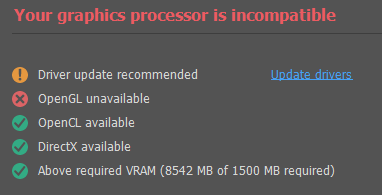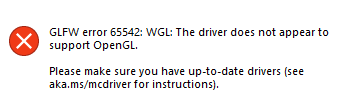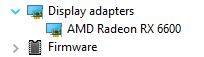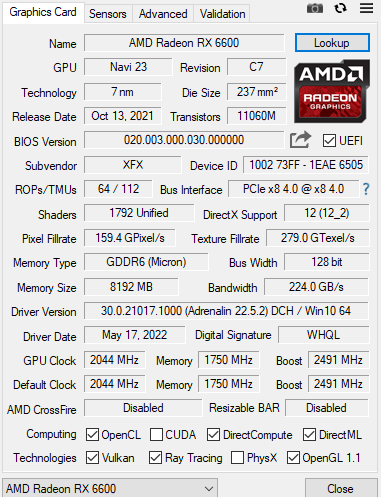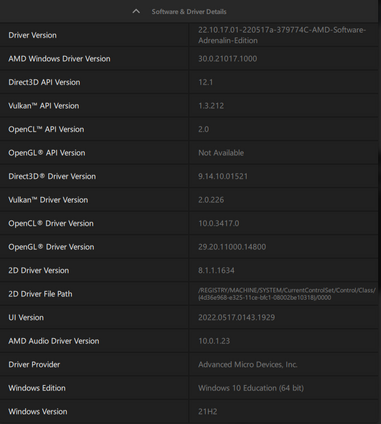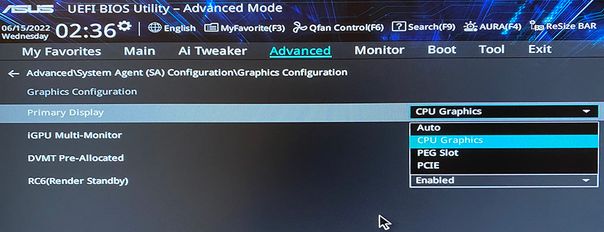- AMD Community
- Communities
- Developers
- OpenGL & Vulkan
- Re: Radeon RX 6600 OpenGL Issues?
OpenGL & Vulkan
- Subscribe to RSS Feed
- Mark Topic as New
- Mark Topic as Read
- Float this Topic for Current User
- Bookmark
- Subscribe
- Mute
- Printer Friendly Page
- Mark as New
- Bookmark
- Subscribe
- Mute
- Subscribe to RSS Feed
- Permalink
- Report Inappropriate Content
Radeon RX 6600 OpenGL Issues?
I recently got an XFX Speedster SWFT 210 Radeon RXC 6600 8GB for my new PC. After installing all updates and drivers through Windows and AMD Adrenalin, I disable the Intel iGPU and try some software, but I'm told at multiple gates that I do not have the appropriate OpenGL drivers:
Checking Adrenalin, I can see that I have "OpenGL® Driver Version 29.20.11000.14800" but "OpenGL® API Version Not Available". I'm also getting some general performance issues with Desktop Windows Manager taking all kinds of items in the task manages (After searching, is usually diagnosed to driver issues). I'm admittedly quite a newbie here, am I missing some crucial steps here or did I get the wrong graphics card?
Solved! Go to Solution.
- Mark as New
- Bookmark
- Subscribe
- Mute
- Subscribe to RSS Feed
- Permalink
- Report Inappropriate Content
HaHA alright well that did it, plugging into the graphics card directly allowed me to boot up BIOS and "Auto" was already set. Once I restarted again, GPU-Z showed 4.6 and things are working pretty well, it seems. One interesting thing is that the Intel iGPU no longer shows up on the Device Manager:
Which is fine for me, since I don't exactly plan on using it. Thanks so much for the help! Glad it ended up being something as simple as me not knowing how to hook up a monitor properly. I'm curious though, what is the difference between connecting via the motherboard and the GPU directly? Does the GPU connection kick something into gear or is it more involved than that?
- Mark as New
- Bookmark
- Subscribe
- Mute
- Subscribe to RSS Feed
- Permalink
- Report Inappropriate Content
Try enabling your Intel Integrated Graphics again and see if now OpenGL is supported.
By the way, no need to disable your Intel IGPU since the moment you install the Discrete GPU card, BIOS will automatically make the GPU card the Main Display adapter and not the Intel IGPU.
Unless BIOS ISN"T set on "Auto" but IGPU then it won't automatically change to the GPU card.
Please download and run GPU-Z and upload a image after you have the AMD driver installed. That will show which APIs are enabled on your GPU card by the AMD Driver.
AMD Driver is the one that enables OpenGL on your GPU card. So maybe some program is in conflict with the AMD driver.
GPU-Z will show if your AMD driver is installed and working correctly or not.
Here is the latest AMD Driver for your RX6600XT GPU card: https://www.amd.com/en/support/graphics/amd-radeon-6000-series/amd-radeon-6600-series/amd-radeon-rx-...
Download and use DDU (Display Driver Uninstaller) with the internet disconnected and deleting any AMD Driver Installation folder at C:\AMD.
When DDU boots back into Windows run the full AMD driver package that you downloaded. See if OpenGL is not enabled or not.
Your GPU card definitely supports OpenGL.
EDIT: It is important that you post your Computer information including Make & Model and Windows and AMD Driver versions.
- Mark as New
- Bookmark
- Subscribe
- Mute
- Subscribe to RSS Feed
- Permalink
- Report Inappropriate Content
I've tried with re-enabling the integrated graphics to the same effect with the "Driver not being supported". Here is some of the info you were referring to, I can work on the DDU and driver re-install now. Should I not have downloaded the "AMD Software: Adrenalin Edition" and gone for the "Auto-Detect and Install"?
Device name DESKTOP-I8KKQUK
Processor 12th Gen Intel(R) Core(TM) i5-12400 2.50 GHz
Installed RAM 16.0 GB (15.7 GB usable)
Device ID 41A4E04E-FFB7-49E3-88AF-EF66679A4CA3
Product ID 00328-00267-63177-AA260
System type 64-bit operating system, x64-based processor
Edition Windows 10 Education
Version 21H2
OS build 19044.1741
Experience Windows Feature Experience Pack 120.2212.4170.0
- Mark as New
- Bookmark
- Subscribe
- Mute
- Subscribe to RSS Feed
- Permalink
- Report Inappropriate Content
Okay you have the same issue as another User here at AMD Forums.
Looking at GPU-Z it shows that OpenGL is enabled but showing version 1.1 instead of 4.6.
Also seems to show the AMD Driver is installed correctly.
Please post your question at AMD Forum OpenGL/Vulkan forum where the other User also posted but start here first: https://community.amd.com/t5/newcomers-start-here/bd-p/newcomer-forum
@dipak here is another User showing OpenGL 1.1 with an error saying that the Graphics Processor is incompatible
- Mark as New
- Bookmark
- Subscribe
- Mute
- Subscribe to RSS Feed
- Permalink
- Report Inappropriate Content
Hi @elstaci ,
Yes, it looks similar to the issue reported here:
As I mentioned there, I have already reported the issue to the OpenGL team.
Thanks.
- Mark as New
- Bookmark
- Subscribe
- Mute
- Subscribe to RSS Feed
- Permalink
- Report Inappropriate Content
Thanks I thought you could add this thread to the OpenGL/Vulkan forum also. I am seeing a lot of threads being opened for this type of issue where OpenGL is showing version 1.1 instead of the newer version like 4.6.
Plus GPU-Z is showing that the AMD driver seems to be installed correctly and OpenGL is enabled just the wrong version.
- Mark as New
- Bookmark
- Subscribe
- Mute
- Subscribe to RSS Feed
- Permalink
- Report Inappropriate Content
I have moved the post to the OpenGL forum.
Thanks.
- Mark as New
- Bookmark
- Subscribe
- Mute
- Subscribe to RSS Feed
- Permalink
- Report Inappropriate Content
So is there anything I can do at this moment to implement 4.6 instead of 1.1 other than... wait? Is there a way to directly install just the single OpenGL driver?
- Mark as New
- Bookmark
- Subscribe
- Mute
- Subscribe to RSS Feed
- Permalink
- Report Inappropriate Content
Hi @Optica ,
Can you please check the bios settings and confirm if AMD gpu is set as primary display/graphics adapter?
Thanks.
- Mark as New
- Bookmark
- Subscribe
- Mute
- Subscribe to RSS Feed
- Permalink
- Report Inappropriate Content
Also, please provide information about the monitor connection i.e., whether the monitor is connected to the DP or HDMI port on the motherboard or to the AMD GPU.
Thanks.
- Mark as New
- Bookmark
- Subscribe
- Mute
- Subscribe to RSS Feed
- Permalink
- Report Inappropriate Content
My monitor is connected via DP to my motherboard. In going into the graphics in BIOS, I'm presented with a "CPU Graphics", after I know I set it to auto during setup.
After changing to "Auto", saving the setting and restarting again (Went through a "Save Changes & Reset" screen), after going into BIOS again just to make sure, it was set to "CPU Graphics" once again. Do you think this is part of the problem?
- Mark as New
- Bookmark
- Subscribe
- Mute
- Subscribe to RSS Feed
- Permalink
- Report Inappropriate Content
I've been instructed by AMD Global Customer Care that I should install the 22.3.2 version of Adrenalin and send back results. Is this something I should give a try?
- Mark as New
- Bookmark
- Subscribe
- Mute
- Subscribe to RSS Feed
- Permalink
- Report Inappropriate Content
My monitor is connected via DP to my motherboard. In going into the graphics in BIOS, I'm presented with a "CPU Graphics", after I know I set it to auto during setup
Please connect the monitor to the AMD card and then check if you are able to set the AMD card as primary display adapter.
Once AMD card is set as primary display adapter, then check the OpenGL version information.
After changing to "Auto", saving the setting and restarting again (Went through a "Save Changes & Reset" screen), after going into BIOS again just to make sure, it was set to "CPU Graphics" once again. Do you think this is part of the problem?
From the OpenGL team's feedback, this could be a bios setting issue for not selecting the AMD gpu as primary display adapter and hence, not reporting the correct OpenGL API version. You can reach out to bios/motherboard vendor to resolve the bios issue.
I've been instructed by AMD Global Customer Care that I should install the 22.3.2 version of Adrenalin
You can try the previous driver to check whether the issue is specific to the latest Adrenalin 22.5.2 or not.
Thanks.
- Mark as New
- Bookmark
- Subscribe
- Mute
- Subscribe to RSS Feed
- Permalink
- Report Inappropriate Content
HaHA alright well that did it, plugging into the graphics card directly allowed me to boot up BIOS and "Auto" was already set. Once I restarted again, GPU-Z showed 4.6 and things are working pretty well, it seems. One interesting thing is that the Intel iGPU no longer shows up on the Device Manager:
Which is fine for me, since I don't exactly plan on using it. Thanks so much for the help! Glad it ended up being something as simple as me not knowing how to hook up a monitor properly. I'm curious though, what is the difference between connecting via the motherboard and the GPU directly? Does the GPU connection kick something into gear or is it more involved than that?
- Mark as New
- Bookmark
- Subscribe
- Mute
- Subscribe to RSS Feed
- Permalink
- Report Inappropriate Content
Glad to know that the issue has been resolved and now the OpenGL API version is correctly reported for the AMD gpu.
I have forwarded your query to the OpenGL team. I will let you know if they provide any insight on this.
Thanks.