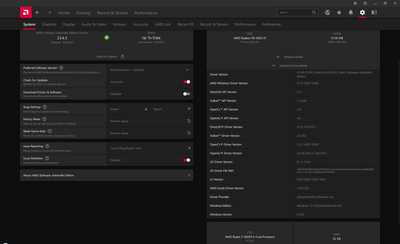- AMD Community
- Communities
- Developers
- OpenGL & Vulkan
- Re: New OpenGL driver causes fps limiter stutter a...
OpenGL & Vulkan
- Subscribe to RSS Feed
- Mark Topic as New
- Mark Topic as Read
- Float this Topic for Current User
- Bookmark
- Subscribe
- Mute
- Printer Friendly Page
- Mark as New
- Bookmark
- Subscribe
- Mute
- Subscribe to RSS Feed
- Permalink
- Report Inappropriate Content
New OpenGL driver causes fps limiter stutter and not able to hold with another refresh rate
Since 22.7.1's majar OpenGL driver update, performance does improved.
But some issues still bother me, like title said.
I use RTSS' framerate limit or scanline sync for low latency without screen tearing.
And I noticed when using scanline sync, even fps is smooth, there's lots of stutter like just 30 fps; as for framerate limit, not only the stuttering, bit also visible screen tearing.
Sometimes if fps capping disabled, screen tearing is disappeared, instead.
Another problem is refresh rate couldn't hold at other than the one used at boot, if open OpenGL games in fullscreen the refresh rate would just revert.
For example, I set the refresh rate to 60Hz, after reboot, set to 75Hz, open any OpenGL game, refresh rate would just revert to 60Hz, very annoying.
So I have to switch the OpenGL driver dll to 22.5.1 version to eliminate those problems.
OS: Windows 10 LTSC 2021
CPU: Ryzen 5600X
GPU: RX 5600 XT
- Mark as New
- Bookmark
- Subscribe
- Mute
- Subscribe to RSS Feed
- Permalink
- Report Inappropriate Content
Hi @a0193143 ,
Thanks for reporting the issue. I have moved the post to the OpenGL forum and whitelisted you for the AMD Devgurus community.
To reproduce the issue locally, it would be helpful if you please provide the following information:
1) driver information, 2) any screenshot or video that demonstrates the issue, 3) the OpenGL games that you used
Note, the latest driver is available here: https://www.amd.com/en/support/graphics/amd-radeon-5600-series/amd-radeon-rx-5600-series/amd-radeon-...
Thanks.
- Mark as New
- Bookmark
- Subscribe
- Mute
- Subscribe to RSS Feed
- Permalink
- Report Inappropriate Content
Driver information:
Games/Programs: osu!, osu!lazer, FurMark
First issue happend randomly after I alt-tab to another program, have to restart the game.
Reproducing video of the second issue:
https://youtu.be/Cj8Ym_atAPg
- Mark as New
- Bookmark
- Subscribe
- Mute
- Subscribe to RSS Feed
- Permalink
- Report Inappropriate Content
Thanks for the above information. We have filed a bug ticket to track the issues.
Thanks.
- Mark as New
- Bookmark
- Subscribe
- Mute
- Subscribe to RSS Feed
- Permalink
- Report Inappropriate Content
It seems the refresh rate issue fixed in 23.7.1, but enabling RTSS's fps limiter often led driver crashing.
- Mark as New
- Bookmark
- Subscribe
- Mute
- Subscribe to RSS Feed
- Permalink
- Report Inappropriate Content
Thanks for sharing this observation. I have informed the relevant team about it.
Thanks.
- Mark as New
- Bookmark
- Subscribe
- Mute
- Subscribe to RSS Feed
- Permalink
- Report Inappropriate Content
Sometimes the refresh issue still occured, but could be fixed by restarting the driver by the tool provided with custom resolution utility.
- Mark as New
- Bookmark
- Subscribe
- Mute
- Subscribe to RSS Feed
- Permalink
- Report Inappropriate Content
Thanks for the information.