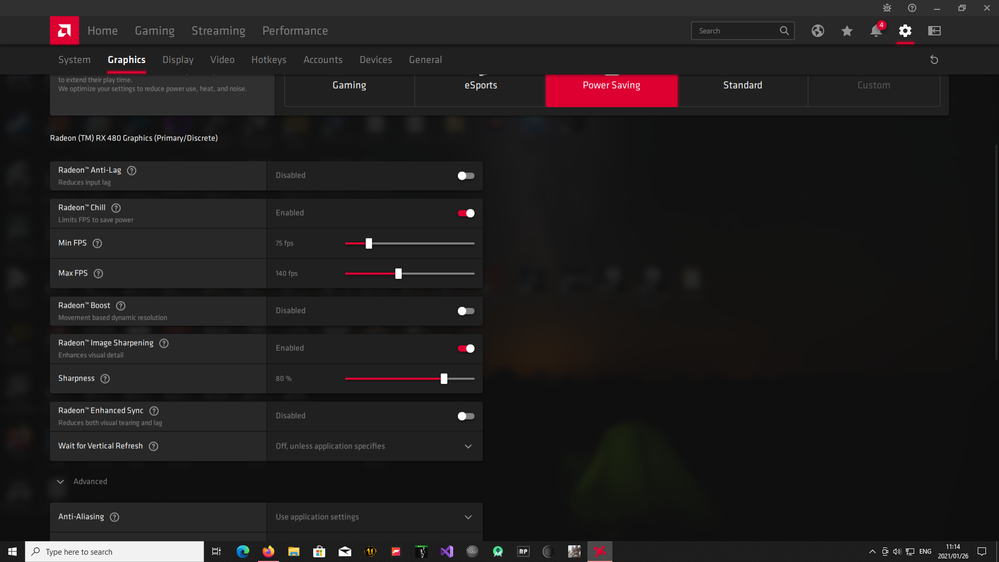- Mark as New
- Bookmark
- Subscribe
- Mute
- Subscribe to RSS Feed
- Permalink
- Report Inappropriate Content
Can AMD please add a smooth VSync feature?, 2
Hi @dorisyan , @dipak , @xhuang , I hope you do not mind me tagging you, I would just like to get this to Radeon developers.
My current build is
- Latest Windows 10 64bit
- 16GB DDR3 1866Mhz RAM
- FX 8350 @4Ghz (4.2Ghz boost)
- Compatible motherboard
- RX 480 8GB Radeon Card (Adrenaline 20.11.3)
- GTX 1060 3GB Nvidia Card
I feel the feature/issue I am describing next is mandatory for every graphics card owner, and Intel HD Graphics does it very nicely in some games; furthermore, I think Nvidia has the same feature called "Smooth AFR VSync" when using SLI.
I have noticed Intel HD Graphics 3000 has a very smart and necessary feature hardcoded into their driver, where in the case that VSync is enabled in game and the game can't maintain FPS at the refresh rate it will consistently lock to the nearest factor (30fps in case of 60Hz) until GPU usage falls below 50% again. The reason I am mentioning this, is because it is a much smoother 30FPS on animation than I could've ever achieved by setting Radeon Chill min/max to 30FPS and just as responsive as chill.
This is different from regular AMD Radeon and Nvidia VSync, in the sense that it monitors GPU usage in Intel HD Graphics and limits the framerate on a CPU/driver level, I guess, since one can notice the GPU usage reducing as framerate is lowered to the nearest factor of the refresh rate; in addition, providing a much less stuttery experience than regular VSync which also helps a lot with cut-scenes and camera movement during cut-scenes. Furthermore, I believe Nvidia has exactly the same feature, but only when using SLI, called "VSync Smooth AFR", which I am uncertain if AMD Radeon Frame Pacing AFR behaves similairly when using VSync and framerate drops below refresh rate.
I feel every Graphics Card owner with a Fixed Refresh Display deserves this as a basic feature, and no MSI Afterburner/RivaTuner's Framerate limiter doesn't achieve the same quality 30FPS lock, I have tried it extensively and there are always microstutters every few splitseconds with MSI Afterburner even though every forum brags about the superior consistency of Rivatuner's framerate limiter. Funny thing is when the Intel driver limits to 30FPS, it shows inconsistent frametimes in RivaTuner; for example, almost never 30.33ms FPS, but always much smoother in animation, therefore I do not 100% even trust the statistics RivaTuner OSD gives.
I have financially supported AMD a lot in recent years (R9 280, RX 480, FX 8350, Ryzen 5 1600) and will not be continuing with AMD if things like this do not get implemented, AMD is the Console KING, but for some unknown reason they prohibit their PC users from experiencing the same relieves/fluidity; smooth LOWER framerate is acceptable, sometimes preferred.
I also believe a smoother version for enhanced sync and fixed refresh displays can be implemented, which I might discuss in another post, but the gist is to enable/disable VSync on a refresh interval bases; for example, it would be much more responsive to only enable VSync when a frame(at any framerate) arrives in a interval where it is a factor or multiple of the refresh rate. For example, on 60Hz, dynamically enable VSync @ 1FPS, 2FPS, 4FPS, 5FPS, 6FPS, 10FPS, 12FPS, 15FPS, 20FPS, 30FPS, 60FPS, 120FPS, 240FPS, etc. and disable at all other framerates.
Please explain to me if Radeon can do something similar to NVidia Smooth AFR VSync or Intel HD Graphics VSync when standard VSync is enabled.
Lasty, very necessary in GPU demanding, slow paced games such as theHunter Call of the Wild.
Kind regards
HitBM47
- Mark as New
- Bookmark
- Subscribe
- Mute
- Subscribe to RSS Feed
- Permalink
- Report Inappropriate Content
Thank you for bring this to our attention.
There's a similar thread, https://community.amd.com/t5/general-discussions/adaptive-half-refresh-rate-vsync-why-not-amd/td-p/3...Hopefully this could help.
- Mark as New
- Bookmark
- Subscribe
- Mute
- Subscribe to RSS Feed
- Permalink
- Report Inappropriate Content
Hi @xhuang
Thank you for responding, I remember reading through that a few months ago, which comment/part are you suggesting might help?
Is 30hz possible with the custom resolution?
- Mark as New
- Bookmark
- Subscribe
- Mute
- Subscribe to RSS Feed
- Permalink
- Report Inappropriate Content
Hi @xhuang @dorisyan @dipak I have now read through that post again and couldn't find a solution in any of the comments. The closest to a solution seemed creating a custom 1080p resolution for 30hz, but I do not know which timings to use, and I remember trying it in the past, but it never gave the 30hz as a option.
- Mark as New
- Bookmark
- Subscribe
- Mute
- Subscribe to RSS Feed
- Permalink
- Report Inappropriate Content
@dipakDo you know anyone from Display Team could provide the technical details?
- Mark as New
- Bookmark
- Subscribe
- Mute
- Subscribe to RSS Feed
- Permalink
- Report Inappropriate Content
Hi @hitbm47 ,
Thanks for your report!
Here are two Radeon settings may be helpful for your problem, you can have a try 🙂

BTW, we need to discuss with the related team about this feature "Smooth Sync".
I will reply in this thread if there is any feedback. 🙂
--
Best Regards
Doris Yan
- Mark as New
- Bookmark
- Subscribe
- Mute
- Subscribe to RSS Feed
- Permalink
- Report Inappropriate Content
Hi @dorisyan
Thank you for your response, I was so excited seeing FrameRate Target Control in your Radeon settings again, but I can't find it anywhere in my Radeon 21.1.1 RX 480 settings.
It seems you might be on some integrated graphics card?
Kind regards
- Mark as New
- Bookmark
- Subscribe
- Mute
- Subscribe to RSS Feed
- Permalink
- Report Inappropriate Content
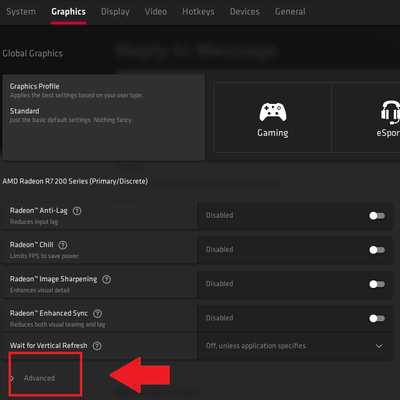
You can try to download the latest Radeon Setting SW, and click "Advanced", you will find "FrameRate" here.
My graphics card is "AMD Radeon R7 200 Series"
- Mark as New
- Bookmark
- Subscribe
- Mute
- Subscribe to RSS Feed
- Permalink
- Report Inappropriate Content
Hi @dorisyan
Yes I clicked on advanced and the option is not there 😞 , mine starts with Anti-Aliasing.
I know users have been reporting FRTC missing since the release of the 2020 Adrenaline drivers. I am on 21.1.1
Kind regards
- Mark as New
- Bookmark
- Subscribe
- Mute
- Subscribe to RSS Feed
- Permalink
- Report Inappropriate Content
- Mark as New
- Bookmark
- Subscribe
- Mute
- Subscribe to RSS Feed
- Permalink
- Report Inappropriate Content
Looks like some problem in this version, I found it has been fixed in the next version which will be released after few days 😄
Remember to update your radeon SW if a new one is published.
My Software Version 2020.1109.1147.21218.
- Mark as New
- Bookmark
- Subscribe
- Mute
- Subscribe to RSS Feed
- Permalink
- Report Inappropriate Content
@dorisyanthank you for the response, this is good to hear, but at the same time I wish it was working with my version already.
Maybe you are using the 20.11.2 Recommended WHQL? I am on the 21.1.1 latest optional driver which is
version 2021.0118.2234.40618
Kind regards
- Mark as New
- Bookmark
- Subscribe
- Mute
- Subscribe to RSS Feed
- Permalink
- Report Inappropriate Content
You can have a check, the following is my settings : )
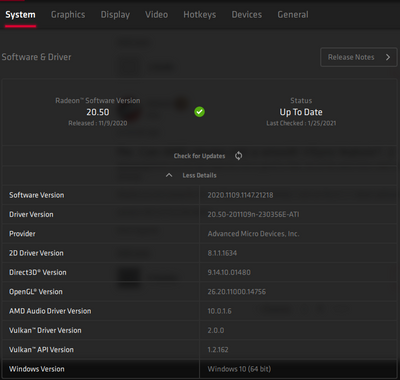
- Mark as New
- Bookmark
- Subscribe
- Mute
- Subscribe to RSS Feed
- Permalink
- Report Inappropriate Content
Thank you @dorisyan
That seems like a custom/in-house version, I don't believe that was ever available for download? It states version 20.5
I tried the latest optional driver on a laptop with R6 graphics and it did not have Enhanced Sync or Frame-rate target Control. Furthermore, on my RX 480 setting Chill Min = Chill Max = Refresh Rate is only smooth when FreeSync is also enabled, but has stutters without a FreeSync monitor. Hopefully Frame-rate Target Control will have less stutter and work with in-game VSync this time around as well.
Kind regards
Jacques
- Mark as New
- Bookmark
- Subscribe
- Mute
- Subscribe to RSS Feed
- Permalink
- Report Inappropriate Content
Hi @hitbm47 ,
I'd like to collect some info of this issue as we are discussing "Smooth Sync" with the related team.
1. What's the game you observed stuttering?
2. Did you active Vsync? Did you active Enhanced Sync?
3. Which mode game is running? (Windowed/ Fullscreen)
4. Is framerate limited by Chill?
5. Which API the game use?
6. What's the driver version and what's the OS version.
7. If you are trying to limit the frame rate - what's the limit target?
Thanks very much! 🙂
Looking forward to your reply.
- Mark as New
- Bookmark
- Subscribe
- Mute
- Subscribe to RSS Feed
- Permalink
- Report Inappropriate Content
Hi @dorisyan
Thank you for your response, do you need more info on Smooth VSync or Enhanced Sync? I am going to answer your questions with Radeon Chill and Enhanced Sync in mind, the Idea is to either achieve smooth 30FPS with VSync, or smooth 60Hz/75Hz/RefreshRate Adaptive Sync (by setting Chill to 60FPS and enabling Enhanced Sync)
1. What's the game you observed stuttering? Basically almost every game that is supported by Chill or Enhanced Sync, I can list a lot of games, but it doesn't seem to be API dependent. A good test is in games where you have an animation/object that is rotating, some times I test it with Hitman 2 in DirectX11 and DirectX12 on the level where you have windmills rotating in the background, and there are elections going on in the neighborhood "Whittleton Creek: Another Life". I would test three different scenarios; #one is to set in-game VSync on and Chill to 30FPS, then you can notice frame stutters on the Windmill 2-4times a second; #second in-game VSync off & Chill 60FPS & Enhanced Sync enabled, also 1-2 frame stutters even when maintaining 60FPS on a fixed refresh display, but enabling FreeSync seems necessary for EnhancedSync to work smoothly; #third Enabling just in-game VSync with Chill or Enhanced Sync off maintains a stutterless 60FPS when looking at the windmill, but setting 60FPS Chill with in-game VSync and no FreeSync reintroduces the 1-2 Frame stutters a second.
2. Did you active Vsync? Did you active Enhanced Sync? I do not activate them together, I test them independently, since I have noticed games where Enhanced Sync doesn't override VSync properly. In addition, with Radeon you can only use in-game VSync, drivers only work for OpenGL, thus if a game doesn't support VSync you are left in the dust with Radeon.
3. Which mode game is running? (Windowed/ Fullscreen)? I mostly play in exclusive fullscreen, and test these features in Exclusive Fullscreen first.
4. Is framerate limited by Chill? The description of Chill omits the explanation in where if Chill is compatible with VSync or Enhanced Sync, thus it is not known to Radeon users which min & max values to use with Enhanced Sync. It is also not known to Radeon users which values still gives smooth pacing or animation with Chill and in-game VSync enabled. But, I mostly want to set Chill to 30FPS with in-game VSync enabled for a stutterless-tearless console cinematic experience, which it doesn't achieve. Otherwise, I leave Chill to default 75-140FPS; in contradiction, Chill only activates/kicks-in at game start by forcing those framerates to be achieved by initially disabling VSync, then re-enabling VSync.
5. Which API the game use? DirectX9, 10, 11, 12, Vulkan; tested it in Unreal Tournament 3, Skyrim, Hitman 2, Far Cry 3, Crysis 3, Tomb Raider (2012), Counter-Strike Source, Half-life 2 Episode 2, Rage 2.
6. What's the driver version and what's the OS version? Adrenaline 21.1.1; Windows 10 64-bit build 18363
7. If you are trying to limit the frame rate - what's the limit target? Same answer as question four, mainly for 30FPS; in addition, I also try using Chill & Enhanced Sync at multiples of 60FPS, including 60FPS; or as an alternative to how NVidia Adaptive Sync works, but it always has 2-4 microstutters a second even when standing still when not having a FreeSync compatible display. Sometimes chill even stutters at 30FPS when FreeSync is enabled and with LFC support.
Kind regards
- Mark as New
- Bookmark
- Subscribe
- Mute
- Subscribe to RSS Feed
- Permalink
- Report Inappropriate Content
@dorisyanwhat I meant by Chill not kicking in, in Question 4 from my previous comment, is the default clock rate of my MSI RX 480 Gaming X 8G is 1303Mhz, and it stays there when VSync is enabled and frame-rate is at 60FPS, therefore I have to disable VSync for it to reach default chill values of (75-140FPS) for the Chill algorithm to kick in and start downclocking the clockspeed, if I then enable VSync again the algorithm continues to work 90% of the time and continues alternating clockspeeds.
But in some areas of games like dark caves the Chill frame-rate breaks and unlocks a lot of times resulting in game-breaking issues for something like Skyrim.
Kind regards
- Mark as New
- Bookmark
- Subscribe
- Mute
- Subscribe to RSS Feed
- Permalink
- Report Inappropriate Content
- Mark as New
- Bookmark
- Subscribe
- Mute
- Subscribe to RSS Feed
- Permalink
- Report Inappropriate Content
Thanks for your reply, and I will try to reproduce your problem on my local machine.
- Mark as New
- Bookmark
- Subscribe
- Mute
- Subscribe to RSS Feed
- Permalink
- Report Inappropriate Content
I have noticed that StarControl, Galactic Civilisations 3, Dungeons 2 (all three DirectX 11 games) stutters (45-57FPS) when VSync is enabled and using a RX 480, but disabling VSync allows the FPS to rise up to 150+; furthermore, this VSync stutter does not happen with my GTX 1060.
Kind regards
Jacques
- Mark as New
- Bookmark
- Subscribe
- Mute
- Subscribe to RSS Feed
- Permalink
- Report Inappropriate Content
Dear receiver
I am very thankful that FRTC has finally made its' return to the RX 480 driver, but it only works when VSync is disabled, or when FreeSync is enabled, which is not a good scenario for non-FreeSync users. In addition, Radeon Chill only works well with FreeSync displays, it stutters when capping at Refresh Rate with Enhanced Sync on a non-FreeSync display.
Furthermore, I have noticed that Radeon Chill causes audio crackles in Test Drive Unlimited 2 when framerate falls too low, I suspect it might have something to do with the Render Ahead queue on the CPU, but it solves image stutter to a greater extent in TDU2.
Kind regards
- Mark as New
- Bookmark
- Subscribe
- Mute
- Subscribe to RSS Feed
- Permalink
- Report Inappropriate Content
I have noticed Far Cry 4, Primal and 5 use this smooth VSync to some extent, or it might be the Radeon driver?, when VSync is enabled it limits the frame-rate to about 3/4 quarters of the refresh rate when it can't stay it Refresh Rate, so on my screen it does 56FPS on 75Hz at Ultra settings with VSync enable, which I appreciate, because it reduces stutter when using this technique.
Regards
- Mark as New
- Bookmark
- Subscribe
- Mute
- Subscribe to RSS Feed
- Permalink
- Report Inappropriate Content
Since "R&D" seem to be on this thread.
FRTC control is missing in Windows 7 64bit on Adrenalin 2020 21.3.1 and 21.3.2.
FRTC is available in Windows 10 64bit on the same PC/hardware, on the same machine, with a different OS drive.
Looks like someone forgot about implementing the GUI/UI control for FRTC in Windows 7.
I can make FRTC work in Windows 7 64bit on my GPU if I edit some Windows 7 registry settings related to FRTC.
Please see:
https://community.amd.com/t5/drivers-software/frame-rate-target-control-frtc-missing-in-adrenalin-20...
The Adrenalin GUI/UI menus seem to get messed up on a regular basis.
It needs work.
One recent example is Radeon Boost options missing on a PC with newer RX Vega 64 Liquid and old R9 390x.
The software seems to detect the R9 390x on the system and then disable Radeon Boost fo all other AMD GPUs.
There is a workaround to get Boost menu options back for the RX Vega 64 Liquid which is detailed in the link below:
One more thing.
Adrenalin 2020 21.3.2 still has no option to select exactly which multiple GPUs can be selected to pair in Crossfire and the software does not seem to get the PCIe bandwidths for valid / best pairing correct. Adrenalin 2019 19.12.1 GUI/UI - QT based one, allowed the user to select which 2 of N GPUs they wish to pair up with Crossfire.
In my case - I have 3 RX Vegas on a PC and I want to be able to select which 2 to pair in Crossfire.
Thanks.
- Mark as New
- Bookmark
- Subscribe
- Mute
- Subscribe to RSS Feed
- Permalink
- Report Inappropriate Content
Hi @colesdav
Thank you for your input, I would like to note the FRTC option is only available in my Global Graphics tab under the Advanced section.
Kind regards
- Mark as New
- Bookmark
- Subscribe
- Mute
- Subscribe to RSS Feed
- Permalink
- Report Inappropriate Content
RE: I would like to note the FRTC option is only available in my Global Graphics tab under the Advanced section.
Yes I know where the FRTC option is and that is where it should be.
It is there in Windows 10 64bit OS but missing if I swap over to Windows 7 64bit OS on the same PC and hardware.
Thanks.