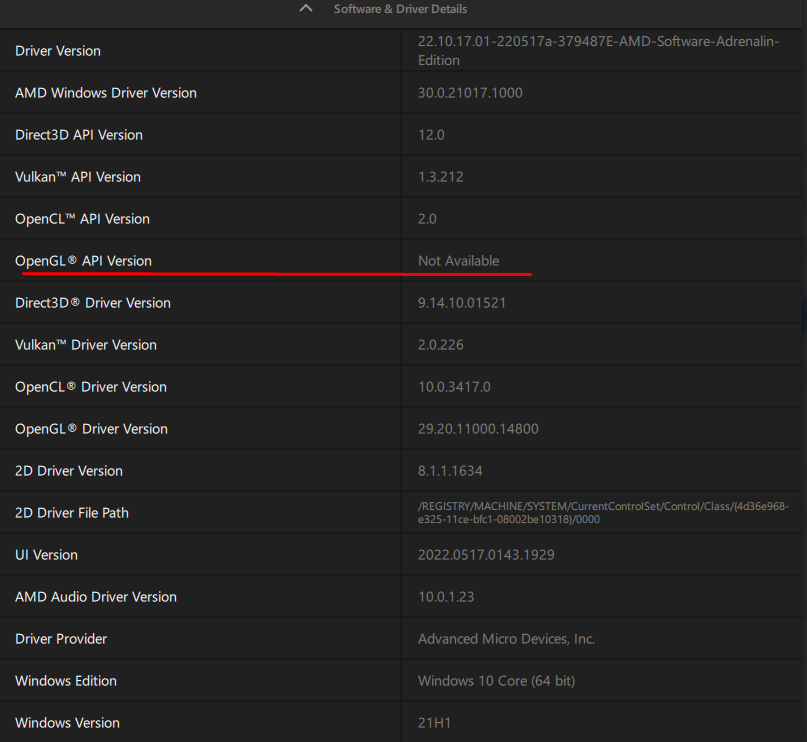- AMD Community
- Communities
- Developers
- OpenGL & Vulkan
- Re: AMD Radeon RX 580 has a Adrenalin Edition 22.5...
OpenGL & Vulkan
- Subscribe to RSS Feed
- Mark Topic as New
- Mark Topic as Read
- Float this Topic for Current User
- Bookmark
- Subscribe
- Mute
- Printer Friendly Page
- Mark as New
- Bookmark
- Subscribe
- Mute
- Subscribe to RSS Feed
- Permalink
- Report Inappropriate Content
AMD Radeon RX 580 has a Adrenalin Edition 22.5.2 driver issue with OpenGL
Good day,
Video card: AMD Radeon RX 580 (Sapphire RX 580 Nitro+)
OS: Windows 10 x64 (latest updates installed by the time of writing)
Usually, I work with such tools that rely on OpenGL support:
- Godot game engine (https://godotengine.org/)
- Blender (https://www.blender.org/)
After the latest Adrenalin Edition update to version 22.5.2, they say there is no OpenGL support. I tried to install a couple of previous drivers, but it still doesn't work (I also did with the "Factory reset").
This is what Adrenalin Edition and GPU-Z show:
(This issue is very similar to the one-year-old topic https://community.amd.com/t5/drivers-software/problem-with-opengl-rx580/td-p/471064)
It would be great if you could fix it with the next driver update.
Thank you
Solved! Go to Solution.
- Mark as New
- Bookmark
- Subscribe
- Mute
- Subscribe to RSS Feed
- Permalink
- Report Inappropriate Content
(sorry for the long waiting, I didn't get a notification)
You were right. It was my bad - I've plugged by mistake both monitors (HDMI and DisplayPort) into the motherboard instead of the graphics card.
After I changed that, everything is fine.
Many thanks!
- Mark as New
- Bookmark
- Subscribe
- Mute
- Subscribe to RSS Feed
- Permalink
- Report Inappropriate Content
Hi @VirtualMaestro ,
Thank you for reporting it. I have whitelisted you and moved the post to the OpenGL forum.
Also, I have reported the issue to the concerned team.
Thanks.
- Mark as New
- Bookmark
- Subscribe
- Mute
- Subscribe to RSS Feed
- Permalink
- Report Inappropriate Content
The OpenGL team wants to know if it's a multi-gpu setup. If so, please provide information about bios and other gpu. Also, please check the bios settings to confirm that AMD gpu is set as primary display/graphics adapter.
Thanks.
- Mark as New
- Bookmark
- Subscribe
- Mute
- Subscribe to RSS Feed
- Permalink
- Report Inappropriate Content
On my system, there is only one external video card "AMD RX 580" and one integrated "Intel HD Graphics 530".
I've added a link to a full report of my system generated by "HWiNFO64" as HTM (unfortunately, this form doesn't allow me to attach a file).
Feel free to ask if you have more questions.
Thank you
- Mark as New
- Bookmark
- Subscribe
- Mute
- Subscribe to RSS Feed
- Permalink
- Report Inappropriate Content
Thanks for the above information.
Please let us know about the monitor connection i.e., whether the monitor is connected to the DP/HDMI port on the motherboard or to the AMD GPU. If no monitor is connected to the AMD GPU, please connect a monitor to the AMD GPU and then try and share your findings.
Thanks.
- Mark as New
- Bookmark
- Subscribe
- Mute
- Subscribe to RSS Feed
- Permalink
- Report Inappropriate Content
(sorry for the long waiting, I didn't get a notification)
You were right. It was my bad - I've plugged by mistake both monitors (HDMI and DisplayPort) into the motherboard instead of the graphics card.
After I changed that, everything is fine.
Many thanks!
- Mark as New
- Bookmark
- Subscribe
- Mute
- Subscribe to RSS Feed
- Permalink
- Report Inappropriate Content
Thanks for the update. It's good to know that the issue has been resolved now.
Thanks.