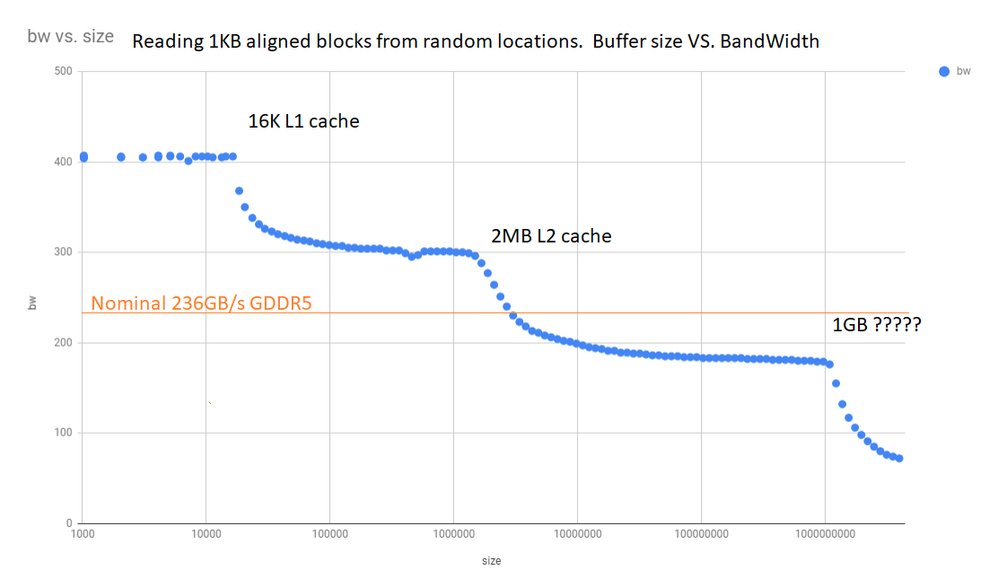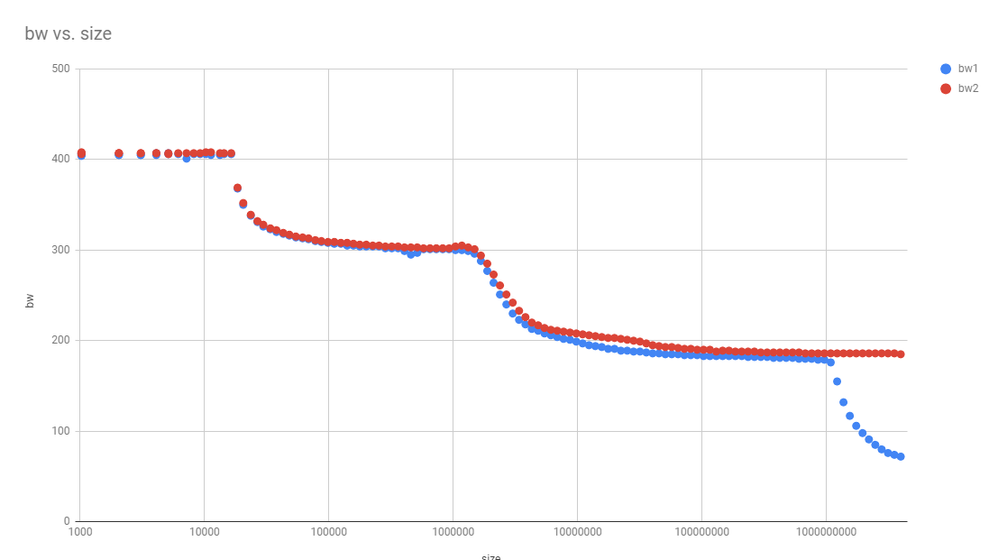- AMD Community
- Communities
- Developers
- OpenCL
- Re: Memory bandwidth anomaly
OpenCL
- Subscribe to RSS Feed
- Mark Topic as New
- Mark Topic as Read
- Float this Topic for Current User
- Bookmark
- Subscribe
- Mute
- Printer Friendly Page
- Mark as New
- Bookmark
- Subscribe
- Mute
- Subscribe to RSS Feed
- Permalink
- Report Inappropriate Content
Memory bandwidth anomaly
Hi,
Recently I did some tests about GDDR5 memory bandwidth.
In a few words:
It launches numberOfCUes*4 waveFronts. Each WF is reading 1024 bytes from a random aligned location in a large buffer.
The whole kernel reads 100GB total. The ideal bandwidth is 1.850GHz*256bit/8*4=236.8GBps
I'm varying the buffer size from 1KB to 4GB and got the following results:
You can easily spot to 2 cache levels on it. But I've found a third something above 1GB.
Anyone has an explanation what is that?
I have 8GB and I only tested this up until 4GB, but it seems like if I use the whole memory, the bandwidth will settle at 1/3 of the nominal bandwidth.
This behavior with PC memory would be unacceptable for sure. But what's the case with graphics memory?
Thank You for the answers!
Solved! Go to Solution.
- Labels:
-
OCL Performance and Benchmark
- Mark as New
- Bookmark
- Subscribe
- Mute
- Subscribe to RSS Feed
- Permalink
- Report Inappropriate Content
Hi there!
Just to venture a guess, could it be the TLB thing?
So, the default page size is 4K (I think), and if you read memory at random, you'll be hitting different pages a lot. The page will either be in the TLB or not; if not, it will incur a significant slowdown as it'll have to update the TLB, and that's a very slow operation on the CPUs as well. I think this has been an issue in the mining community a while ago, then AMD shipped so-called blockchain drivers that increased the page size to 64K (again, I think...), and everything started to work fine for them after that. As far as I know, there are two TLB levels, so there should or could be another step in your bandwidth graph somewhere.
For instance, see this release, and look for the large page info -> https://support.amd.com/en-us/kb-articles/Pages/AMDGPU-Pro-Driver-17.40-for-Linux.aspx
If you're on Windows, the Crimson or Adrenaline drivers should provide a switch between the graphics and compute workloads. For example, see this page -> https://support.amd.com/en-us/kb-articles/Pages/DH-024.aspx I assume the compute workloads mean large pages, though I can't be sure.
I'm sorry if the cause of your problem is different and/or if I'm wrong, as I don't want to give you bad advice, but I think running your test with large pages is worth a shot.
Finally, would you mind sharing the model of your card and your memory benchmark kernel?
Best,
sp314
- Mark as New
- Bookmark
- Subscribe
- Mute
- Subscribe to RSS Feed
- Permalink
- Report Inappropriate Content
Hi there!
Just to venture a guess, could it be the TLB thing?
So, the default page size is 4K (I think), and if you read memory at random, you'll be hitting different pages a lot. The page will either be in the TLB or not; if not, it will incur a significant slowdown as it'll have to update the TLB, and that's a very slow operation on the CPUs as well. I think this has been an issue in the mining community a while ago, then AMD shipped so-called blockchain drivers that increased the page size to 64K (again, I think...), and everything started to work fine for them after that. As far as I know, there are two TLB levels, so there should or could be another step in your bandwidth graph somewhere.
For instance, see this release, and look for the large page info -> https://support.amd.com/en-us/kb-articles/Pages/AMDGPU-Pro-Driver-17.40-for-Linux.aspx
If you're on Windows, the Crimson or Adrenaline drivers should provide a switch between the graphics and compute workloads. For example, see this page -> https://support.amd.com/en-us/kb-articles/Pages/DH-024.aspx I assume the compute workloads mean large pages, though I can't be sure.
I'm sorry if the cause of your problem is different and/or if I'm wrong, as I don't want to give you bad advice, but I think running your test with large pages is worth a shot.
Finally, would you mind sharing the model of your card and your memory benchmark kernel?
Best,
sp314
- Mark as New
- Bookmark
- Subscribe
- Mute
- Subscribe to RSS Feed
- Permalink
- Report Inappropriate Content
That's it, Thank You very much!
I'm using the RX470 on Win10 64, ver 18.9.2
And here's the small kernel: 4 dword nicely aligned reads per stream, and a little math in a loop.
uint nextRandom(uint a){ return (int)a * (int)0x8088405 + 1; }
__attribute__((reqd_work_group_size(64, 1, 1)))
__kernel void kernel1(uint loopCnt, uint bufCnt, __global uint* buf){
uint gid = get_global_id(0);
uint lid = gid & 0x3f;
uint seed = gid>>6;
uint sum = 0;
uint blockCnt = bufCnt/256;
for(uint iter=0; iter<loopCnt; iter++){
seed = nextRandom(seed);
uint addr = (((ulong)seed*blockCnt)>>32)*256;
for(uint i=0; i<256; i+=64)
sum += buf[addr+i+lid];
}
buf[gid] = sum;
}
- Mark as New
- Bookmark
- Subscribe
- Mute
- Subscribe to RSS Feed
- Permalink
- Report Inappropriate Content
Well, cool, I'm glad it worked for you. Though, one minor thing. May I suggest that you use uint seed = (gid >> 6) + 1; instead of uint seed = gid >> 6; ?
So, your PRNG is x = 0x808stuff * x + 1. With seed = gid >> 6, wave 0 will start with seed 0, and produce the sequence of pseudo-random numbers 1,a,b,c,d... in the main loop. Wave 1 will start with seed 1, and produce the sequence a,b,c,d... Essentially, wave 0 is using the same sequence, just trailing behind wave 1. So it could be that wave 1 is pulling the data into the caches, and wave 0 is reusing that data from the caches instead of hitting the memory.
Now, I don't know if this is happening because the waves could quickly diverge due to the timing and what not, and in any case the effect is minor, but I thought that since I've spotted this thing, I should mention it, just in case.
- Mark as New
- Bookmark
- Subscribe
- Mute
- Subscribe to RSS Feed
- Permalink
- Report Inappropriate Content
Indeed, it's a good point!
Not in this current test with 8192 streams, but in general one should be cautious with this simple RNG ![]()
(This is how security risks born, haha)