- Mark as New
- Bookmark
- Subscribe
- Mute
- Subscribe to RSS Feed
- Permalink
- Report Inappropriate Content
Power On Graphics Card RGB Without MOBO
I'm developing a bit of a collection of AMD cards that I'd really like to put on display over my desk. While designing a stand however I started wondering if there was a safe way to run the RGB (and maybe even fans?) without needing to connect it to an actual computer.
First question: is it safe to put power to a GPU through just a PCIe slot (http://www.interfacebus.com/Design_PCI_Express_16x_PinOut.html) and the supplemental power with a custom built power supply? I'm not asking about the safety of the power supply, but the safety of a card with only power connected and nothing else
Second question: RGB lighting would probably be straight forward, but what if I wanted to put a potentiometer on the stand for controlling the GPU fans with? Is that just crazy to think of or does anyone know of a straight(ish) way of doing this?
- Labels:
-
Entertainment
-
For Fun
-
Hobbies
-
Other
- Mark as New
- Bookmark
- Subscribe
- Mute
- Subscribe to RSS Feed
- Permalink
- Report Inappropriate Content
I would suggest that you gain access to the fan cables of each video card and plug those into a 12-volt connector from a PSU using whatever adapter is needed. I would recommend against powering up the video cards using the PCIe connector, especially since you did not mention using any display output from the video cards. It would save you time and energy to just power the fans on the video cards. You could use the same PSU to power all sorts of RGB lighting effects, as there are lots of LED kits to be found for placement inside of cases and things of this nature.
This sounds like a good blog for the Red Team Modders group. Are you a member?
https://community.amd.com/t5/red-team-modders/gh-p/red-team-modders
As Albert Einstein said, "I could have done so much more with a Big Al's Computer!".
- Mark as New
- Bookmark
- Subscribe
- Mute
- Subscribe to RSS Feed
- Permalink
- Report Inappropriate Content
Thanks for the reply! Also, not a member, but I'll look into it. Been an AMD fan since the Athlon 64. I'm not so much looking to power any RGB lights, but specifically the RGB lights built into the shroud for the GPU. Assuming those aren't powered with fan power, might try unplugging supplemental and turning on my computer and see what happens lighting wise.
- Mark as New
- Bookmark
- Subscribe
- Mute
- Subscribe to RSS Feed
- Permalink
- Report Inappropriate Content
I was thinking any RGB on the actual Heat Sink Shroud probably has it own tiny cable that plugs into the GPU PCB board. IF all the RGB is located on the Fans then that probably has its own tiny cables to plugs into the PCB board.
Looking at YouTube Video for the Red Devil RX 6900XT disassembly,https://www.youtube.com/watch?v=14f5w4gPcTw ,the video shows two small cables being disconnected from the PCB Board. I imagine one is for the RGB on the Heat Sink and the other was for the fans.
- Mark as New
- Bookmark
- Subscribe
- Mute
- Subscribe to RSS Feed
- Permalink
- Report Inappropriate Content
I already have a 5700 XT 50th Anniversary Edition with the shroud taken off for a water cooler, let me look at some voltages and put power to the shroud separately this weekend and I'll post back with what I find. Next step would be trying to find out what I could do to make it look as stock as possible, but one step at a time.
- Mark as New
- Bookmark
- Subscribe
- Mute
- Subscribe to RSS Feed
- Permalink
- Report Inappropriate Content
Ok, so I didn't get around to figuring out what the pinouts and voltages are on the GPU because the connectors were too covered by the EK block and I honestly didn't feel like draining my loop and pooling out the GPU just for this, but it does look like I could just 3D print some connectors and put power and voltage to the cooler to get it to light up and make the fan spin. The only (lightly possible) problem I saw is that the fan may be put off center when the wire is forced between the PCB and shroud, which could cause it to rub if controlled through a potentiometer on it's own. I'm also not sure if I want to put this much work into modifying the cards themselves for this approach. I'm now wondering what the power draw of a Raspberry Pi would be with a PCIe shield connected and a potentiometer, along with the IoT spin of Fedora on ARM64, that I could install corectl and the Radeon driver onto (not that it would really matter) to control the fan with. Here's some pics I took of the fan connectors if anyone wants to reference it



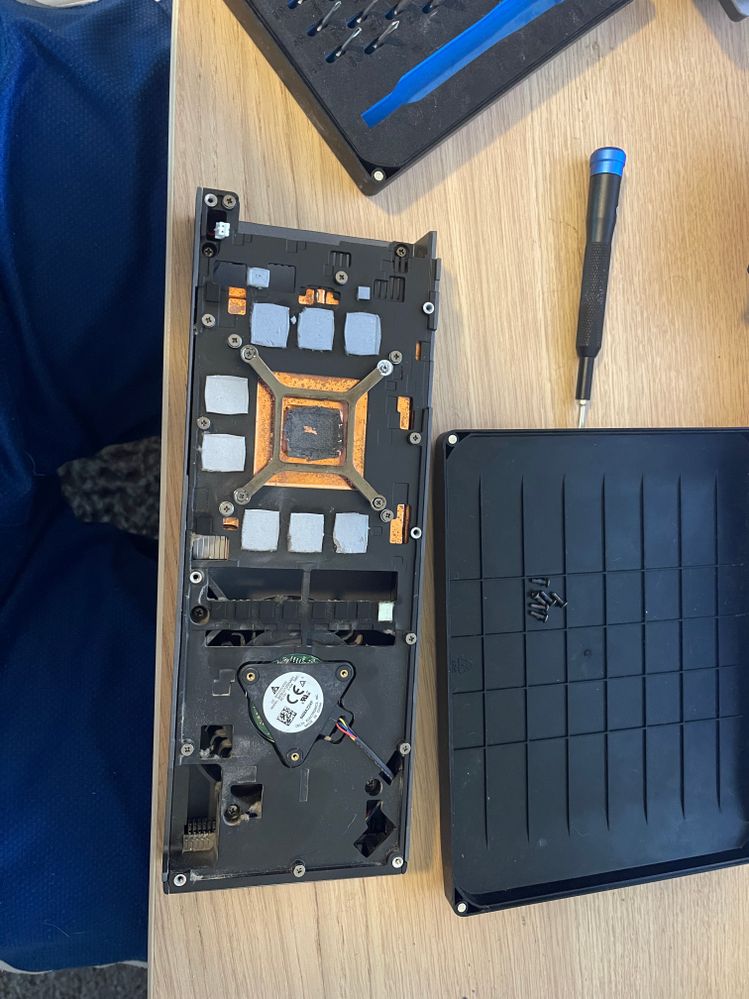
- Mark as New
- Bookmark
- Subscribe
- Mute
- Subscribe to RSS Feed
- Permalink
- Report Inappropriate Content
I suspect the two pin is for the RGB, and the other 4 pin has the same pinout as a PWM fan header on a mother board (THIS IS AN ASSUMPTION, USE THAT IDEA AT YOUR OWN RISK). Also, just so it's in the back of your minds, I'm hoping to be able to control this with a USB-A wall wort (could do USB-C I guess too if I needed the voltage). Really don't want to need a flux capacitor to power my decorative GPU collection with 🙂
- Mark as New
- Bookmark
- Subscribe
- Mute
- Subscribe to RSS Feed
- Permalink
- Report Inappropriate Content
Actually I Just had another thought. What if I made a PCB with the same general shape of the GPU board, same screw holes, then place the same RGB/Fan connectors in the same spot on the GPUless PCB. Then I can have the stock cooler on display, and have the actual GPU itself on display with a water block which is meant to have the RGB powered by an external source anyways? I love the EK blocks since RDNA started anyways, would be great if I could have both my love for AMD and love for EKWB on the same shelf. Could also use a black solder mask on all of the PCB's so they look reeeeeeal nice.
- Mark as New
- Bookmark
- Subscribe
- Mute
- Subscribe to RSS Feed
- Permalink
- Report Inappropriate Content
So,
I have no technical expertise to input here on this project, however, I am here to support you and can't wait to see the final project!
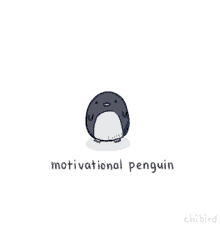
**Canadian Gamer & Father - www.twitch.tv/AFKidsGaming** - Live Wed & Fri at 8:00pm PST - Come join!