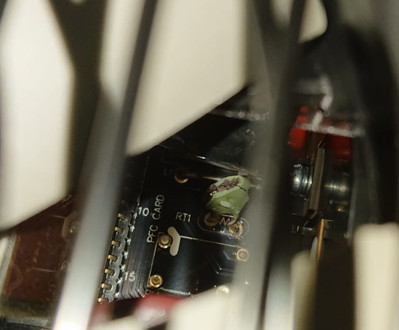- AMD Community
- Communities
- Red Team
- Off Topic Discussions
- Conundrum about an RMA, your thoughts?
Off Topic Discussions
- Subscribe to RSS Feed
- Mark Topic as New
- Mark Topic as Read
- Float this Topic for Current User
- Bookmark
- Subscribe
- Mute
- Printer Friendly Page
- Mark as New
- Bookmark
- Subscribe
- Mute
- Subscribe to RSS Feed
- Permalink
- Report Inappropriate Content
Conundrum about an RMA, your thoughts?
So my current main system started blue screening recently. It was very sporadic until a few days ago when it made the system virtually unusable. I swapped memory, took the GPU out (cpu is a 5600G), etc. I finally nailed it down to a single DIMM slot, and my motherboard only has 2. I opened an RMA with MSI before I figured out the one memory slot was bad. Now the question is, do I tear the system apart and trust MSI to actually fix the motherboard and get it back to me in a timely manner, or just keep it and not go through the hassle. I'll have to get a 16GB stick of memory since I was using 2x8GB, but that isn't a huge deal. I'll also say that I have parts sitting around for an entire system that's actually better than the one I'm using, but just haven't found the time to build it.
(I'm just really skeptical of this RMA process going smoothly, so I'm more inclined to just keep it and deal with it) Anyone else have any recent experience with MSI's RMA process?
Discord https://discord.gg/pttrmDpeVN
- Labels:
-
Other
- Mark as New
- Bookmark
- Subscribe
- Mute
- Subscribe to RSS Feed
- Permalink
- Report Inappropriate Content
If you have parts for an entire system that's better, put that together while you wait for the RMA to go through.
- Mark as New
- Bookmark
- Subscribe
- Mute
- Subscribe to RSS Feed
- Permalink
- Report Inappropriate Content
No experience with MSI RAM Process just my opinion.
If you are sure the DIMM Slot is bad I would RMA the motherboard and hope MSI will replace it with a new one and not a refurbished one or repaired Motherboard.
My reasoning is if that Dimm Slot is bad then other parts of the Motherboard could also go bad in time. Plus if your one RAM memory goes bad then you have no PC to use unless you have a spare RAM around to use temporarily.
It is a hassle to RMA a part and wait possibly weeks to get a replacement back but, at least, hopefully you will have a good working part again especially if it is a new part and not a refurbished one.
I would ask MSI what Warranty the replacement motherboard will have.
- Mark as New
- Bookmark
- Subscribe
- Mute
- Subscribe to RSS Feed
- Permalink
- Report Inappropriate Content
Don't be afraid of RMA's, but be cautious where you place your money next.
Over the time I had lots of brands and here's My RMA experience:
Corsair:
SUPERB! I have nothing to say but GREAT!
After 7 years, my Corsair PSU went BOOM. Luckily nothing was damaged.
Opened a ticket, sent proof of purchase, they gave me a prepaid RMA and after 17Days, the new PSU got back.
It was my first ever video on Youtube. (the video is just awful) But Corsair Support was amazing.
ASUS:
They were very helpful on the phone and told every step I needed to take, but since the warranty on my keyboard is 2 plus 1, first 2 years on the retailer and the final one on the ASUS, I had to RMA it on the store. ASUS told me right away they would give me store credit or money back since my model was discontinued. I brought home the Claymore II with 3 plus 1 years warranty.
MATROX:
I had some graphics cards from them, the Millennium G200, G400, G450, when my G400 got damaged, they took 6 months to give me a new one. After a lot of persistence from my end. But this was a very long time ago, doing such things back then was always horrible.
Powercolor:
Just horrible, I can't recommend this brand. 2 Graphics card that stopped working, the first I got the money back but the second was a dead end.....
AMD, Intel, Gigabyte, Sapphire and MSI never had any RMA.
I had a AthlonXP 1800+ that was DoA. After a small trip to the store, they didn't even said anything and delivered me a new one. No questions asked.
- Mark as New
- Bookmark
- Subscribe
- Mute
- Subscribe to RSS Feed
- Permalink
- Report Inappropriate Content
Really good info and insight @johnnyenglish . Glad to hear that some of my favorite brands (ASUS and Corsair!) are helpful when it comes to RMA'ing and customer support. The video isn't bad at all by the way - and hey, everyone's gotta start somewhere! 😊
Ashley
Ryzen 7 5800X • Radeon RX 6900 XT • Gigabyte X570S AERO G •
- Mark as New
- Bookmark
- Subscribe
- Mute
- Subscribe to RSS Feed
- Permalink
- Report Inappropriate Content
I've had to RMA a memory kit from Corsair once and it was amazing. Quick, and they sent me back a brand new retail kit. G.Skill was very underwhelming, and I never buy their memory any more. They required so much info for the RMA, and some of it I didn't have any longer.
Gigabyte was also terrible when I had to RMA a motherboard several years ago. They sent me the same board back, and said they couldn't find any issues. (I had replaced every part EXCEPT the mobo, so it was obvious what the problem was)
Anyway, since I have parts sitting around for a complete system, I'm just going to keep it as-is. I'm not sure how soon I'll get around to building the other PC. Warm weather is here in Ohio and there is too much work I need to do outside.
Thanks for the input though. So far it's running great with just 1 RAM slot populated.
Discord https://discord.gg/pttrmDpeVN