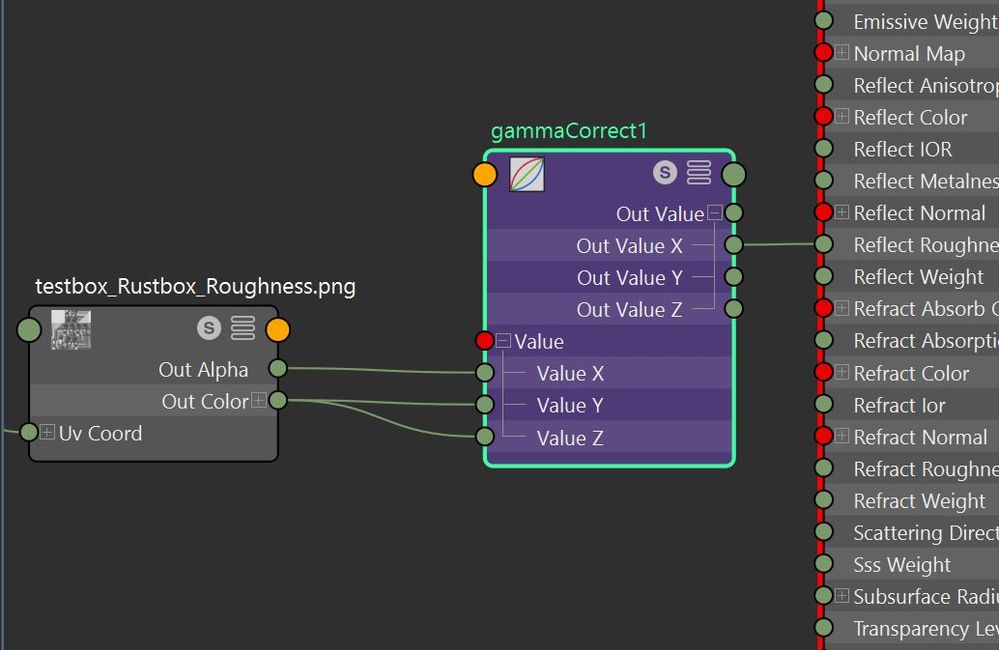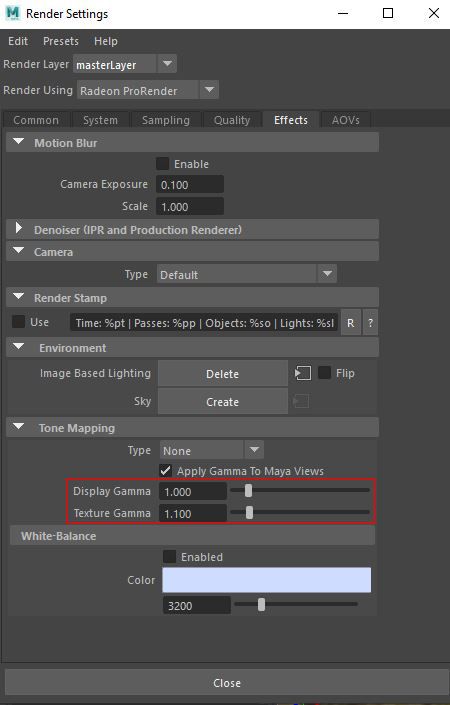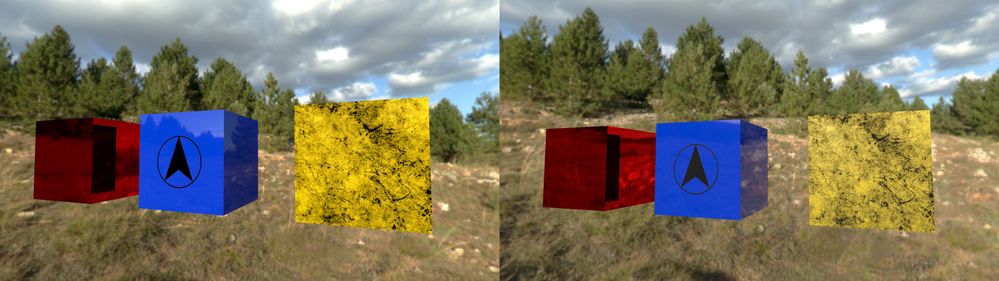- AMD Community
- Communities
- Radeon ProRender
- Maya Discussions
- Re: [UNOFFICIAL]Substance Painter to Radeon ProRen...
Maya Discussions
- Subscribe to RSS Feed
- Mark Topic as New
- Mark Topic as Read
- Float this Topic for Current User
- Bookmark
- Subscribe
- Mute
- Printer Friendly Page
- Mark as New
- Bookmark
- Subscribe
- Mute
- Subscribe to RSS Feed
- Permalink
- Report Inappropriate Content
[UNOFFICIAL]Substance Painter to Radeon ProRender Method [Maya 2018]
Please Note:
This is NOT an official method. I been working on this method for few days and I manage to get something near. They are not 100% Accurate.
Check the downloadable file for substance painter export preset before going into steps.
Step 1:
-Substance Painter-
In substance painter, you will need to setup specular map.
If your material layer has metalness level up to 1 max, you will need to set specular color to same as what base color has. If there are no metalness, leave the color white.
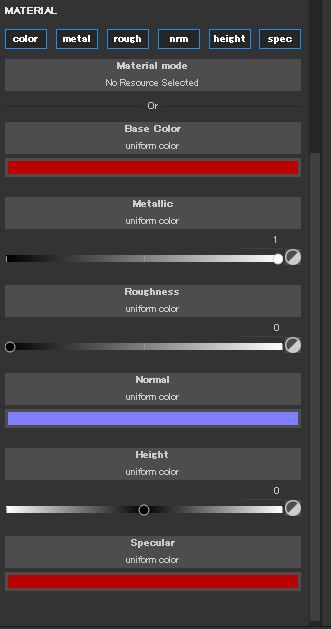
Step 2:
-Maya-
In RPRUberMaterial, your nodes will need to be setup like this. You will be using gammacorrect node for roughness.
Base_Color->Diffuse Color
Specular->Reflect Color|Reflect Weight
Roughness->GammaCorrect->Reflect Roughness
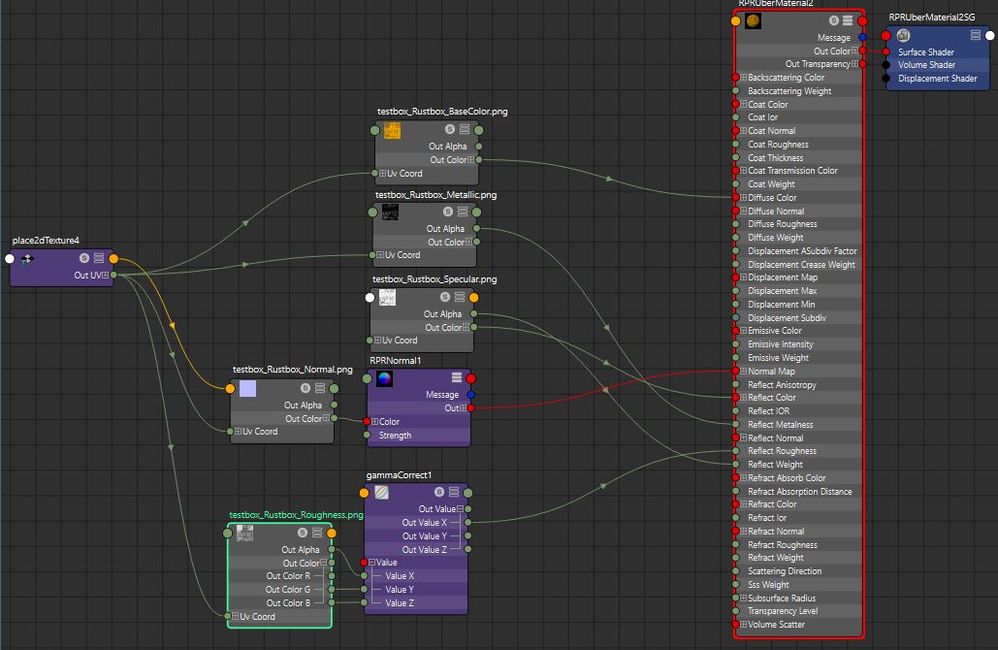
Step 3:
For the connection between file and gammacorrect node, connect File Node Out Alpha to Gammacorrect node Value X. and connect Out Value X to RPRUberMaterial. There are no need to change any value in gammacorrect node.
Step 4:
In Render Settings, Effects Tab, under tone mapping, enable Apply Gamma To Maya Views and change your setting to these, with this, you have no need to disable SRGB Gamma mode, be sure to change display gamma to 2 before attempting Batch Render/Render Sequence.
That would be all, only difficult part/most time you will be using is on Substance Painter, As the render result does not show how Specular map looks like, you will need to export multiple times to get to what it suppose to look like.
Here are the comparison render images:
Left:Radeon ProRender in Maya
Right:Substance Painter Iray
As I wrote before, this is NOT an official method.I have uploaded export preset for Substance Painter for your use.
Feel Free to post your methods or Q/A
- Mark as New
- Bookmark
- Subscribe
- Mute
- Subscribe to RSS Feed
- Permalink
- Report Inappropriate Content
Great work!
- Mark as New
- Bookmark
- Subscribe
- Mute
- Subscribe to RSS Feed
- Permalink
- Report Inappropriate Content
Any updates on Substance Painter support for Radeon ProRender? Or maybe a pointer to other materials?
Thanks,
Greg
- Mark as New
- Bookmark
- Subscribe
- Mute
- Subscribe to RSS Feed
- Permalink
- Report Inappropriate Content
I haven't really researched this part ever since but I did find new export setting and method that won't require gammacorrect which should work between ProRender plugin Maya and Blender(or any with RPR uber material)
I'll edit this thread once I get some tests done.
- Mark as New
- Bookmark
- Subscribe
- Mute
- Subscribe to RSS Feed
- Permalink
- Report Inappropriate Content
Thanks!