- Mark as New
- Bookmark
- Subscribe
- Mute
- Subscribe to RSS Feed
- Permalink
- Report Inappropriate Content
textures render broken
i'm trying to render a simple sphere with a plain texture applied but ProRender brakes the texture somehow
see images below
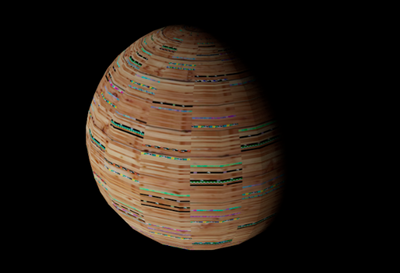

I tried several textures in different formats .. nothing works, they all end up with these ugly blocks.
I'm using
Maya 2019.2
RPR 3.1
Mac Pro 2019 with VegaII card , macOs 11.3.1
Solved! Go to Solution.
- Mark as New
- Bookmark
- Subscribe
- Mute
- Subscribe to RSS Feed
- Permalink
- Report Inappropriate Content
hello,
i have tried multiple mac systems using Northstar(RPR2) on gpu mode
mac os cataline and big sur vega 56, 5700xt , and pro 560
maya 2019.3, 2018 , and 2020
all resulted in no artefacts.
are there any other nodes other then File node connected to uber material in you scene ?
also have you tried this build ?https://github.com/GPUOpen-LibrariesAndSDKs/RadeonProRenderMayaPlugin/releases/tag/v3.1.14
- Mark as New
- Bookmark
- Subscribe
- Mute
- Subscribe to RSS Feed
- Permalink
- Report Inappropriate Content
Hi ,
Could you provide the scene that you are having this issue?
- Mark as New
- Bookmark
- Subscribe
- Mute
- Subscribe to RSS Feed
- Permalink
- Report Inappropriate Content
sure
i already figured out thats only happening with the RPR2 engine and when GPU rendering is enabled. It's fine in RPR1 mode and in RPR2 CPU only mode.
- Mark as New
- Bookmark
- Subscribe
- Mute
- Subscribe to RSS Feed
- Permalink
- Report Inappropriate Content
Hi !!!!
I am new to this forum..glad to meet you all...Hope for better reply for this issue
- Mark as New
- Bookmark
- Subscribe
- Mute
- Subscribe to RSS Feed
- Permalink
- Report Inappropriate Content
this issue is actually mentioned in the release notes under known issues
https://github.com/GPUOpen-LibrariesAndSDKs/RadeonProRenderMayaPlugin/blob/master/CHANGELOG.md
- Mark as New
- Bookmark
- Subscribe
- Mute
- Subscribe to RSS Feed
- Permalink
- Report Inappropriate Content
okay great it's in the release notes ... but i don't understand this release. I can't render anything with an image texture . Why would someone with such an obvious huge bug release it in this state? And it's not as written "sometimes" ... it's always.
Also it's been a 3.0 bug ... we are on 3.1
- Mark as New
- Bookmark
- Subscribe
- Mute
- Subscribe to RSS Feed
- Permalink
- Report Inappropriate Content
Hi,
could you provide a screen shot of how you have your nodes connected. we are having issues reproducing this issue. Also a if possible please provide a scene to pass on to developers.

- Mark as New
- Bookmark
- Subscribe
- Mute
- Subscribe to RSS Feed
- Permalink
- Report Inappropriate Content
Hi
i don't understand your request as i provided a scene already and by the screenshot you posted i can see that you found and opened it
What machine/os/maya version did you use to generate this not broken image? Are you in RPR2 mode with GPU?
- Mark as New
- Bookmark
- Subscribe
- Mute
- Subscribe to RSS Feed
- Permalink
- Report Inappropriate Content
hello,
i have tried multiple mac systems using Northstar(RPR2) on gpu mode
mac os cataline and big sur vega 56, 5700xt , and pro 560
maya 2019.3, 2018 , and 2020
all resulted in no artefacts.
are there any other nodes other then File node connected to uber material in you scene ?
also have you tried this build ?https://github.com/GPUOpen-LibrariesAndSDKs/RadeonProRenderMayaPlugin/releases/tag/v3.1.14
- Mark as New
- Bookmark
- Subscribe
- Mute
- Subscribe to RSS Feed
- Permalink
- Report Inappropriate Content
strange, maybe something with my hardware (but the other GPU renderer OctaneX works fine) .. i'll try that other build
- Mark as New
- Bookmark
- Subscribe
- Mute
- Subscribe to RSS Feed
- Permalink
- Report Inappropriate Content
try using a different version of maya. i dont think its from this but anything is possible
- Mark as New
- Bookmark
- Subscribe
- Mute
- Subscribe to RSS Feed
- Permalink
- Report Inappropriate Content
the new build solved the issue for me. Thanks!