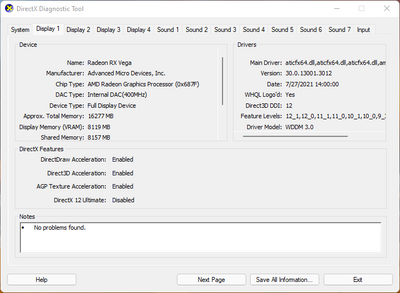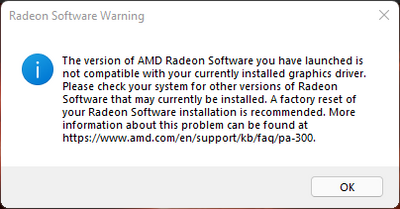- AMD Community
- Support Forums
- PC Graphics
- Windows 11 updates driver adrenalin software no lo...
PC Graphics
- Subscribe to RSS Feed
- Mark Topic as New
- Mark Topic as Read
- Float this Topic for Current User
- Bookmark
- Subscribe
- Mute
- Printer Friendly Page
- Mark as New
- Bookmark
- Subscribe
- Mute
- Subscribe to RSS Feed
- Permalink
- Report Inappropriate Content
Windows 11 updates driver adrenalin software no longer works
Card Vaga 64
Windows 11 updates to driver 30.0.13001.3012
Dated 7/27/2021
When trying to load Adrenalin I get this
No Radeon 30.0.13001.3012 is available on your site how do I use the latest driver and still use Adrenalin?
This is my system specs on bare metal
Operating System: Windows 11 Pro 64-bit (10.0, Build 22000) (22000.co_release.210604-1628)
Language: English (Regional Setting: English)
System Manufacturer: To Be Filled By O.E.M.
System Model: To Be Filled By O.E.M.
BIOS: P1.90 (type: UEFI)
Processor: Intel(R) Core(TM) i7-4770K CPU @ 3.50GHz (8 CPUs), ~3.5GHz
Memory: 16384MB RAM
Available OS Memory: 16316MB RAM
Page File: 17511MB used, 7507MB available
Windows Dir: C:\WINDOWS
DirectX Version: DirectX 12
Solved! Go to Solution.
- Mark as New
- Bookmark
- Subscribe
- Mute
- Subscribe to RSS Feed
- Permalink
- Report Inappropriate Content
The Adrenaline Driver Tool is not supported by the Windows 11 UWP Driver. Deinstall it and then install the AMD UWP Settings via the Windows Store.
- Mark as New
- Bookmark
- Subscribe
- Mute
- Subscribe to RSS Feed
- Permalink
- Report Inappropriate Content
Yup, the same thing happens to me and some games like bf5 don't recognize the up-to-date windows 10 drivers so I can only play it if I accept my adrenaline application will not work.
- Mark as New
- Bookmark
- Subscribe
- Mute
- Subscribe to RSS Feed
- Permalink
- Report Inappropriate Content
- Mark as New
- Bookmark
- Subscribe
- Mute
- Subscribe to RSS Feed
- Permalink
- Report Inappropriate Content
I am on the beta windows 11 and automatic drivers update hasn't done this to me YET..
Just updated divers through the AMD Radeon software..
- Mark as New
- Bookmark
- Subscribe
- Mute
- Subscribe to RSS Feed
- Permalink
- Report Inappropriate Content
The Adrenaline Driver Tool is not supported by the Windows 11 UWP Driver. Deinstall it and then install the AMD UWP Settings via the Windows Store.
- Mark as New
- Bookmark
- Subscribe
- Mute
- Subscribe to RSS Feed
- Permalink
- Report Inappropriate Content
Adrenaline is fine on my Windows 11..
Having looked at the UWP, that would download the same drivers anyway.. It is Adrenaline..
- Mark as New
- Bookmark
- Subscribe
- Mute
- Subscribe to RSS Feed
- Permalink
- Report Inappropriate Content
Thanks for the idea I'm going to try it from the microsoft store.
I normally wouldn't even think of using the MS store.
Usually avoid it not sure why; guess I just don't like the idea of a monopoly on a software store. Anyway I'll see if it works and respond here.
- Mark as New
- Bookmark
- Subscribe
- Mute
- Subscribe to RSS Feed
- Permalink
- Report Inappropriate Content
Okay guys this is working but don't do what I did and just install. Do a uninstall first of the old driver and Adrenalin software maybe even a ddu than do the install from the MS store as the old driver stays behind and seems to cause problems.
- Mark as New
- Bookmark
- Subscribe
- Mute
- Subscribe to RSS Feed
- Permalink
- Report Inappropriate Content
I found a way to stop driver auto update, works for me..
- Go to Run –> regedit
- Go to: HKEY_LOCAL_MACHINE –> SOFTWARE –> Microsoft –> Windows –> CurrentVersion –> DriverSearching
- Change the value of “SearchOrderConfig” to 0.
- Mark as New
- Bookmark
- Subscribe
- Mute
- Subscribe to RSS Feed
- Permalink
- Report Inappropriate Content
But this doesn't work (for me anyway). I've tried to download from the windows store using the link you gave and it just gives an error (0x803FB005) when you download.
If I download the Radeon app directly, it wont boot saying the driver is incompatible with the version of the radeon app.
I guess I shouldnt have upgraded to windows 11 yet? Not sure if this is an MS or AMD bug.
- Mark as New
- Bookmark
- Subscribe
- Mute
- Subscribe to RSS Feed
- Permalink
- Report Inappropriate Content
How to stop AMD drivers from updating automatically (windowsreport.com)
This worked for me. Microsoft created a tool for hiding a specific update in Windows Update. It's called Microsoft Show or Hide Updates Troubleshooter.
- Mark as New
- Bookmark
- Subscribe
- Mute
- Subscribe to RSS Feed
- Permalink
- Report Inappropriate Content
this one worked for me