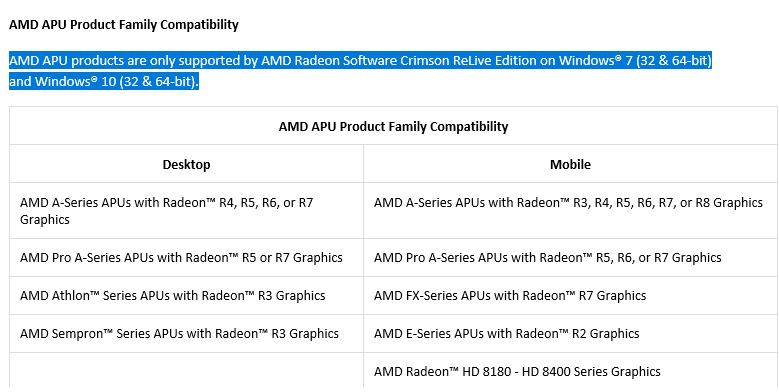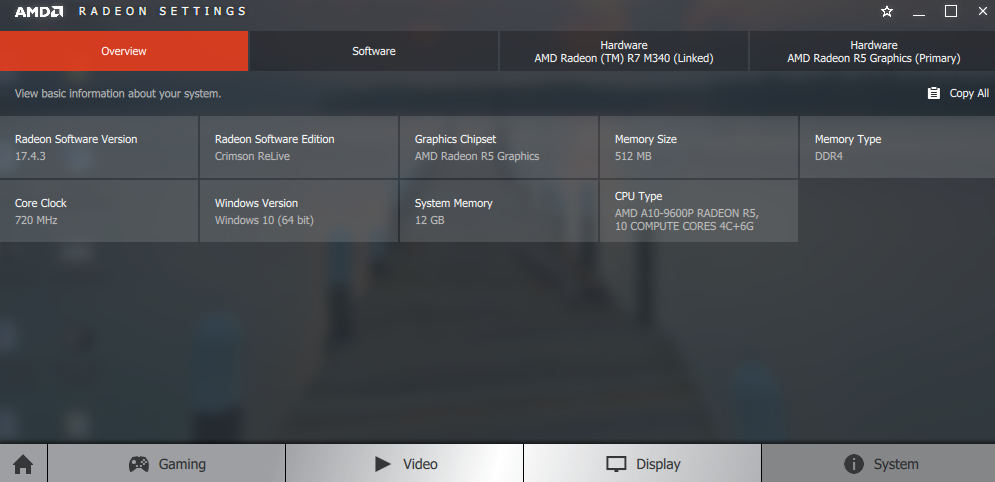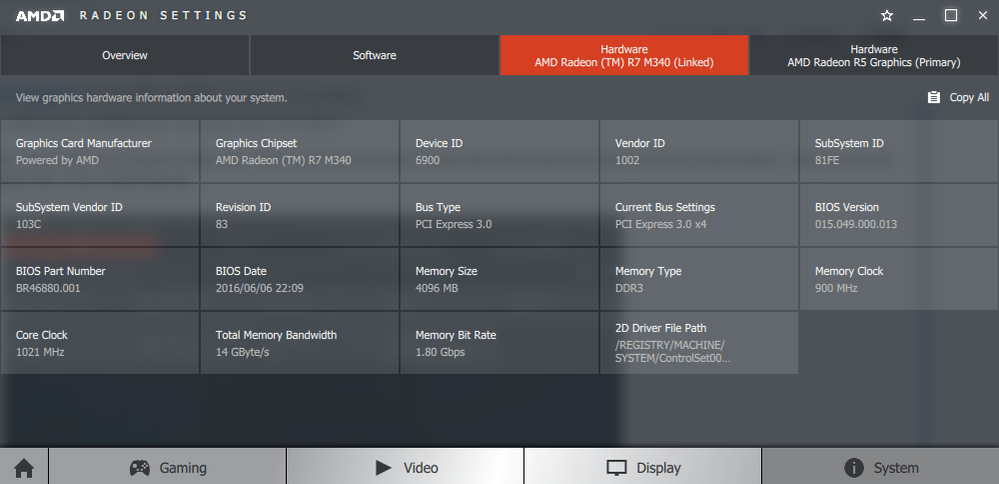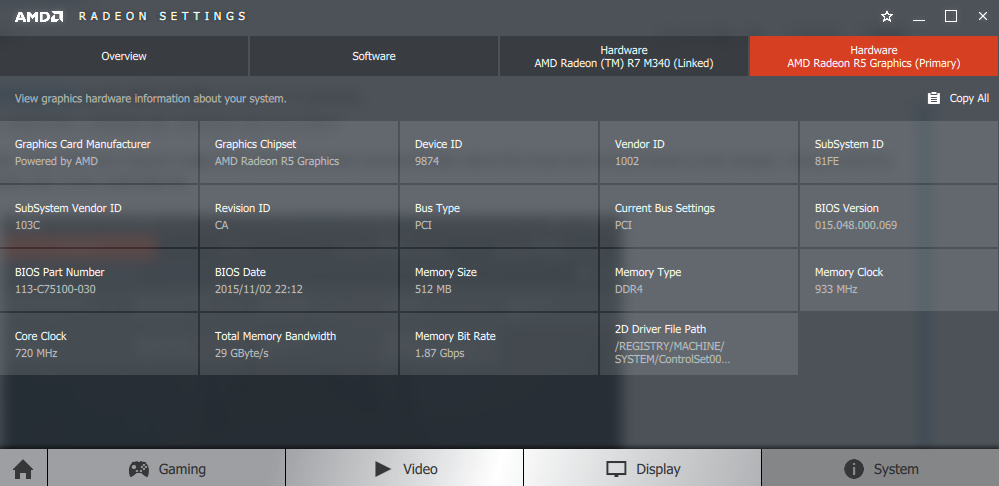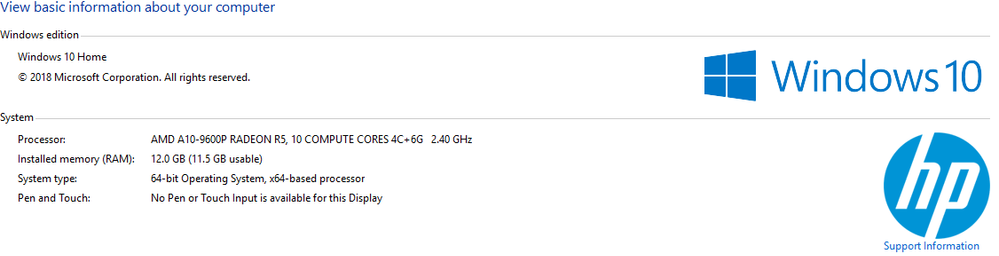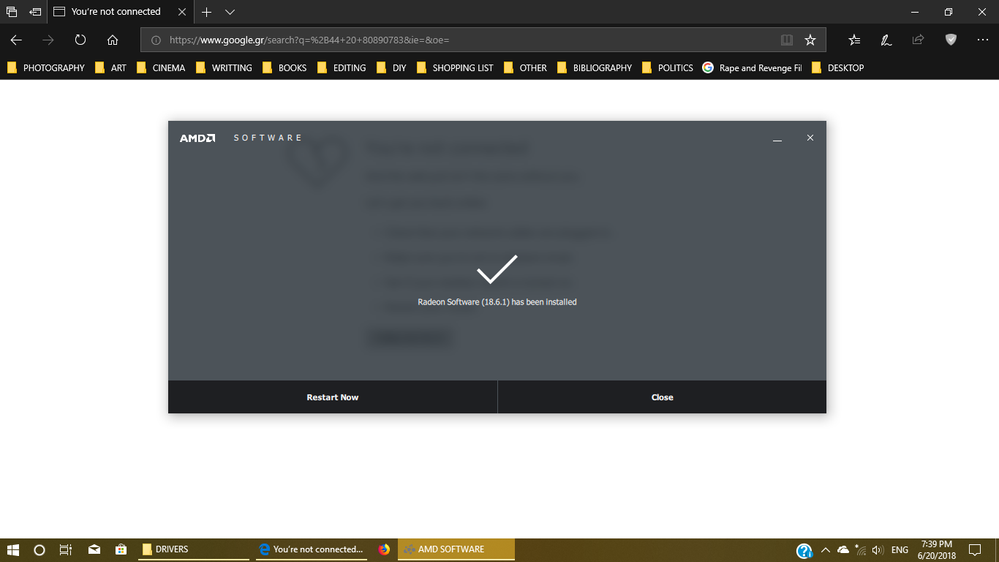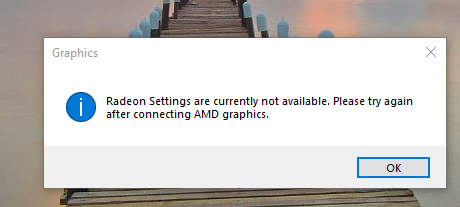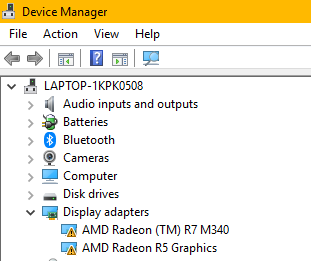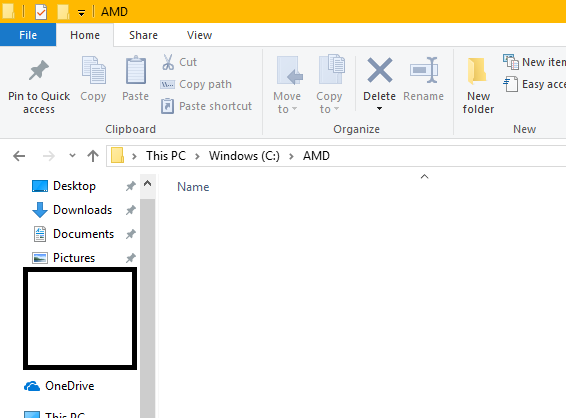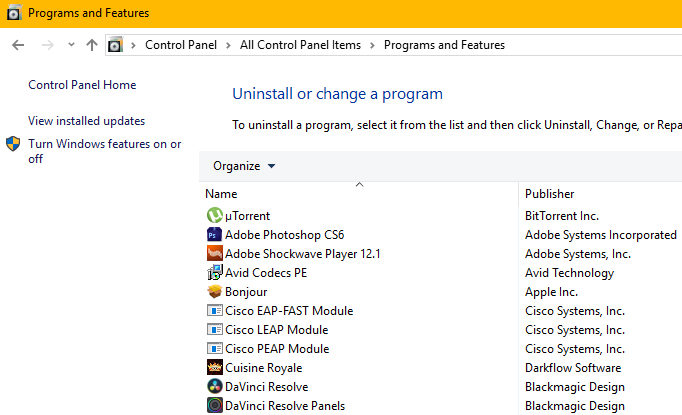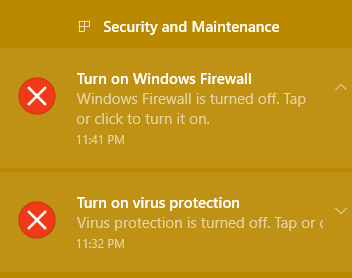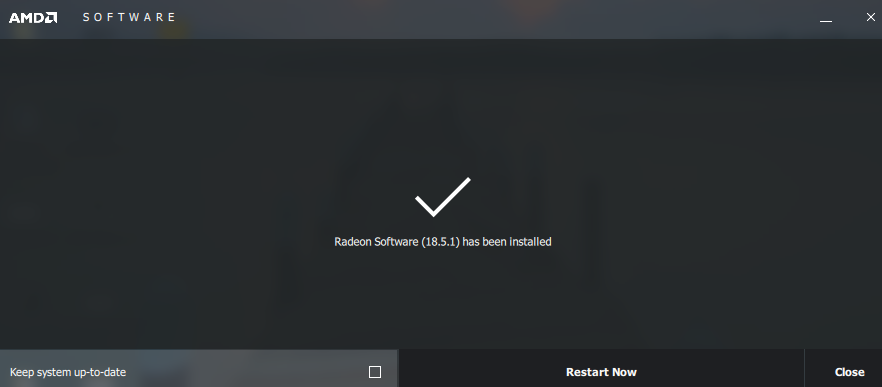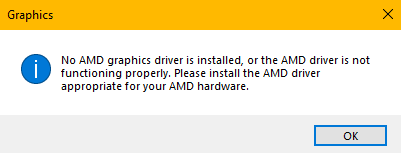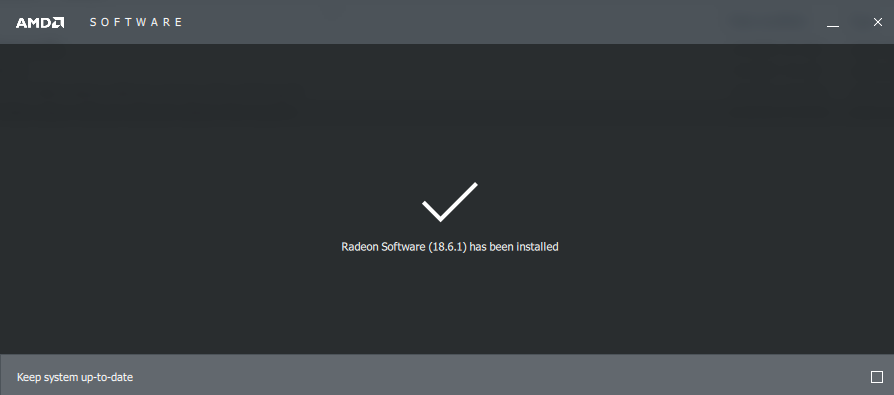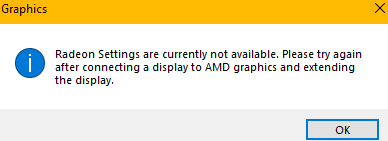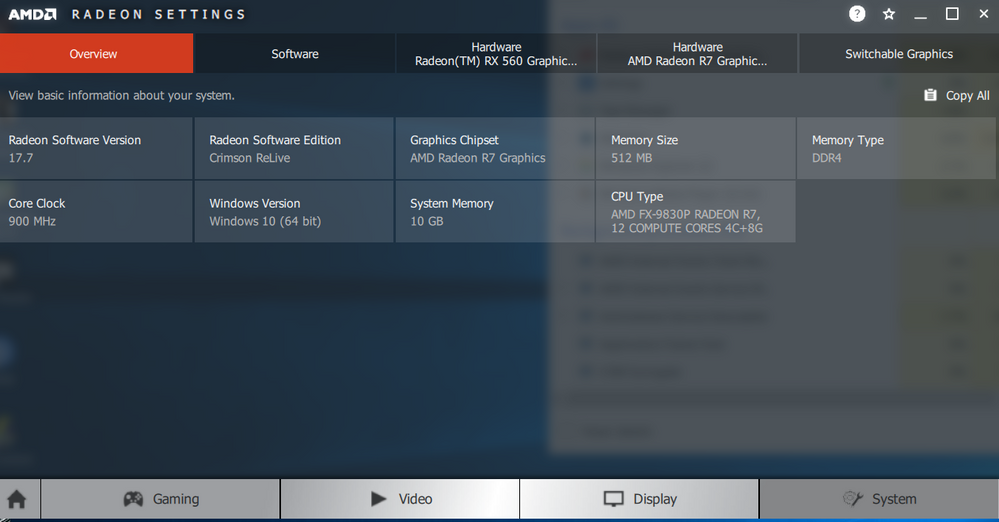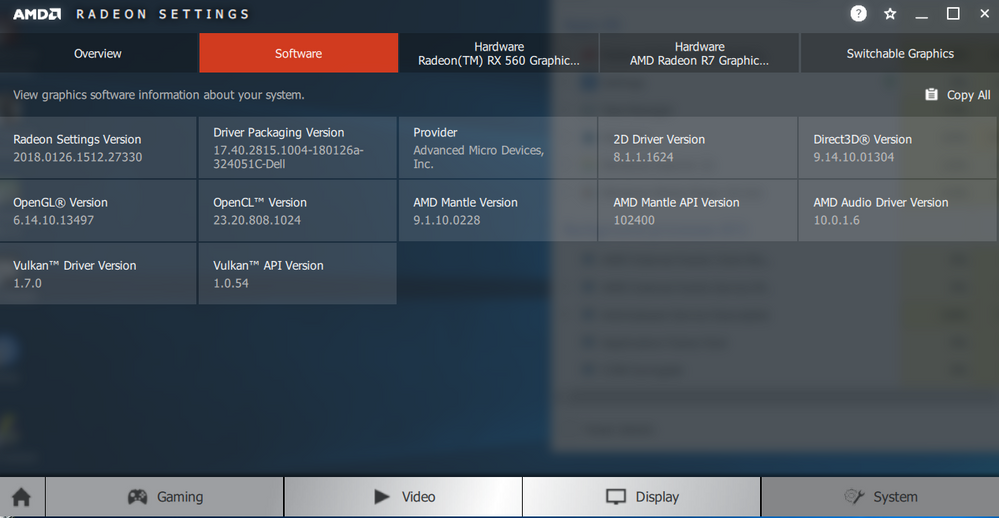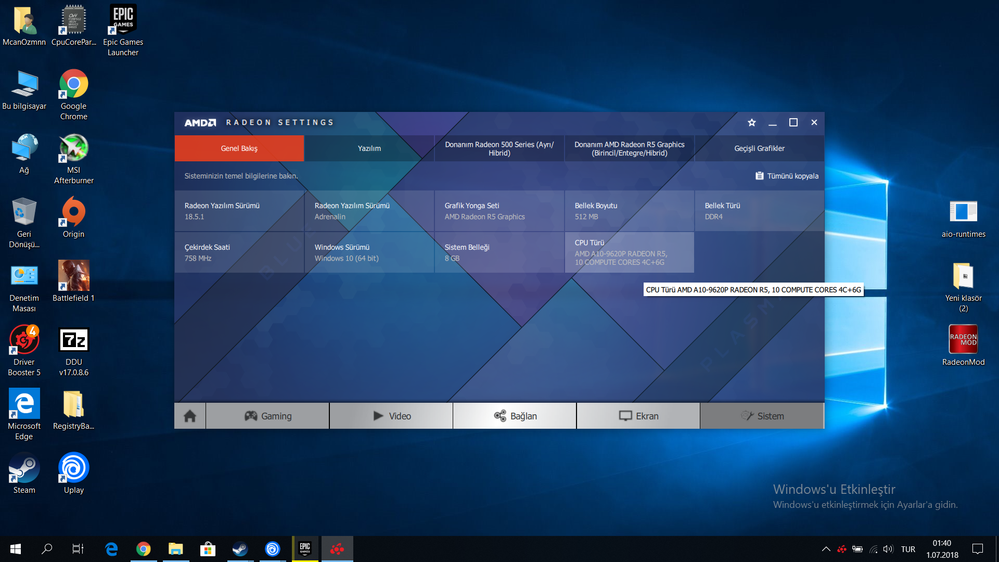Graphics Cards
- AMD Community
- Support Forums
- Graphics Cards
- WHEN WILL ADRENALINE SUPPORT APU SYSTEMS?
- Subscribe to RSS Feed
- Mark Topic as New
- Mark Topic as Read
- Float this Topic for Current User
- Bookmark
- Subscribe
- Mute
- Printer Friendly Page
- Mark as New
- Bookmark
- Subscribe
- Mute
- Subscribe to RSS Feed
- Permalink
- Report Inappropriate Content
WHEN WILL ADRENALINE SUPPORT APU SYSTEMS?
Hello everyone,
I'm owning an APU, the latest update I can get is
Radeon Software Crimson ReLive Edition 17.11.1
and as it says here only Crimson Software supports APU SYSTEMS, so they why when we reach AMD DRIVERS PAGE and insert our system info and we try to find the latest driver we can download Adrenaline which by the way doesn't work, or why they keep on sending us alerts for new updates? This is so bad for AMD, I'm no longer supportive of this company, I used to support AMD and I was trying to promote her to friends and family, now I will only speak the crystal clear truth, which is that they don't give a damn! I've spent hours on trying to find drivers after promoted updates! I paid 700€ for my HP laptop and I will not buy a single new AMD product again!
Bye.
- Mark as New
- Bookmark
- Subscribe
- Mute
- Subscribe to RSS Feed
- Permalink
- Report Inappropriate Content
So I'm guessing you have Windows 8.1 on that laptop, an OS Microsoft terminated first party support for, and an OS which is not allowed to receive any updates if used with Ryzen or Kaby Lake or newer processors. Microsoft has not closed the loophole which allows Windows 7 and 8 product keys to upgrade to Windows 10 for free, I suggest you use it. This is not AMD's fault, it is Microsoft's.
- Mark as New
- Bookmark
- Subscribe
- Mute
- Subscribe to RSS Feed
- Permalink
- Report Inappropriate Content
Firstly, I have Windows 10 (Updated - April's Creators Update), secondly as it says to the picture I attached, it includes Windows 10, so all Windows 10 APU systems are only supported from Crimson! You have to read everything. Also I downloaded and clean installed (after I ran AMD CLEAN UTILITY TOOL) 17.11.1 and it didn't even supported that!!!, so I went back to 17.7.3, it's really depressing cause I have a linked GPU of 4GB and I still run League of Legends (at medium settings) on low fps! This is sad and unprofessional, I used to recommend AMD to everyone, now I don't even recommend them to myself!
- Mark as New
- Bookmark
- Subscribe
- Mute
- Subscribe to RSS Feed
- Permalink
- Report Inappropriate Content
Maybe you should post your APU model.
Your reading the compatible description of a pre Adrenaline driver, here's the description from 18.5.1

and an older Crimson(pre 'Relive' edition) 16.7.3

They are both from the same APU model.
- Mark as New
- Bookmark
- Subscribe
- Mute
- Subscribe to RSS Feed
- Permalink
- Report Inappropriate Content
Yeah I know that, but it doesn't really work, there have been several threads about this issue and nobody found a clear answer, I will post now my system info, if you could help me.
I can't update anymore than 17.4.3!
- Mark as New
- Bookmark
- Subscribe
- Mute
- Subscribe to RSS Feed
- Permalink
- Report Inappropriate Content
I don't have a laptop, so can only suggest trying Laptop graphics update...How to
Don't use the 'clean up utility' (you probably have the old vers. ?)
You only install the drivers for the APU (A10-9600P(not A series with R5)), and as your updating from an older crimson version, I suggest you use the (built-in) Custom > Clean Install option.
I would also go offline for the install (to stop MS trying to override the driver install).
- Mark as New
- Bookmark
- Subscribe
- Mute
- Subscribe to RSS Feed
- Permalink
- Report Inappropriate Content
Thanks for trying, I've tried everything, I even gave permission to a Microsoft assistant from "Get Help" to do all this himself, he failed...
- Mark as New
- Bookmark
- Subscribe
- Mute
- Subscribe to RSS Feed
- Permalink
- Report Inappropriate Content
Screenshot the exact error you get when you attempt to install 18.6.1, not the minimal setup, the full package.
https://support.amd.com/en-us/download/mobile?os=Windows+10+-+64
- Mark as New
- Bookmark
- Subscribe
- Mute
- Subscribe to RSS Feed
- Permalink
- Report Inappropriate Content
Ok thank you, I will do that, I will post by tomorrow, have a great day ![]()
- Mark as New
- Bookmark
- Subscribe
- Mute
- Subscribe to RSS Feed
- Permalink
- Report Inappropriate Content
Hello ![]()
I've tried installing 18.6.1 , but It didn't work. So here are my screenshots.
1) Installation ( WIFI off).
after the restart I would right click to go to radeon setting, but there were no Radeon Settings , so I clicked to "Show Hidden Icons" on Windows taskbar and I found the Radeon Settings Icon, I clicked on the icon and get this.
Clicking on Device manager after installing 18.6.1 and restarting my laptop.
if you could help me ![]() I would love to find a solution after 1 year... I've been trying literally for 1 year to get the drivers right...
I would love to find a solution after 1 year... I've been trying literally for 1 year to get the drivers right...
- Mark as New
- Bookmark
- Subscribe
- Mute
- Subscribe to RSS Feed
- Permalink
- Report Inappropriate Content
Following the procedure inLaptop graphics update...How to?
- Mark as New
- Bookmark
- Subscribe
- Mute
- Subscribe to RSS Feed
- Permalink
- Report Inappropriate Content
Ok, I will try this and I will post asap, thank you for trying to help me!
- Mark as New
- Bookmark
- Subscribe
- Mute
- Subscribe to RSS Feed
- Permalink
- Report Inappropriate Content
Hello there,
again I did everything, but nothing worked
1) I deleted files from C/ AMD
2) I uninstalled AMD software from control Panel.
3) I turned off all Antivirus and Windows Firewall as well as App protection etc.
4) I rebooted my system
5) After having nothing opened (Wifi, Antivirus etc) and all previous version of AMD software deleted, I installed version 18.5.1
6) I restarted my laptop
7) Drivers not Working!
8) I did all the above for version 18.6.1
9) I installed version 18.6.1
10) after installation I restarted my laptop and
11) Now it says that I don't have a display connected?
Please I need this to end... it's unacceptable... I might not be an average consumer, but nobody deserves to waste his time because AMD can't really create a software to update drivers automatically... I bought my laptop 1,5 ago and now it feels outdated because the latest drivers that function are 17.4.3 … This is pathetic really, all the future updates since 17.4.3 are really important to me and I can't seem to get them, and believe me I've tried to hard to get them.
AMD should fix this ASAP!
- Mark as New
- Bookmark
- Subscribe
- Mute
- Subscribe to RSS Feed
- Permalink
- Report Inappropriate Content
I can't speak specifically to your model computer. I can tell you however that "gaming laptop" in general is in many ways a losing battle from the start. You are assuming that the Vanilla AMD drivers should work on your laptop, correct, but don't? The truth is that the only drivers that may ever work on that laptop are those modified by your manufacturer and the manufacturers alter from the AMD reference design in may ways, power, cooling solutions, clock speed etc.... This is why it is always suggest on laptops to get the most current driver from your machines maker, which is not AMD. AMD only supplied that maker a chip, how the maker implements it varies greatly from maker to maker. This is why there is never any guarantee of longevity on laptops when it comes to needing new drivers for gaming, the only driver guaranteed to work is the one it came with, or any the manufacturer chooses to update to. Unfortunately those makers stop support on those in many cases very quickly and AMD gets the black eye in the public, when it is the manufacturers fault for using custom solutions with a customized driver. AMD can't account for this in their Vanilla Drivers. I would complain to Dell for not having up-to-date drivers to support their product.
- Mark as New
- Bookmark
- Subscribe
- Mute
- Subscribe to RSS Feed
- Permalink
- Report Inappropriate Content
Dell hasn't done a BIOS or GPU Driver update since february 7th ,(I mean my specific model Dell Inspiron 15 5576)
.....I don't like being sold something and they (Both) of them Company's do not provide that due service of keeping their longtime customer's happy.......it pisses me off...
Maybe I will try re-posting the same error logfiles and any new error log reports...on both their site's and nag them until they find a team specifically for my system(And all those out their with a 5576 too of course)and get to work on finding what causes the error's and eliminate them from the next future driver that could very well be the next perfect and flawless driver...
funny thing is Dell 5576 has vsync support in my drivers for this model...I am using Radeon 18.2.1 that does not support it...vsync....
Because I cannot wait....I want to play all my games old and new.....
oh,and AMD make sure the new driver for this system has 15% fps increase in performance and gaming...
- Mark as New
- Bookmark
- Subscribe
- Mute
- Subscribe to RSS Feed
- Permalink
- Report Inappropriate Content
This is the cheap solution for companies with such behaviors! They blame each other on forums all the time, I've read many posts on HP forums that suggest AMD is responsible for providing the right drivers, or even windows update, for example some APU systems are being updated from Windows Update and that's confirmed from AMD's site (if you search for HELP Q,A). My APU system can't be updated and I have reasoned with myself that I won't purchase anything from AMD or HP!
- Mark as New
- Bookmark
- Subscribe
- Mute
- Subscribe to RSS Feed
- Permalink
- Report Inappropriate Content
That is why I went Dell...so far it works....with every now and then I get errors from the gpu...but not too bad...I can handle that...
I feel you on HP and AMD.
- Mark as New
- Bookmark
- Subscribe
- Mute
- Subscribe to RSS Feed
- Permalink
- Report Inappropriate Content
I feel your pain I have a APU Gaming Laptop (Dell Inspiron 15 5576),I have some issues with just getting the correct drivers to run great.I have tried Radeon 18.2.1,Radeon 18.5.1 and have experienced TDR Delay crashes and Device stuck in Thread Handled Error's with a black screen and hearing the sound errrrrrrr....
To nick:
Have you tried 18.2.1?
see if temporary driver's can help until your vendor make's new one's....I have done those two...and they worked but I don't like how they work and then I get the error's I mentioned...
maybe your's might respond differently.
remember turn off wifi after you download driver (download 18.2.1 and then wipe everything with DDU then reboot then make a restore point,then you can install the driver...
If nothing work's with one driver try the other one...start with 18.2.1 first...then fallback to restore point then try the HP vendor driver's....
me,I am tired of trying any of the driver's they have issues..I can't run DooM with Dell's 17.7 driver it came out since Feb....
I have currently Dell's driver and Dell's driver's are not that great.I am using the 17.7 Driver.
I have done the DDU and installing first Dell's driver first and done the windows updates next.
I just don't know what to do next...I was just hoping someone out there with the same model could tell me in what order I am doing my driver installation wrong..
because,I have had both AMD and Dell tell me the same routine of how to get the driver's installed correctly....sigggghhhhh
I have it working,but I want the newer drivers for my system...
Dell is allway's late...on making new driver's....I want the newer driver's that don't have Blackscreen and TDR and Device stuck in thread or Device stuck in thread not handled Error's....
This is my first gaming laptop and my impression isn't good...
I am thinking they don't do good driver update's for all the newer most Advanced High End Gaming laptop's.....If i can't get up to date driver's quickly enough on this machine then they must apply the same logic to all other laptop's out there....
then what is the point to buy a more expensive Gaming laptop than mine???
I am doing all I can not to break this laptop since it cost me alot...700 out of 1k...got lucky on sale day..
- Mark as New
- Bookmark
- Subscribe
- Mute
- Subscribe to RSS Feed
- Permalink
- Report Inappropriate Content
I just updated to radeon 18.2.1 again after doing 3 times a pc reset and 3 times re-installing everything....long story.
I did this and now Doom and Umbrella corps will play smooth...
Dell's driver's are not that great and old...and the most recent radeon 18.5.1 does work but again those TDR delay errors and thread stuck errors...ughhhhh
- Mark as New
- Bookmark
- Subscribe
- Mute
- Subscribe to RSS Feed
- Permalink
- Report Inappropriate Content
I have same cpu and I can install this. I think you should clean install with ddu
- Mark as New
- Bookmark
- Subscribe
- Mute
- Subscribe to RSS Feed
- Permalink
- Report Inappropriate Content
Hello can you please describe the process of your installation, because as you can see above, I have done almost any way possible and existing, still I've failed to install the right drivers
- Mark as New
- Bookmark
- Subscribe
- Mute
- Subscribe to RSS Feed
- Permalink
- Report Inappropriate Content
Download 18.5.1
Clean old drivers
restart pc
install 18.5.1 and don't install relive
restart pc 1 more time
finished
(don't download 18.6.1 i tried but i can't install it)
- Mark as New
- Bookmark
- Subscribe
- Mute
- Subscribe to RSS Feed
- Permalink
- Report Inappropriate Content
Clean using what tool?
Also installing via DDU or just normal installation ?
Thank's for replying this fast ![]()
- Mark as New
- Bookmark
- Subscribe
- Mute
- Subscribe to RSS Feed
- Permalink
- Report Inappropriate Content
clean with ddu
install with normal installation
- Mark as New
- Bookmark
- Subscribe
- Mute
- Subscribe to RSS Feed
- Permalink
- Report Inappropriate Content
now you can install 18.7.1 too
- Mark as New
- Bookmark
- Subscribe
- Mute
- Subscribe to RSS Feed
- Permalink
- Report Inappropriate Content
What is your system specs? And how did you process with the installation? I'm curious because I've tried 18.7.1 and still couldn't get them to work at all!
- Mark as New
- Bookmark
- Subscribe
- Mute
- Subscribe to RSS Feed
- Permalink
- Report Inappropriate Content
In which way did you clean your old drivers? Using a utility tool? Via device manager? or in an other way?
- Mark as New
- Bookmark
- Subscribe
- Mute
- Subscribe to RSS Feed
- Permalink
- Report Inappropriate Content
- Mark as New
- Bookmark
- Subscribe
- Mute
- Subscribe to RSS Feed
- Permalink
- Report Inappropriate Content
Thank you for posting the process, but I know it. I've even contacted a Microsoft employee, I gave him access via "Get Help" and he didn't manage to correct what is seems to be an AMD error.
AMD hasn't really met my expectations on this matter, and it's sad for me as I have been a huge fan of AMD and supporting their hardware for years and years.
Anyways thanks again.
- Mark as New
- Bookmark
- Subscribe
- Mute
- Subscribe to RSS Feed
- Permalink
- Report Inappropriate Content
I hope the new driver works....I pray for your system to get the love it needs...
Tip:I have been using Radeon 18.2.1 on my Dell Inspiron 15 5576 all this time...very few bugs and crashes.
Best of luck and wishes....goodbye...
next week I am walking into best buy to go up the ladder some more....to get the
ASUS ROG Strix GL702ZC
Hell it's About Time.
- Mark as New
- Bookmark
- Subscribe
- Mute
- Subscribe to RSS Feed
- Permalink
- Report Inappropriate Content
I've tried everything that was suggested at this post, but again as I've posted before, nothing seems to work, again my Laptop doesn't recognize the new drivers, sorry for replying this late, but I decided to have fun during summer and not waste my time trying! Hope you had great holidays!
- Mark as New
- Bookmark
- Subscribe
- Mute
- Subscribe to RSS Feed
- Permalink
- Report Inappropriate Content
Belly my friends
I own a apu 7700k and driver can't install correctly It says drivel display failed to start when I install last amd apu drivers . It says in device manager windows has stopped this device because it has reported problems. Code 43
What can I do? Is there an older driver that works ?
Thanks in advance
- Mark as New
- Bookmark
- Subscribe
- Mute
- Subscribe to RSS Feed
- Permalink
- Report Inappropriate Content
Adrenaline drivers are for AMD products. The 7700k is an INTEL CPU with integrated graphics. So my best guess at an answer would be never. Now if you have an AMD GPU installed along side of that Intel CPU and are having an issues. I would start a new thread with all your OS and Hardware Specs and Detail you issue as much as you can. Someone likely will be able to help. If you have no AMD hardware then try an Intel forum.
- Mark as New
- Bookmark
- Subscribe
- Mute
- Subscribe to RSS Feed
- Permalink
- Report Inappropriate Content
its an AMD a10-7700 My friend,not intel
- Mark as New
- Bookmark
- Subscribe
- Mute
- Subscribe to RSS Feed
- Permalink
- Report Inappropriate Content
Cool my response was to when you said the following and a 7700k is an Intel chip! You didn't include "a10" information and included a "k" on the end that did not belong. Sorry for my confusion on the information you gave. :
"Belly my friends
I own a apu 7700k and driver can't install correctly It says drivel display failed to start when I install last amd apu drivers . It says in device manager windows has stopped this device because it has reported problems. Code 43
What can I do? Is there an older driver that works ?
Thanks in advance"
- Mark as New
- Bookmark
- Subscribe
- Mute
- Subscribe to RSS Feed
- Permalink
- Report Inappropriate Content
You may try drives from 2017, like 17.4.3. I use those drivers, I can't use any drivers past April of 2017, It's depressing, this year I'm updating my device and I won't buy any amd stuff!
- Mark as New
- Bookmark
- Subscribe
- Mute
- Subscribe to RSS Feed
- Permalink
- Report Inappropriate Content
Also a friend of mine bought an HP laptop (around 700euros) and she faces the same problems such as the ones we face, it's a tragedy to be honest, but many of us that supported AMD during those dark days, won't continue to do so. I'm extra dramatic IK, but imagine our situation
- Mark as New
- Bookmark
- Subscribe
- Mute
- Subscribe to RSS Feed
- Permalink
- Report Inappropriate Content
Why would I do that, I am not having any issues. Maybe your advice will help the OP.
- Mark as New
- Bookmark
- Subscribe
- Mute
- Subscribe to RSS Feed
- Permalink
- Report Inappropriate Content
The new driver, 19.1.1 has also the same issue, It can't be installed! The last update I was able to do, was 17.4.3, that's a bit cruel and unprofessional from AMD!
- Mark as New
- Bookmark
- Subscribe
- Mute
- Subscribe to RSS Feed
- Permalink
- Report Inappropriate Content
I am on Roggy with zero crashes and driver issues..every driver AMD makes for RX580 cpu's and Ryzen 7 1700 CPU is working great.maybe it time to buy new machine nick...