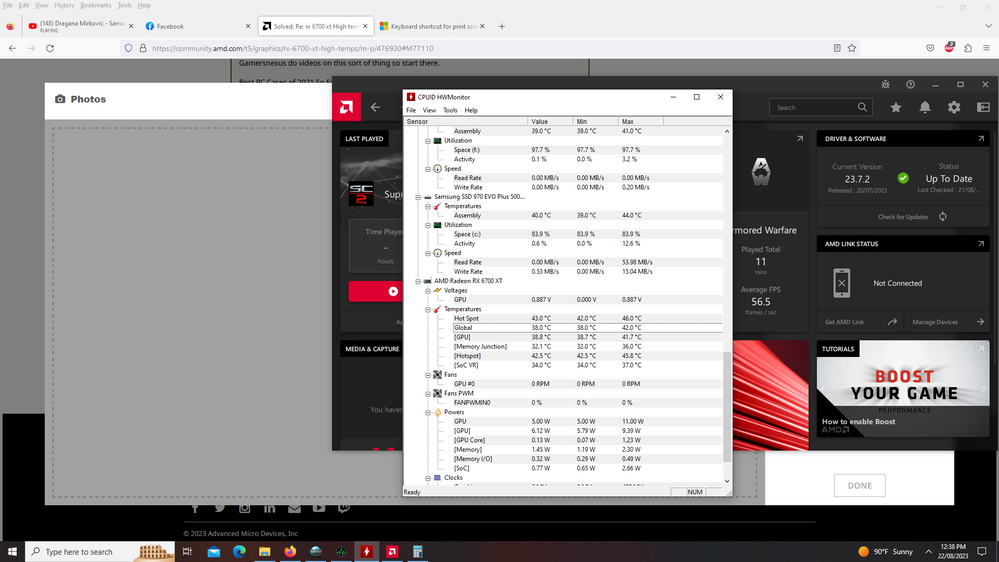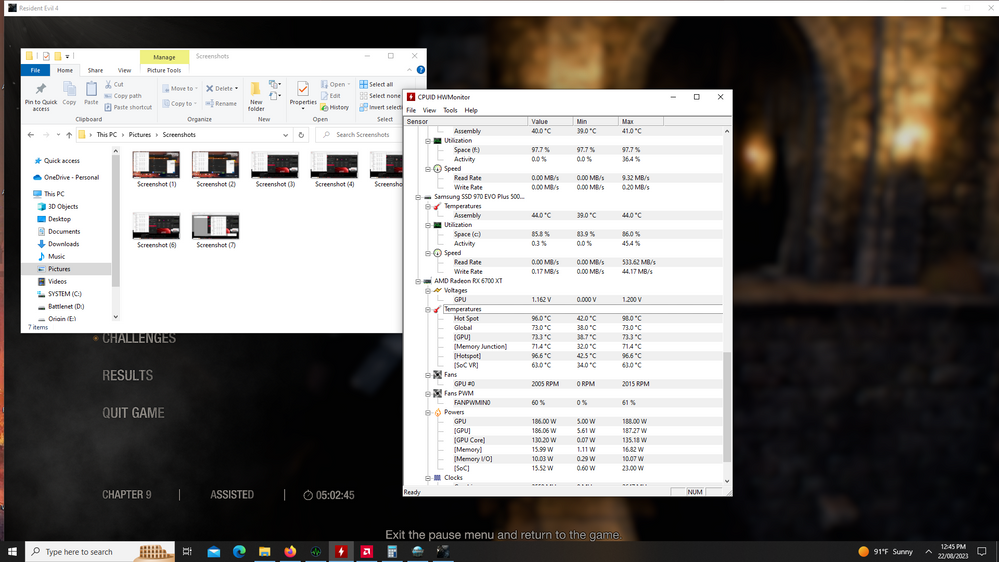Graphics Cards
- AMD Community
- Support Forums
- Graphics Cards
- rx 6700 xt High temps
- Subscribe to RSS Feed
- Mark Topic as New
- Mark Topic as Read
- Float this Topic for Current User
- Bookmark
- Subscribe
- Mute
- Printer Friendly Page
- Mark as New
- Bookmark
- Subscribe
- Mute
- Subscribe to RSS Feed
- Permalink
- Report Inappropriate Content
rx 6700 xt High temps
Hello I recently built a new PC. I tried playing couple of games and using MSI afterburner I noticed my JT is aroud 90-95 degrees celsius WITH 90% fan speed ( VGA ASRock Radeon rx 6700xt Challenger D). The global graphics are on default and automatic but I made a profile for specific games and the only thing I changed is the fan curve. Fan speeds are at: 40,60,70,80,90% and Temps are at : 30,50,61,72,80. First time I tried a game with my new PC and checked the temp without changing anything was horryfing. My temps were at 105 degrees celsius and if I didn't quit the game earlier it would of been much more. I would agree at 90 C to be normal but above 95 you can't tell me that's normal, it's alot with 90% fan speed. it just sounds so loud. I think I have a really bad case, it's "Thermaltake View 23 TG ARGB Sync Midi Tower" I have 3 intake fans from the front, the 240mm cpu cooler as intake and 1 exhaust at the back. The case seems pretty bad for airflow but I don't know if that is the only problem my temps are these high for the GPU. My specs are: Ryzen 5 5600x, 240mm gamdias liquid cooler, ballistax 16gb 3600mhz (XMP on) Gigabyte 750w 80+gold PSU, MSI MPG x570 gaming edge wifi and 1tb nvme SSD. If there are any suggestion what I could do for the temps would be appreciated. I can burn 100 dollars max for a new case if that is the biggest problem. Thank you in advance.
Solved! Go to Solution.
- Mark as New
- Bookmark
- Subscribe
- Mute
- Subscribe to RSS Feed
- Permalink
- Report Inappropriate Content
I recommend looking online for some reviews of cases with good airflow. I've seen that Gamersnexus do videos on this sort of thing so start there.
Best PC Cases of 2021 So Far: $60 to $200 Airflow, Silence, & Budget Cases - YouTube
- Mark as New
- Bookmark
- Subscribe
- Mute
- Subscribe to RSS Feed
- Permalink
- Report Inappropriate Content
Anything below 110c is safe for the 6700 XT with regards to the junction temperature.
Based on what you have described, it sounds like case airflow might be causing slightly higher than expected temperatures.
One thing to consider, the GPU is dumping its heat in the case, so you probably want to try and get that heat exhausted as soon as is possible.
I have two quick fixes you can try for now, whilst perhaps you consider a case that allows for better airflow.
1. Switch your CPU cooler to exhaust. This will help suck out some of that GPU heat and will reduce GPU temperatures.
2. Navigate to Radeon Software > GPU Tuning and select Undervolt GPU. This will further reduces GPU temperatures.
If you are feeling confident, you may be able to manually reduce GPU core voltage further than the auto setting by selecting Manual, and then advanced under the GPU core clock section. If you run into instability, you know to add more voltage or reset to default.
- Mark as New
- Bookmark
- Subscribe
- Mute
- Subscribe to RSS Feed
- Permalink
- Report Inappropriate Content
The one problem I have with the CPU cooler is that I couldn't place it on top because the RAM sticks (heatsinks) are slightly big so it blocks it, I can't place it on top I would consider that to be perfect if I could place it there because as you can see in the case I typed, the 3 front fans are intake and my CPU cooler is on the side (if you see a picture of the case you will know) as intake. I tried undervolting to 1150 and 1100 it seems stable but didn't help, they are the same. If anything I'd say I just need a new case that is bigger with better airflow and have space to place my 240mm CPU cooler and not get blocked by my RAM sticks on top to take the heat out of the case and 3 front case fans as intake. If that is good enough, any suggestion what case would be good? I just need a slightly bigger one so the heatsinks of the RAM don't block the top for the CPU cooler. Thank you in advance.
- Mark as New
- Bookmark
- Subscribe
- Mute
- Subscribe to RSS Feed
- Permalink
- Report Inappropriate Content
I recommend looking online for some reviews of cases with good airflow. I've seen that Gamersnexus do videos on this sort of thing so start there.
Best PC Cases of 2021 So Far: $60 to $200 Airflow, Silence, & Budget Cases - YouTube
- Mark as New
- Bookmark
- Subscribe
- Mute
- Subscribe to RSS Feed
- Permalink
- Report Inappropriate Content
In my case my hot spot temperature was normal till a few days ago my best guess is that something is definetly wrong with termal paste cuz everything elsi sits in high 60s low 70s or the cooler shifted it self.i didnt open the gpu cuz that would void my warranty and if it was dust related everything else would be hot ass well so i have the option to bring it where i bought it from and hope they change both thermal pads and thermal paste cuz im not in the mood to open something thats under warranty.On that note i have been using the gpu for 16 months know the model is from assroch challenger oc edition 67000xt with 12gb of vram.
- Mark as New
- Bookmark
- Subscribe
- Mute
- Subscribe to RSS Feed
- Permalink
- Report Inappropriate Content
In my case my hot spot temperature was normal till a few days ago my best guess is that something is definetly wrong with termal paste cuz everything elsi sits in high 60s low 70s or the cooler shifted it self.i didnt open the gpu cuz that would void my warranty and if it was dust related everything else would be hot ass well so i have the option to bring it where i bought it from and hope they change both thermal pads and thermal paste cuz im not in the mood to open something thats under warranty.On that note i have been using the gpu for 16 months know the model is from assroch challenger oc edition 67000xt with 12gb of vram.This are my temps in idle and load.