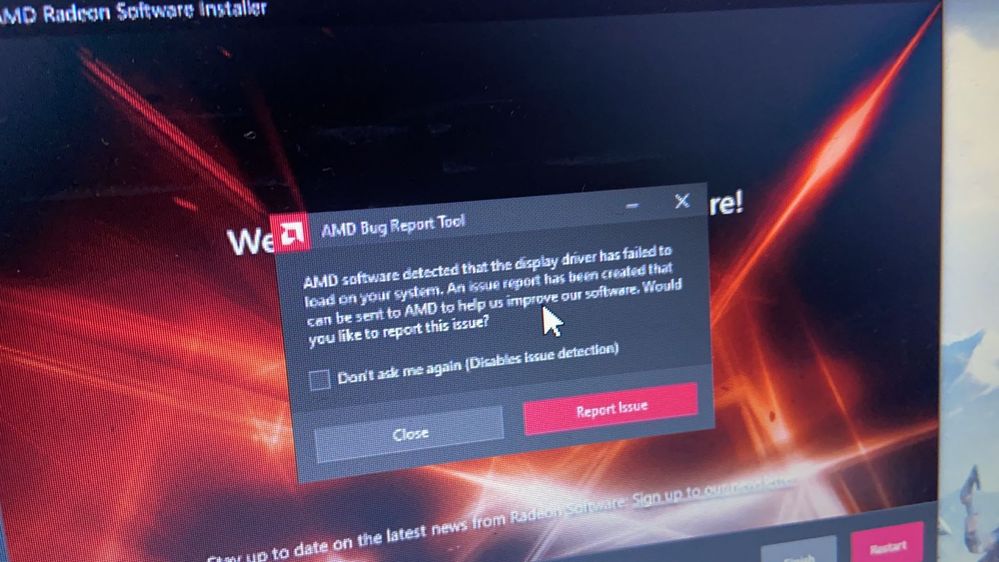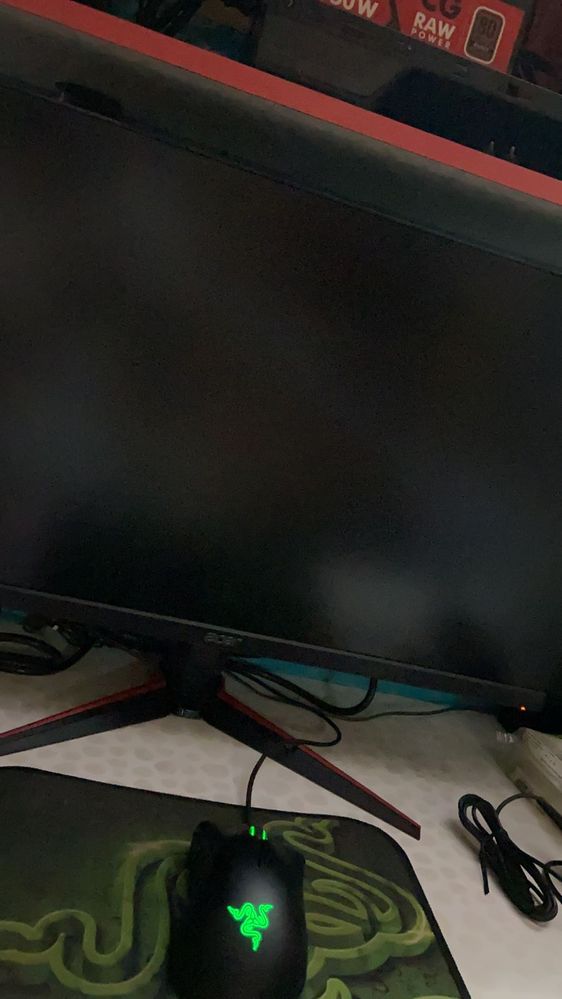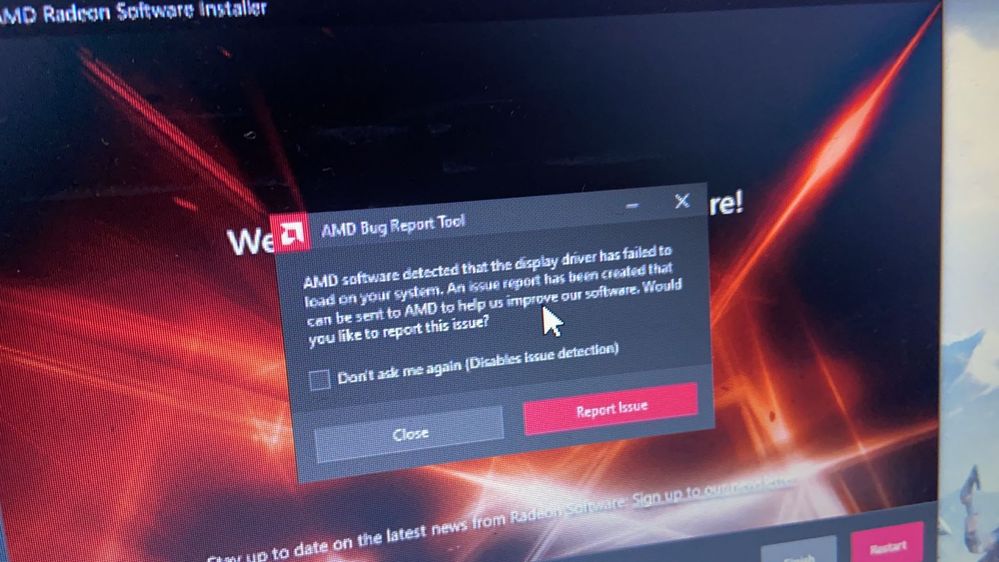Graphics Cards
- AMD Community
- Support Forums
- Graphics Cards
- Re: RX 6600 XT Black Screen Issue
- Subscribe to RSS Feed
- Mark Topic as New
- Mark Topic as Read
- Float this Topic for Current User
- Bookmark
- Subscribe
- Mute
- Printer Friendly Page
- Mark as New
- Bookmark
- Subscribe
- Mute
- Subscribe to RSS Feed
- Permalink
- Report Inappropriate Content
RX 6600 XT Black Screen Issue

Such a bad experience i'm facing today i really got frustrated, spending this much and getting nothing
Now i'm using my PC normally, but without Graphic driver, what is the use.
Please solve this issue on highest priority. Photo is from Anydesk capture, i can see the display here, but seeing this msg. You can see my new Monitor fresh, having no display, but the actualy screen you can see iin my laptop remotely which i'm using.
- Mark as New
- Bookmark
- Subscribe
- Mute
- Subscribe to RSS Feed
- Permalink
- Report Inappropriate Content
- Mark as New
- Bookmark
- Subscribe
- Mute
- Subscribe to RSS Feed
- Permalink
- Report Inappropriate Content
@Woggl Thank you for the reply. But i already tried those solutions before posting, sadly it didn't worked. I have a fresh install windows 10 pro now, it is just not accepting the drivers properly latest or even a first release of RX 6600 xt driver.
But i can see the screen on my laptop of my PC blank screen via Teamviewer/Anydesk, that means the PC is running like normally, this causing the issue of Drivers itself, i don't know which to install it.
I was surprised to see that, many of the same model GPU having the issue.
- Mark as New
- Bookmark
- Subscribe
- Mute
- Subscribe to RSS Feed
- Permalink
- Report Inappropriate Content
to day my sapphire pulse 6600xt working perfectly, i didn do anything
rebooting & power off many time and all ok
- Mark as New
- Bookmark
- Subscribe
- Mute
- Subscribe to RSS Feed
- Permalink
- Report Inappropriate Content
I have tried everything shown on other thread regarding black screen and all. I just fedup and none of the solution works. This is either a card or a Driver itself problem. Nothing is been noticed yet. Or accepted their problem.
I already give my Sapphire Pulse Rx 6600Xt for checking or RMA let’s see how it goes now.
Sapphire replied me this:
AMD are working on that , not only of our RX6600xT , but also others , next version of driver that launched in Sep will solve or improve the problem and thanks for the reminding.