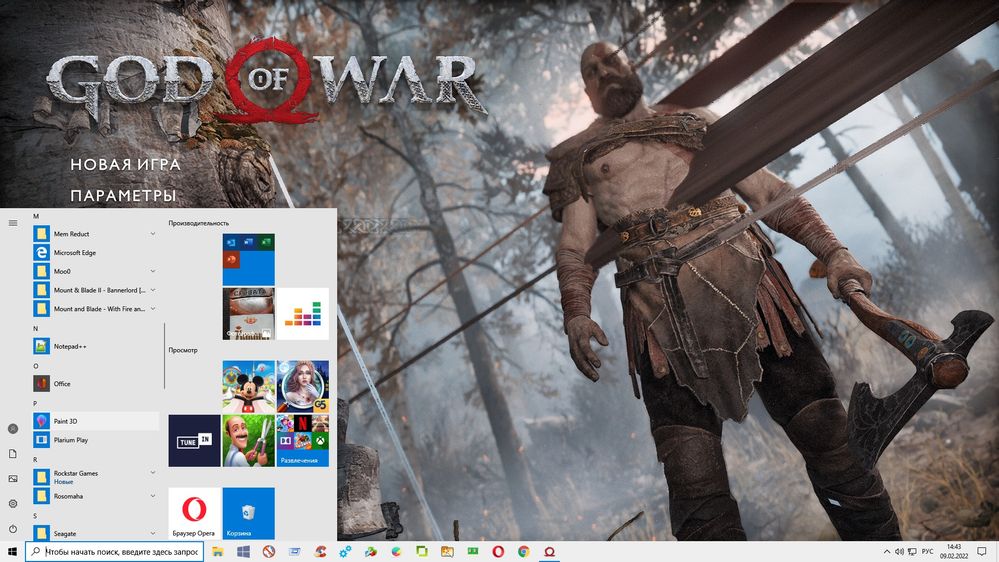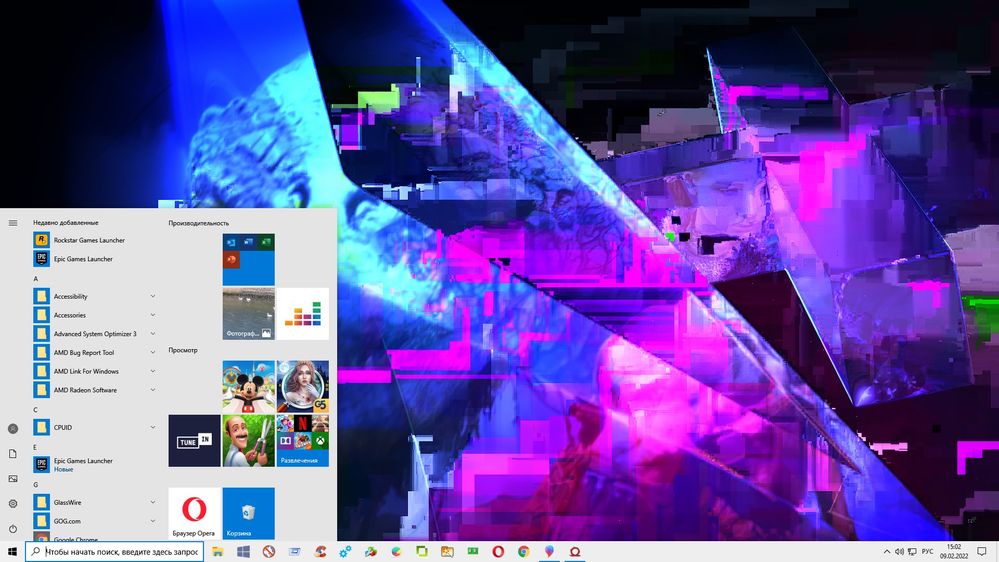- AMD Community
- Support Forums
- PC Graphics
- RX 580 strange graphical glitch in games
PC Graphics
- Subscribe to RSS Feed
- Mark Topic as New
- Mark Topic as Read
- Float this Topic for Current User
- Bookmark
- Subscribe
- Mute
- Printer Friendly Page
- Mark as New
- Bookmark
- Subscribe
- Mute
- Subscribe to RSS Feed
- Permalink
- Report Inappropriate Content
RX 580 strange graphical glitch in games
I recently noticed a constant error when playing games. One day I loaded up terraria, and the issue first showed up on the menue. The letters on the screen were being stretched and they were flashing and ghosting around, and after starting up a game, I noticed the game was doing similar things. The background was flashing and blocks were reappearing and disappearing, and lighting was extremely inconsistent. I also noticed that this always affects game text. This issue persisted on almost all of my games, and sometimes it happens in small amounts just using windows normally. I have tried reinstalling my drivers, switching HDMI cables, updating my drivers, rolling back my drivers, and various troubleshooting softwares. Nothing seems to work. I tried starting a game using the onboard graphics and the issue persisted, but it went away when I had the card completely unplugged from the towwer. I do mine with my gpu when I'm not using it (don't worry its just a hobby I only have 1 gpu), and I'm wondering if this may have some effect on the issue (I always run my card below 70 degrees and I clean it frequently.) I have been mining/gaming (not at the same time) with this gpu for over 9 months with no other problems.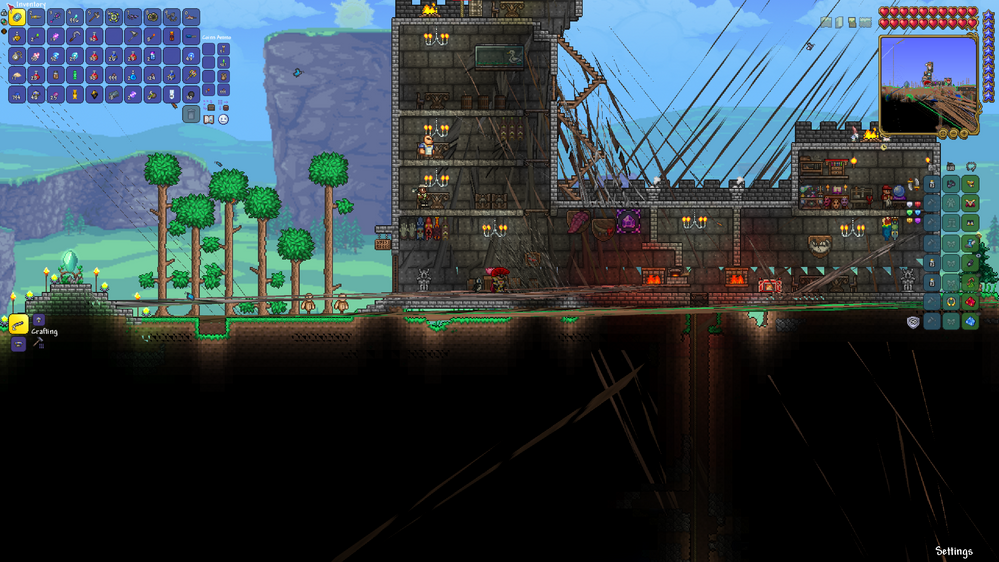
- Mark as New
- Bookmark
- Subscribe
- Mute
- Subscribe to RSS Feed
- Permalink
- Report Inappropriate Content
Please post your full PC configuration including power supply.
The first thing to try, use AMD Cleanup Utility or DDU in safe mode. Then reboot and install the latest drivers. If you already tried that look more into a hardware problem.
What temperature is the card getting to when it mines? Hot temperatures for long periods of time can degrade the card, hopefully it's OK. What temperatures are you seeing on the card and your whole system when running a stress test like OCCT or Timespy?
Here is an excellent list for troubleshooting by @ThreeDee:
Make sure your motherboards BIOS is up to date
Make sure you have the latest AM4 Chipset drivers installed from AMD.com
Make sure you are running separate power cables to each power input on your GPU
Make sure you have latest GPU drivers installed from AMD.com
Make sure your Windows install is up to date
What speed is your system RAM running at? (Task Manager>Performance>Memory)
IF your RAM is running faster than 3200 speeds .. is your fclk (infinity fabric) set to 1:1?
Make sure Surface Format Optimization is unchecked in Radeon settings .. you might want to play with other settings in your Radeon settings as well
Are you overclocking anything?
How are your CPU/GPU temps?
How is the airflow in your case? You have to keep your VRM's and memory cool too
What case?
What motherboard? BIOS up to date?
How is the air flow in your case?
How are you cooling your CPU?
Are you running any modded PSU cables? .. PCIe Riser cable?
- Mark as New
- Bookmark
- Subscribe
- Mute
- Subscribe to RSS Feed
- Permalink
- Report Inappropriate Content
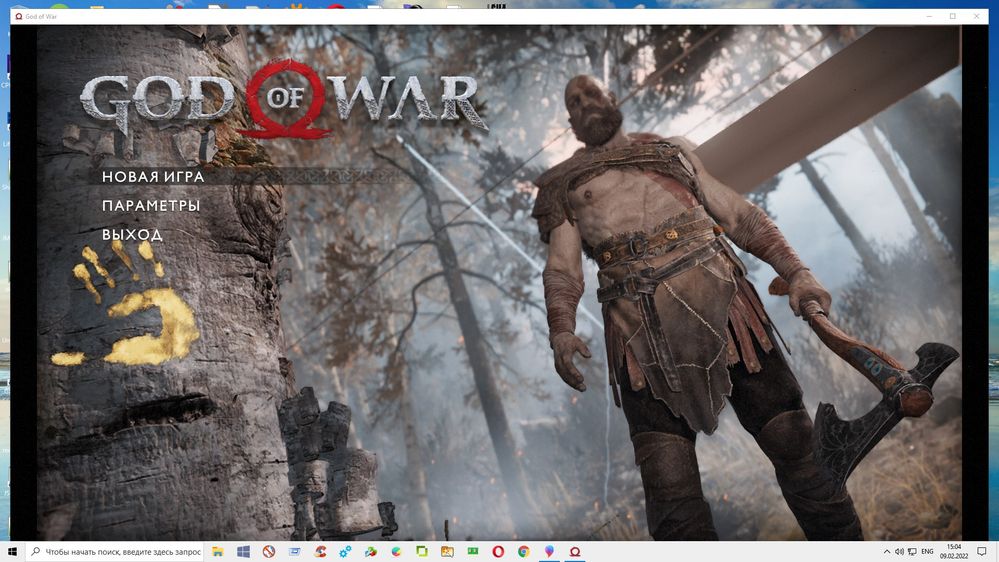
- Mark as New
- Bookmark
- Subscribe
- Mute
- Subscribe to RSS Feed
- Permalink
- Report Inappropriate Content
sorry for the late response, I tried everything you said. I think I said this before, but the issue persisted in my other tower so the issue is clearly the card. Do you think reseatting the die with a heat gun *could* help?
- Mark as New
- Bookmark
- Subscribe
- Mute
- Subscribe to RSS Feed
- Permalink
- Report Inappropriate Content
I would try repasting and applying new thermal pads paying extra attention to the thickness of the thermal pads for your specific card before trying the heatgun. Also it could be a bad solder or solder melted and a few pins that weren't supposed to be connected are now on the memory or other component. Check guides online or youtube for other fixes you can try. Sometimes the heatgun does work, sometimes it only temporarily fixes it so it might be worth a try, I'd do it last. Good luck!
- Mark as New
- Bookmark
- Subscribe
- Mute
- Subscribe to RSS Feed
- Permalink
- Report Inappropriate Content
So after i had this glitch, all become ok (i don't know for what reason), but now i started playing rdr2 again and after some time i got the same glitch. Any suggestions, what is it?
- Mark as New
- Bookmark
- Subscribe
- Mute
- Subscribe to RSS Feed
- Permalink
- Report Inappropriate Content
same. either rdr2 or ac valhalla. got my rx 580 2 weeks ago (seconhand) and not sure if it's used for mining or not. mine is 4gb version though
- Mark as New
- Bookmark
- Subscribe
- Mute
- Subscribe to RSS Feed
- Permalink
- Report Inappropriate Content
@flauskeso @Danya2891 Try older drivers like from year 2021. Polaris GPU's have less QC.
- Mark as New
- Bookmark
- Subscribe
- Mute
- Subscribe to RSS Feed
- Permalink
- Report Inappropriate Content
No need. The solution for me is flash the BIOS to the original that listed in techpowerup. Turns out my GPU has modded BIOS installed running in low voltage low clock speed surely for mining purpose. After flashing I can get to 1420mhz all the time without glitch, bug, restart, crash, etc. Before flashing, that said problem will occur just @1320mhz
- Mark as New
- Bookmark
- Subscribe
- Mute
- Subscribe to RSS Feed
- Permalink
- Report Inappropriate Content
@flauskeso It is good that you found out why is it glitched. I had rx580 with dual bios. One of them was for silent mode with boost 1320, 2nd with 1411.
I don't recommend to buy used GPU's because they probably mined ethereum and ethereum+ton 24\7 for years.
- Mark as New
- Bookmark
- Subscribe
- Mute
- Subscribe to RSS Feed
- Permalink
- Report Inappropriate Content
Well, used market isn't for everyone. But Rx 580 for roughly $170? Man I feel sorry for those who buy GTX 750 ti or even 1050 ti for the same price.
For me personally, you can buy CPU, GPU, motherboard, even RAM secondhand. But obviously NOT for storage and PSU
- Mark as New
- Bookmark
- Subscribe
- Mute
- Subscribe to RSS Feed
- Permalink
- Report Inappropriate Content
@flauskeso With GPU that mined it is difficult. They practically burn memory controller and memory by overclocking and mining 24\7 with bad thermals (in case of ethereum mining). Be careful and check state of used devices - like under cooling system you need to check color of chip and other elements with magnifier and good light. Burnout electronics have brownish colors where it need to be white or solid black, you need to check for sign of solder like damaged stickers and(or) flux traces and smudges. You can't check all components visually.
I know you thinking that GPU have good cooling system and overheating is not possible. But you need to understand that GPU like any GCN don't have thermal sensors in that particular part that will burn out after mining. It is timed bomb with unknown time when it will detonate. After AMD build new RDNA they injected many sensors in silicon. People think NAVI is very hot, but they work with same thermals like Polaris did or even cooler. You just does not know that particular point have 100+ degree thermals. Did you know that Polaris can self unsolder in mere seconds if you fit cooling system incorrectly after changing thermal pads?
- Mark as New
- Bookmark
- Subscribe
- Mute
- Subscribe to RSS Feed
- Permalink
- Report Inappropriate Content
To be clear, I don't recommend anyone to buy used GPUs as the risk for getting a bad one is greater than buying a new one.
I said that I feel sorry for those who buy a lower tier GPUs in the same price of used high-tier-good-condition-still-functional one. It will always be a gambling in used market.
The point is, don't avoid used market as they are not as scary as they seem. Deep technical knowledge isn't for everyone, including me. So if you buy a bad GPUs, and nothing you can do to fix it, then let it be. If you got a good one, then cheers for it.
Don't cry because it's used for mining 24/7 for months or years and the chip getting burned blah blah blah. You scared? Sure, go buy another GPUs brand new. You want to get a good deal in used market? No problem, but you know the risk