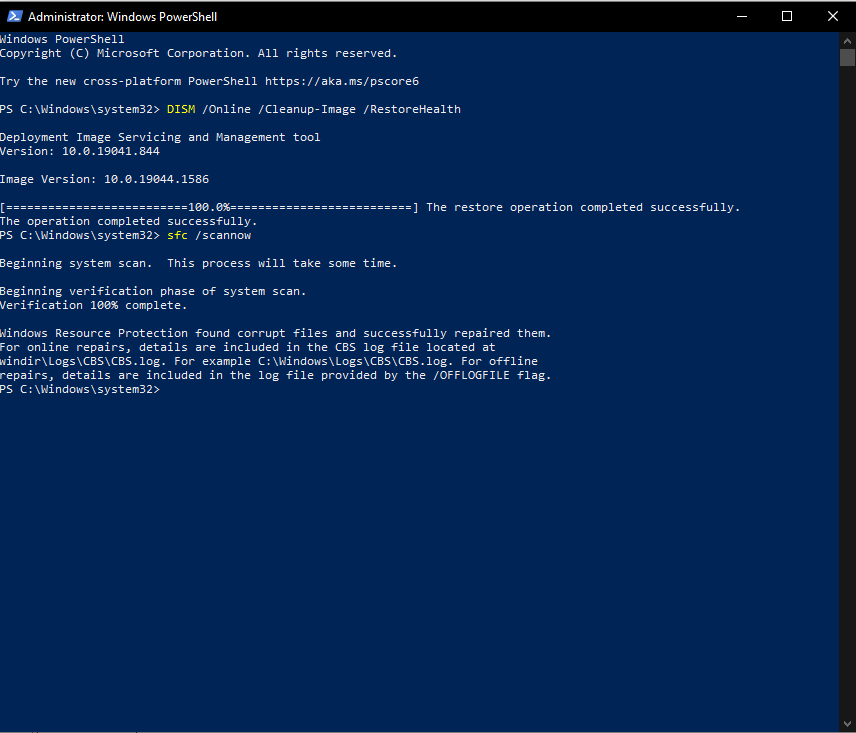- AMD Community
- Support Forums
- PC Graphics
- rx 5700 xt green screen and buzzing
PC Graphics
- Subscribe to RSS Feed
- Mark Topic as New
- Mark Topic as Read
- Float this Topic for Current User
- Bookmark
- Subscribe
- Mute
- Printer Friendly Page
- Mark as New
- Bookmark
- Subscribe
- Mute
- Subscribe to RSS Feed
- Permalink
- Report Inappropriate Content
rx 5700 xt green screen and buzzing
help, this keeps hapning only when im gaming, and totally random, could dbe after 10 min of gaming or after hours of gaming but it will always happen, tried ddu, latest version etc.. and still nothing, any ideas? thanks
ps. when it crashes the cpu light on the mother board ligths up, ive checked temperatures and everything its all fine
- Mark as New
- Bookmark
- Subscribe
- Mute
- Subscribe to RSS Feed
- Permalink
- Report Inappropriate Content
I would try DDU then install the 21.11.3 or a little earlier series of drivers if you don't need fixes for the latest games,
Here are some other things to look at.
Here is an excellent list for troubleshooting by @ThreeDee:
Make sure your motherboards BIOS is up to date
Make sure you have the latest AM4 Chipset drivers installed from AMD.com
Make sure you are running separate power cables to each power input on your GPU
Make sure your Windows install is up to date
What speed is your system RAM running at? (Task Manager>Performance>Memory)
IF your RAM is running faster than 3200 speeds .. is your fclk (infinity fabric) set to 1:1?
Make sure Surface Format Optimization is unchecked in Radeon settings .. you might want to play with other settings in your Radeon settings as well
Are you overclocking anything?
What motherboard? BIOS up to date?
Are you running any modded PSU cables? .. PCIe Riser cable?
- Mark as New
- Bookmark
- Subscribe
- Mute
- Subscribe to RSS Feed
- Permalink
- Report Inappropriate Content
hi, so everything is up to date, cables are normal ram is normal, cpu is overclocked but it has been since i got the pc, i checked a windows reliability viewer, and it showed me that the errors started since the 7/02/2022, was there an update or something that might have cause it? i will look at the chipset etc to update now, i had radeon settings all on default, never touched anything, i have installed the version 19.12.1 people said it was the best for my gpu and havent had the crash yet, i hope this helped you in helping me xd
- Mark as New
- Bookmark
- Subscribe
- Mute
- Subscribe to RSS Feed
- Permalink
- Report Inappropriate Content
I run 2 of these rx 5700 xt's and the only trouble with newer drivers i ever had was because of windows system files were corrupted. I gave you sound advice up to you to follow it. good luck
- Mark as New
- Bookmark
- Subscribe
- Mute
- Subscribe to RSS Feed
- Permalink
- Report Inappropriate Content
thanks my dude, i will
- Mark as New
- Bookmark
- Subscribe
- Mute
- Subscribe to RSS Feed
- Permalink
- Report Inappropriate Content
got this, did everything you said, now we wait xd
- Mark as New
- Bookmark
- Subscribe
- Mute
- Subscribe to RSS Feed
- Permalink
- Report Inappropriate Content
1---Make sure your windows install is not corrupted
2--Run this command at a powershell administrator command prompt DISM /Online /Cleanup-Image /RestoreHealth
3--- Run this command at a powershell administrator command prompt sfc /scannow
4---run display driver uninstaller in safe mode to clean up the amd files and registry
5---Reinstall the driver
Hope this helps and good luck