- Mark as New
- Bookmark
- Subscribe
- Mute
- Subscribe to RSS Feed
- Permalink
- Report Inappropriate Content
GPU black screen
So I have been having these crashes while gaming. At some point my screen just turn black and my pc turns off, I have to manually start my pc again and I get a notification from the Radeon software that all the Wattman settings are set to default because of an unexpected system failure. Now I have been wondering if this could be because of my GPU or my RAM. I stresstested my GPU alongside with my CPU with multiple tools (Heavenbenchmark, Powermax) but that did not trigger the crashes. So I also tested my RAM with memtest86, for only like an hour or so, and I got no errors on it. So I am completely at an dead end. I have been having these crashes for a long time, and Customer Support litterally only told me to wait for a new driver update (which also didn't help, because I am still having these issues). I don't know what the cause is, can it still be my RAM? Or is it the drivers for my GPU.
By the way, I also tried reinstalling my drivers using DDU, like a lot of people recommended, that also didn't help. At one point I even went as far as reinstalling windows fully, which was not succesfull.
Solved! Go to Solution.
- Mark as New
- Bookmark
- Subscribe
- Mute
- Subscribe to RSS Feed
- Permalink
- Report Inappropriate Content
Decrease GPU max. frequency -5% or 100Mhz with WattMan. The problem is probably resolved.
- Mark as New
- Bookmark
- Subscribe
- Mute
- Subscribe to RSS Feed
- Permalink
- Report Inappropriate Content
Your GPU is crashing. What is your PSU and GPU?
- Mark as New
- Bookmark
- Subscribe
- Mute
- Subscribe to RSS Feed
- Permalink
- Report Inappropriate Content
GPU: MSI RX 580 ARMOR 8GB
PSU: Corsair Power 450W, I dont know which model exactly.
I'm wondering how my GPU is crashing while playing low load games (like CS:GO) but not when im full stress testing it with benchmarking tools
- Mark as New
- Bookmark
- Subscribe
- Mute
- Subscribe to RSS Feed
- Permalink
- Report Inappropriate Content
This GPU and PSU duo is a bit difficult to work properly. I think a higher capacity PSU will reduce your problems. Consider purchasing a 650w PSU or better.
- Mark as New
- Bookmark
- Subscribe
- Mute
- Subscribe to RSS Feed
- Permalink
- Report Inappropriate Content
As far as I know, 450W should be enough, given that its should only use 350W. PC Partpicker also has no compatibility issues with my current build. https://pcpartpicker.com/list/K4WNcq
Also the given screenshot gives one of my stress tests, showing the power consumption aswell. As you can see the max powerconsumption on the right is pretty high, but there is no crash. I get the feeling it can not be the power supply because I will never reach these numbers when playing CS:GO (I tested it). Is my power supply just completely failing? Or does it not have enough power to give, or is it something else?
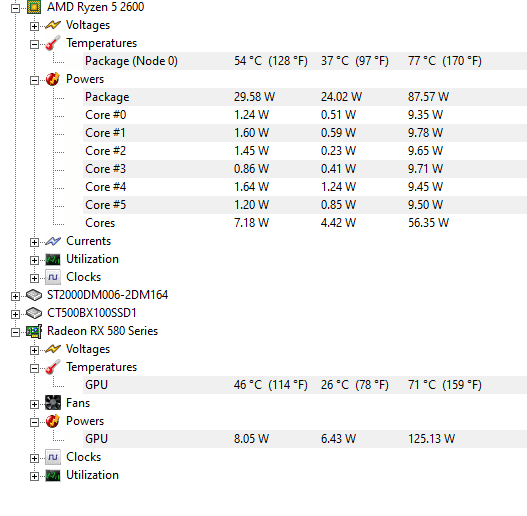
- Mark as New
- Bookmark
- Subscribe
- Mute
- Subscribe to RSS Feed
- Permalink
- Report Inappropriate Content
You should go OCCT power test for one hour, not CS-GO...
- Mark as New
- Bookmark
- Subscribe
- Mute
- Subscribe to RSS Feed
- Permalink
- Report Inappropriate Content
I think you missunderstood my last reply, I didnt stress test with CS:GO, I used PowerMax, and I was making the point that I would never reach those numbers while playing CS:GO, so why would my pc crash when playing CS:GO, and not when stress testing. But okay here you have it, OCCT power stress test, you can see that it reaches higher numbers than the stress test with PowerMax, but still my pc doesnt crash. I am really frustated at this point, because I get the feeling its not a hardware problem, but a software problem, because I only get the crashes when actually playing games, not when stress testing.

- Mark as New
- Bookmark
- Subscribe
- Mute
- Subscribe to RSS Feed
- Permalink
- Report Inappropriate Content
Decrease GPU max. frequency -5% or 100Mhz with WattMan. The problem is probably resolved.
- Mark as New
- Bookmark
- Subscribe
- Mute
- Subscribe to RSS Feed
- Permalink
- Report Inappropriate Content
Thank you, I already tried downclocking my energy usage because i thought my PSU was the problem, but didnt downclock my GPU, this seems to help and i did not experience and black screen crashes anymore.
- Mark as New
- Bookmark
- Subscribe
- Mute
- Subscribe to RSS Feed
- Permalink
- Report Inappropriate Content
Its sounds like your GPU driver is crash. I don't think GPU have any issues its jut your driver. Try to reinstall GPU drivers w/ DDU. If that doesn't work then downclocking the card. If neither works,probably RMA it.
- Mark as New
- Bookmark
- Subscribe
- Mute
- Subscribe to RSS Feed
- Permalink
- Report Inappropriate Content
Hey, I've been experiencing similar problems. Have you crashed anymore after downclocking?
- Mark as New
- Bookmark
- Subscribe
- Mute
- Subscribe to RSS Feed
- Permalink
- Report Inappropriate Content
Similar issues,
Randomly playing warzone. PC screen goes black, PC restarts, get Wattman default message.
Tried everything, all the fix videos on youtube, still happens randomly. So annoying.
Build: intel 10850k - 32gb DDR4 RAM - RADEON RX 6800 - 850W PSU
I've seen sometimes, shortly after I clip something with Instant replay it has crashed - not sure if coincidence
Only thing I've not tried is to extract the drivers and manually assign them without installing Adrenalin, I don't want to do this as I like the instant replay feature and colour profiles etc of the settings
If anyone can fix this for me I will literally pay you money, I love the new RX6800 but I just cba with these freezes when playing war zone
- Mark as New
- Bookmark
- Subscribe
- Mute
- Subscribe to RSS Feed
- Permalink
- Report Inappropriate Content
Did you find a solution ?
i have the same problem
- Mark as New
- Bookmark
- Subscribe
- Mute
- Subscribe to RSS Feed
- Permalink
- Report Inappropriate Content
Did you find a solution ?
i have the same problem I need help pls
- Mark as New
- Bookmark
- Subscribe
- Mute
- Subscribe to RSS Feed
- Permalink
- Report Inappropriate Content
Solution:
1) If our monitor has free sync technology, switch to DVI-D (It matters because this type of cable deactivates FreeSync)
2) Download DDU and drivers in version 20.12.1 and then disconnect our computer from the Internet.
3) Start Windows in safe mode and we use DDU to remove all AMD software from the computer. Reboot the system.
4) Install drivers version 20.12.1