Hello,
I have problems with FPS decreasing with AMD RX5700XT under special circumstances with Microsoft Flight Simulator 2020.
If I play with only one physical Monitor attached it looks fine (see screenshot), GPU is fully under load, graphics are awesome and this will remain the whole time.
As soon as I use virtual screens for the game AMD device is running into trouble. What do I mean with virtual screens? For example Spacedesk but not limited to, also used Microsoft Projecting to a Surface, also used Splashtop and Twomon via USB. It doesn’t matter on the device which is running the client (WIndows, iOS or Android). So I'm projecting the Displays from the aircraft to various tablets.
Ten minutes later the nightmare begins. FPS are decreasing down to 10... unplayable of course. MSFS Developer shows me the limitation is up the GPU, while ATI tells me CPU is using only 30-60% and also going down with the MHz.
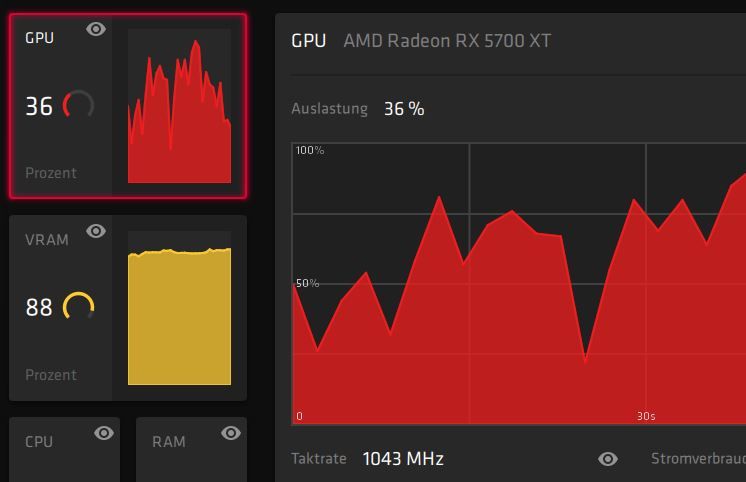 BAD
BAD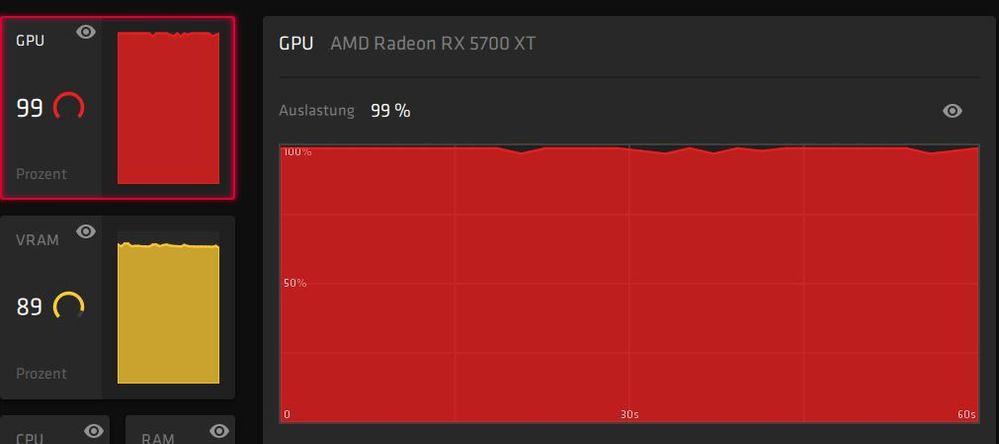 GOOD
GOOD
No, GPU is not getting hot (50°), no GPU is not at the limit (goes down to 800-900 MHz instead of 1960). No, I can change whatever I want, also the resolution - it does not have any impact to the low usage and FPS.
If there is a problem / bug… ok. As long as I understand I can accept somehow. In this case I don’t understand.
I was just testing the same setup (three virtual screens) with my GamingLaptop. In this case the I7 is the blocker - so always limited by MainThread. While the GTX1070 mobile has some space…
What happens with the FPS decrease? Seems nothing… it remains as it is over flight (of course while landing going a bit down - usual).
What are the main differences on those two systems? Nvidia vs. AMD and that Laptop is limited by the CPU.
I have the latest ATI Driver version, updated to current optional one - no change. Did DDU and installed driver from 02/2020 - no change.
So do I need to buy a NVIDIA Card to be able to play with my home cockpit?
Any suggestions?