- Mark as New
- Bookmark
- Subscribe
- Mute
- Subscribe to RSS Feed
- Permalink
- Report Inappropriate Content
WX5100 port ordering
Hi,
I have a WX5100 and noticed that only the bottom two ports work.
I have two displays (VP2870-4k) when connected to the bottom two ports, the displays are recognised just fine. However when connected to the top ports, leaving the bottom two ports empty, neither displays are recognised.
Do I need to use the ports in order, or are the top port of my card broken?
Thanks,
Tian
- Mark as New
- Bookmark
- Subscribe
- Mute
- Subscribe to RSS Feed
- Permalink
- Report Inappropriate Content
Your card has 4 x DP 1.4 Video output ports on it.
Try connecting one Monitor to the top two ports and see if you get any video. If you still get video only from the bottom two ports and not the top two ports seems to me, my opinion only, that those two top video output ports went bad or something is preventing outputs from those two ports.
fsadough might verify what I mentioned or he might know what might cause the ports not to have outputs.
He probably going to ask what Windows version you are running and AMD Professional driver you have installed.
- Mark as New
- Bookmark
- Subscribe
- Mute
- Subscribe to RSS Feed
- Permalink
- Report Inappropriate Content
Thanks,
For completeness, I am running Windows 10 for Workstations (1809) with Professional Mode 18.7.1 drivers.
I do not believe the above to relevant as the displays are not recognised during boot / UEFI (only time the monitor shows that there's a signal is when connected via the bottom two connectors).
Surprisingly enough, after being powered for a an hour (the card reaching 58C), the top connectors now work. I suspect that the the two connectors might be badly wired and only works when things are a little warm.
Any more thoughts / ideas would be appreciated!
I will most likely call the vendor to arrange an RMA on monday.
Tian
- Mark as New
- Bookmark
- Subscribe
- Mute
- Subscribe to RSS Feed
- Permalink
- Report Inappropriate Content
Sounds like you may have some defective or microscopic openings on the soldering on the chip that controls those two ports.
Just guessing.
- Mark as New
- Bookmark
- Subscribe
- Mute
- Subscribe to RSS Feed
- Permalink
- Report Inappropriate Content
I have a WX4100 and also have issues with the top 2 port (1&2). I had it rma and replaced but it still acts differently, when the the pc sleeps the loss of signal on the 2 monitors turn blue before it switches to low power which I think the way it should. However if I use the ports 1&2, it turns green which shouldn't be, it also refreshes the screen often with the green display. I assume that we have to populate ports 3 & 4 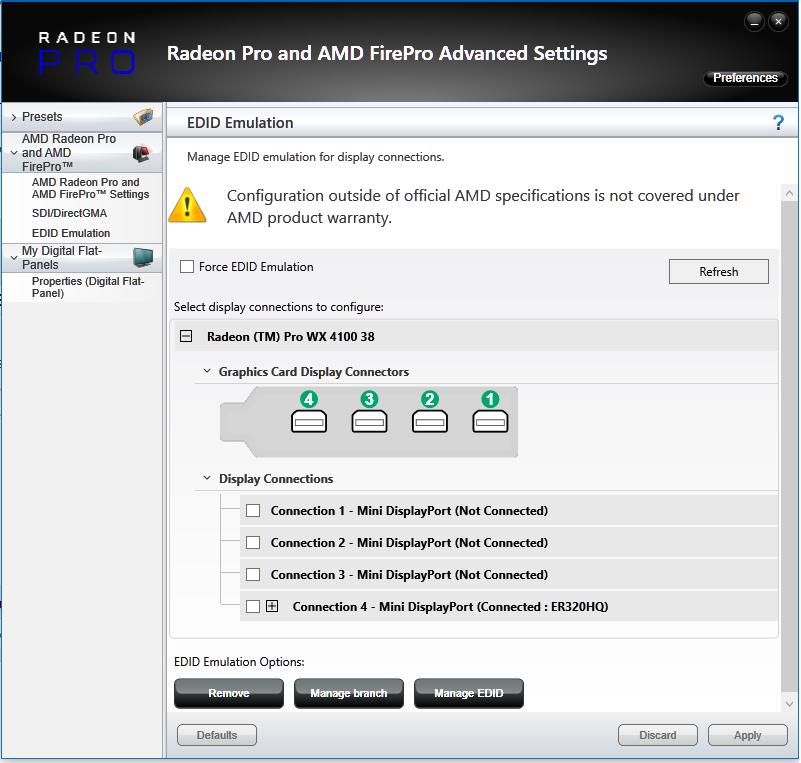
- Mark as New
- Bookmark
- Subscribe
- Mute
- Subscribe to RSS Feed
- Permalink
- Report Inappropriate Content
Thanks - that's interesting.
Maybe it has something to do with the board design - e.g. internally, port
1 & 2 are just 'extensions' of ports 3 & 4 in a janky kind of way?
I know In the past, there used to be the notion of "Primary Port Ordering",
where one convention expects to use ports "closest to the motherboard"
first. However, if this was the case, I'd expect the port behaviour (in my
instance) to be consistent.