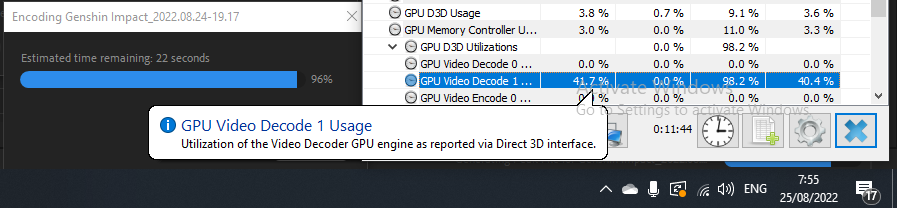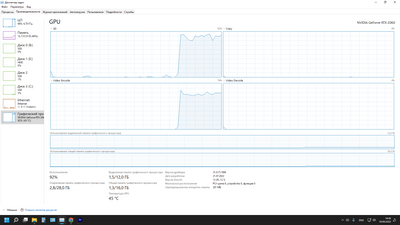- AMD Community
- Support Forums
- PC Graphics
- Why My Radeon RX6600 Using a Hardware Decoder Whil...
PC Graphics
- Subscribe to RSS Feed
- Mark Topic as New
- Mark Topic as Read
- Float this Topic for Current User
- Bookmark
- Subscribe
- Mute
- Printer Friendly Page
- Mark as New
- Bookmark
- Subscribe
- Mute
- Subscribe to RSS Feed
- Permalink
- Report Inappropriate Content
Why My Radeon RX6600 Using a Hardware Decoder While Premiere Pro CC2021 Render/Encoding? It's Nomal?
Solved! Go to Solution.
- Mark as New
- Bookmark
- Subscribe
- Mute
- Subscribe to RSS Feed
- Permalink
- Report Inappropriate Content
6750XT.
Also why you cannot, ofc you can watch video, these operations are mostly independent.
I will just tell you that when i use Handbrake, i become CPU decoding speed limited). 270-300 FPS at quality HEVC, and 100% of my 5600X CPU usage. Video decoding is quite taxing where i use Handbrake. But even then i still can do GPU encoding with about 200 FPS speed when watching 4k60 on YT...
Also... You just used HW Acceleration in Premiere as well... It uses CPU to decode and GPU to encode (decodes quite efficiently though, ngl). And there is barely any difference in speed in encoding when watching 4k60 (at least as i tried Premiere Pro...). But it still shows up as Video decode in HWInfo for both encode and decode with reporting higher value.
As i already said it is data reporting issue mostly, so don't worry much.
P.S. i usually work with HEVC, so i rarely touch Premiere... But it is less taxing on encoder it seems for some reason. Maybe because i was forced to use H.264 and not H.265 to test.
- Mark as New
- Bookmark
- Subscribe
- Mute
- Subscribe to RSS Feed
- Permalink
- Report Inappropriate Content
All is simple. AFAIK Premiere Pro don't have VCE encoding presets anyways. Something like DaVinci, Handbrake, FFMpeg or some other stuff support it (and use CPU decode in this case to not dampen pipline speed)
But as it uses CPU encoding, it can use hardware accelerated decoding of source. Because data must come from somewhere, and preview is limited small cache. So process looks like this
1. HW Decode - put in RAM / dedicated input cache
2. CPU Encode - put in temporary output cache
3. When full file is ready, process cached parts to convert them into output format.
- Mark as New
- Bookmark
- Subscribe
- Mute
- Subscribe to RSS Feed
- Permalink
- Report Inappropriate Content
But when Screen Recording in Radeon Adrenalin or OBS are same too, the Encoder usage is 0% meanwhile the Decoder is 40-70% (1080P, 60FPS preset)
- Mark as New
- Bookmark
- Subscribe
- Mute
- Subscribe to RSS Feed
- Permalink
- Report Inappropriate Content
They are being dunked in one reporting category. It is basically Video codec, not specified decoder or encoder. Just bit messed up captions
- Mark as New
- Bookmark
- Subscribe
- Mute
- Subscribe to RSS Feed
- Permalink
- Report Inappropriate Content
Really Man? Whats your GPU By the way?
if is real. **bleep** man, i can't Watching Youtube or Other when i Premiere Pro Rendering in Progress
I slightly regret Use Radeon after a years use GeForce
- Mark as New
- Bookmark
- Subscribe
- Mute
- Subscribe to RSS Feed
- Permalink
- Report Inappropriate Content
6750XT.
Also why you cannot, ofc you can watch video, these operations are mostly independent.
I will just tell you that when i use Handbrake, i become CPU decoding speed limited). 270-300 FPS at quality HEVC, and 100% of my 5600X CPU usage. Video decoding is quite taxing where i use Handbrake. But even then i still can do GPU encoding with about 200 FPS speed when watching 4k60 on YT...
Also... You just used HW Acceleration in Premiere as well... It uses CPU to decode and GPU to encode (decodes quite efficiently though, ngl). And there is barely any difference in speed in encoding when watching 4k60 (at least as i tried Premiere Pro...). But it still shows up as Video decode in HWInfo for both encode and decode with reporting higher value.
As i already said it is data reporting issue mostly, so don't worry much.
P.S. i usually work with HEVC, so i rarely touch Premiere... But it is less taxing on encoder it seems for some reason. Maybe because i was forced to use H.264 and not H.265 to test.
- Mark as New
- Bookmark
- Subscribe
- Mute
- Subscribe to RSS Feed
- Permalink
- Report Inappropriate Content
All right man, thanks for the help, Nice talking to you!
- Mark as New
- Bookmark
- Subscribe
- Mute
- Subscribe to RSS Feed
- Permalink
- Report Inappropriate Content
Btw... Had reason to put my 2060 back for testing...
Video encoder also reports as 3D utilisation there. Reporting power