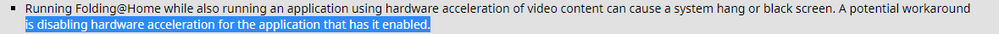- AMD Community
- Support Forums
- PC Graphics
- When is the Radeon VII Black Screen issue going to...
PC Graphics
- Subscribe to RSS Feed
- Mark Topic as New
- Mark Topic as Read
- Float this Topic for Current User
- Bookmark
- Subscribe
- Mute
- Printer Friendly Page
- Mark as New
- Bookmark
- Subscribe
- Mute
- Subscribe to RSS Feed
- Permalink
- Report Inappropriate Content
When is the Radeon VII Black Screen issue going to be fixed?
As the Title Suggests, Black screens in certain games in 2K and 4K. It's not a power or Heat issue that I'm aware of, has to be Driver related
- Mark as New
- Bookmark
- Subscribe
- Mute
- Subscribe to RSS Feed
- Permalink
- Report Inappropriate Content
Would you provide more detail regarding your hardware. What monitor? What OS? What type of cable are you using? Are you using FreeSync? How do you have Adrenalin configured? What version of Adrenalin do you have?
FYI, Adrenalin 19.3.2 was just released. That may provide some help.
I experienced this issue but with my GTX 1060. I activated G-Sync with a FreeSync monitor. I repeatedly would get black screens that last 1-2 seconds in the middle of game play. My issue cleared up when I got a FreeSync capable GPU. But I do understand your aggravation.
- Mark as New
- Bookmark
- Subscribe
- Mute
- Subscribe to RSS Feed
- Permalink
- Report Inappropriate Content
I think I found the issue, I kept the Clocks stock and undervolted and it's been running perfect now. Never gets above 90 degrees at Junction. And Destiny 2 is running perfect 60fps in 4K with shadows turned down and DoF off.
- Mark as New
- Bookmark
- Subscribe
- Mute
- Subscribe to RSS Feed
- Permalink
- Report Inappropriate Content
Would you attribute the black screens (system lockups) to a heat related issue?
- Mark as New
- Bookmark
- Subscribe
- Mute
- Subscribe to RSS Feed
- Permalink
- Report Inappropriate Content
Currently I would yes, Destiny 2 constantly crashed and locked up in 4K, now it does not at all. My Junction Temps were above 110 degrees, seen it as high as 113. Now that it doesn't get above 90 I never have issues.
- Mark as New
- Bookmark
- Subscribe
- Mute
- Subscribe to RSS Feed
- Permalink
- Report Inappropriate Content
That corroborates my thoughts when testing Assetto Corsa. Even when I used the game's video control to lower the FPS to 100 the GPU seemed to be thrashed with temps near 110C. I could only imagine the thing glowing red hot inside the PC case. I used Adrenalin's Frame Rate Target Control and set the rate to the same 100 FPS and that did the trick on the heat. But while the GPU was running hot as blazes I was getting overclock crashes at speeds and voltages that worked fine elsewhere. I eventually settled on a compromise that seems to do well all around. But I also watch the junction temperature. Anything that I have that constantly drives it higher than 100C needs to be limited. And I really cannot notice any play degradation from those few frames per second.
- Mark as New
- Bookmark
- Subscribe
- Mute
- Subscribe to RSS Feed
- Permalink
- Report Inappropriate Content
I used MSI Afterburner and undervolted to 1000mv, on 1800 Core Clock and 1000MHz Memory clock, I turned off DoF and turned shadows down and Destiny 2 runs beautiful at 4K now. I may get the occasional dip but never below 55Fps. Havent had issues in any other games once Shadows are turned down as well as any DoF effects. Those are the most taxing on the system. I also turn AA off in 4K because frankly it's not needed at that resolution.
- Mark as New
- Bookmark
- Subscribe
- Mute
- Subscribe to RSS Feed
- Permalink
- Report Inappropriate Content
I am also curious. This has been plaguing almost every multiplayer game that I'm playing including The Division 2 and Apex Legends. Doesn't seem to do it in Metro Exodus or Assassins Creed: Odyssey. I have built a new system, and the issue is/was happening on both. The only common factors were the PSU (EVGA 650 Gold) and the GPU (Radeon VII).
Previous post about crashing on Apex Legends, but I think it's more of a driver problem, not a problem with Apex:
Symptoms: Display will, at first, freeze, then both displays flash black, displays then both say "no signal", then recover, but then go black again, and say no signal. The system becomes unresponsive, restart via power button necessary.
Edit: After building a new system with a Ryzen 2600 and my Radeon VII, only components the same between the two builds are the GPU and PSU, experiencing the same issue, but if I leave the computer alone on the black screen for about a minute, my system will start responding again. This is happening on both Apex Legends and The Division 2. If I don't use the "reset display driver" shortcut in windows (win+ctrl+shift+B) after I recover from the initial black screen, my system will repeatedly black screen.
Edit 2: New system running 19.3.2
GPU: Reference Radeon VII
Driver : 19.2.2
OS: Microsoft Windows 10 Pro 10.0.17763.316 (Win10 RS5)
Displays: 2 1080p@120hz displays via Display Port
Reproduction Steps: Play Apex, happens at random, sometimes not at all for hours, sometimes multiple times in an hour. Tried multiple Wattman settings, default, auto undervolt, manual undervolt. Happens on all. Junction temp never reaches 100C
Video Settings Used: (Max)
- Mark as New
- Bookmark
- Subscribe
- Mute
- Subscribe to RSS Feed
- Permalink
- Report Inappropriate Content
I'm replying to your recent post but I am hopeful the originator of the thread will see this. Do you know if your monitors support FreeSync? Not that I dwell on the FPS of the games I'm using, I know that the frame rate varies at times. Sometimes the rendering is too complex for the CPU/GPU combination to maintain a high frame rate. One game deliberately uses an "unlocked" frame rate. I'm using an AOC AGON via DP as the primary monitor, 2560 X 1440 resolution, and an HP that is locked at 60 Hz over HDMI as the second monitor, 1900X1200 resolution. I never see the black screens.
If the monitor does not support FreeSync then the refresh rate is probably locked. Adrenalin has some settings that deal with refresh rate and display configuration.
Another thought is whether game play is spread across both monitors, or is isolated to just one. Are both monitors the same brand and model? Does your monitor have an option in the menus that deals with signal frequency that allows the range to be controlled? And I am curious if the monitor manufacturer has an updated INF that be brought into Windows to define the refresh rate. Have you tried removing one of the monitors so the system only has one to see if the black screens happen then? That indicate the problem is related to dual displays versus a single display.
- Mark as New
- Bookmark
- Subscribe
- Mute
- Subscribe to RSS Feed
- Permalink
- Report Inappropriate Content
I was having this same issue, I started using MSI Afterburner and undervolting and it seems to have mostly fixed my issues. Except it still black screens and crashes occasionally.
- Mark as New
- Bookmark
- Subscribe
- Mute
- Subscribe to RSS Feed
- Permalink
- Report Inappropriate Content
Have you tried the new bios AMD released for Radeon vii? It sorted my black screen hang ups and no signal issues I was having much like you. Though it has not sorted all of the issues I have had so far.
- Mark as New
- Bookmark
- Subscribe
- Mute
- Subscribe to RSS Feed
- Permalink
- Report Inappropriate Content
Did this as well and still no luck.
- Mark as New
- Bookmark
- Subscribe
- Mute
- Subscribe to RSS Feed
- Permalink
- Report Inappropriate Content
Is there any update to this? We can't be the only ones experiencing this.
- Mark as New
- Bookmark
- Subscribe
- Mute
- Subscribe to RSS Feed
- Permalink
- Report Inappropriate Content
I only get this issue if I overclock and undervolt too much. At least I believe that was my issue.
- Mark as New
- Bookmark
- Subscribe
- Mute
- Subscribe to RSS Feed
- Permalink
- Report Inappropriate Content