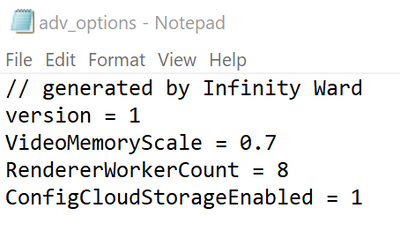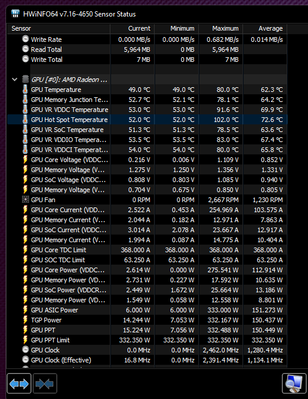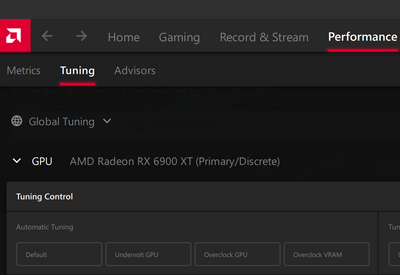- AMD Community
- Support Forums
- PC Graphics
- Re: Warzone stuttering with 6900 XT
PC Graphics
- Subscribe to RSS Feed
- Mark Topic as New
- Mark Topic as Read
- Float this Topic for Current User
- Bookmark
- Subscribe
- Mute
- Printer Friendly Page
- Mark as New
- Bookmark
- Subscribe
- Mute
- Subscribe to RSS Feed
- Permalink
- Report Inappropriate Content
Warzone stuttering with 6900 XT
Hey everyone!
I've got this problem (which I can see in this forum that a lot of others are also dealing with) with stuttering in COD Warzone.
These are my specs:
Ryzen 9 5900x
MSI x570 Tomahawk
XFX Speedster Merc 6900 XT 16GB Black V2
32GB 3600mhz CL 14 ram
2x1TB m.2 drives
850W Corsair power supply.
I'm playing on 1440p 240hz monitor.
When I got the card I wasn't experiencing as much stuttering as I am now. This only happens when I play the big map Caldera. It's especially noticeable in the beginnings of every match.
I usually get above 200-230 FPS in most areas of the map, but some I get 170 (Fields). The stuttering really kills the enjoyment of the game. I've read and heard from several other people that they are experiencing the same issues. Is this just an AMD problem or is it the games fault. I've played other games that doesn't have this issue.
I've tried both overclocking and underclocking. Underclocking helped a little bit, but didn't get rid of the issue.
I've done a fresh install of windows and tried older GPU drivers (using DDU)
I've tried disabling SAM to see if that was the cause, but no.
I've tried changing the values in the game files like the Renderworkercount and the Videomemoryscale. That does help boost my general FPS, but it doesn't get rid of the stuttering. Currently I am using: Renderworkercount = 6 and Videomemoryscale = 1.2. I've tried lowering the VMS, but that only made the stuttering worse in some cases.
I've tried increasing the render resolution in-game from 100 to 110, 120, 130, 140, 150 and so on to see if that helped. I've read that it has solved it for others, but in my case I only get a lower FPS and keep stuttering.
I can't even list all the things I've tried changing to get this solved...
Please AMD, get this sorted. This might be the last AMD card I'm ever going to buy. I've never spent this much time trying to solve such a stupid issue with any other GPU.
- Mark as New
- Bookmark
- Subscribe
- Mute
- Subscribe to RSS Feed
- Permalink
- Report Inappropriate Content
yeah what cpu do u have? how many services are running? use process hacker 2 and check to deferred procedure call with dpc latency checker, or within process hacker / task manager. it should be at 500 dpcs.. or under 100microseconds. stuttering, stuttering, hmm, definitely cpu related. rename catsrv.dll, catsrvps.dll, clbcatq.dll, comsvcs.dll, thumbcache.dll, synccenter.dll, whealogr.dll, ubpm.dll, and colbact.dll, to .DL, making them useless extensions. i make tutorials about how to clean up windows and know every single service by name, dont know what they ALL really do but know which you can disable. CATSRV is a hidden name for windows update, aka catalog service, aka com+, aka event system. i am the only person in the world who has disabled it. where is whats his name, the guy always posting and helping everyone. https://archive.org/details/7700legends get me some drivers signed for this OS and i will make AMD rank #1 forever with custom edited hacks for windows gamers, needed in this heavy cpu age of background marketing apps... the fastest version of windows ever made for high ranked, serious players, or tournament computers. this is the only windows .iso with zero dpc latency on the cpu. lovingly hand-edited by MeKLiN on 06-17-2022. you can also get rid of thumbnailextractionhost.exe on win10 those files are same on win 7 or 10 and are the core of my method as far as removing 'moving' windows files to make a pure clean gaming system and get the best out of amd products especially the new cpus which i have been using on win7 for years now with hacked usb drivers that i need u amd folk to sign for me, i will send you the rar, just sign them and give them back so we can use windows 7 and no one will complain about stuttering ever again i can assure you your forums will be empty forever -undeveloper of windows, 20 years experience. archive.org/details/@meklin looking for a fast win10? try win10 for dota crusaders, has invoker as the thumbnail on my page, and is based on the win10 version 9785 aka the very first beta win10 ever released before it got appx'd and camsvc'd
- Mark as New
- Bookmark
- Subscribe
- Mute
- Subscribe to RSS Feed
- Permalink
- Report Inappropriate Content
hy , you have a solution for my problem N????
- Mark as New
- Bookmark
- Subscribe
- Mute
- Subscribe to RSS Feed
- Permalink
- Report Inappropriate Content
I tried this today and seem to get rid of the stuttering almost completely on caldera.
1. Open AMD Radeon Settings
2. Go to "Display"
3. Go to "Override"
5. Disable HDCP Support
Try it out and if you're having stuttering issue on Caldera.
Hope this help some of you out.
- Mark as New
- Bookmark
- Subscribe
- Mute
- Subscribe to RSS Feed
- Permalink
- Report Inappropriate Content
Can confirm that disabling HDCP worked for me.
- Mark as New
- Bookmark
- Subscribe
- Mute
- Subscribe to RSS Feed
- Permalink
- Report Inappropriate Content
That's interesting to know, thanks for sharing.
- Mark as New
- Bookmark
- Subscribe
- Mute
- Subscribe to RSS Feed
- Permalink
- Report Inappropriate Content
did you verfiy by using framerate and frametime graphs in game?
- Mark as New
- Bookmark
- Subscribe
- Mute
- Subscribe to RSS Feed
- Permalink
- Report Inappropriate Content
Did not resolve issue for me.
- Mark as New
- Bookmark
- Subscribe
- Mute
- Subscribe to RSS Feed
- Permalink
- Report Inappropriate Content
Me either
- Mark as New
- Bookmark
- Subscribe
- Mute
- Subscribe to RSS Feed
- Permalink
- Report Inappropriate Content
Disabling HDCP didn't resolve my stuttering.
- Mark as New
- Bookmark
- Subscribe
- Mute
- Subscribe to RSS Feed
- Permalink
- Report Inappropriate Content
POSSIBLE FIX
3 things i tried which fixed stutter
1. 12600k with 6 p cores i set renderwork to 6 from 3
2. set a custom pagin file in windows minimum was 2000 max 5000 ( windows was set to 2048 and was recommending 4900) so i set a custom.
3. while game is running set priority in task manager to realtime.
please report back with findings. Not sure what had the most impact but try all three. PS render work is probably not it but i changed it out of curiosity and had success so play around with it.
- Mark as New
- Bookmark
- Subscribe
- Mute
- Subscribe to RSS Feed
- Permalink
- Report Inappropriate Content
something is very off here since the update amd user facing stutter problem i think someone purposely did this
- Mark as New
- Bookmark
- Subscribe
- Mute
- Subscribe to RSS Feed
- Permalink
- Report Inappropriate Content
Something to try.
Was doing some deep dive troubleshooting DPC latency, looking for a IRQ issue etc. Stumbled upon a program called msi utility v3. A good tool to check which devices are in msi mode or not and a good way to toggle the feature. My card was already there by default but its something to check just incase. If your card is in line based mode it could cause stutters. Just Something to try.
On another note, has anyone or @Matt_AMD taken their card from a stuttering system to a completely different system/platform and got the same issue . instead of taking a nvidia gpu and putting in the stuttering system.
- Mark as New
- Bookmark
- Subscribe
- Mute
- Subscribe to RSS Feed
- Permalink
- Report Inappropriate Content
Hey I used to have stutters before I changed the games directory to another drive. Also in the search bar type in Graphics settings and make sure you have Hardware-accelerated GPU Scheduling turn on. The under graphics performance preference select Browse look for your game and select Call of Duty Modern Warfare.exe file make sure it's the exe and not the launcher. once it's select you should now see it under Graphics performance and preference. Now you want to Left click Call Of Duty Modern Warfare that you added and select options then High Performance click save and restart PC. Also I recommend just installing drivers only download MSI Afterburner and go into settings and disable ULPS requires a restart also.
- Mark as New
- Bookmark
- Subscribe
- Mute
- Subscribe to RSS Feed
- Permalink
- Report Inappropriate Content
In my windows settings I don’t see hardware accelerated gpu scheduling. I actually saw someone mention to try that. I’m going the right path through windows to get to it but for whatever reason there is no option to turn it on, not even a spot for it under graphics settings or advanced graphics settings. The super weird thing is I used to see it and now it has disappeared lol, my windows is updated also.
- Mark as New
- Bookmark
- Subscribe
- Mute
- Subscribe to RSS Feed
- Permalink
- Report Inappropriate Content
There is no HAGS for the latest 6000 Radeon series. I'm very convinced that this problem will not be solved until the new engine comes out.
- Mark as New
- Bookmark
- Subscribe
- Mute
- Subscribe to RSS Feed
- Permalink
- Report Inappropriate Content
of course theres no hardware scheduling for AMD. its fully directx 12 compliant since like the 90's.
you cant add in software whats already done by hardware..
?? why would you need drivers and software for a CPU?? similarly you dont need them for other hardware devices.. like hardware accelerated video decoding.. its a hardware function you copy the file into GPU and GPU decodes! its not rocket science.
nvidia and intel are just a few decades behind the 80's and 90's still.. but dont worry they'll get there someday.
- Mark as New
- Bookmark
- Subscribe
- Mute
- Subscribe to RSS Feed
- Permalink
- Report Inappropriate Content
have you actually measured your latency in ms frametime and lowered it by disable vsync and test with enhanced sync? or used antilag or chill? have you also tried different resolutions and refresh rates and UNINSTALLING THIRD PARTY OVERCLOCKING SOFTWARE AND OVERLAYS.. also disabling and uninstalling ryzenmaster and running factory defaults?
i also super recommend manually setting your RAM timings in bios and leaving all your power settings to auto or full and in windows OS deleting all the powerschemes and then just running ryzen balanced which is up to 40% more efficient than windows ultimate power plan where everythings MAX power.. and its about 40% faster too if i recall the advertisements when ryzen balanced was first introduced when the first ryzen hit stores. you get ryzen balanced with adrenaline driver.
also just by enabling SMART ACCESSMEMORY and SUPERRESOLUTION2.0 you get 150% FPS on AMD.
but i went through and found every AMD word I possibly could and typed them in and manually made my entire OS game thousands of times better in octillions of resolution in a realtime render with the highest in light ray technology not just some lame fulltracedlightpathways and dual layered reflections with light diffusion and truediffered lighting.. no im talking everything from translucency and beyond atmosphericfog and atmosphericqualityFULLvolumerendering to.. eh im tired of educating people about AMD's super computer military hardware being the best thing ever even 50 years later when the consumer public is allowed access to it.. then it takes intel and nvidia 50 years for AMD's consumer patents and whatever to change licensing and or become affordable or be given as open source code to universities so that a uni students assignment can be sold cheap by the uni as their property to nvidia and intel for them to get any new technology.. remember AMD ray tracing voodoo3dfx cards nvidia crushed and killed off and hold up their pants since the 90's but were trying to steal the technology up from a reseller of it and got zero rights to it? yeah.. you really should figure out how to use your quantum super computer gaming PC some day.. im struggling just to turn on decades old directx12 features which intel and nvidia still cant do and how to realtime render all of youtube and netflix and my games in absurdly high quality.. how to remake all the games using modern multicore code that isnt **bleep**ty intel nvidia fake stuff.. thats a big ask.. AMD GPU's and CPU's are mathematically trillions of times better than nvidia and intel just on bit depth alone plus the higher core count.. and with absurdly lower latency infinity cache and fabric.. they can infinitely instance anything.. so your resolution can scale to the sky and your graphics quality and antialiasing is basically a hardware feature that can be layered to the infinite. but why listen to me? what do i know? only more than every youtube reviewer on the planet the criminal retard **bleep**s.
- Mark as New
- Bookmark
- Subscribe
- Mute
- Subscribe to RSS Feed
- Permalink
- Report Inappropriate Content
ahh thanks man. Have tried all solutions above. None completely solve the issue increase res is a known temp fix and anti lag defs takes the edge of the stutter but doesnt eleviate it. Although even if these did fix the issue none are acceptable solutions as pretty much all of them compromise performance to a degree.
- Mark as New
- Bookmark
- Subscribe
- Mute
- Subscribe to RSS Feed
- Permalink
- Report Inappropriate Content
Not trying to blame amd for it, I’m just super annoyed cause I upgraded from a 3060ti that ran the game butter smooth. 90% of my other games have no issues witch is good. Warzone was just the game I played the most tho lol.
- Mark as New
- Bookmark
- Subscribe
- Mute
- Subscribe to RSS Feed
- Permalink
- Report Inappropriate Content
Could this be a connection issue with that particular map? Poor net connection/speed can cause such an issue, though the posts about RTX3xxx running it smooth kinda leads me to think not, but I can't say for sure as I don't play online. Basically a SP gamer (R9 3900X, Sapphire Nitro+ 6900 XT, 2x 8GB DDR4 3600CL17, Corsair HX1000 Plat, 64bit Win10 Pro 21H2) and in SP mode, as you guys prolly know, it runs pretty smooth.
DaBeast02 - AM4 R9 3900X | GB X570S Aorus Elite AX | 2x 16GB Patriot Viper Elite II 4000MHz | Sapphire Nitro+ RX 6900 XT | Acer XR341CK 34" 21:9 FS | Enermax MAXREVO 1500 | SOLDAM XR-1 | Win11 Pro 22H2
- Mark as New
- Bookmark
- Subscribe
- Mute
- Subscribe to RSS Feed
- Permalink
- Report Inappropriate Content
It's not a connection problem. As stated earlier I've tested Warzone with both my own 6900 XT and my friends 3070ti. Also I'm on a wired fiber connection with 500/500 download/upload speed.
- Mark as New
- Bookmark
- Subscribe
- Mute
- Subscribe to RSS Feed
- Permalink
- Report Inappropriate Content
Evening all.. I am the proud new owner of a 6900xt. From a 3080.. why oh why..
I'm facing the same issues and I have tried almost everything.
Tell me this.. are you running windows 10 or 11?
I'm considering trying a windows 10 build to see if that fixes the issue..
- Mark as New
- Bookmark
- Subscribe
- Mute
- Subscribe to RSS Feed
- Permalink
- Report Inappropriate Content
Doesn't matter when you're running the game, if you are facing this issue, it will never disappear until Activision decides to investigate and this is not going to happen. You'll need to wait for the new engine.
- Mark as New
- Bookmark
- Subscribe
- Mute
- Subscribe to RSS Feed
- Permalink
- Report Inappropriate Content
Hi Folks.
I've been trying to reproduce this issue for sometime with Caldera but have so far been unsuccessful. The game seems to run really well for me at very high FPS on two different Ryzen processors, however I do see your posts regarding the Caldera map. Something about that map does seem to cause issues for some users.
Although I suspect some of you will have already tried these, here are some suggestions I can offer you to try and I will share more information about the configuration I use and play with:
RenderWorkerCount should be set to half your CPU cores. However, for 5800X/5600X I would keep it set to 8/6 respectively. When I was using a 5950X I had it at 8. I found better performance with the 5800X3D when using 8 vs 4.
I recommend keeping the video memory scale at 0.7, especially if you use competitive/low settings often like I do. The game can sometimes use a lot of video memory and so if you use a higher value you will see the game use more which can cause stuttering. Some users have reported lower values like 0.5 help so may want to try that also.
If you are using two displays, please try disconnecting one of them and just use one display to see if that helps.
Shut down any browsers/Discord etc before running the game to see if that helps.
If you are running any overclocks, I suggest removing those to ensure the system is stable.
Make sure the OS/Chipset/Display drivers are all up to date and current.
Run a SFC /Scannow command use admin priv in a command prompt Window.
Try to shut down all background apps. I would suggest trying a selective start-up to run a barebones config to see if that helps :
To reboot in a selective start-up:
- Press WINDOWS-R on the keyboard to bring up the Run window, enter MSCONFIG and click OK.
- Under the General tab, click "Normal start up" if it is not selected already.
- Under the Services tab, put a check on "Hide All Microsoft Services" and then click "Disable All."
- Under the Start up tab, these will still be disabled in Windows 10 in the Task Manager.
- Click OK on the MSCONFIG window, and then click Restart when prompted.
I would also suggest disabling hardware acceleration in the Battle.net app, and have it auto minimize when the game launches. You can set this up via the Battl3e.net settings, right click the desktop app > settings.
Smart Access Memory should always be on when using a Ryzen 5000 series and a RDNA2 GPU, it provides a nice performance improvement.
The game should always be run in full screen mode from the video menu as it runs better than when in windowed/borderless mode.
Now run the game and see if things improve.
Here is a video clip of it running on my 5800X3D system: 5800X3D | Call of Duty Warzone Caldera | 6900 XTXH Toxic EE | 1440P Low Settings - YouTube
Here is a video clip of it running on my 5950X system: 5950X | Call of Duty Warzone Caldera | 6900 XTXH Toxic EE | 1440P Low Settings - YouTube
If after trying the above folks continue to experience the issue, please can you provide the following information from your normal day to day configuration for playing Warzone: (example below using my specs)
- CPU: 5800X3D
- Motherboard/Bios: Asus Dark Hero 4006 BIOS
- Memory: 2x16GB 3800Mhz CL14
- Graphics: 6900 XT Toxic Extreme Edition
- PSU: 1000W Corsair HX Platinum PSU using two independent power cables to the graphics card
- Display: 1 Display, LG CX 48£ OLED, connected via HDMI 2.1 cable
- OS Build: Windows 10 19044
- AMD Driver: 22.4.1
- Chipset Driver: 4.03.03.431
- Warzone Settings: Full screen mode, 2560x1440 @ 120HZ. All low settings, except particle High and bullet impacts on
- Warzone Map/Mode with issue: Caldera only
I would really appreciate it if some folks with this issue could try and capture the issue using ReLive so we can watch it back in video format.
If you can have an overlay running showing a frame time graph at the same time, even better but is not essential as long as the stutters can be seen on screen. If you can provide time stamps in the video of when they happen that would be useful too.
Lastly, please then submit a bug report using the AMD Bug Report Tool. With all this data gathered I can then file a ticket and ask our engineers to have a look at it to see if we can find a solution.
Appreciate it.
- Mark as New
- Bookmark
- Subscribe
- Mute
- Subscribe to RSS Feed
- Permalink
- Report Inappropriate Content
Hey Matt, thanks for the response!
Doing what you recommended actually decreased my stuttering to the point that I wasn't noticing it as much as before.
I did all the steps, including changing the settings in the adv_options document (Even though I've tried that several times)
Before my setting were VideoMemoryScale = 0.7 and RendererWorkerCount = 6. I tried with 8 instead of 6 and it seemed better.
But.... The stuttering did increase when I plugged my second monitor back in. I have nothing running in the background. I did the selective start-up as you wrote, so the only thing running was Warzone. How could this be a problem? I usually like having Discord/spotify open on my second monitor when I'm playing. Do you think there's some way to solve this?
- CPU: 5900x
- Motherboard: MSI x570 Tomahawk / BIOS version 7C84v18
- Memory: 2x16GB 3600Mhz CL14-14-14-34
- Graphics: Xfx Radeon rx6900xt merc 319 black ltd
- PSU: 850W Corsair RMx PSU using two independent power cables to the graphics card
- Display 1: AORUS FI27Q-X 1440p 240hz - Displayport 1.4
- Display 2: LG 27GL850 1440p 144hz - Displayport 1.4
- OS Build: Version 10.0.19044 Build 19044
- AMD GPU Driver: 22.3.1
- AMD Chipset Driver: 4.03.03.431
- Warzone Settings: Full screen mode, 2560x1440 @ 240HZ. All low settings, except particle High and bullet impacts on
- Warzone Map/Mode with issue: Caldera only
I copied all your in-game settings as well. The stuttering is at its worst when I'm in the warm up lobby and when the match begins. It's especially noticeable in areas like Fields, Mines, Capital and Resort. I'm usually getting above 200 fps in all other locations, but these I'm dipping all the way down to 160.
Would you recommend capping my FPS with software like RTSS or should I just leave it to run at max?
Another question, why is it that my GPU temps goes way up when the match starts and I'm in the plane? My temps on the ground are normally between 60-75, but in the plane (animation) it goes up to 85.
It's also happening in the Vanguard multiplayer when the match ends and we get the character highlights. It goes way up compared to when I'm actually playing.
Again thanks for the input/help.
- Mark as New
- Bookmark
- Subscribe
- Mute
- Subscribe to RSS Feed
- Permalink
- Report Inappropriate Content
Just an extra note:
I didn't get to test running the game only using a single monitor and having my audio interface software, Discord and Spotify running in the background. I'll do that tomorrow.
I only tested running my main monitor and then both monitors.
- Mark as New
- Bookmark
- Subscribe
- Mute
- Subscribe to RSS Feed
- Permalink
- Report Inappropriate Content
Try RendeWorkerCount of 12 or 6 instead of 8. 8 is for 5950X/5800X.
I'd let the FPS run at maximum.
The GPU temps go up at the start as the game is very GPU bound at that point and the GPU utilisation goes up to reflect that.
As you get into the main game with all the other players, you will see your GPU utilisation drop a little as it is no longer the limiter of FPS in the system.
Warzone is quite heavy on the CPU with all those players, so that's why GPU utilisation can fluctuate a bit depending on where you are on the map and how many players are nearby.
If your FPS are only dropping to 160 from say 200, that sounds quite good to be honest and what I would expect.
I just want to keep your expectations in check here, the game can be quite demanding on the system with all those players and you can expect some rather wild fluctuations in FPS at various points. My videos show this if you note the minimum and maximum FPS.
- Mark as New
- Bookmark
- Subscribe
- Mute
- Subscribe to RSS Feed
- Permalink
- Report Inappropriate Content
- Mark as New
- Bookmark
- Subscribe
- Mute
- Subscribe to RSS Feed
- Permalink
- Report Inappropriate Content
@GAJA91 Those temperatures are okay. The maximum hotspot temperature is 110c so you are a ways off that.
If you would like lower temps, try raising the fan speed a little, improving case airflow etc.
Alternatively, you could try reducing the GPU voltage a little in AMD Software using the Auto Undervolt option.
- Mark as New
- Bookmark
- Subscribe
- Mute
- Subscribe to RSS Feed
- Permalink
- Report Inappropriate Content
I've just recorded me playing Caldera with the settings you gave me for ReLive (Which actually is pretty awesome, I didn't know I was able to record gameplay with such a small performance loss! - I do have some problems getting audio to work. I use a GoXLR audio interface. The guides I've watched/read states that the settings under Audio Channels should be on stereo instead of automatic, but this doesn't solve it for me).
Do you know how to solve this audio problem to get audio in my recordings?
Unfortunately the video doesn't really show the micro stuttering, only I could feel it when actually playing. I had the frametime graph up and you can see on the graph when the micro stutters actually occurred.
Here's the link to the video of my gameplay I've uploaded to Youtube:
Here's a list of timestamps when I felt stuttering:
- 01:40 (Flying down in warmup) (Happens twice right after each other)
- 01:47 (Another one in the warmup)
- 03:40 (Small micro stutters when pulling my parachute after jumping out of the plane)
- 03:47 (Micro stutter when I touch the ground)
- 06:42 (Micro stutter when pulling my parachute after gulag)
- 06:51 (FPS drop when opening the Loadout menu, this might be the same as opening the game menu/options?)
- 11:25 + 11:27 (micro stutters again)
- 11:50 (micro stutter after killing two enemies)
This lobby had a bug when flying in with the plane. The plane wasn't flying high enough and way faster than it usually does. Normally this doesn't affect performance, just an inconvenient bug at the start of the game.
The FPS drop at 06:51, is that just like opening the game menu/options? I just don't understand why it should drop like that, why doesn't FPS drop when opening the world map in the same way?
As you can see by the frametime graph, the micro stutters aren't huge. It's not like I'm going from 4-5ms to 20ms+, they normally hit 7-9 when I feel them - but they are still noticeable. Luckily these stutters happened when I wasn't in a gunfight - but sometimes they do and it gets really annoying.
The only programs I had running are the following:
AMD Adrenalin (to record gameplay)
MSI Afterburner + RTSS (for performance overlay)
GoXLR App (Audio interface)
PowerToys (FancyZones, Runner) - This is for window snapping since I run my second monitor in portrait mode. I have tested it running and off. It doesn't make any difference - it only uses 3MB while running.
Other than these it was only Windows related services running.
These stutters happens less compared to before with the new changes to the adv_options, but they still happen at inconvenient times. They are not as game breaking anymore, but just really annoying. Especially since this should be a top of the line GPU. None of my friends with RTX cards experience this at such a consistent level. The only times I've heard them complain about it, is when a new update/season launches and everyone is getting stutters (because of a bad update maybe). My stutters are usually at its worst when I first land on the ground after coming out of the plane. The video does unfortunately not show this. I can record another video and land in a spot where this usually happens if you'd like.
But thank you for your input generally, glad to see the AMD community working!
- Mark as New
- Bookmark
- Subscribe
- Mute
- Subscribe to RSS Feed
- Permalink
- Report Inappropriate Content
I've just recorded a new video to show the stuttering. Please give it a watch and see the frametime graph. Whenever the frametime graph fluctuates is when I'm getting the stutters.
This is a video of the new season that started yesterday.
Video on Youtube (at the time of writing this, the video is still processing)
Timestamps of stutters:
- 02:42
- 02:58
- 03:06
- 03:19
- 03:22
- 03:36
- 04:45 - 05:12
- 07:45 - 08:12
- 08:28 - 08:35
- 10:08
- 15:51
- 18:39
- 18:52
- 19:19
- 19:37
I show my task manager at 20:44.
I'm using all the same graphic settings as my last video.
The stutters seem to be worse at the start of every game.
Please help me to get this fixed. I am sick and tired of dealing with this.
- Mark as New
- Bookmark
- Subscribe
- Mute
- Subscribe to RSS Feed
- Permalink
- Report Inappropriate Content
I would like to record this too but i dont have so much time.
Maybe there is somebody here that can record from somebody in high quality so they see it right?
- Mark as New
- Bookmark
- Subscribe
- Mute
- Subscribe to RSS Feed
- Permalink
- Report Inappropriate Content
GzumZ - My video is being processed by Youtube. It will be out it 1440p when they're done.
- Mark as New
- Bookmark
- Subscribe
- Mute
- Subscribe to RSS Feed
- Permalink
- Report Inappropriate Content
What i forgot, what bios you all are using?
OC Bios or the Normal bios?
Thanks
- Mark as New
- Bookmark
- Subscribe
- Mute
- Subscribe to RSS Feed
- Permalink
- Report Inappropriate Content
I'm currently running everything stock to eliminate any system instability. Doesn't seem to help much though...
- Mark as New
- Bookmark
- Subscribe
- Mute
- Subscribe to RSS Feed
- Permalink
- Report Inappropriate Content
Unfortunately you can't do anything. It's a problem that the game has, I have already tried to do all the things possible that depend on me to solve it, however, with my 6800 XT and system, there is no other option but to quit the map. Despite the release of season 3 yesterday, the problem has remained the same, always in my case. If you really want / have to play Caldera, find another video card for the moment, because, I really think that to see this problem solved, you'll have to wait.
- Mark as New
- Bookmark
- Subscribe
- Mute
- Subscribe to RSS Feed
- Permalink
- Report Inappropriate Content
Yeah I get what you mean - but it should be solvable or at least looked into by AMD. This is not a NEW problem, It's been going on for quite a while now.
When I first got my 6900 XT I had no problems what so ever - but then gradually the micro stutters just got worse.
@Matt_AMD Have you looked at the videos I've uploaded to YouTube?
- Mark as New
- Bookmark
- Subscribe
- Mute
- Subscribe to RSS Feed
- Permalink
- Report Inappropriate Content
This is a difficoult problem to solve in my opinion. You're talking about a game like warzone, which received additions upon additions without being thoroughly tested. It is normal for these things to happen, even on such cards. Unfortunately it doesn't affect everyone, because otherwise it would have already been resolved. I don't blame AMD. Warzone is sponsored by another brand and the company behind Warzone primarily wants the marketing and everything behind it. I don't know how many contacts there have been between AMD and Activision regarding the stability of warzone and these problems are the proof of this.
- Mark as New
- Bookmark
- Subscribe
- Mute
- Subscribe to RSS Feed
- Permalink
- Report Inappropriate Content
Your stutters seem to last longer than mine do but seems to happen way less frequently. This weekend I will try and record mine. Mine almost feels like packet loss, very quick frame stutters. It looks like from the video when you get them it stutters like 3-4 times in a row. Mines just one stutter every couple seconds throughout the whole match…. Lol
- Mark as New
- Bookmark
- Subscribe
- Mute
- Subscribe to RSS Feed
- Permalink
- Report Inappropriate Content
@Trickle2x2 Yeah sometimes it's like that for me as well. I've noticed that the more players there are around me the more stutters I get. So with a "healthy" lobby it's usually pretty bad. If the lobby dies quick it's better.
I just played a few games and dropped at peak every time. GOD IT IS HORRIBLE WITH STUTTERS! It's on a completely different level when I land there. I might record a quick game where I land there tomorrow.